
What is AI PowerPoint Maker?
AI PowerPoint Maker revolutionizes the way you create slides, integrating the latest AI advancements directly into PowerPoint. Effortlessly transform text, documents, and URLs into professional presentations, saving time on design and formatting. Suitable for sales, training, and research, this tool enhances productivity for teams of all sizes.
Key Features
Document to PowerPoint: Intuitively converts Word docs and PDFs into polished PowerPoint presentations.
Text to PowerPoint: Instantly turn text inputs into visually appealing slides, streamlining content creation.
URL to PowerPoint: Extract data and visual components from web pages, enriching your presentation with online content.
AI-driven Slide Editing: Automatically insert, rewrite, and format slides to optimize your presentation's clarity and impact.
Customizable AI Instructions: Save and apply consistent presentation styles across your team, ensuring uniformity and coherence.
Use Cases
Generate client-ready sales decks from existing reports or online sources, boosting confidence in pitches.
Convert comprehensive research papers into digestible presentations for academic conferences or seminars.
Utilize the tool for internal training sessions, transforming HR documents into interactive learning modules.
Conclusion
AI PowerPoint Maker empowers you to focus on the substance of your presentations rather than the mundane aspects of layout and aesthetics. No need to learn new software; this advanced AI tool seamlessly integrates with PowerPoint, enhancing productivity and professionalism. Join the over 1 million users from top companies and universities, and unlock a new level of efficiency in your work.
FAQs
Q: Can I use AI PowerPoint Maker with any version of Microsoft PowerPoint?A: Yes, our AI tools are compatible with all versions of PowerPoint, ensuring a smooth integration into your existing workflows without compatibility concerns.
Q: What if I need customization for my corporate branding?A: Our enterprise plan offers custom-branded templates, tailored to match your company's identity seamlessly within your PowerPoint presentations.
Q: How does AI PowerPoint Maker handle formatting for team consistency?A: You can save custom AI instructions and presets, ensuring that all team members can follow the same formatting guidelines, resulting in presentations that consistently reflect your brand's standards.
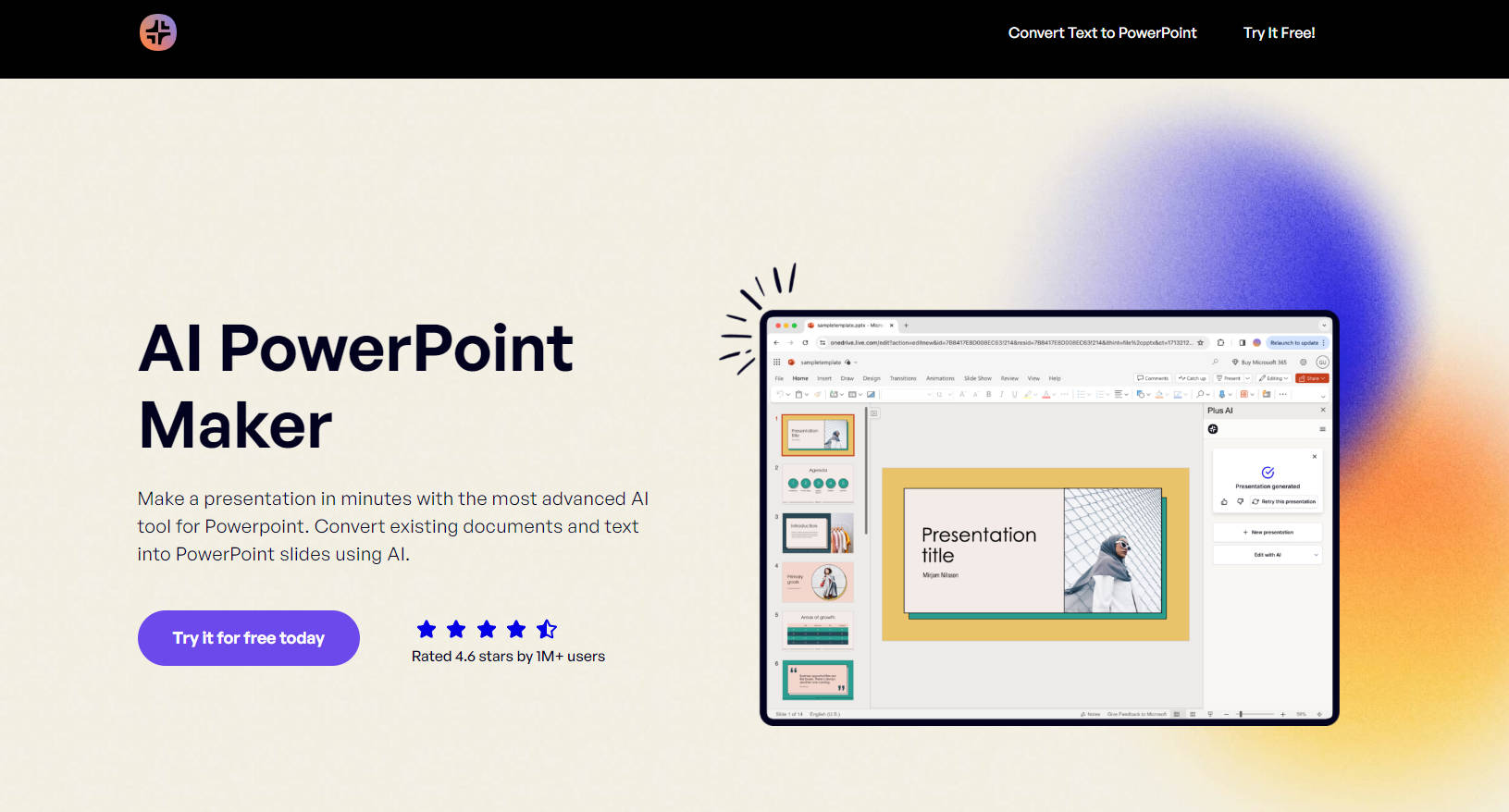
More information on AI PowerPoint Maker
Top 5 Countries
Traffic Sources
AI PowerPoint Maker Alternatives
Load more Alternatives-

Stop making slides the old way! Create your next PowerPoint in minutes using Plus AI. Plus AI helps you create professional presentations directly in PowerPoint, so you don't need to worry about compatibility or learning a new tool.
-

Instantly create professional AI presentations from text, docs, videos & voice. AI PPT Maker delivers perfectly structured, stunning PowerPoint slides.
-

-

Create amazing presentations 10x faster with AI. Just enter a topic or some text and let Present AI
-

Create stunning presentations effortlessly with AI Presentation Maker! Choose from a variety of templates, customize to your brand, and generate professional slides in minutes. Collaborate, export, and impress your audience.
