
What is Assistly?
TimeWriter simplifies meeting scheduling by automatically extracting time slots from your Google Calendar. By selecting the desired time slots and adding them to your clipboard, you can easily paste them into emails or messages.
Key Features
- Automates the creation of time slots from Google Calendar.
- Adjusts time zones for recipients, ensuring accurate scheduling.
- Eliminates the need for lengthy written time slot descriptions.
Use Cases
- Business professionals can efficiently schedule meetings with clients and colleagues.
- Freelancers can quickly share available time slots with potential clients.
- Students can easily coordinate study sessions or group projects.
Conclusion
TimeWriter streamlines meeting scheduling, saving time and reducing the hassle of coordinating calendars. Its user-friendly design and range of features make it a valuable tool for individuals and professionals alike.
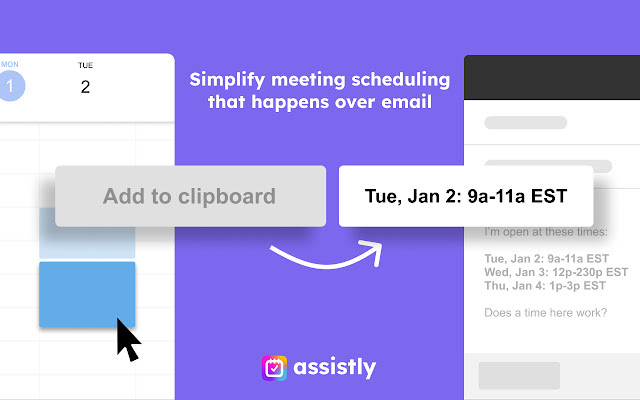
More information on Assistly
Assistly Alternatives
Load more Alternatives-

Timewise Calendar is an AI-powered calendar. Analyzes tasks, auto-plans, integrates with Google Calendar. Optimizes for productivity and work-life balance.
-

Compose emails with beautiful tables showing your availability. Share your schedule on Google Workspace and Slack. Try Free Blocks app now!
-

Automate your schedule with Smart Calendar's AI. It intelligently organizes tasks, resolves conflicts, and frees you to focus on what matters.
-
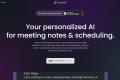
-
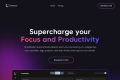
TimeMaster is an AI-powered productivity app that helps users maximize their focus and productivity
