
What is Auto Draw?
AutoDraw is a user-friendly drawing tool that utilizes machine learning and the talent of artists to help users create visual content quickly and easily. It can be accessed on various devices without the need for downloads or payments. The tool's suggestion feature, powered by the same technology as QuickDraw, can accurately predict hundreds of drawings, with more being added over time. AutoDraw aims to make drawing and creating more accessible and enjoyable for all users.
Key Features:
1. Machine Learning: AutoDraw employs machine learning technology to analyze users' drawings and provide accurate suggestions for what they are trying to create.
2. Talented Artists: The tool incorporates drawings from skilled artists, ensuring a wide range of high-quality suggestions for users to choose from.
3. Cross-Device Compatibility: AutoDraw can be used on smartphones, tablets, laptops, desktops, and other devices, allowing users to create visual content anytime, anywhere.
Use Cases:
1. Quick Sketches: AutoDraw is perfect for users who want to quickly sketch an idea or concept but may not have the artistic skills to bring it to life. The tool's suggestion feature helps users create visually appealing drawings effortlessly.
2. Educational Purposes: AutoDraw can be a valuable tool for educators and students alike. It can assist in creating visual aids, diagrams, and illustrations for presentations, reports, and assignments.
3. Fun and Relaxation: AutoDraw provides a fun and relaxing way to engage in creative activities. Users can enjoy doodling, creating personalized artwork, or simply exploring their artistic side.
Conclusion:
AutoDraw is a user-friendly drawing tool that combines machine learning and the talent of artists to make drawing and creating visual content accessible and enjoyable for everyone. With its accurate suggestion feature, cross-device compatibility, and various use cases, AutoDraw is a versatile tool that can benefit both casual users and professionals in various fields. Whether you need to quickly sketch an idea, enhance educational materials, or simply have fun, AutoDraw is the perfect tool to unleash your creativity.
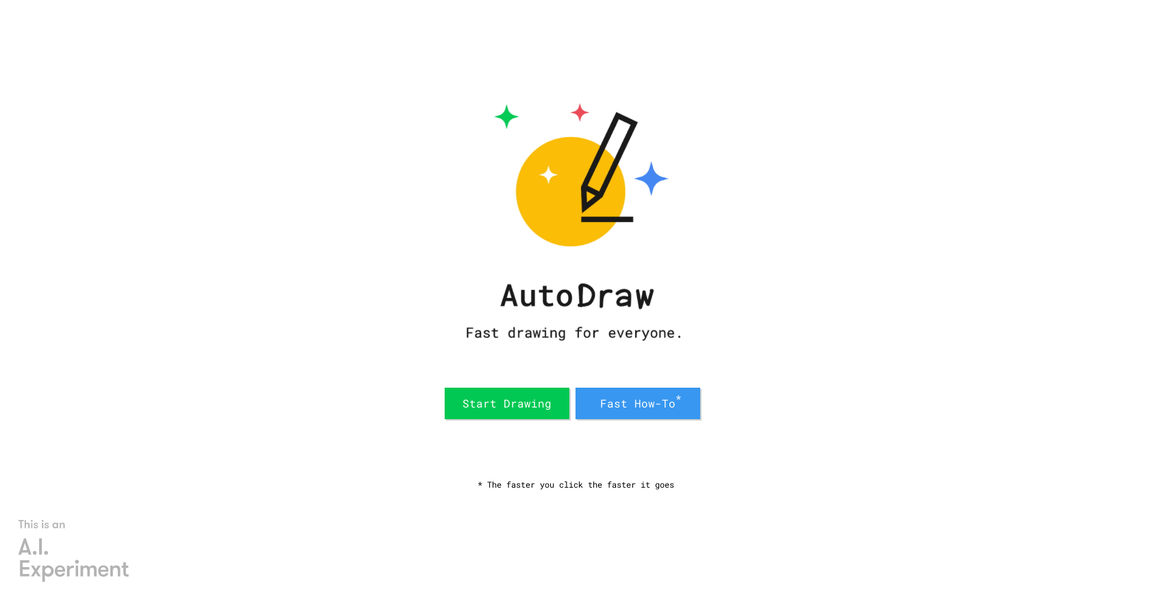
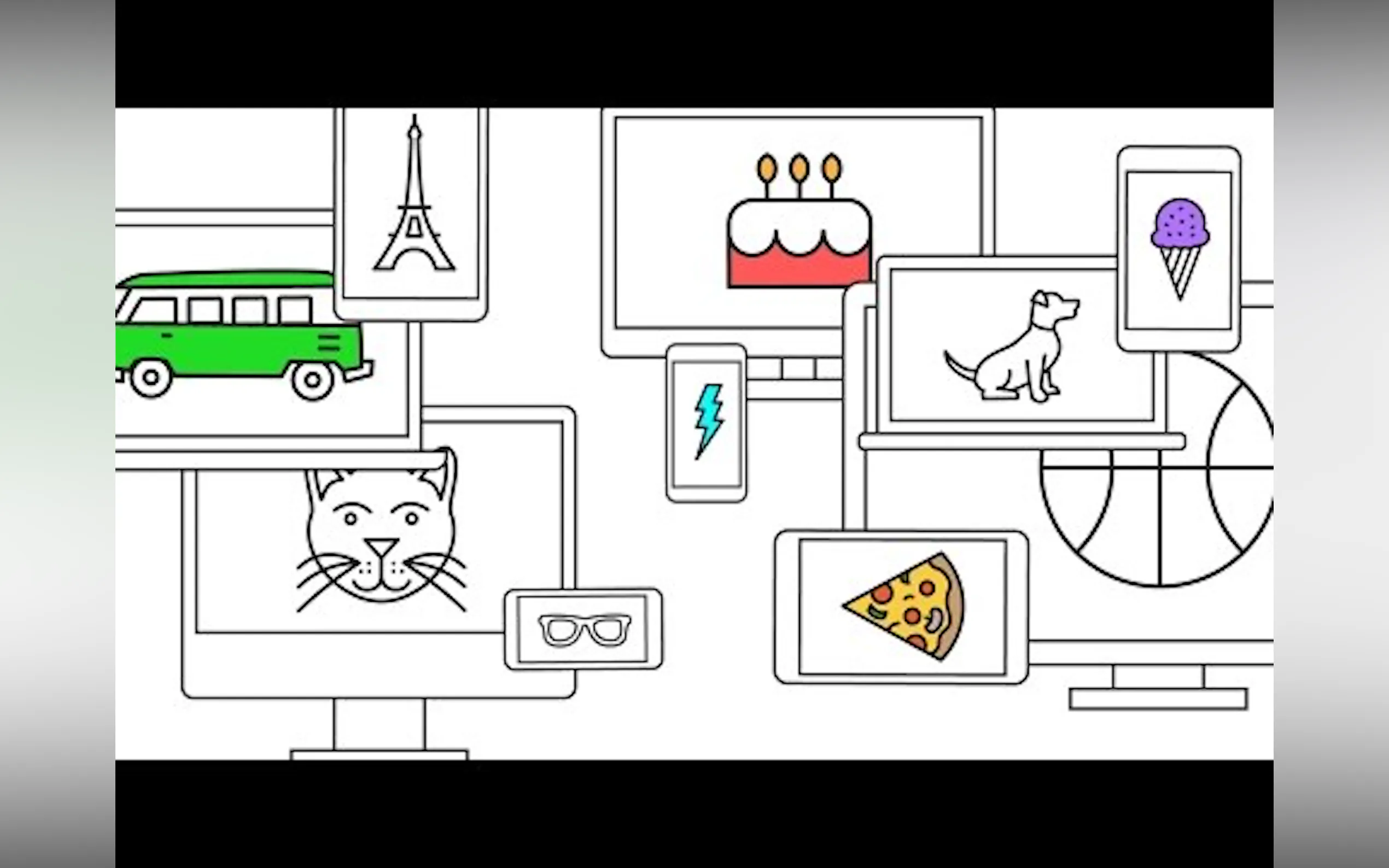
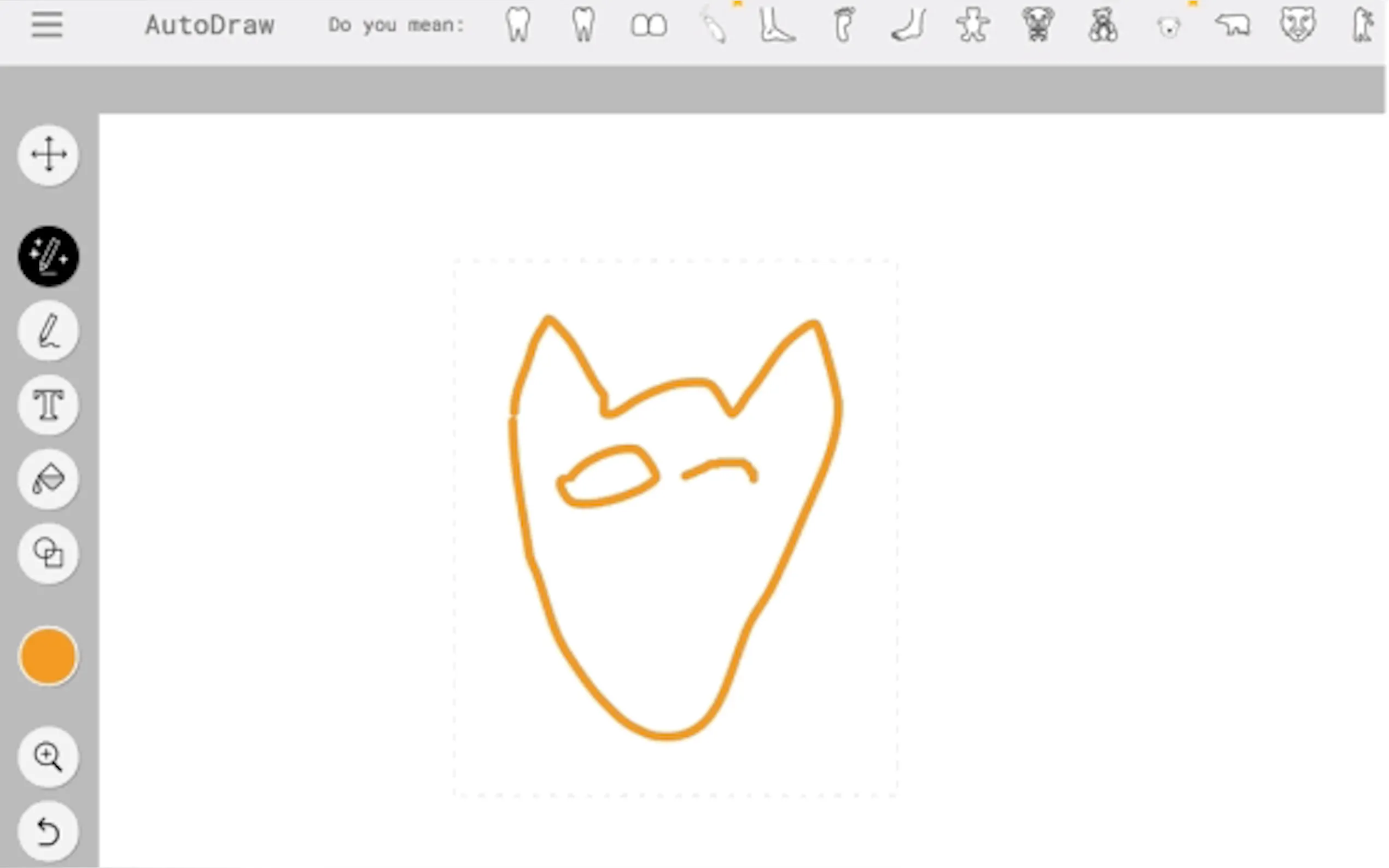
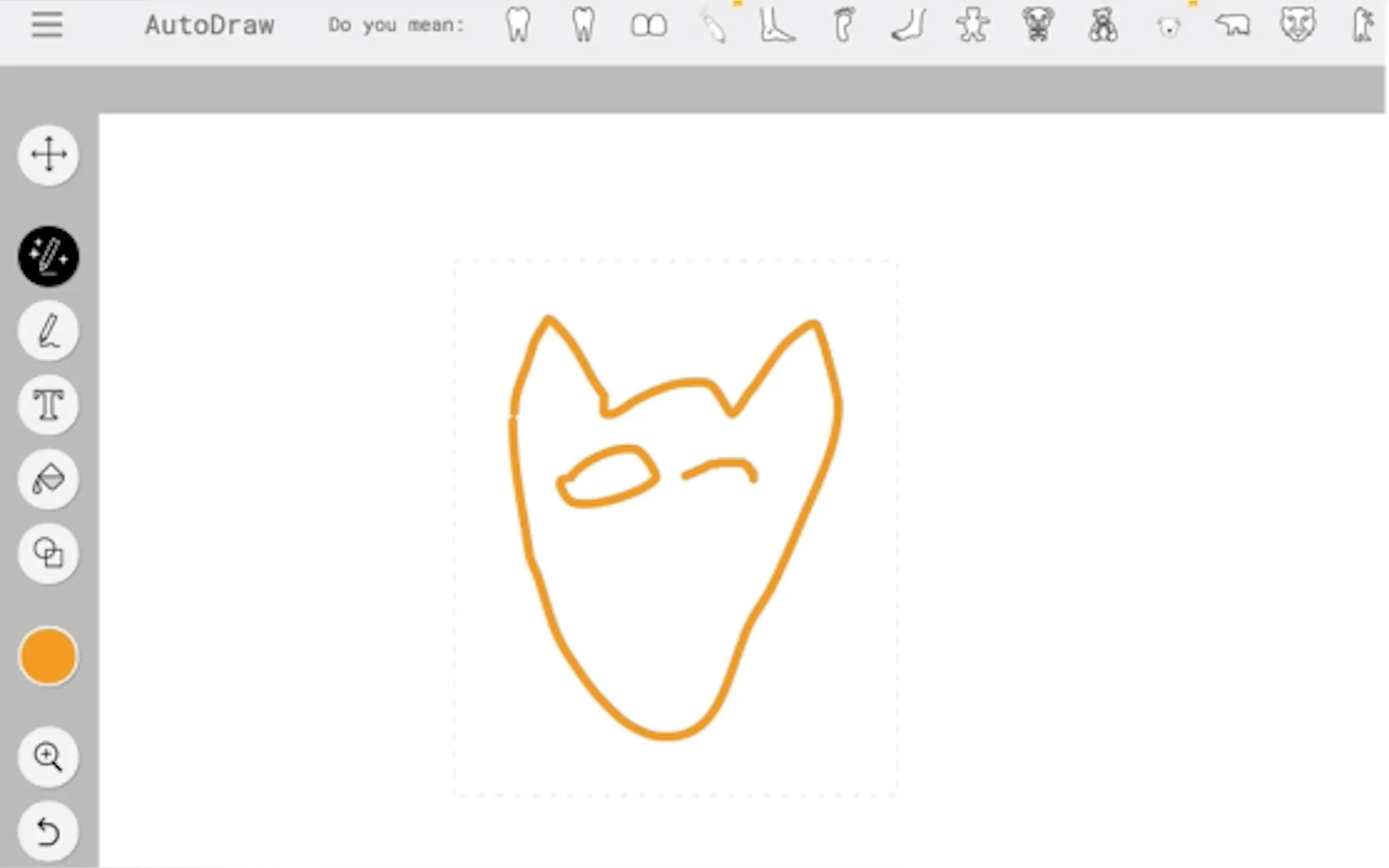
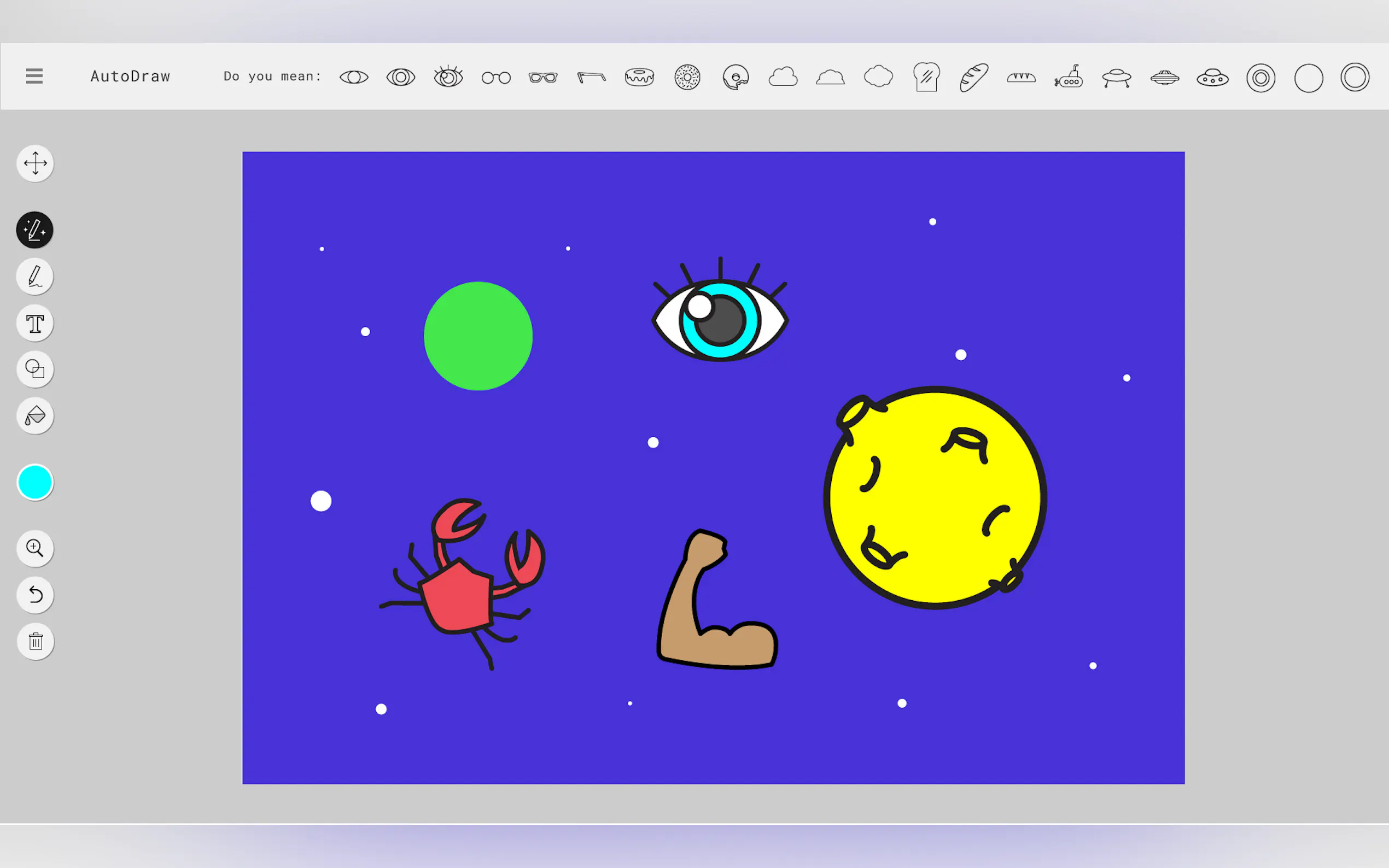
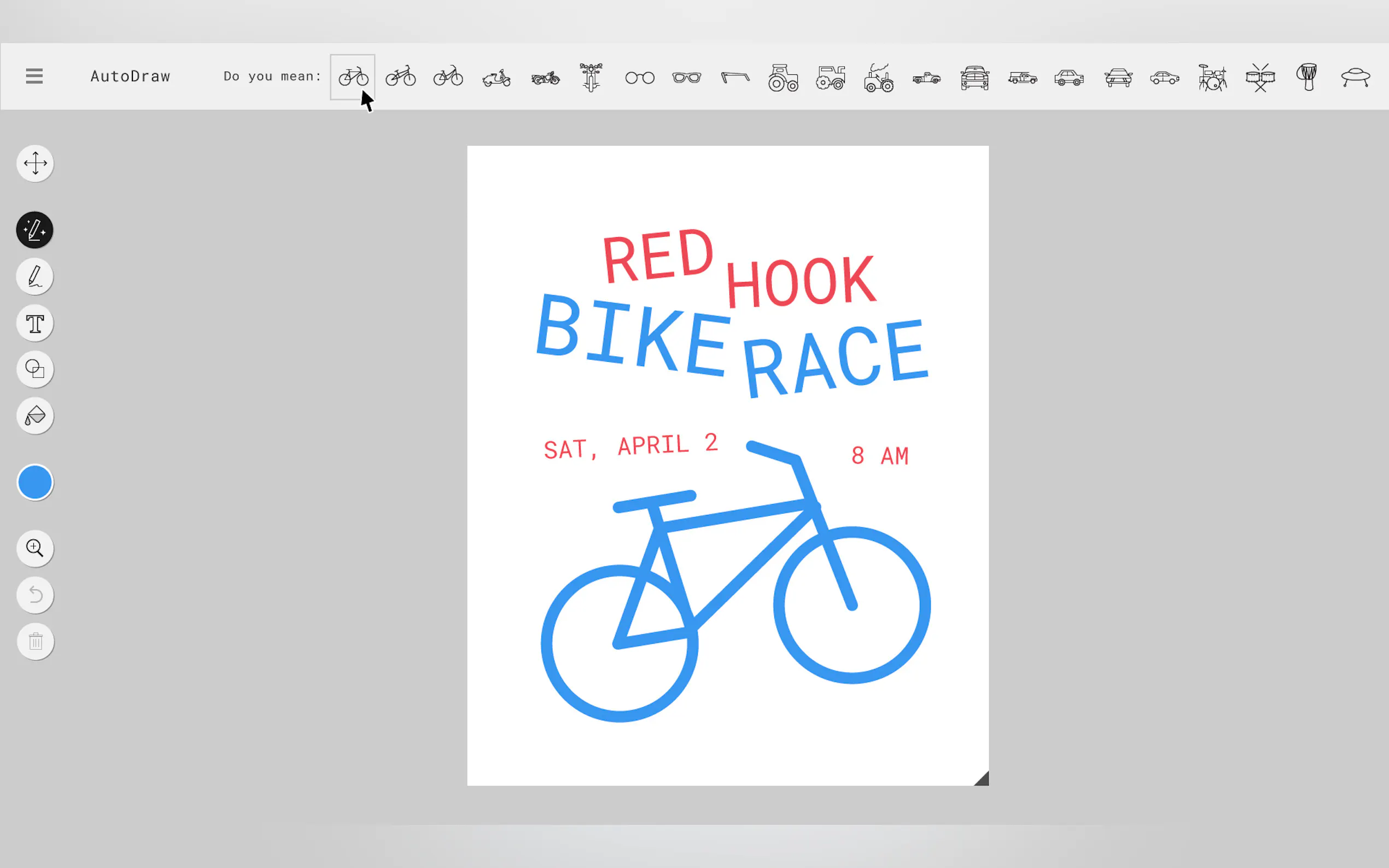
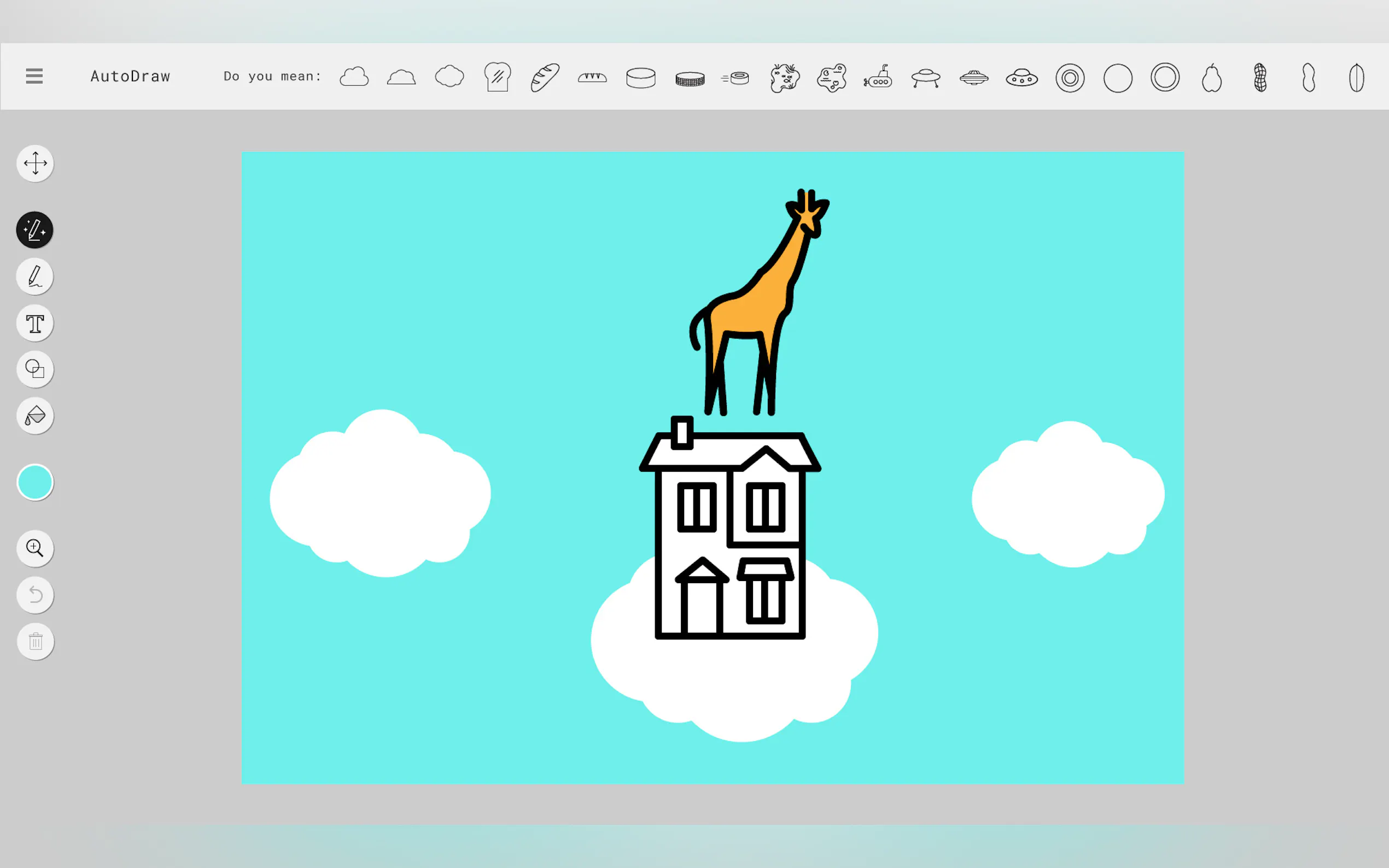
More information on Auto Draw
Top 5 Countries
Traffic Sources
Auto Draw Alternatives
Load more Alternatives-

Get ready to unleash your artistic potential with Drawww, the real-time AI drawing app for iPad. Lightning-fast generation, offline accessibility, and unlimited layers are just a few of the features that make Drawww the future of AI-driven creativity. Pre-order now!
-

Create high-quality images quickly and easily with Draw Things, an AI-assisted software. It's free, offline, and prioritizes user privacy.
-

Transform your sketches into stunning digital artworks with Sketch AI - Drawing To Art. One-click conversion, creative art styles, and AI-generated ideas. Unleash your creativity today!
-

-

The fastest local image generation now with on-device LoRA training! Combining SDXL with full-suite of image generation / editing tools right in Draw Things!
