
What is Captions?
Captions is an AI-powered creative studio designed to help you generate and edit professional-quality videos in minutes. It streamlines the entire production process, whether you're enhancing existing footage with intelligent tools or creating entirely new, actor-driven content from a simple text prompt. Captions puts a complete video production suite right at your fingertips.
Key Features
🤖 Generate Original Videos with AI Actors (Mirage™) Go from a simple idea to a finished video without a camera. Captions' Mirage™ technology generates original, hyper-realistic AI actors with natural expressions and body language. You can define their appearance, voice, and script, creating studio-quality content that is completely free from licensing restrictions and talent contracts.
🌎 Instantly Dub and Translate Your Videos Unlock your global potential by translating your videos into over 28 languages. The AI-powered dubbing feature not only translates your voice but also intelligently syncs the actor's lip movements to the new language, creating a natural and convincing performance for any audience.
🎙️ Perfect Your Presentation with AI Editing Elevate your existing videos with a suite of intelligent editing tools. The platform can automatically add dynamic, accurate captions, remove distracting background noise to clarify your voice, and even adjust your gaze with an Eye Contact feature to ensure you're always connecting with your audience.
Use Cases
For Marketing Teams: Imagine you need to A/B test a new ad campaign. Instead of organizing multiple expensive photoshoots, you can use Mirage™ to instantly generate dozens of variations. Test different actors, scripts, backgrounds, and calls-to-action to find the highest-performing creative, cutting your production cycle from weeks to minutes.
For Global Educators and Course Creators: You've created a brilliant online course and want to reach a non-English speaking audience. Instead of re-recording everything, you can upload your videos to Captions, dub them into Spanish, Japanese, or French, and have a fully localized version—complete with accurate lip-syncing—ready to launch in a fraction of the time.
For Solo Content Creators: You run a popular social media channel but lack a professional studio. After recording a video on your phone, you can use Captions to automatically remove the hum of your air conditioner, add perfectly timed captions to improve accessibility, and correct your eye contact for a more direct and engaging delivery.
Why Choose Captions?
Captions fundamentally changes the video creation workflow by addressing the core bottlenecks of traditional production.
Eliminate Production Costs & Logistics: Move beyond the need for physical studios, camera crews, and hired actors. By generating content with Mirage™, you avoid the complexities of contracts, usage rights, and scheduling, giving you complete creative and legal control over your videos.
Scale Creative Testing Instantly: Where traditional production allows for only a handful of creative variations, Captions enables you to generate a nearly infinite number. This allows marketing and creative teams to iterate, test, and optimize campaigns at a scale that was previously impossible, ensuring your message always resonates.
A Unified, End-to-End Workflow: Captions combines video generation, editing, captioning, and dubbing into a single, seamless platform. This integration saves you valuable time by eliminating the need to switch between multiple specialized applications for different tasks.
Conclusion
Captions is more than an editor; it's a complete video generation platform that empowers creators and marketers to produce exceptional content with unprecedented speed and creative freedom. By removing the technical and logistical barriers of traditional video production, it allows you to focus purely on your story and message.
Explore how Captions can transform your video workflow today.
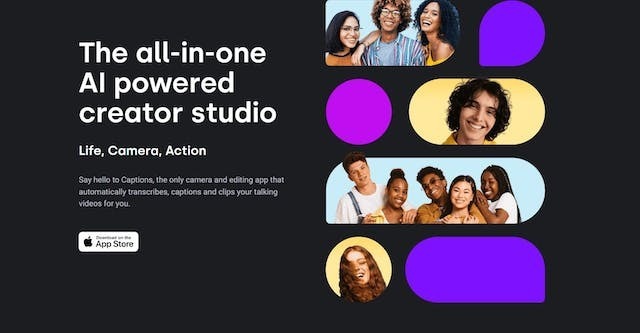
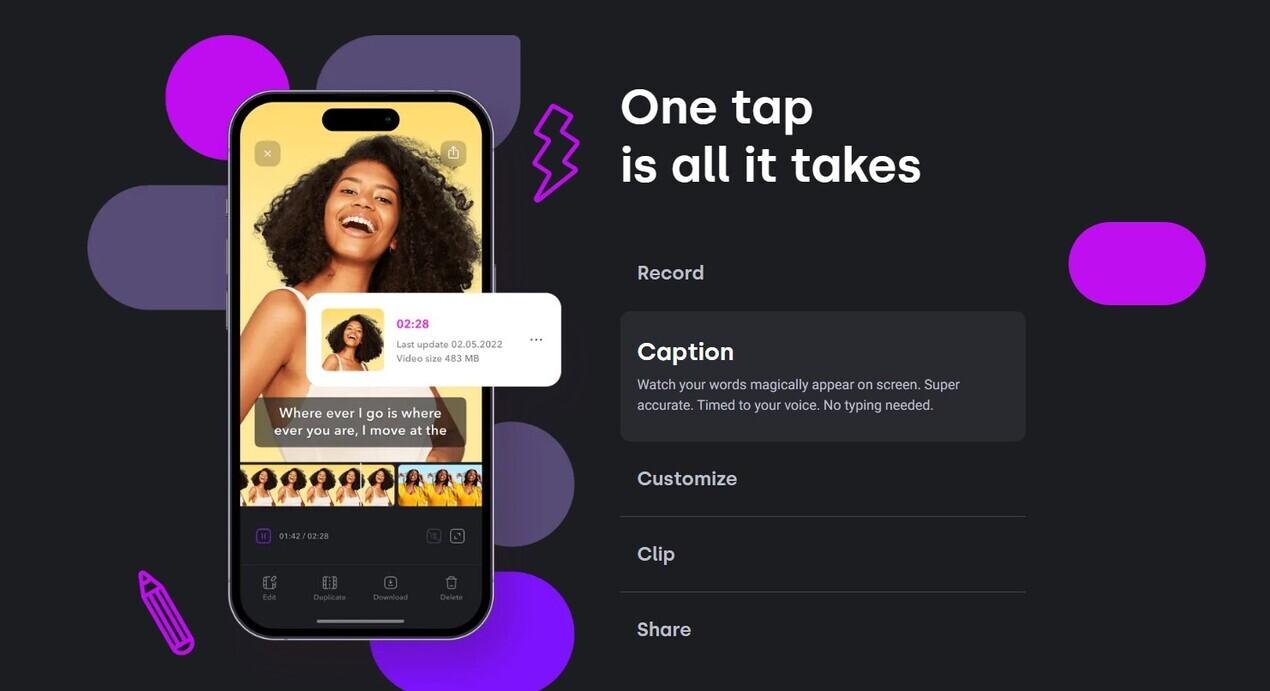

More information on Captions
Top 5 Countries
Traffic Sources
Captions Alternatives
Load more Alternatives-

-

AI Transcription Software for Mac & Windows. Reach your audience with clear and accurate captions, transcripts, and subtitles.
-

-

Create attractive videos with EazyCaptions, a tool that requires no editing skills. It offers eye-catching subtitles, sound effects, and B-roll footage to help you produce professional-quality videos.
-

