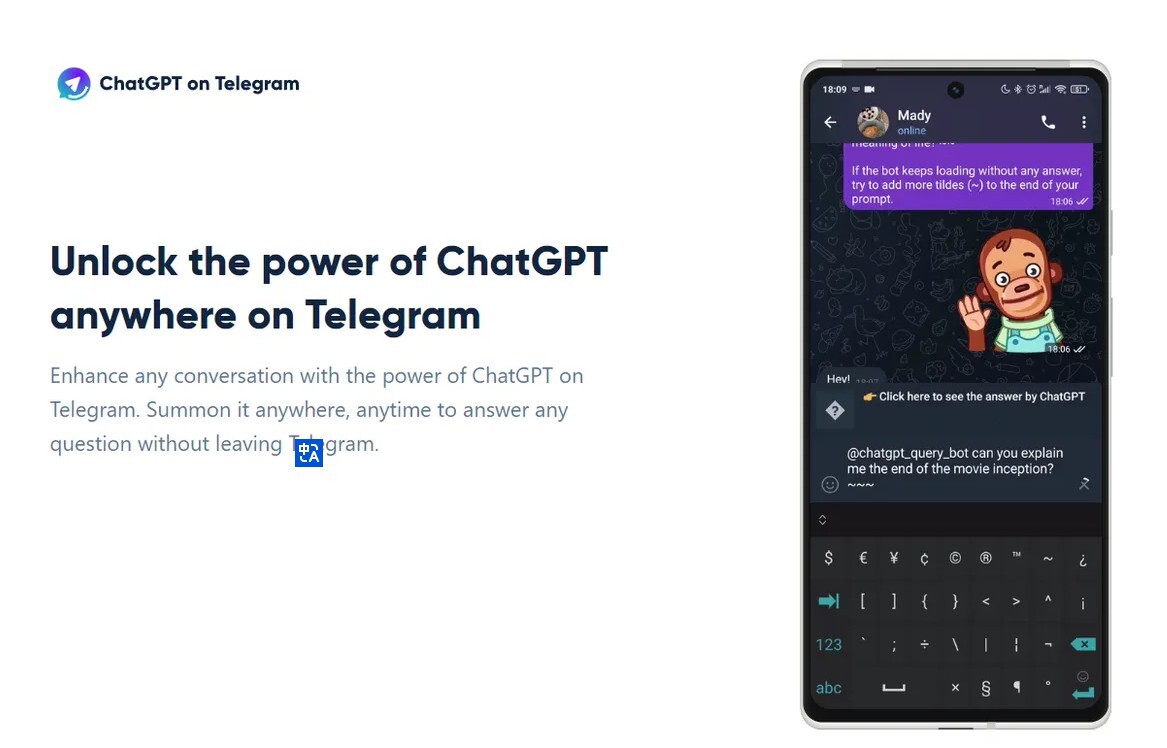What is ChatGPT on Telegram?
ChatGPT on Telegram is a powerful AI tool that integrates ChatGPT with the popular messaging platform, Telegram. This integration allows users to access ChatGPT's capabilities directly within their Telegram conversations, saving time and increasing productivity. With ChatGPT on Telegram, users can tap into the collective thinking power of multiple individuals for ideation and brainstorming sessions. The software also excels at problem-solving, providing fast and efficient solutions to any query or issue. Additionally, ChatGPT can act as a personal assistant, helping with decision-making processes, email writing, and even generating custom jokes.
Key Features:
1. Seamless Integration: Users can easily add the @chatgpt_query_bot to any group chat in Telegram and summon it by using the command /chatgpt followed by their query. For one-on-one chats, users can utilize the inline query starting with @chatgpt_query_bot followed by their query ending with two tildes ~~.
2. Multiple GPT Versions: By default, ChatGPT on Telegram utilizes GPT-3.5 for its speed; however, users have the option to switch to GPT-4 by sending /gpt4 before their query.
3. Image Generation: The software supports image generation using DALL-E 3 technology. Users can generate images by sending /dalle3 before their query.
Use Cases:
1. Group Collaboration: Teams working together on projects or creative endeavors can leverage ChatGPT on Telegram to enhance collaboration efforts through collective thinking power.
2. Problem Solving: Whether it's technical issues or general inquiries, users can rely on ChatGPT's fast problem-solving abilities to provide accurate solutions in real-time.
3.Personal Assistant: Individuals seeking assistance in decision-making processes or requiring help with tasks such as email composition will find value in having an AI-powered personal assistant readily available within their Telegram conversations.
How to Use:
1. Adding the Bot to a Group Chat:
- Open your desired group chat in Telegram.
- Search for "@chatgpt_query_bot" and add it to the group.
- To summon the bot, use the command "/chatgpt" followed by your query.
2. One-on-One Chats:
- Start a regular chat with "@chatgpt_query_bot".
- Use the inline query format starting with "@chatgpt_query_bot" followed by your query and ending with two tildes ~~.
3. Switching GPT Versions:
- Before sending your query, type "/gpt4" if you want to switch to GPT-4.
4. Image Generation using DALL-E 3:
- Prior to sending your query, include "/dalle3" if you wish to generate images using DALL-E 3 technology.
Conclusion:
ChatGPT on Telegram is an invaluable tool that seamlessly integrates ChatGPT's capabilities into Telegram conversations. By leveraging this software, users can enhance their productivity, tap into collective thinking power for collaboration purposes, solve problems efficiently, and even benefit from having a personal AI assistant at their disposal. With its user-friendly interface and versatile features like multiple GPT versions and image generation support, ChatGPT on Telegram offers an exceptional experience that will undoubtedly upgrade any conversation or workflow.