
What is Clipdrop?
Whether you're a content creator, marketer, or just someone who loves editing photos, Clipdrop is your go-to AI-powered tool for creating professional-quality visuals in seconds. From removing backgrounds to upscaling images, Clipdrop simplifies complex editing tasks, saving you time and effort.
Key Features
✨ Remove Background
Extract the main subject from any image with incredible accuracy. Perfect for creating clean, professional visuals without the hassle.
✨ Cleanup
Easily remove unwanted objects, people, or text from your pictures. It’s like having a magic eraser for your photos.
✨ Image Upscaler
Enhance your images by upscaling them 2x or 4x. Restore details and remove noise for crystal-clear results.
✨ Generative Fill
Replace, remove, or fix any element in your pictures with AI-generated content. Ideal for creative projects or quick fixes.
✨ Sketch to Image
Turn your doodles into realistic images in seconds. Perfect for artists and designers looking to bring their ideas to life.
✨ Reimagine
Create multiple variations of an image to explore different styles or concepts.
✨ Universal Resizer
Resize images effortlessly for any social media platform or use case.
✨ Instant Text-to-Image
Generate stunning visuals in real-time using text prompts.
Use Cases
Social Media Content Creation
Quickly edit and resize images to fit Instagram, Facebook, or TikTok. Remove backgrounds or add creative elements to make your posts stand out.Real Estate Listings
Clean up property photos, remove clutter, and enhance details to showcase homes in their best light.Portrait Editing
Perfect your portraits by removing blemishes, adjusting backgrounds, or adding artistic effects.Creative Projects
Use generative tools like Sketch to Image or Reimagine to explore new ideas and styles for your designs.E-Commerce
Create polished product images by removing backgrounds, enhancing details, and resizing for online stores.
Add AI Magic to Your Apps
With the Clipdrop API, you can integrate these powerful AI tools into your own applications. Whether you're building a photo editor, e-commerce platform, or creative tool, the Clipdrop API makes it easy to add cutting-edge AI capabilities.
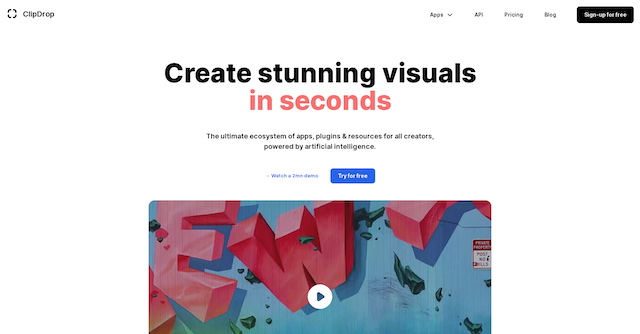

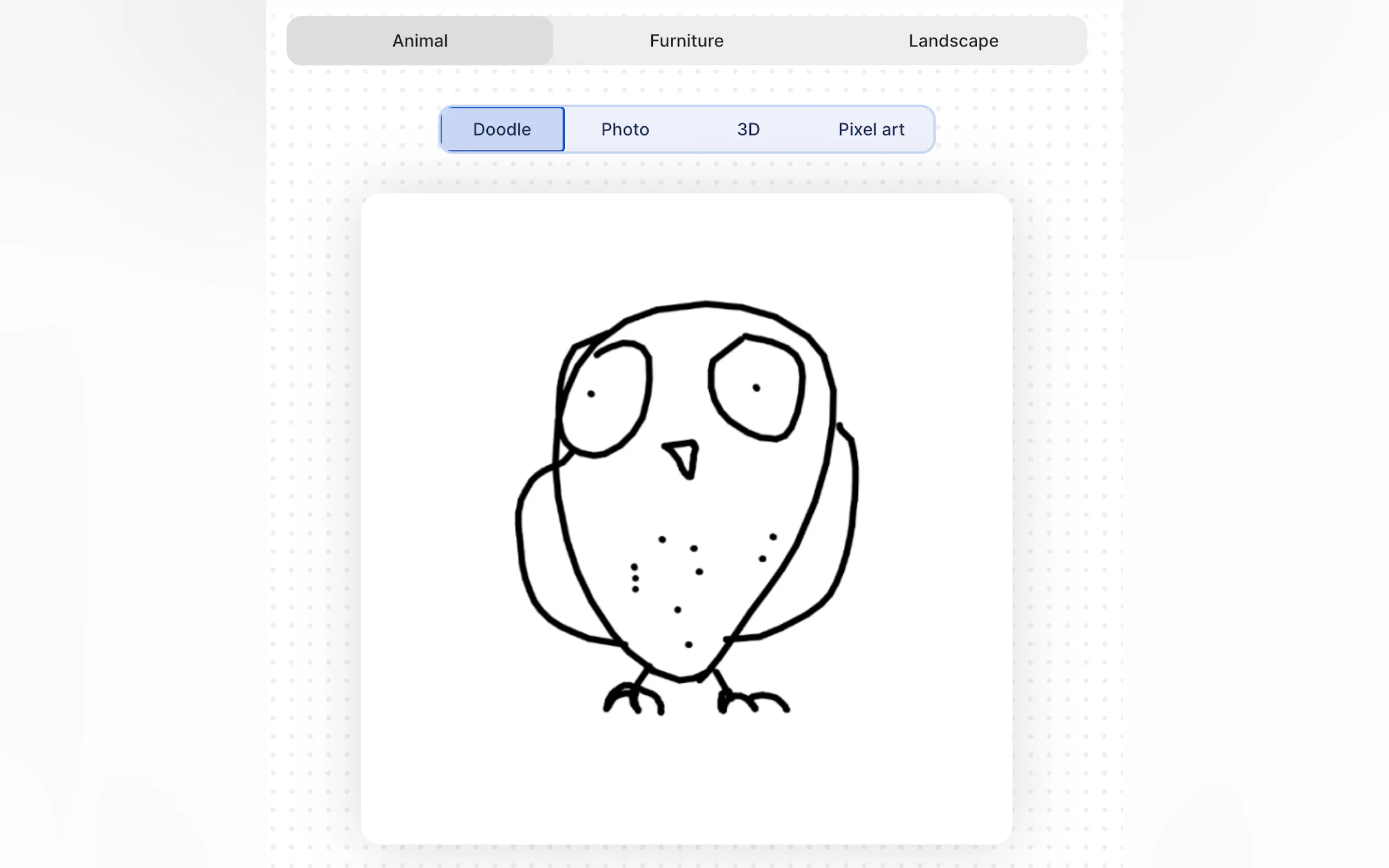
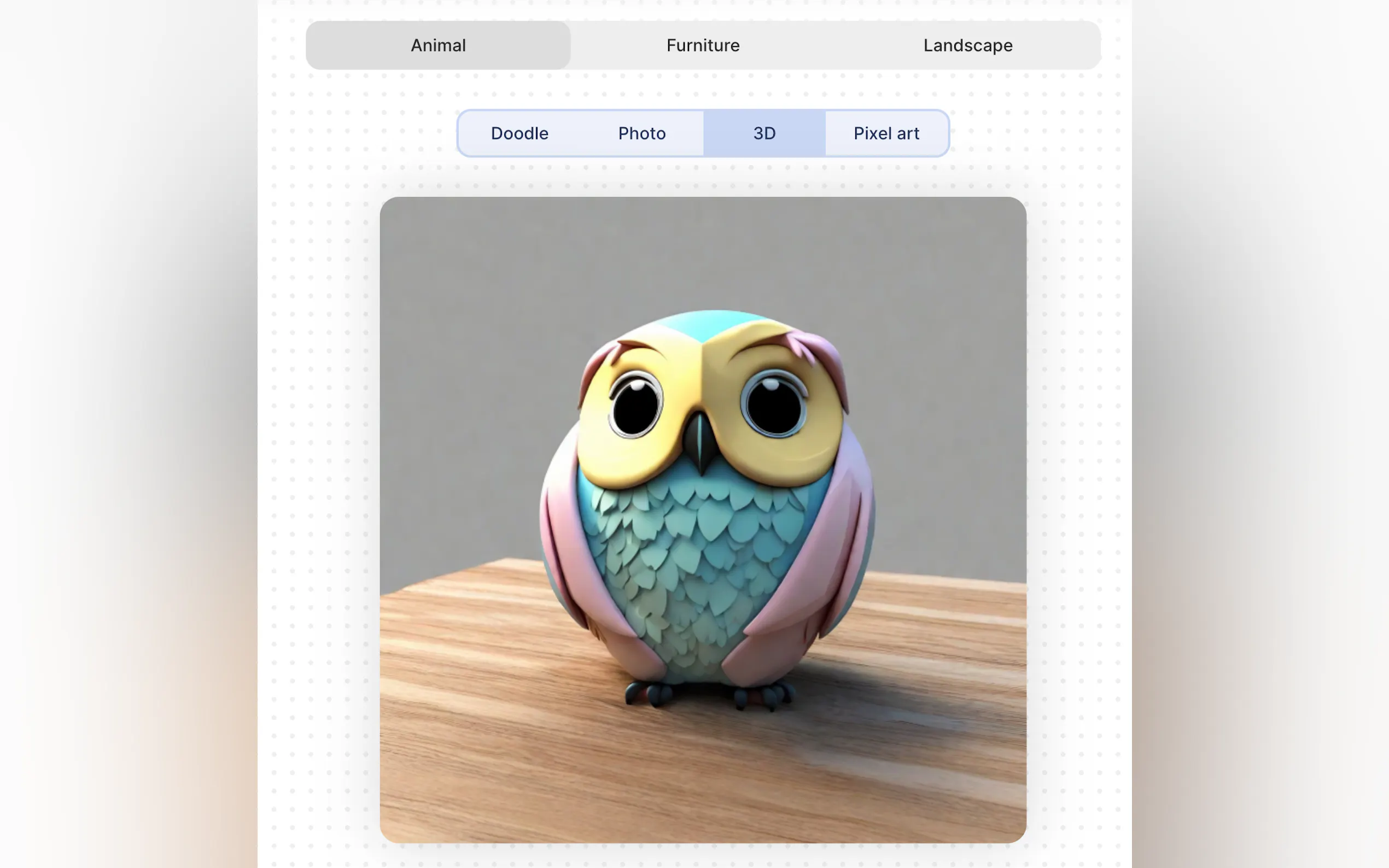
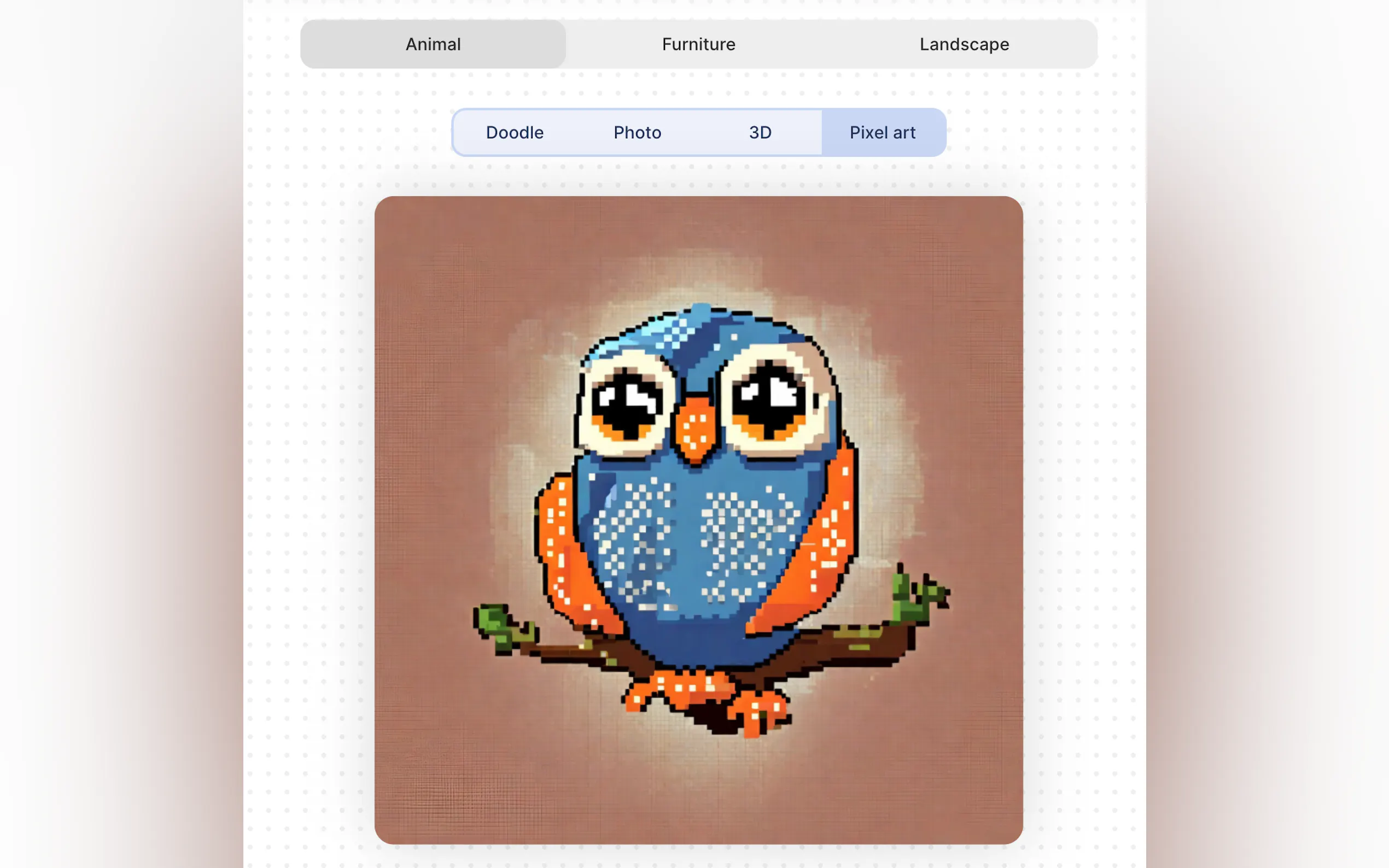
More information on Clipdrop
Top 5 Countries
Traffic Sources
Clipdrop Alternatives
Load more Alternatives-

Cutout.Pro: AI photo & video editor. Automate background removal, image enhancement, restoration, and create stunning visuals with ease.
-

Pixelcut: Your AI creative design suite. Create stunning photos, videos & graphics instantly with AI editing, generation & collaboration.
-

PhotoCut, the must - have mobile photo editing app! Remove backgrounds, create profile pics, erase objects, customize backgrounds, add text, and enhance photos. Ideal for e - commerce, social media, and personal use.
-

-

