 AutoCut
AutoCut
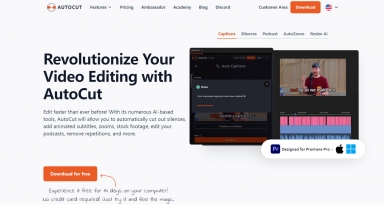
 Cliptalk
Cliptalk

AutoCut
| Launched | 2020-11 |
| Pricing Model | Paid |
| Starting Price | $9.9/mth |
| Tech used | Next.js,Vercel,Gzip,JSON Schema,OpenGraph,Progressive Web App,Webpack,HSTS |
| Tag | Video Editor,Video Enhancer |
Cliptalk
| Launched | 2024-05 |
| Pricing Model | Free Trial |
| Starting Price | $19 monthly |
| Tech used | Next.js,Vercel,Gzip,Webpack,HSTS,Google Cloud Storage |
| Tag | Video Enhancer,Content Creation,Video Generators |
AutoCut Rank/Visit
| Global Rank | 189345 |
| Country | India |
| Month Visit | 229733 |
Top 5 Countries
Traffic Sources
Cliptalk Rank/Visit
| Global Rank | 1276712 |
| Country | United States |
| Month Visit | 20768 |
Top 5 Countries
Traffic Sources
Estimated traffic data from Similarweb
What are some alternatives?
Cutback - Focus on creativity, not repetitive tasks. Cutback automates video editing in Premiere Pro: rough cuts, multi-cam, transcription & more.
ChatCut - ChatCut: AI video editing that understands you. Use natural language prompts to instantly edit long-form footage & interviews. Cut hours, not content.
FireCut AI - Enhance your video editing process with FireCut - a powerful AI tool. Remove silences, add zooms, detect chapters, and more. Save time and achieve professional-quality edits.
CyberCut AI - CyberCut: AI video editor. Transform long content into viral shorts fast. Automate editing, boost engagement, and save 90% of your time.
AutoEditor - Create extraordinary short videos with AI-powered captions, B-Rolls and effects for free.