 OneClip
OneClip
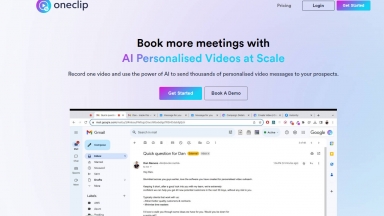
 Clips AI
Clips AI
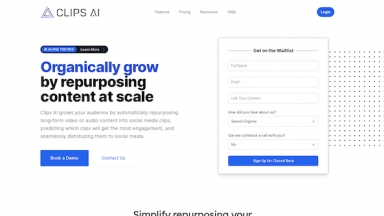
OneClip
| Launched | 2023-1 |
| Pricing Model | Free Trial |
| Starting Price | $149/month |
| Tech used | Clickbank,Rewardful |
| Tag | Marketing Automation,Customer Engagement,Video Generators |
Clips AI
| Launched | 2022-07 |
| Pricing Model | Free Trial |
| Starting Price | Team $50 /mo |
| Tech used | Next.js,Vercel,Webpack,HSTS,Google Cloud Storage |
| Tag | Video Editor,Content Creation,Short Video Generators |
OneClip Rank/Visit
| Global Rank | 7304227 |
| Country | United States |
| Month Visit | 2250 |
Top 5 Countries
Traffic Sources
Clips AI Rank/Visit
| Global Rank | 1782082 |
| Country | United States |
| Month Visit | 11908 |
Top 5 Countries
Traffic Sources
Estimated traffic data from Similarweb
What are some alternatives?
AnyClip - AnyClip is redefining the way we use video. We transform traditional video into video that is dynamic and intelligent - learn more here.
ClipVideo.AI - ClipVideo AI - Transform images & text into HD videos in minutes. Image-to-Video, Text-to-Video, rapid processing. Ideal for marketers, creators, educators. Easy, efficient, professional-quality video creation.
ClipNow.ai - ClipNow.ai is an AI-powered tool designed to repurpose long-form videos into short, engaging clips suitable for platforms like TikTok, YouTube Shorts, Instagram Reels, and more.
OneCliq - OneCliq is your AI assistant that transforms videos into clips, blogs, and social posts effortlessly.