 snipd
snipd
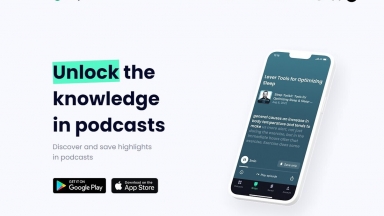
Discover, highlight, and share the best moments from podcasts with Snipd. AI-powered transcripts, chapters, and seamless integration with productivity apps.
 PodcastAI
PodcastAI
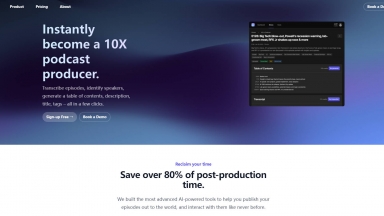
Save time and enhance your podcasts with PodcastAI, an advanced AI-powered tool. Transcribe, generate metadata, engage audiences, and more!
snipd
| Launched | 2017-11-03 |
| Pricing Model | Free Trial |
| Starting Price | |
| Tech used | Wix,Google Cloud Platform,Polyfill.io,Gzip,HTTP/3,OpenGraph,HSTS |
| Tag |
PodcastAI
| Launched | 2019-03-28 |
| Pricing Model | Free Trial |
| Starting Price | $29 /month |
| Tech used | |
| Tag |
snipd Rank/Visit
| Global Rank | 309558 |
| Country | United States |
| Month Visit | 209483 |
Top 5 Countries
30.64%
9.51%
6%
5.34%
5.29%
United States
Germany
Australia
India
United Kingdom
Traffic Sources
47.23%
29.49%
16.75%
5.08%
1.37%
0.08%
Search
Direct
Social
Referrals
Mail
Paid Referrals
PodcastAI Rank/Visit
| Global Rank | 5170372 |
| Country | |
| Month Visit | 5413 |
Top 5 Countries
17.13%
13.47%
9.71%
9.62%
8.39%
United States
Indonesia
Korea, Republic of
United Kingdom
India
Traffic Sources
63.95%
25.66%
5.66%
4.73%
Direct
Referrals
Social
Search
What are some alternatives?
When comparing snipd and PodcastAI, you can also consider the following products
Podnotes - Generate Transcript, Summary, Show Notes, Timestamps, Social Media Content and Audiograms for your Audio & Video podcasts using AI
Podchat - Receive podcast summaries as soon as they're released in your inbox. Search through & Q/A your favor
Scribbler - Get key insights from any podcast & youtube video in seconds. Choose from a library of top podcasts, or get a summary on demand.
Snipo - Take timestamped notes directly in Notion while watching videos and effortlessly sync with course content as you navigate through the material. Enjoy split mode, take screenshots, and capture video clips.