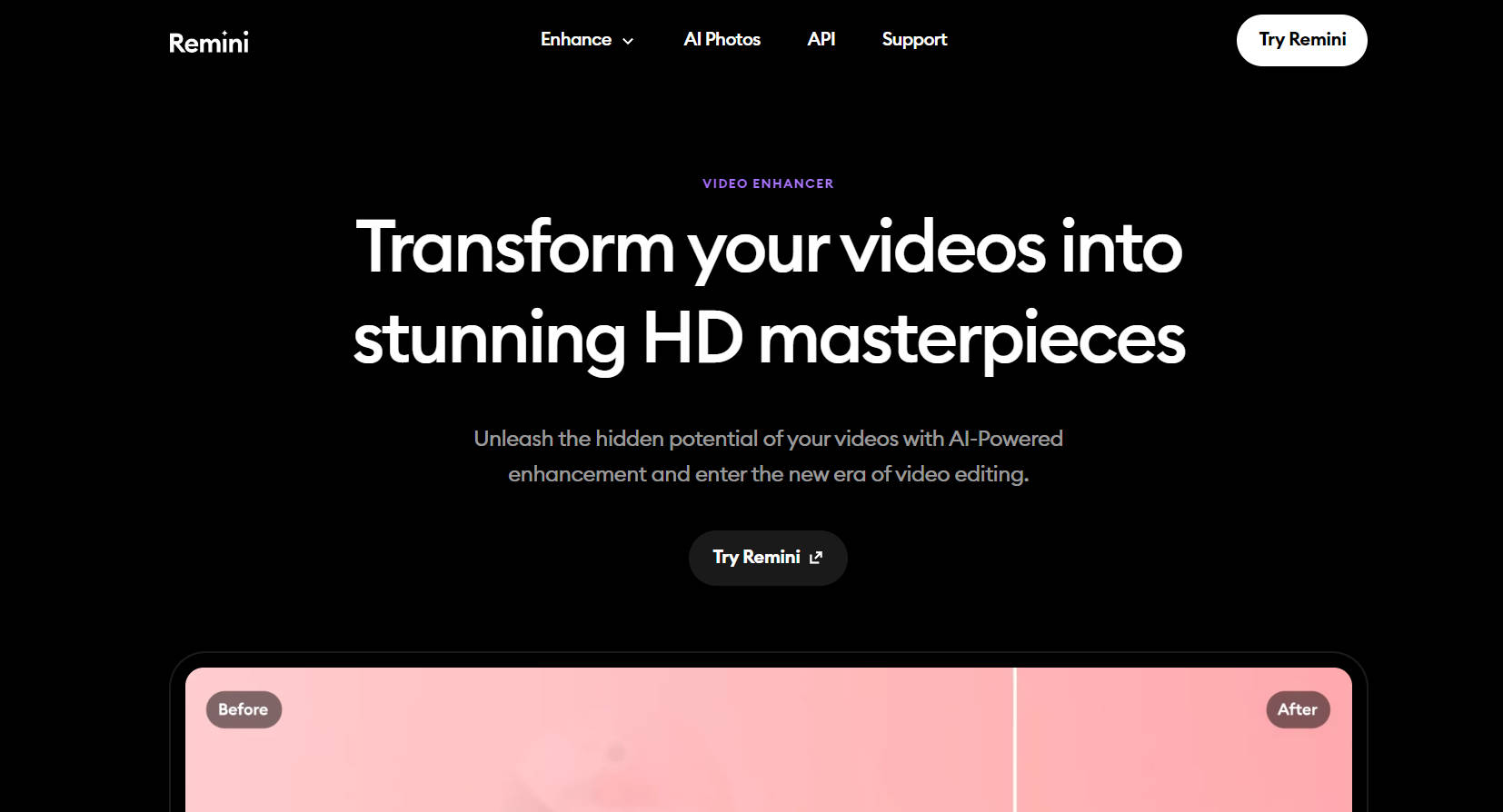What is Enhance and Upscale Videos with Remini AI?
Remini AI is an advanced video enhancement software that utilizes artificial intelligence to transform videos into stunning HD masterpieces. With its powerful AI technology, Remini can improve the quality and size of your videos by up to 2x, bringing out every detail with remarkable clarity and vibrant visuals. It can also revive old footage, breathing new life into blurry and dated videos while preserving precious moments with astounding detail. Additionally, Remini's AI Magic feature enhances low-quality videos, even in challenging conditions, making them appear sharper and more vibrant.
Key Features:
1. Video Quality Enhancement: Remini uses AI algorithms to amplify the quality of your videos by up to 2x. It reconstructs and enhances every detail, eliminating blurriness or pixelation for a clearer and more visually appealing result.
2. Old Footage Restoration: With Remini's powerful AI technology, you can bring back the glory of your old footage. Whether it's a cherished family memory or an important historical moment captured on film, Remini preserves these moments with astounding clarity and detail.
3. AI Magic: Say goodbye to blurry or grainy videos! Remini's AI Magic feature works wonders on low-quality footage by enhancing its overall quality even in challenging conditions. This means you can now enjoy sharper and more vibrant videos regardless of their original condition.
Use Cases:
- Personal Videos: Enhance home movies or personal recordings from special occasions like weddings or birthdays.
- Historical Archiving: Restore old films or documentaries for preservation purposes.
- Professional Editing: Improve the visual quality of commercial advertisements or promotional materials.
- Surveillance Footage: Enhance security camera recordings for better identification of individuals or events.
- Online Content Creation: Upgrade video content for social media platforms such as YouTube or Instagram.
How to Use:
1. Upload Your Video - Start by uploading the video you want to enhance onto the Remini platform.
2. Select Enhancement Options - Choose the desired enhancement options such as video quality amplification or old footage restoration.
3. Apply AI Magic - If needed, enable the AI Magic feature to further enhance low-quality videos.
4. Process and Download - Wait for Remini's AI algorithms to process your video and then download the enhanced version.
Conclusion:
Remini AI is a revolutionary software that harnesses the power of artificial intelligence to transform videos into stunning HD masterpieces. With its ability to amplify video quality, restore old footage, and enhance low-quality videos with AI Magic, Remini opens up new possibilities in video editing and preservation. Whether you're a casual user looking to improve personal videos or a professional seeking high-quality content for commercial purposes, Remini can help you unlock the hidden potential of your videos and create visually captivating experiences.
More information on Enhance and Upscale Videos with Remini AI
Top 5 Countries
Traffic Sources
Enhance and Upscale Videos with Remini AI Alternatives
Enhance and Upscale Videos with Remini AI Alternatives-

Upgrade low-quality visuals to stunning HD with Remini, the ultimate photo and video enhancer. AI-powered features include photo restoration, denoising, color fixing, and video enhancement. Boost engagement on social media, restore family history, create high-quality prints, and more.
-

AI video enhancer refers to the use of artificial intelligence to automatically improve video quality, including resolution, color depth, and frame rate.
-

Remini's Photo Restorer is an AI photo restoration app. Revitalize old, blurry pics. Enhance faces, get high-res results. Easy to use. Restore family photos & more.
-

Aiarty Video Enhancer: AI-powered 4K upscaling, denoise, deblur, & smooth motion. Restore old videos, perfect new content, fast & private.
-

Remini's color fixer is an AI-powered photo enhancer. Revitalize colors, restore faded photos, and choose mood-based enhancements.