
What is GPT for Slides?
GPT for Slides is an AI-powered tool that allows users to create presentation slides in seconds. With its user-friendly interface and powerful features, it simplifies the process of generating beautiful presentations. The software offers three main functions: Topic to Presentation, Summarize Large Text to Presentation, and Color & Fonts Setting.
Key Features:
1. Topic to Presentation: Users can enter a topic and choose an information source like Wikipedia or a URL. GPT for Slides will then generate a presentation based on the provided topic and reference text. This feature saves time by automating the content creation process.
2. Summarize Large Text to Presentation: Users can paste a large amount of text into the summarization section and click "Generate." GPT for Slides will analyze the text and generate a concise presentation with multiple slides. This feature is useful when users already have prepared content that they want to convert into a presentation format quickly.
3. Color & Fonts Setting: GPT for Slides allows users to customize the font styles, colors, templates, and more within their presentations. This feature enables users to personalize their presentations according to their preferences or branding guidelines.
Use Cases:
- Professionals who need to create presentations quickly: GPT for Slides is ideal for professionals who frequently need to create presentations but don't have much time available.
- Students working on assignments or projects: Students can use GPT for Slides as a valuable tool when creating visual aids or presenting research findings.
- Content creators looking for inspiration: Writers or bloggers can utilize GPT for Slides' summarization function as an idea generator or outline builder.
- Business owners preparing pitches or proposals: Entrepreneurs can leverage GPT for Slides' automation capabilities when crafting persuasive business presentations.
Conclusion:
GPT for Slides revolutionizes the way we create presentations by harnessing AI technology's power while maintaining simplicity and ease of use. Its three main features, Topic to Presentation, Summarize Large Text to Presentation, and Color & Fonts Setting, cater to a wide range of users' needs. Whether you're a professional in need of quick presentations or a student looking for an efficient way to showcase your research, GPT for Slides is the perfect tool. With its ability to generate presentations in seconds and its customizable options, it saves time while ensuring visually appealing results. Embrace the power of AI with GPT for Slides and elevate your presentation game today!
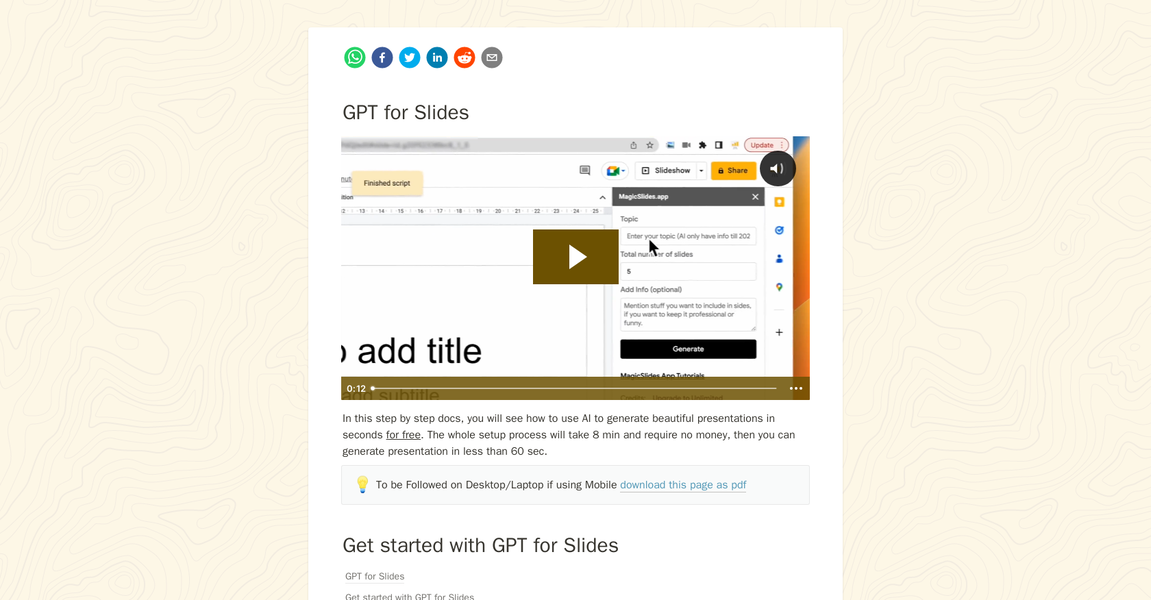
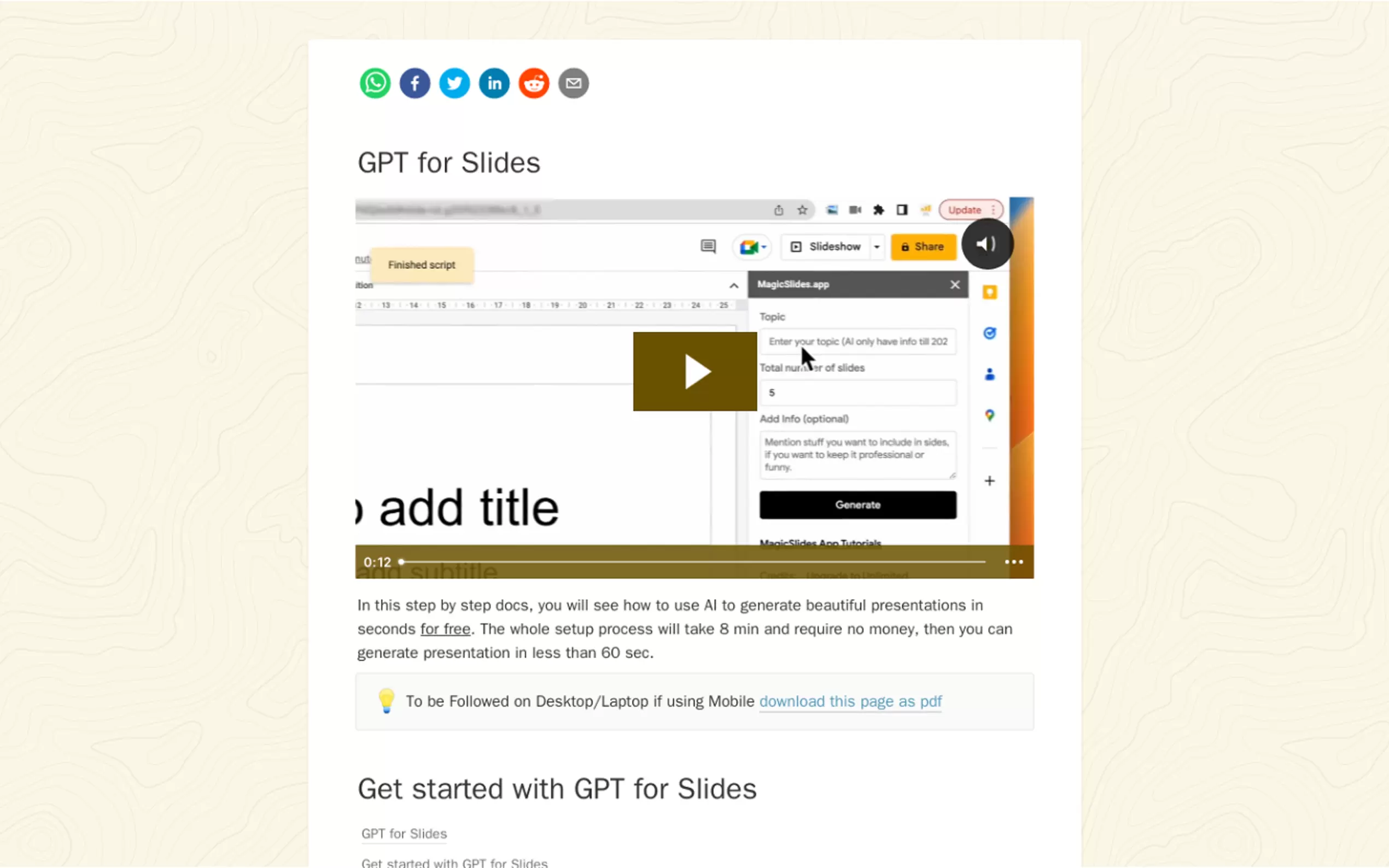
More information on GPT for Slides
Top 5 Countries
Traffic Sources
GPT for Slides Alternatives
Load more Alternatives-

SlidesGPT: The AI PowerPoint generator. Create professional presentations from ideas, text, or PDFs in seconds. Get speaker notes & export.
-

Create visually stunning presentations effortlessly with PresentationGPT. Seamlessly integrate with PowerPoint and Google Slides. Elevate your content with AI-generated high-quality presentations.
-

-

-

Instantly create professional AI presentations from text, docs, videos & voice. AI PPT Maker delivers perfectly structured, stunning PowerPoint slides.
