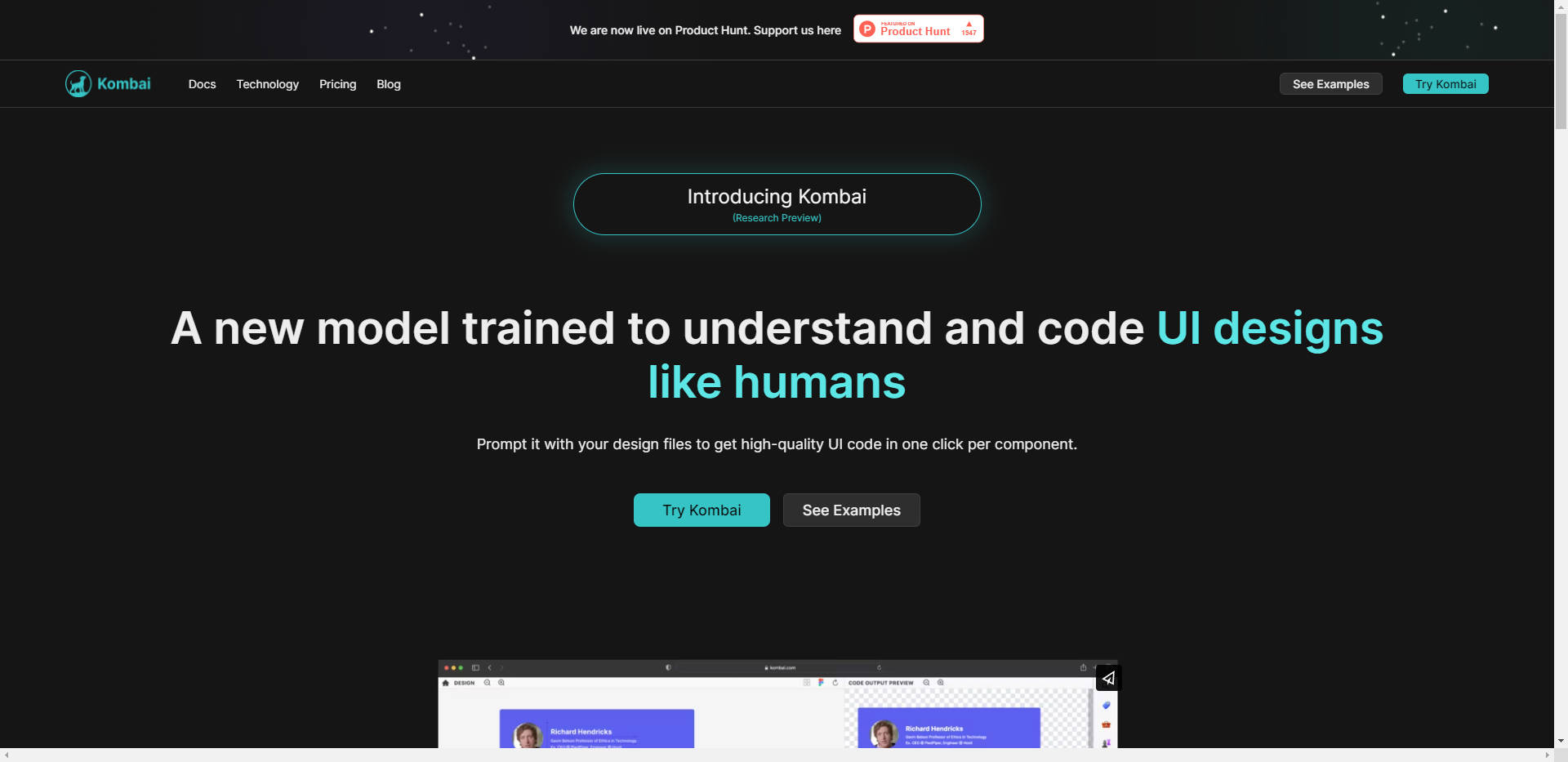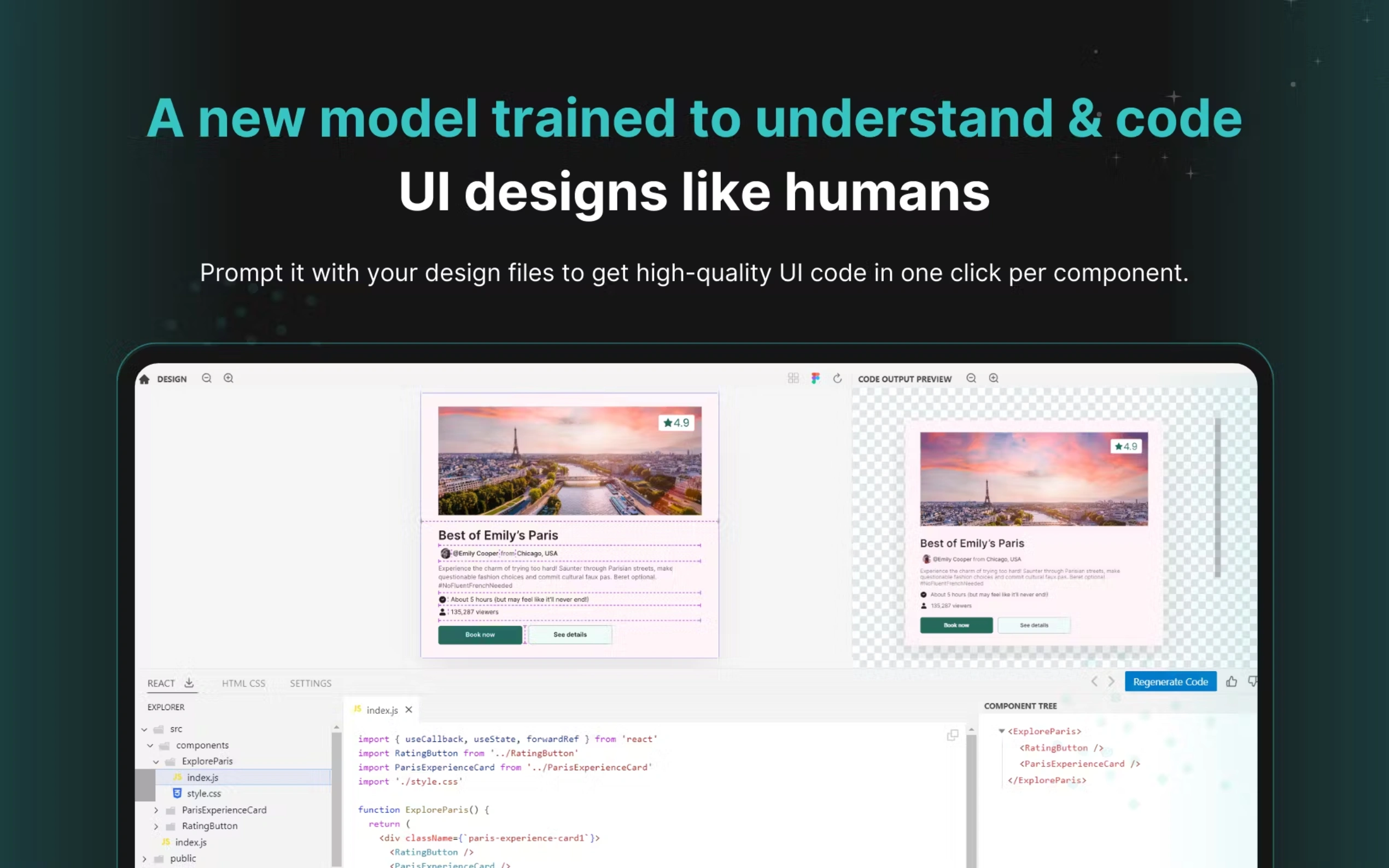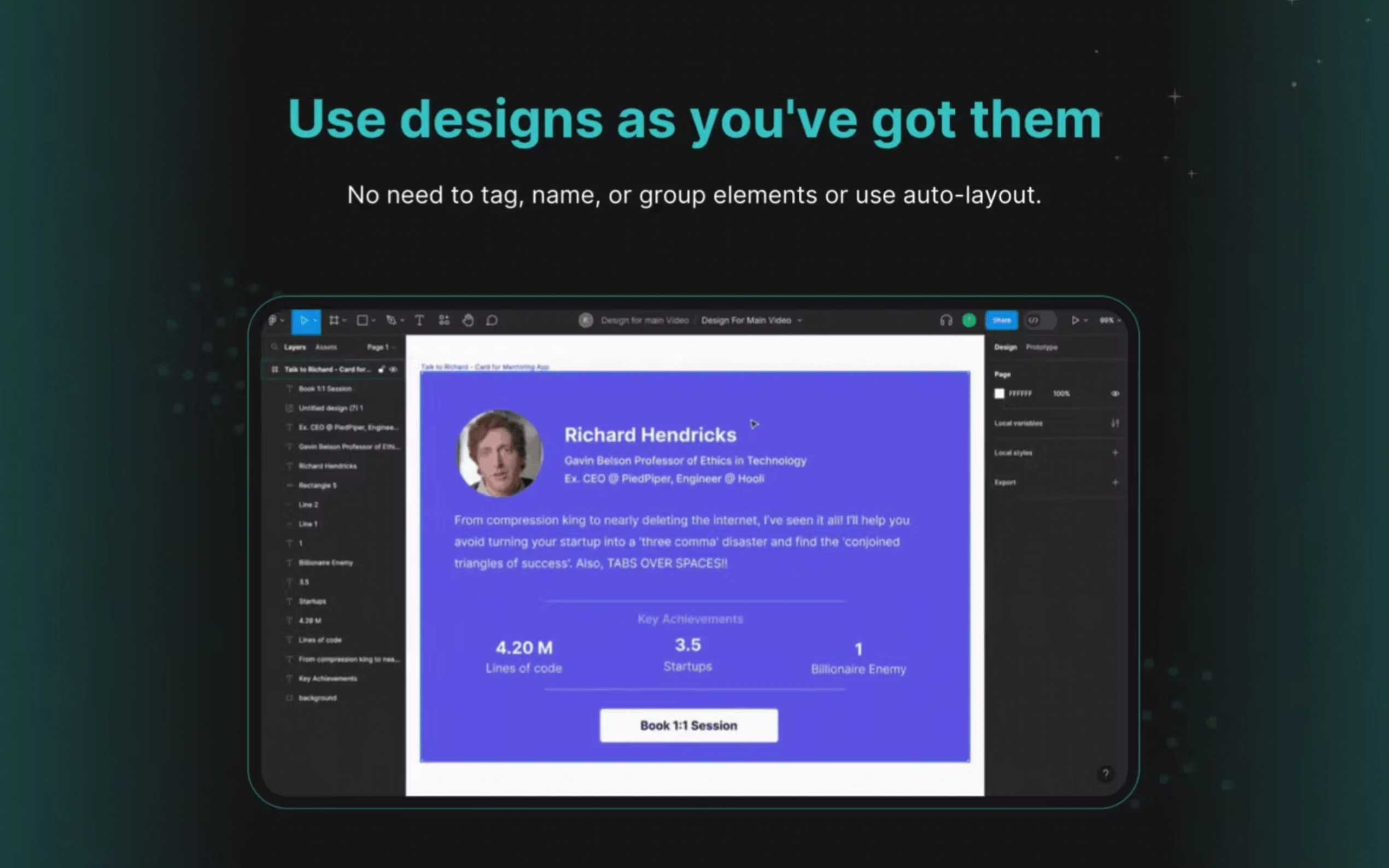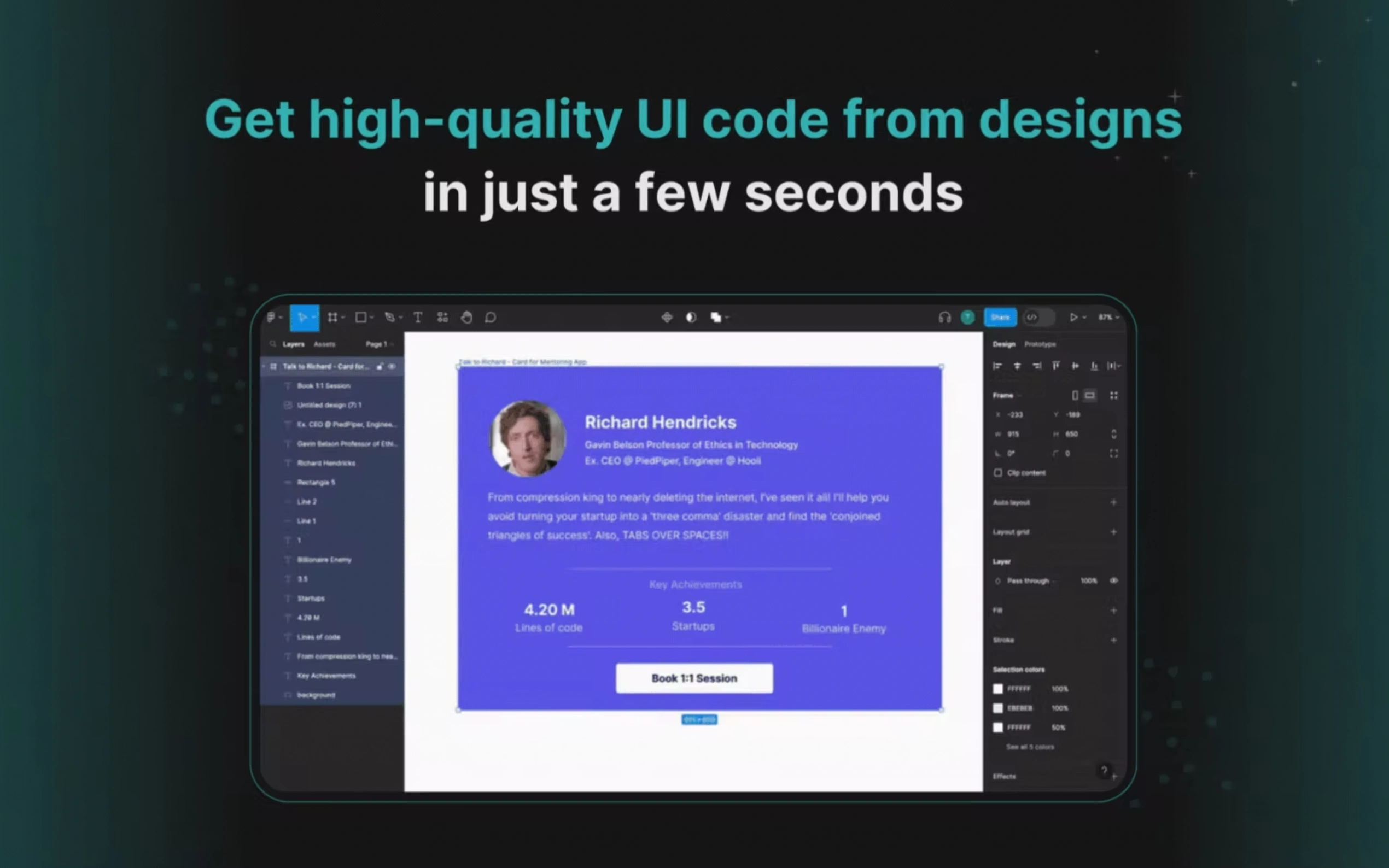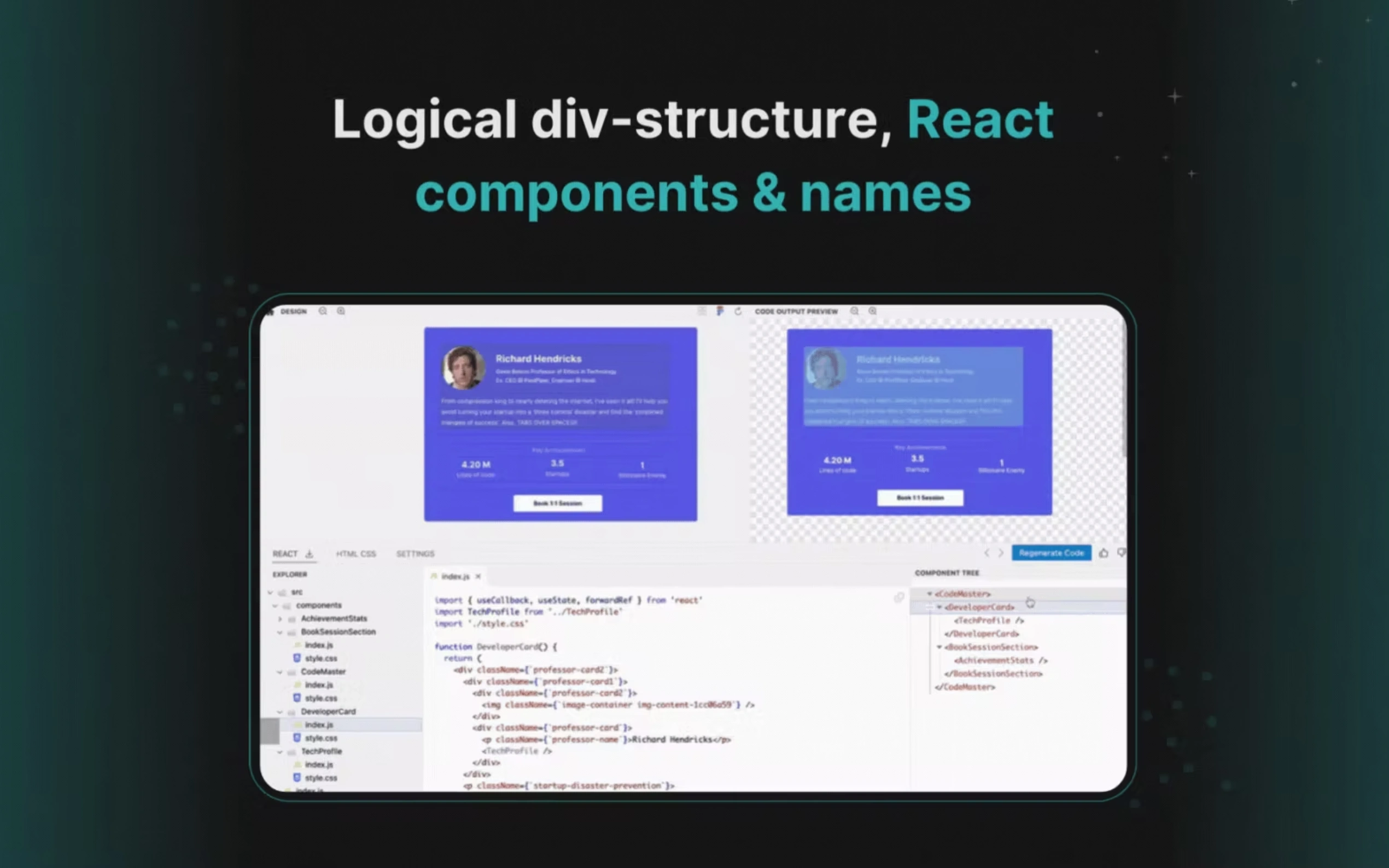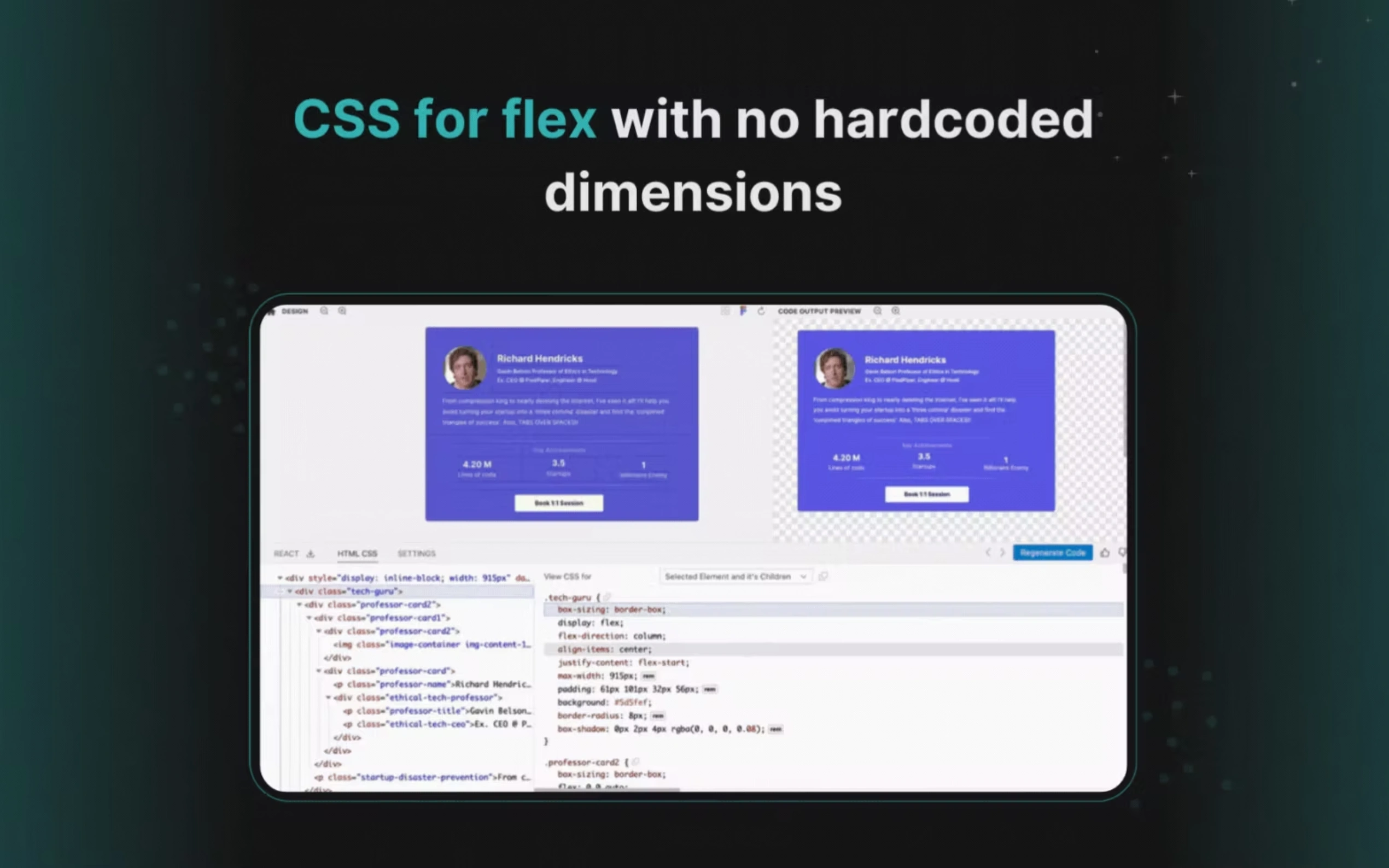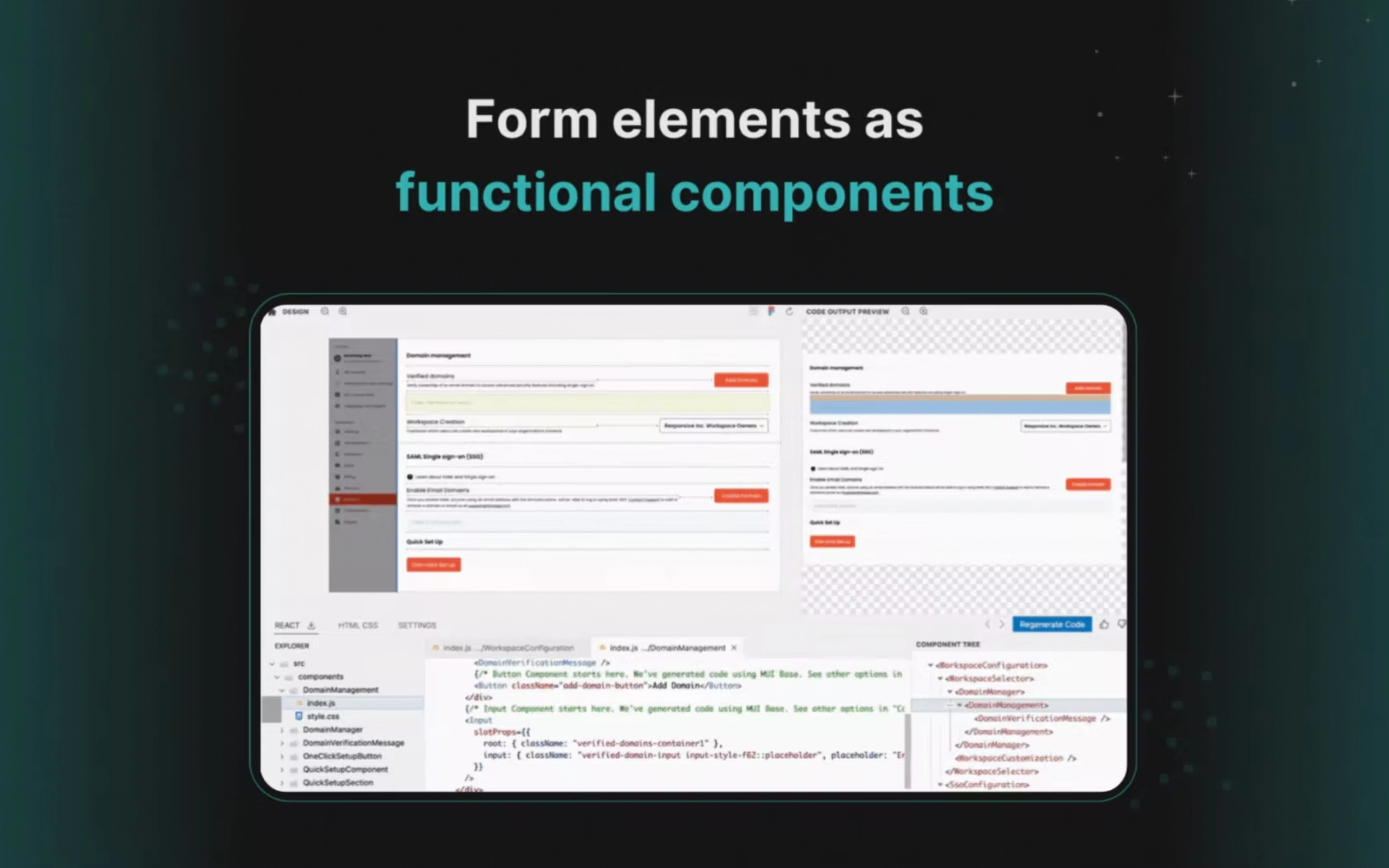What is Kombai?
Kombai is a specialized AI agent engineered exclusively for frontend development, tackling the complex challenges where generic AIs often fall short. It empowers modern frontend teams and individual developers to achieve unmatched fidelity, superior code quality, and accelerated development velocity, bringing your designs to life with precision and efficiency.
Key Features
🎨 Unmatched Figma-to-Code Fidelity: Leverage Kombai's best-in-class deep-learning models to convert Figma designs into pixel-perfect, production-ready frontend code. It precisely interprets complex layouts, extracts assets, and even corrects for common design file imperfections, ensuring your UI looks and functions exactly as intended.
🧠 Intelligent Codebase Understanding: Kombai onboards to your existing repository, stack, and components like an experienced developer. Its specialized indexing and search tools accurately understand your codebase's structure, props, and UI patterns, enabling it to reuse relevant components and generate contextually appropriate code.
⚙️ Ensured Code Quality & Best Practices: Generate clean, maintainable, and backend-agnostic frontend code that adheres to industry best practices. Kombai is trained with human-tested RAGs for over 30 libraries, ensuring proper separation of concerns, optimal code organization, and up-to-date, version-specific implementations.
✨ Preview, Plan & Auto-Fix Code: Gain full control with task-optimized plans before code generation and live visual previews before saving to your codebase. Kombai also automatically fixes TypeScript, linting, and even runtime errors, providing instant corrections and ensuring your code is ready for deployment.
Use Cases
Accelerate Feature Development in Large Projects: Quickly integrate new, complex features like a "Roles and Permissions" page into a massive existing codebase (e.g., a 0.5M+ line React/TypeScript repo). Kombai understands your project's structure and components, ensuring seamless integration and adherence to established patterns.
Build Production-Ready UIs from Scratch: Develop a complete, modern frontend for applications like a website template editor or an EdTech portal. Kombai can generate everything from small components to full app UIs, translating your vision into clean, functional code that fits your chosen stack.
Transform Designs into Dynamic Websites: Effortlessly convert Figma designs or text prompts into responsive websites that look and work correctly. Kombai can even integrate dynamic content directly from a CMS, automating the creation of visually accurate UIs with built-in client-side logic for interactive elements.
Unique Advantages
Kombai distinguishes itself from general-purpose AI coding tools through its deep specialization and advanced capabilities:
Superior Performance in Real-World Frontend Tasks: Kombai consistently outperforms generic coding agents, frontier models, and multi-purpose coding platforms (MCPs) in complex, real-world frontend tasks. Its domain-specialized optimizations lead to significantly higher fidelity, code quality, and development velocity.
Unrivaled Figma Interpretation: Go beyond basic Figma-to-code. Kombai's advanced deep-learning engine accurately interprets intricate designs, extracts assets, and intelligently handles non-ideal Figma patterns like incorrect grouping, ensuring your generated UI is visually accurate and fully functional. This engine is an evolution of a Product Hunt's top developer tool of 2023.
Deep Codebase Understanding: Unlike generic tools, Kombai integrates deeply with your existing repository, stack, and components. Its purpose-built indexing and search tools enable it to comprehend your codebase like a human developer, facilitating faster, more accurate reuse of relevant code.
Production-Ready, Maintainable Code: Kombai is engineered to produce clean, backend-agnostic code that compiles successfully and adheres to best practices. With human-tested RAGs for over 30 frontend libraries, it ensures proper separation of concerns, consistent code organization, and up-to-date implementations.
Enterprise-Grade Security & Privacy: Built for enterprise needs, Kombai is Soc2 certified. Your proprietary data is never used for training or model improvements, ensuring your intellectual property remains secure and confidential.
Conclusion
Kombai redefines frontend development by providing an AI agent specifically designed for its unique complexities. By delivering unmatched code fidelity, quality, and development velocity, it empowers modern frontend teams to build exceptional user experiences with unprecedented efficiency and confidence. Explore how Kombai can transform your frontend workflow today.
FAQ
Q: How does Kombai differ from generic AI coding assistants?
A: Kombai is purpose-built for frontend development, leveraging a specialized context-engine and tooling that generic AIs lack. This allows it to deeply understand frontend nuances, interpret complex Figma designs with unmatched fidelity, and integrate seamlessly with your existing codebase and over 30 frontend libraries using human-tested RAGs. This specialization results in significantly higher code quality, compilation success rates, and dev velocity compared to general-purpose models.
Q: What measures does Kombai take to ensure the quality and maintainability of the generated code?
A: Kombai is meticulously trained to adhere to frontend best practices, ensuring clean, maintainable, and backend-agnostic code. It prioritizes separation of concerns, proper code organization, and component reuse. Furthermore, it incorporates human-tested RAGs for numerous libraries to provide up-to-date, version-specific best practices. Features like planning, live previews, and automatic error fixing for TypeScript, linting, and runtime issues further guarantee high-quality, production-ready output.
Q: How does Kombai handle data privacy and security, especially for enterprise users?
A: Kombai is Soc2 certified, upholding rigorous security and privacy standards. For enterprise customers, custom context-engines are set up without compromising data integrity. Crucially, Kombai never uses your proprietary data for training or model improvements. Additionally, it operates with "No Write Access by Default," meaning it won't modify your local codebase until you explicitly save the generated code, and it's isolated to frontend logic, preventing unintended changes to your backend or database.