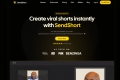What is MakeShorts?
MakeShorts - AI Powered Shorts revolutionizes video content creation, offering social-ready short clips effortlessly generated with AI technology. Say farewell to laborious video editing as MakeShorts swiftly produces viral-worthy content, saving time and effort.
Key Features:
AI Clipping🚀: Instantly generate captivating short clips from videos, eliminating manual editing hassles.
Autofocus Cropping🔄: Seamlessly convert landscape videos into captivating vertical content, keeping the main speaker in focus.
AI Subtitling💬: Enhance engagement with fast and accurate transcription powered by AI, making your shorts more accessible and engaging.
AI Social Captions✍️: Overcome writer's block with auto-generated descriptions and boost content discovery with AI-generated hashtags.
Use Cases:
Social Media Marketing: Quickly create attention-grabbing clips for social media campaigns, boosting audience engagement and brand visibility.
Educational Content Creation: Streamline the process of producing educational videos by automatically generating subtitles, making content more accessible to diverse audiences.
Event Coverage: Capture key moments at events or conferences and share bite-sized highlights effortlessly, enhancing post-event engagement.
Conclusion:
MakeShorts empowers users to effortlessly create captivating short videos with AI assistance, streamlining content creation processes and amplifying audience engagement. Embrace the future of video content creation and experience the efficiency firsthand. Elevate your content strategy with MakeShorts today!
FAQs:
How does AI Clipping work?
AI Clipping swiftly analyzes videos to identify engaging moments, automatically generating short clips without the need for manual editing. This feature harnesses advanced algorithms to ensure the selected clips are optimized for audience engagement.
Can I customize the AI-generated subtitles?
Yes, MakeShorts provides the option to edit or refine AI-generated subtitles to suit your preferences. Simply access the subtitle editor within the platform to make adjustments as needed.
Are there any limitations on video length for AI Subtitling?
MakeShorts offers fast and accurate transcription for videos of various lengths. Whether your video is a few seconds or several minutes long, our AI-powered subtitling feature ensures efficient and precise transcription for enhanced accessibility and engagement.
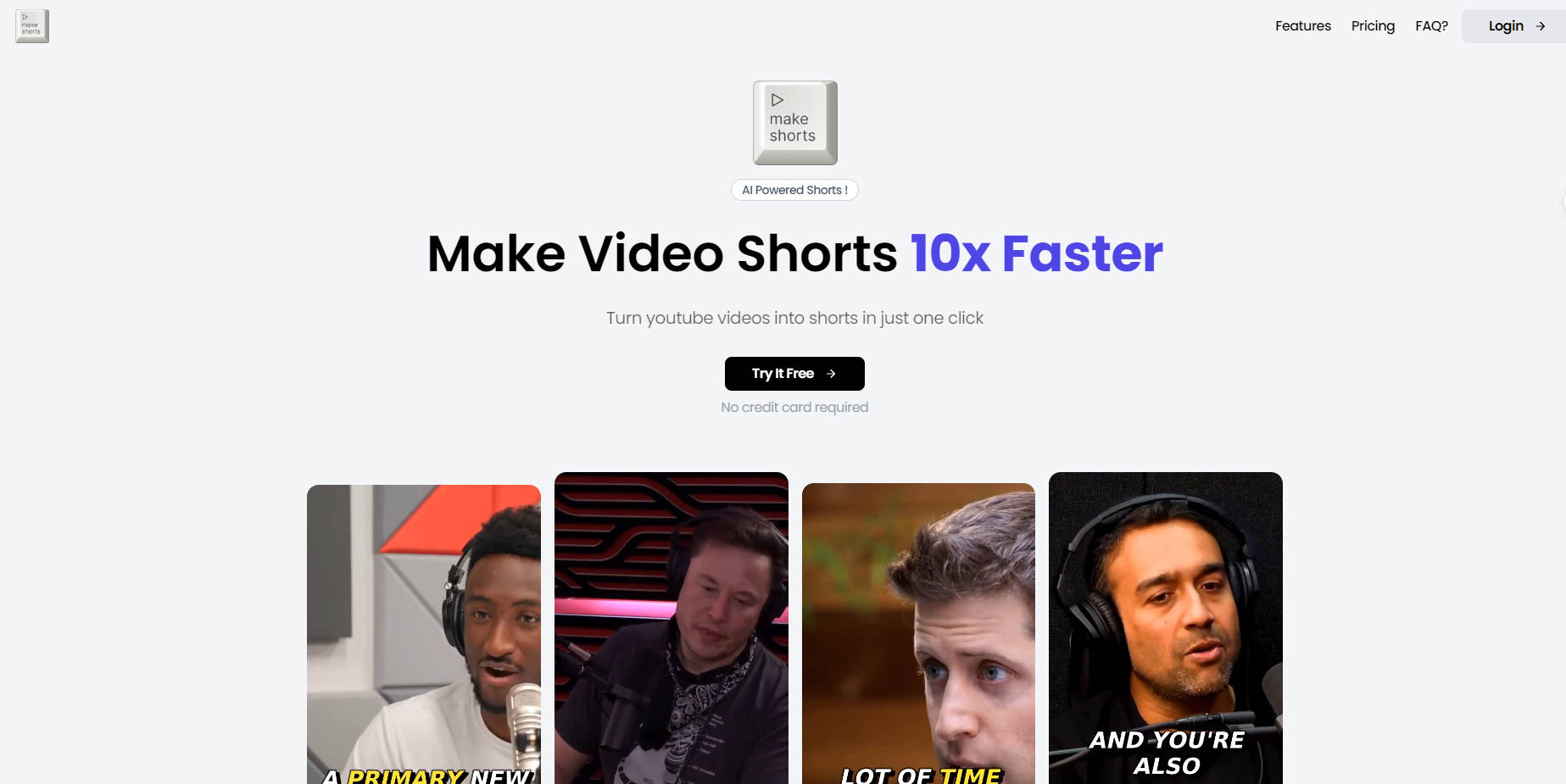
More information on MakeShorts
Top 5 Countries
Traffic Sources
MakeShorts Alternatives
Load more Alternatives-

-

Snapcut.ai revolutionizes video creation. It shortens vids with one click, has features like auto reframing & smart captioning. Ideal for podcasters, educators & marketers.
-

AI-Shorts-Creator is a must-have tool for content creators. Extract captivating video segments using GPT-4. Automatically crops with FFmpeg & OpenCV. Enhance your videos!
-

Shorts Generator AI: Create engaging social shorts from text/videos instantly with AI. Perfect for TikTok, Reels & Shorts. No editing needed!
-