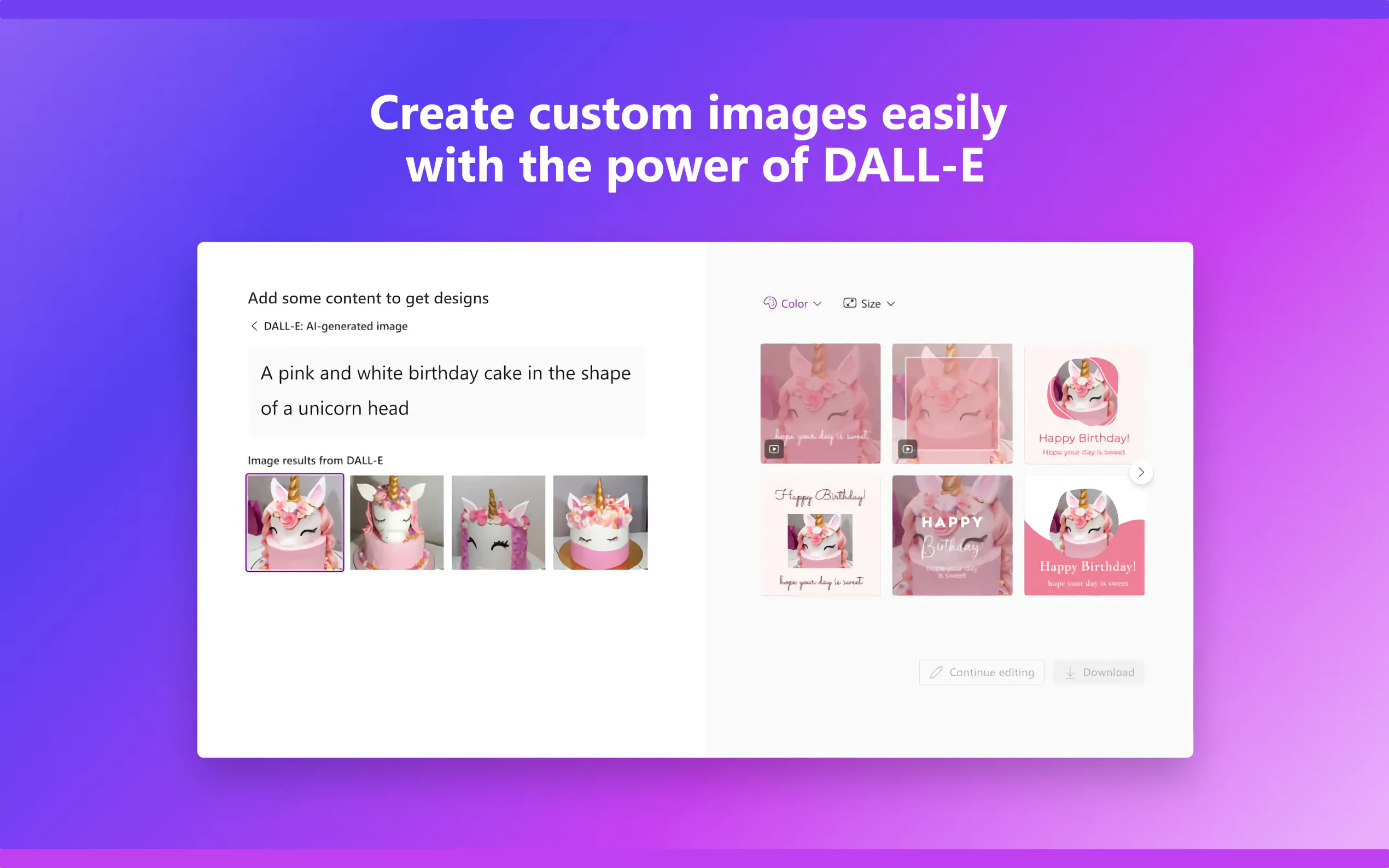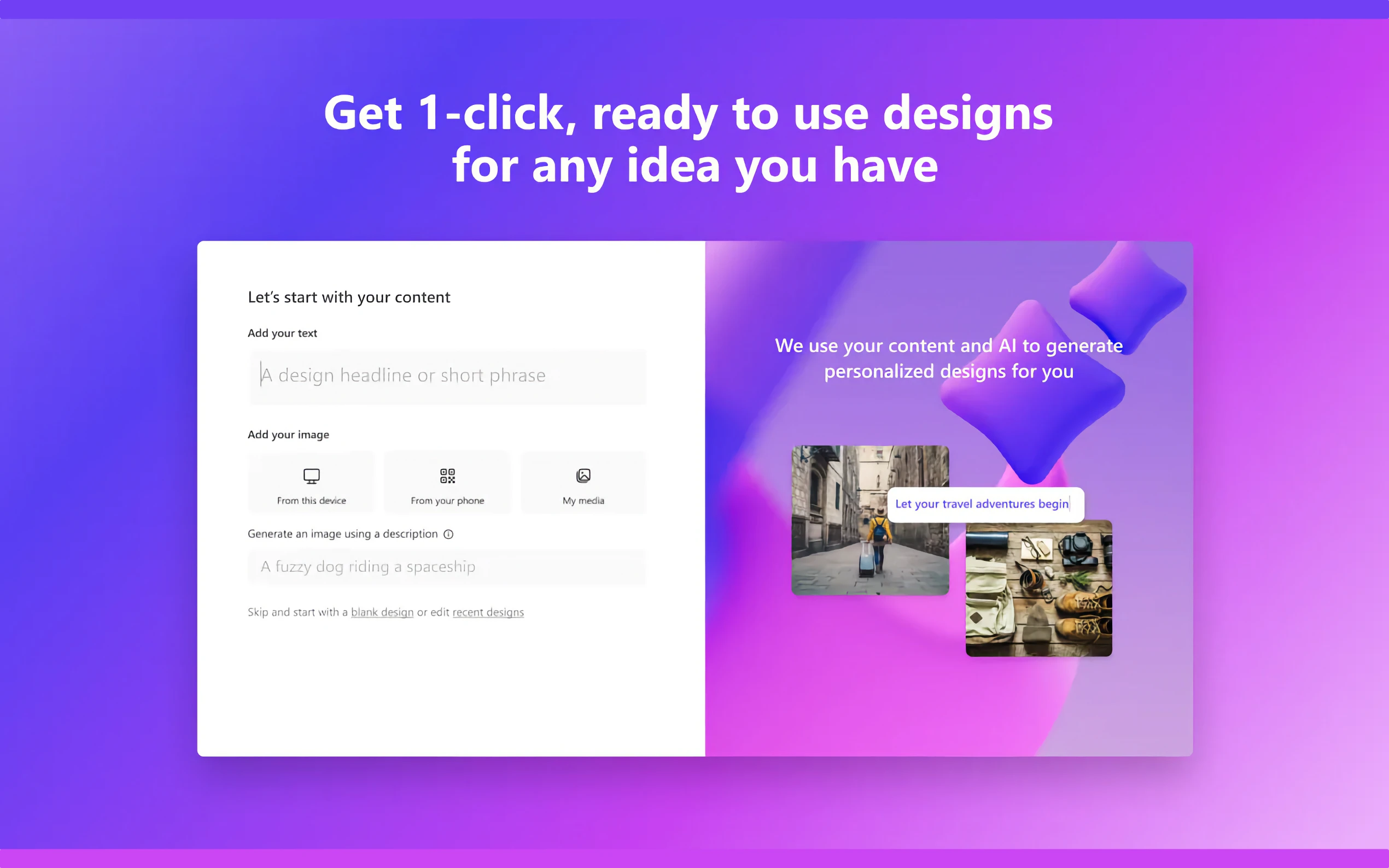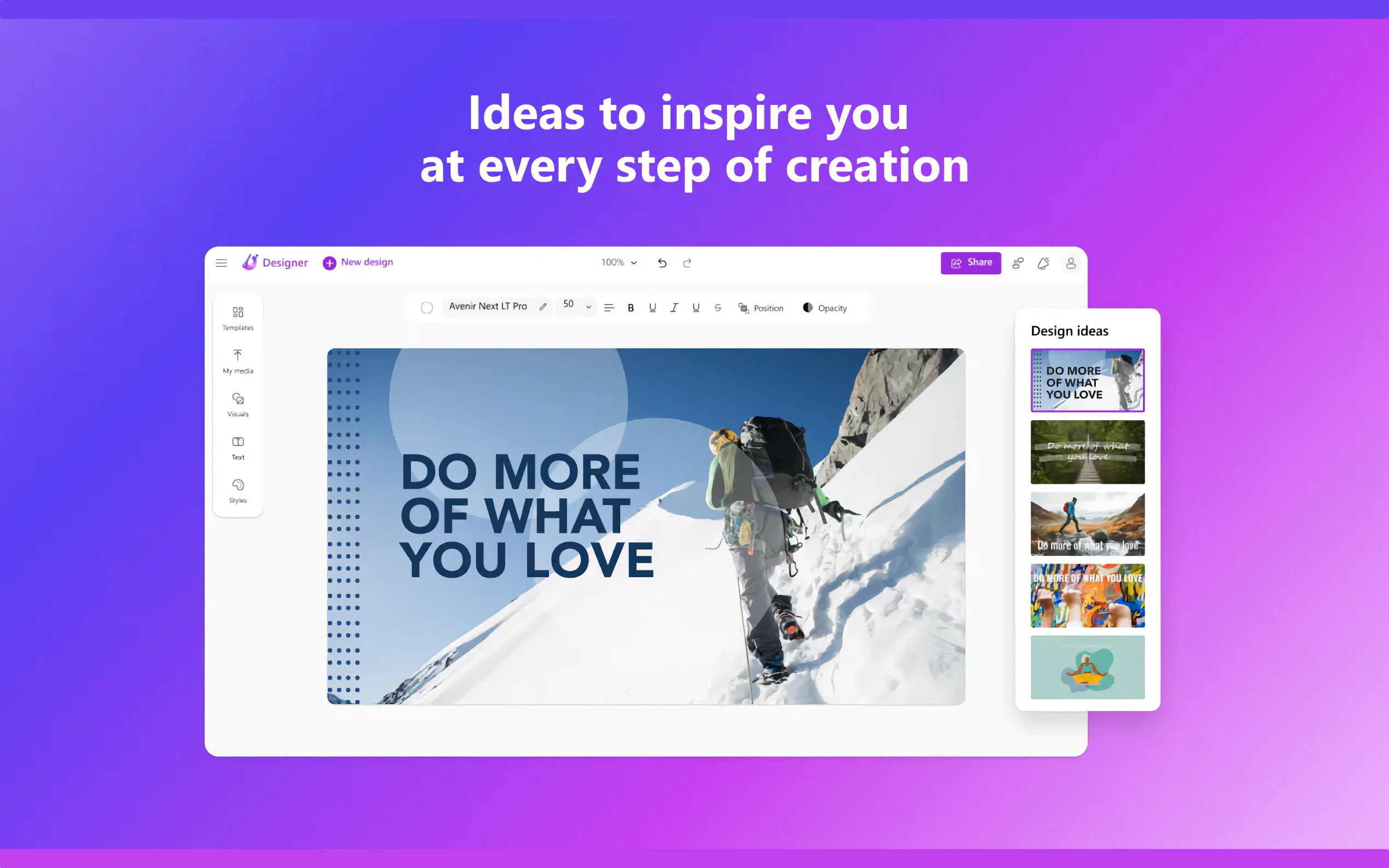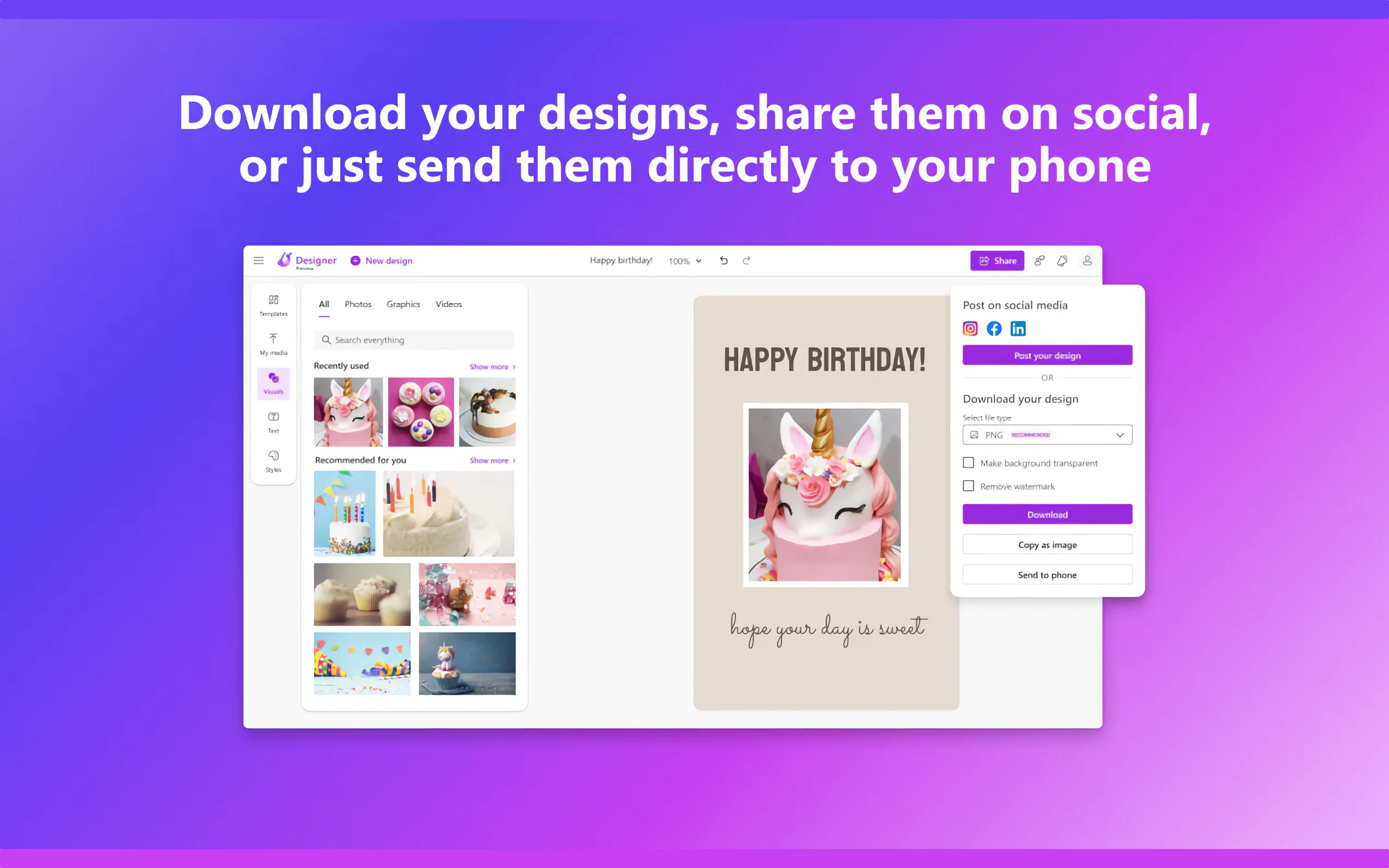What is Microsoft Designer?
Microsoft Designer is an AI-powered web design tool that is both user-friendly and powerful. It offers intuitive design assistance and unique AI-powered tools to generate stunning designs and original images. With its comprehensive toolset and AI capabilities, users can unleash their creativity and achieve the desired look and feel for their designs. The tool is compatible with Windows and web-based platforms and offers a free subscription option.
Key Features:
1. AI-Assisted Design Generation: Microsoft Designer stands out with its AI-assisted design generation feature. Users can simply input a prompt and the tool will generate multiple design options, eliminating the need for complex design skills. The AI also provides writing assistance, layout suggestions, and even proposes captions and hashtags for easy social media sharing.
2. Browser-Based and Free: Unlike premium competitors, Microsoft Designer is free to use and seamlessly integrated with Microsoft Edge. This makes it convenient for users who prefer to stay within the Microsoft ecosystem, without the need for additional software or subscriptions.
3. Template Customization: Microsoft Designer goes beyond providing generated templates. Users have the flexibility to modify any element within these templates. A popup feature allows for specific adjustments, and there is a toolbar for adding additional media, text, or branding through the Brand Kit feature. This customization feature closely resembles Canva's functionality.
Use Cases:
- Marketers and Social Media Managers: Microsoft Designer supports a wide range of social media formats, making it an ideal tool for creating visuals for platforms like Instagram Stories, Facebook Banners, and videos. It offers versatility and convenience for professionals in these fields.
- Users without Design Background: The AI-assisted design generation and intuitive interface of Microsoft Designer make it accessible for users without any design background. It simplifies the creative process and allows anyone to create professional visuals.
- Microsoft Edge Users: The seamless integration of Microsoft Designer with Microsoft Edge makes it a convenient option for users who prefer to stay within the Microsoft ecosystem. They can easily access the tool and create designs without the need for additional software or subscriptions.
Microsoft Designer is an AI-powered web design tool that combines user-friendliness with powerful features. Its AI-assisted design generation, browser-based and free nature, and template customization capabilities make it a valuable tool for various users, including marketers, social media managers, and those without a design background. With its compatibility with Windows and web-based platforms and its integration with Microsoft Edge, Microsoft Designer offers a seamless user experience within the Microsoft ecosystem. While still in its preview stage, the tool shows promise and has the potential to become a go-to solution for professional designers or a convenient add-on for Microsoft Edge users.
More information on Microsoft Designer
Top 5 Countries
Traffic Sources
Microsoft Designer Alternatives
Microsoft Designer Alternatives-

Transform your brand with Design.com! Create stunning business cards, social media posts, and more using our AI-powered platform. Choose from thousands of templates and customize to perfection. Start designing today!
-
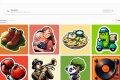
This tool aligns with Microsoft’s mission to offer cutting-edge design solutions for creative expression in the digital realm.
-

Mew Design: Turn words into stunning, editable AI graphics. Get flawless text & visuals for social media, brands & projects, no design software needed.
-

Unleash your creativity with Designly AI. Generate unique web design concepts tailored to any website type and revolutionize your designs today!
-

Designs.AI: Create stunning marketing assets with AI. Generate logos, videos, images & content fast, no design experience needed.