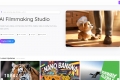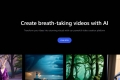What is PentoPix?
Bringing your written stories and concepts into the visual realm often involves lengthy processes and technical roadblocks. If you're involved in filmmaking, game development, or creating visual narratives, you know the challenge of translating text into compelling 3D scenes quickly. PentoPix bridges this gap, using AI to help you generate editable 3D worlds and cinematic previews directly from your script or text descriptions in minutes, not days. It's built to enhance your creative workflow, offering speed without sacrificing your artistic control.
Key Features
✍️ AI Script-to-3D Generation: Provide your script (FDX upload supported) or type descriptions directly into PentoPix. The AI interprets your text and constructs a corresponding 3D scene using a vast asset library. This drastically reduces the initial setup time compared to manual 3D modeling or scene assembly.
🔄 Editable 3D Environments: The world PentoPix creates isn't static. You have the freedom to move, rotate, scale, or replace any object. Adjust environmental factors like weather and time of day. This means the AI gives you a starting point, but you retain full creative authority to refine the scene until it matches your vision.
🤝 Real-Time Collaboration: Invite your team members directly into your PentoPix project. Work together on the script, make adjustments in the 3D space, and leave contextual comments. This fosters clearer communication and faster feedback cycles, keeping everyone aligned.
🎥 Integrated Camera & Storyboard Tools: Set up multiple virtual cameras within your 3D scene. Define camera movements and angles to plan your shots precisely. You can even grab frames directly from your 3D previs to build a storyboard, automatically pulling script context and camera information.
⬆️ Custom Asset Integration: While PentoPix offers a library of over 20,000 assets, you can also upload your own 3D models in .GLB format. This allows you to incorporate specific props, environments, or branded elements for greater visual consistency.
⚙️ Versatile Export Options: Render your scenes as cinematic video previews, up to 4K resolution, perfect for sharing or presentations. Crucially, you can also export the entire scene as a USD (Universal Scene Description) file. This industry-standard format allows seamless import into tools like Unreal Engine, Blender, Maya, and others for further development or integration into larger projects.
Practical Use Cases
See how PentoPix fits into real-world creative workflows:
Rapid Previsualization for Filmmakers: Imagine you're directing a film and need to visualize a key outdoor sequence described in the script. Instead of waiting for manual storyboards or basic 3D mockups, you input the scene description into PentoPix. Within minutes, you have a 3D representation. You can then experiment with different camera angles, block character positions, adjust the lighting for mood, and quickly export a video clip to discuss with your cinematographer and production designer, ensuring everyone shares the same visual understanding early on.
Level Prototyping for Game Developers: As a game designer, you've outlined a new outdoor level in a design document. You paste the core environmental descriptions into PentoPix. The AI generates the terrain, foliage, and key structures. You can then quickly iterate on the layout, test sightlines with virtual cameras, swap assets to refine the aesthetic, and export the scene as a USD file. This provides a solid, visually informed foundation to import into your game engine (like UE) for detailed development, saving significant initial blocking time.
Visual Concept Pitching for Creative Agencies: Your team needs to pitch a commercial concept based on a script. Using PentoPix, you generate 3D visualizations of the pivotal scenes. Collaborating in real-time, the team refines the look, adds comments for context, and sets up key camera shots. You can then render short video snippets or export specific frames for a storyboard to include in the client presentation, offering a much more concrete and engaging visual representation of the idea than text alone.
Bring Your Vision to Life, Faster
PentoPix is designed to accelerate the path from text to tangible 3D visualization. It empowers creative professionals in film, gaming, and beyond to iterate on ideas rapidly, collaborate more effectively, and integrate AI-assisted creation smoothly into their existing production pipelines. By handling the initial heavy lifting of 3D scene generation, PentoPix frees you up to focus on what matters most: refining your creative vision and telling compelling stories.