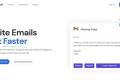What is Rplyr?
Email remains central to our workday, yet managing it often feels like a chore stuck in the past. Think about the time spent summarizing long threads, pulling key points from attachments, or drafting routine follow-ups. These repetitive tasks chip away at your focus and productivity.
Rplyr integrates AI directly into your existing email workflow, helping you handle these tasks effortlessly. Imagine forwarding an email or sending a file and receiving a summarized brief, extracted data, or a drafted reply seconds later – all without leaving your inbox. No new apps to install, no browser tabs to juggle. Just simple, powerful email automation.
Key Features
📧 Interact Directly via Email: Send tasks, questions, or content directly to email@rplyr.com. Forward existing email threads for instant summarization, analysis, or draft replies. It works right out of the box.
📎 Process Attachments: Forward emails with PDF, XLSX, or CSV files attached. Ask Rplyr to extract information, summarize data, or answer questions based on the document's content, saving you manual review time.
🤖 Create Personal AI Agents: For tasks you do repeatedly, set up dedicated agents. Define the instructions once (e.g., "Summarize meeting notes into bullet points"), give the agent a unique email address (like meeting-summary@yourname.rplyr.com), and simply email or forward relevant content to that address for consistent, automated results. 🔄 Seamless Workflow Integration: Rplyr works with any email client you already use (Gmail, Outlook, Apple Mail, Superhuman, etc.). There's nothing to install or configure on your end.
How Rplyr Streamlines Your Work
Get Up to Speed Quickly: You're added to a long email chain discussing a project update just before a meeting. Forward the entire thread to
email@rplyr.comand ask for a "brief summary of key decisions and action items." You'll receive a concise overview directly in your inbox, ready for your meeting.Extract Information from Reports: Receive a monthly sales report as a PDF attachment. Forward the email with the PDF to
email@rplyr.comand ask, "What were the top 3 performing regions and their revenue?" Rplyr analyzes the document and sends back the specific data points you need.Automate Routine Communications: You regularly send out weekly project updates based on brief notes. Create a personal agent with instructions to "Draft a professional project status update email based on the provided bullet points, highlighting progress and next steps." Each week, email your notes to your agent's dedicated address and get a ready-to-send draft back in moments.
Conclusion
Rplyr offers a practical way to bring AI assistance into the tool you likely use most: your email. By handling repetitive communication tasks directly within your inbox, it helps you reclaim time and mental energy for more significant work. Whether you need a quick summary on the fly or want to automate recurring tasks with personal agents, Rplyr provides a streamlined solution without disrupting your flow.