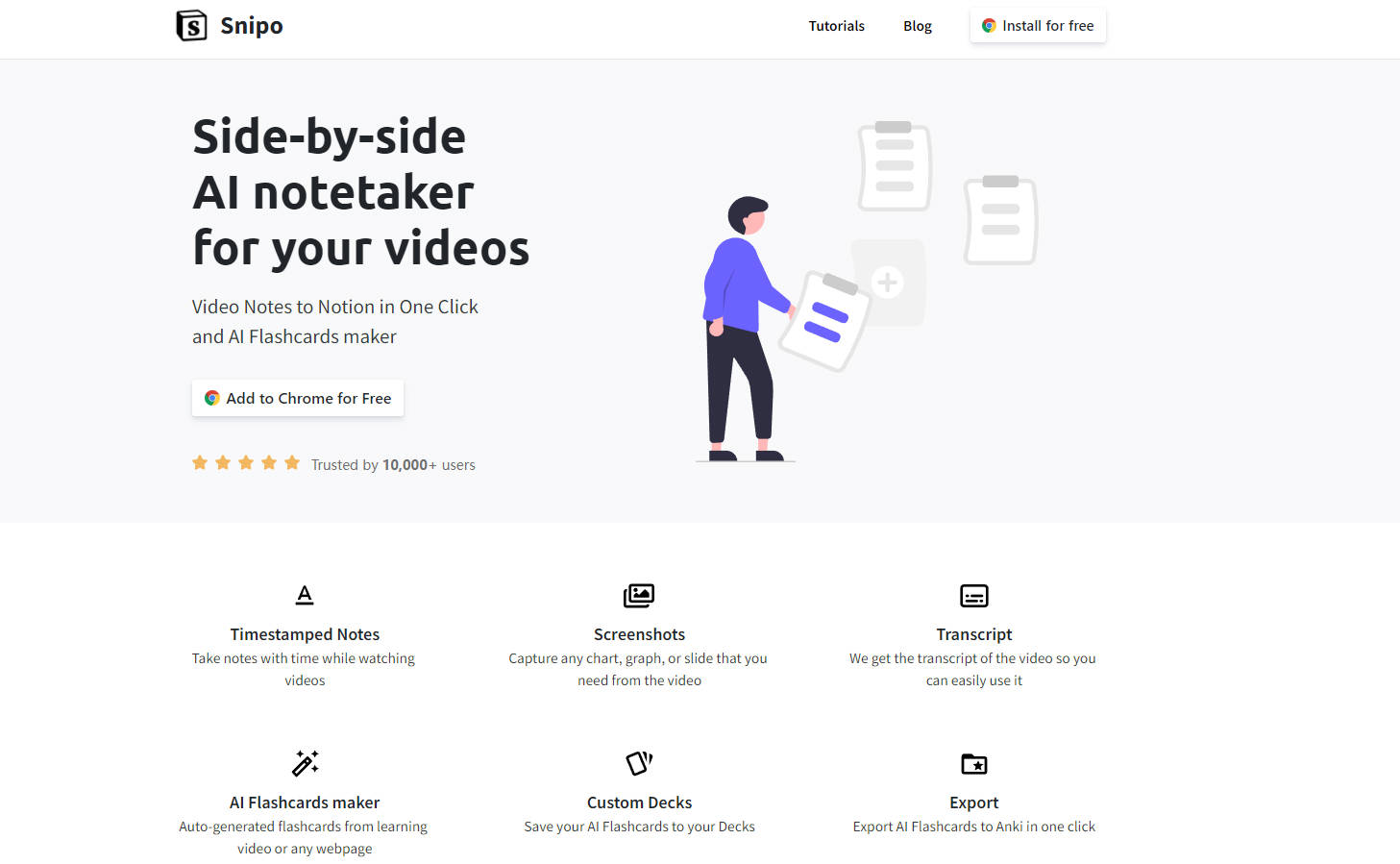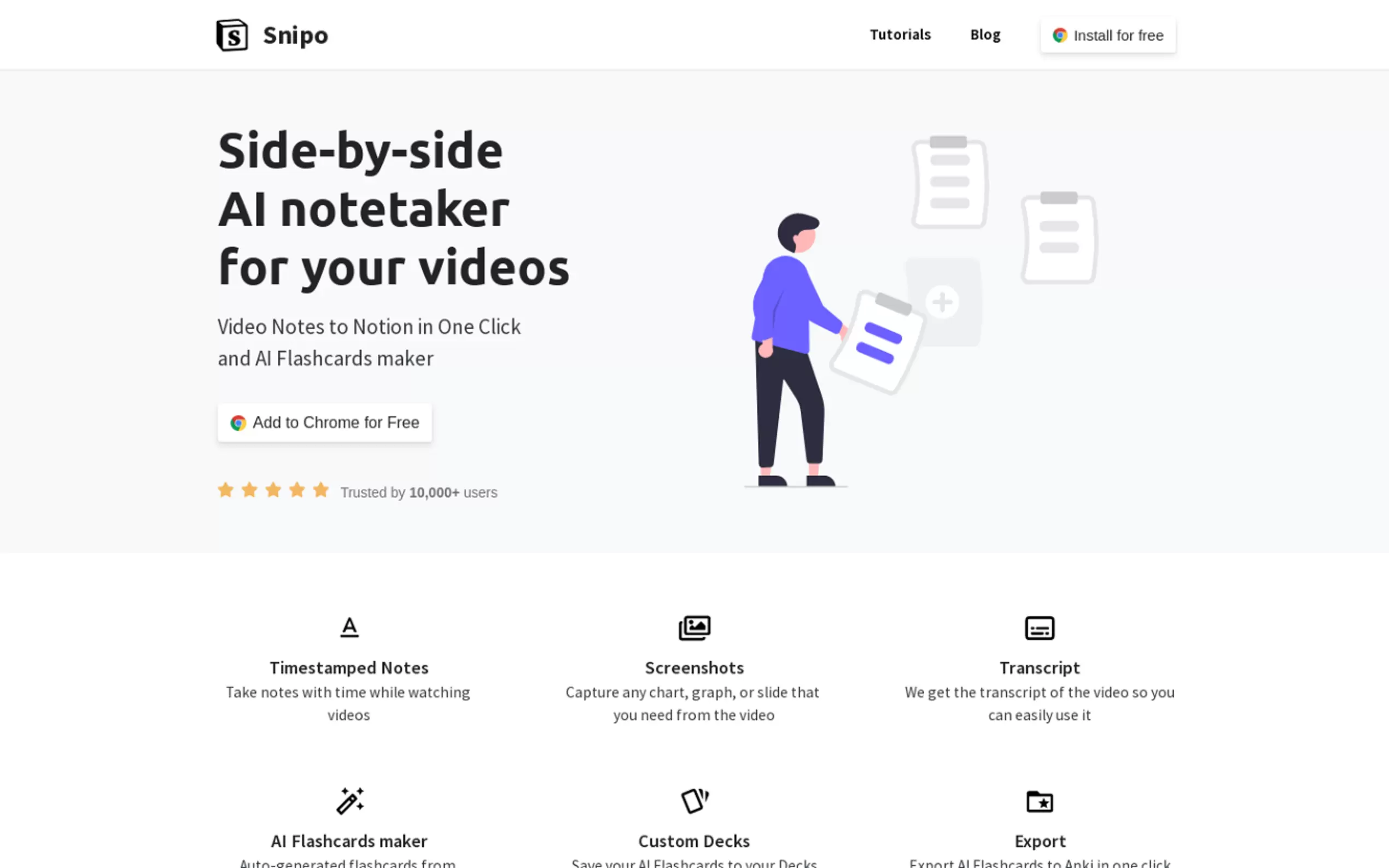What is Snipo?
Snipo is an AI tool that allows users to take video notes and seamlessly integrate them into their Notion workspace. With Snipo, users can create timestamped notes while watching videos, capture screenshots of important visuals, generate transcripts of the video content, and even create flashcards from learning materials. The software also supports keyboard shortcuts for easy navigation and offers a simple setup process that integrates smoothly with YouTube and Notion layouts.
Key Features:
1. Timestamped Notes: Snipo enables users to take notes with timestamps while watching videos. This feature allows for efficient organization and retrieval of information by linking specific moments in the video to corresponding notes.
2. Screenshots: Users can capture any chart, graph, or slide from a video using Snipo's screenshot feature. This functionality ensures that important visual information is easily accessible without having to rewatch the entire video.
3. Transcript Generation: Snipo automatically generates transcripts of the video content, making it convenient for users who prefer reading or need text-based references alongside the video material.
4. AI Flashcards Maker: With Snipo's AI capabilities, users can effortlessly create flashcards from learning videos or any webpage containing educational content. This feature streamlines the process of reviewing key concepts and enhances retention through active recall practice.
5. Custom Decks: Users have the option to save their AI-generated flashcards into custom decks within Snipo. This organizational feature helps categorize flashcards based on subjects or topics for easier access during study sessions.
6.Export Functionality: Snipo allows users to export their AI flashcards directly to Anki with just one click. Anki is a popular spaced repetition software used for effective memorization techniques, further enhancing user convenience when utilizing external study tools alongside Notion.
7.Support Playlists and Courses: The software supports syncing YouTube playlists or learning courses directly into Notion notes with ease using its intuitive interface.This integration simplifies note-taking and knowledge management for users who follow educational content in a structured manner.
8. Keyboard Shortcuts: Snipo offers keyboard shortcuts that allow users to control video playback speed, pause videos, capture screenshots, and take notes without leaving the Notion or YouTube interface. This feature enhances productivity by reducing the need for constant mouse movement and switching between applications.
9. Easy Setup: Snipo seamlessly integrates into both YouTube and Notion layouts, ensuring a smooth user experience from installation to daily usage. The software's intuitive design makes it easy for users to get started with minimal setup time.
Use Cases:
1. Education: Students can use Snipo to enhance their learning experience by taking timestamped notes while watching educational videos online. The ability to generate flashcards from these videos allows for efficient review and reinforcement of key concepts.
2. Research: Researchers can utilize Snipo's screenshot feature to capture important visuals from academic lectures or conferences, making it easier to reference specific information during the writing process.
3. Professional Development: Professionals attending webinars or online training sessions can benefit from using Snipo to create timestamped notes and transcripts of the material covered. This enables them to easily revisit important points discussed during the session at a later time.
4.Content Creation: Content creators can leverage Snipo's features when analyzing videos for research purposes or creating educational content themselves. The ability to capture screenshots and generate transcripts simplifies the process of extracting relevant information from video sources.
Conclusion:
Snipo is an AI tool that revolutionizes note-taking while watching videos by seamlessly integrating with Notion workspace.The software's features such as timestamped notes, screenshot capturing, transcript generation,and AI flashcard creation provide users with enhanced organization capabilities and improved retention of information.Snipo caters not only students but also researchers,content creators,and professionals seeking effective ways of managing video-based content.With its ease-of-use,user-friendly interface,and compatibility with popular platforms like YouTube,it has the potential to significantly impact how individuals engage with and extract value from video content.
More information on Snipo
Top 5 Countries
Traffic Sources
Snipo Alternatives
Snipo Alternatives-

Maximize your learning on YouTube with ZippyNotes! Take timestamped notes, get AI-generated summaries, and organize your learning experience effortlessly.
-

Snipd: AI podcast player for active learning. Capture key insights, get AI summaries, and chat with episodes. Transform audio into actionable knowledge.
-

Video Highlight: AI-powered tool for instant video summaries, accurate transcription & smart notes. Get actionable insights faster. Trusted by top universities.
-

NoteX is your all - in - one AI learning companion. Transform content into study materials and short videos. Features include AI Shorts, smart summaries, mind maps. Ideal for students, content creators.
-

Create visually stunning code presentations and videos with snappify. Elevate your technical content and simplify education effortlessly. Get started now!