
What is Tami Reader?
Tami Reader is an innovative tool that employs advanced AI technologies to transform static PDF documents into dynamic, interactive learning resources. It allows users to manage, edit, and engage with their PDFs for an enhanced learning experience. With features like text-to-speech, AI-generated summaries, and personalized quizzes, Tami Reader streamlines the learning process and makes knowledge absorption more efficient.
Key Features:
Document Management
📁 - Organize your PDFs effortlessly in one location.Content Editing
🖊️ - Modify your PDF content with ease using the built-in editor.Text-to-Speech
🎙️ - Listen to your documents and highlight text for better retention.Chat with Document
🗣️ - Interact with your document to extract information swiftly.AI-Powered Features
🧠 - Summaries, study guides, quizzes, and mind maps to enhance learning.
Use Cases:
Academic Research- Scholars can navigate dense technical papers quickly, setting reading goals and tracking their progress.
Language Learning- Students use the text-to-speech feature to improve pronunciation and listening skills in multiple languages.
Professional Development- Professionals can generate personalized study guides and quizzes from industry reports to test their knowledge.
Conclusion:
Tami Reader transforms your PDFs into a suite of interactive learning tools, making it easier to engage with complex information. It's an ideal companion for students, researchers, and professionals looking to enhance their learning experience and productivity. With Tami Reader, the potential for knowledge growth is limitless, and the pricing plans cater to all levels of need, from casual use to professional requirements.
FAQs:
What type of documents are supported?
Tami Reader currently supports PDF documents, with plans to include more file types in the future.Is Tami Reader only available in English?
Tami Reader supports various languages based on the AI models, including English, Japanese, and Vietnamese, with potentially more to come.Can I try Tami Reader for free?
Absolutely! Tami Reader offers a free plan with basic features to get you started, with options to upgrade as needed.
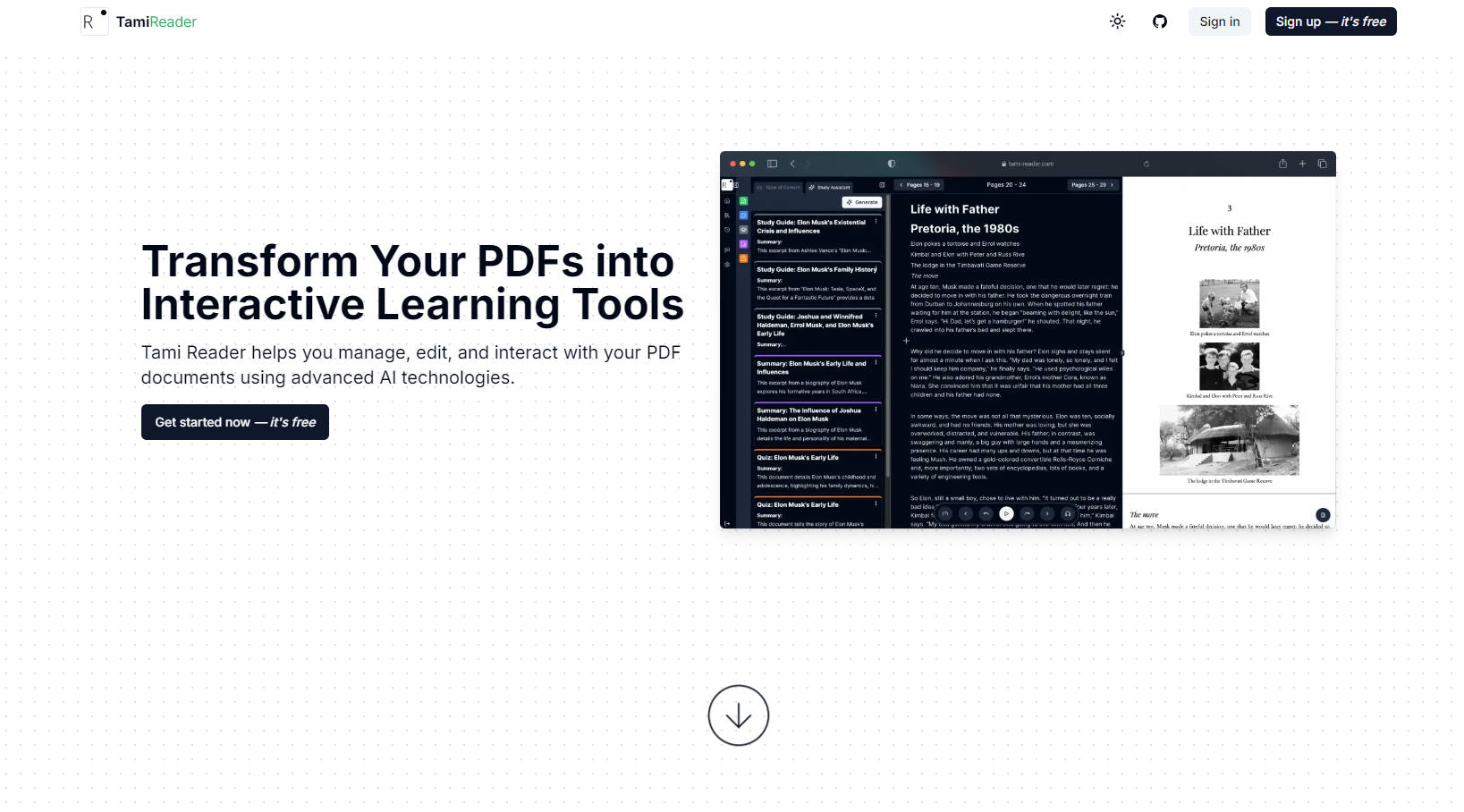
More information on Tami Reader
Top 5 Countries
Traffic Sources
Tami Reader Alternatives
Load more Alternatives-
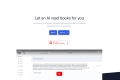
Conquer information overload! Get AI summaries, answers & audiobooks from all your docs, videos & links. Boost learning & research.
-

Generate lifelike audio in seconds, ideal for podcasts, video voice-overs, personal greetings, IVR phone systems and more.
-

-

-

Enhance your PDF experience with TalkingPDF.io - chat with documents, get summaries, find info, and improve accessibility effortlessly.
