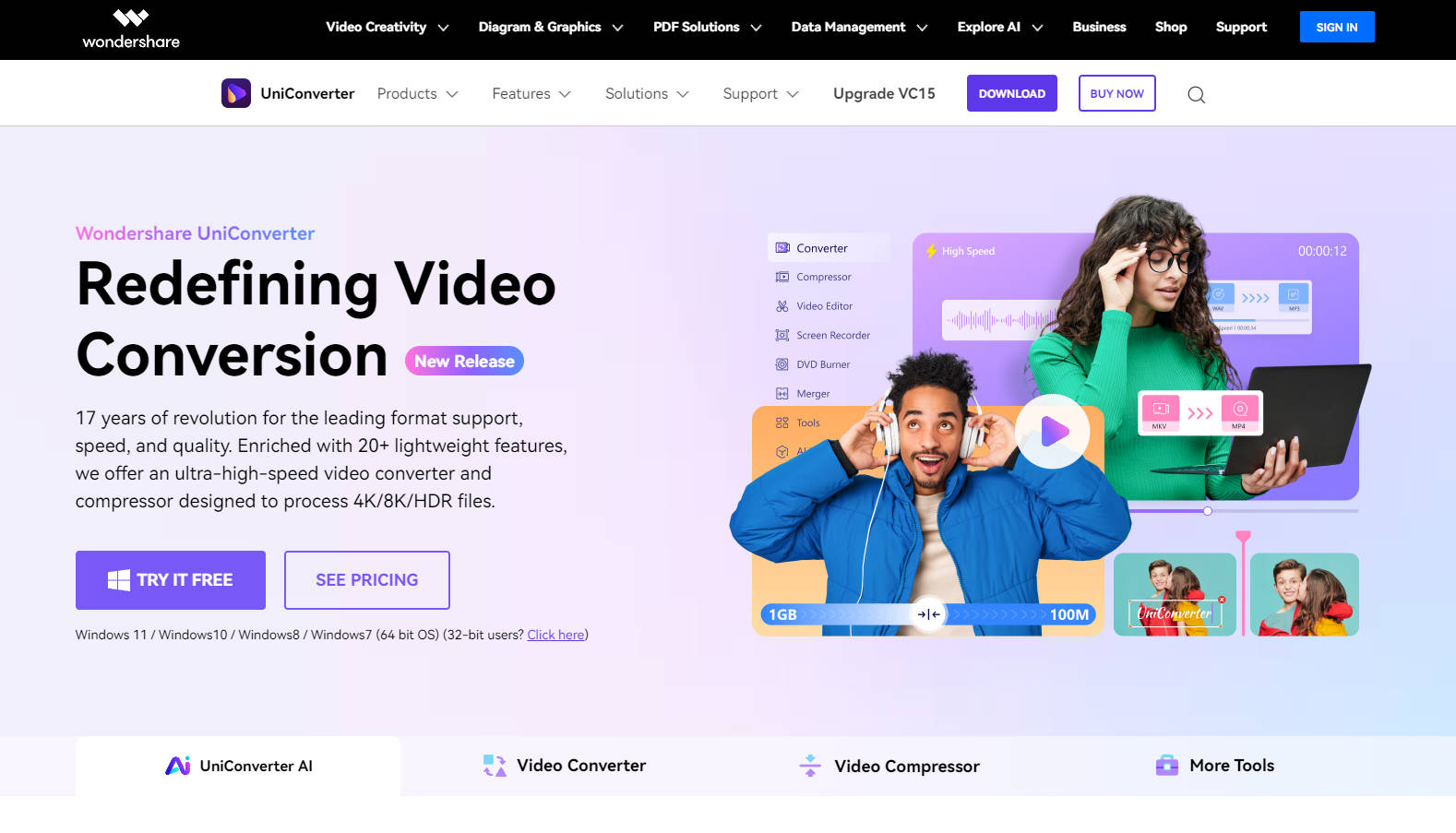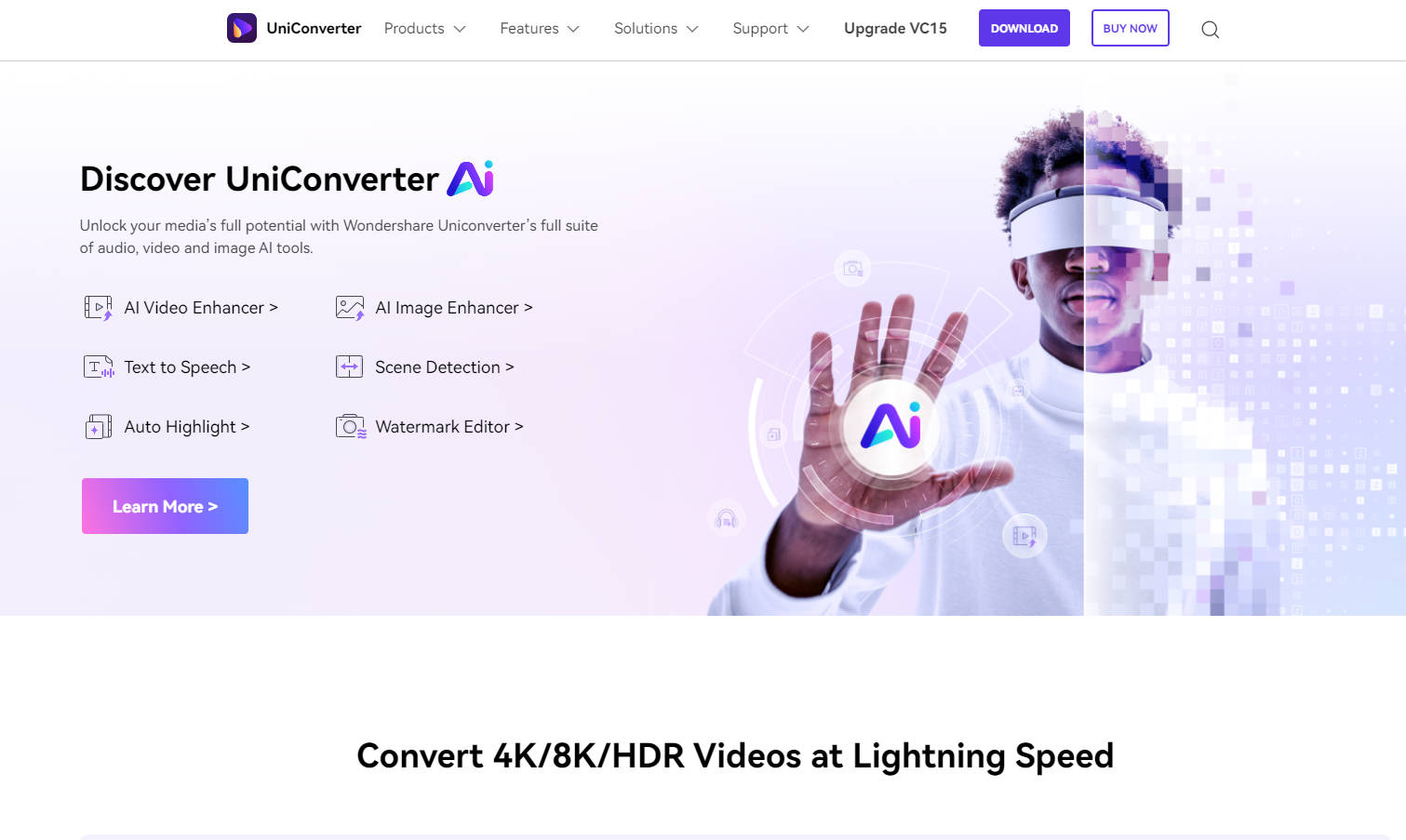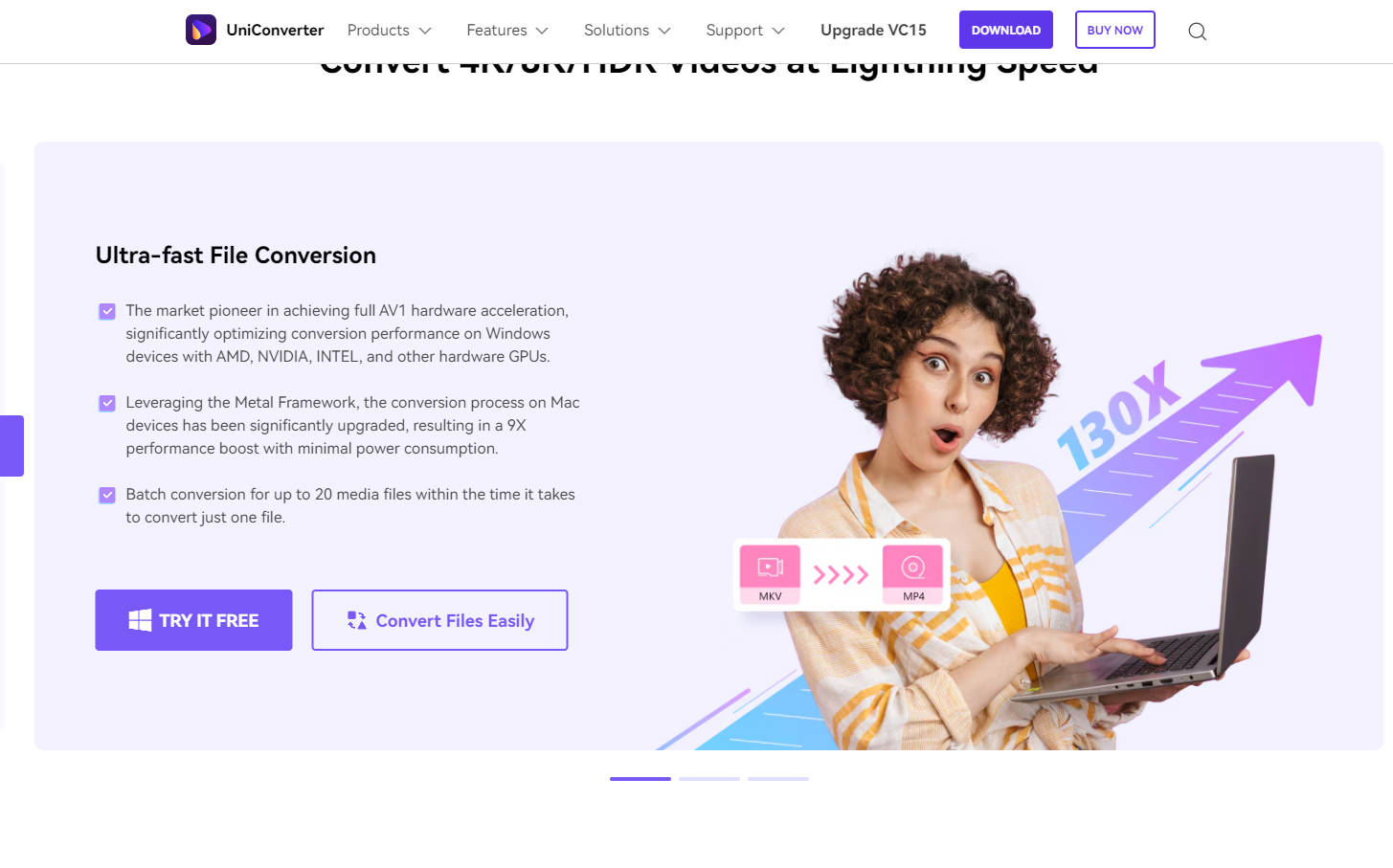What is UniConverter AI?
Wondershare UniConverter, a trailblazer in video conversion technology, celebrates 17 years of innovation with its latest release. This software is designed for users who demand high-speed, high-quality conversion of their media files, including 4K/8K/HDR videos. It’s compatible with various Windows operating systems, including Windows 11, 10, 8, and 7 (64-bit), with options for 32-bit users as well.
Key Features:
AI-Enhanced Video and Image Tools:UniConverter offers a suite of AI-powered tools, including AI Video Enhancer, AI Image Enhancer, Auto Highlight, Text to Speech, Scene Detection, and Watermark Editor, enabling users to unlock the full potential of their media content.
Ultra-Fast File Conversion:Recognized for its pioneering AV1 hardware acceleration, UniConverter significantly boosts conversion speeds on Windows devices with AMD, NVIDIA, INTEL, and other GPUs. For Mac users, the Metal Framework enhances performance, resulting in a 9X speed increase with minimal power usage.
Batch Conversion:Save time with batch conversion capabilities, allowing up to 20 media files to be converted in the time it takes for just one.
Versatile Media Formats Support:Supporting over 1000 formats, including popular ones like MP4, MOV, MKV, WMV, MP3, and more, UniConverter ensures compatibility across various devices and platforms. It also offers alpha channel video output in MP4 and WEBM formats.
High-Definition Lossless Conversion:Maintain video quality with high-definition lossless conversion for 4K/8K/HDR videos. Customize settings for frame rate, resolution, bit rate, and more, while benefiting from multi-threaded conversion for efficiency.
8K Video Compression:Achieve high-quality lossless compression for audio and video, with the ability to compress 4K/8K videos to 1080P and adjust media file parameters individually.
Comprehensive Media Tools:UniConverter comes with essential tools like Video Editor, DVD Burn, Video Player, Merger, and Speech to Text, making it a one-stop solution for all media needs.
Use Cases:
Content Creators:Amplify creative expression by converting, compressing, and editing videos for various platforms.
Marketing Professionals:Enhance marketing content with features like audio denoising, AI portraits, and watermark editing.
Gaming Enthusiasts:Create epic gaming highlight videos by merging and editing game footage.
Educators and Students:Optimize educational materials with screen recording, video compression, and background removal features.
Why Choose UniConverter?
High-Speed Conversion:Experience up to 130X faster conversion speeds with GPU acceleration.
Lossless HD Processing:Enjoy seamless handling and conversion of media files from 1080P to 8K.
AI-Powered Enhancement:Stay at the forefront of AI technology with continuously optimized AI features.
Extensive Formats Support:Access comprehensive support for over 1000 audio and video formats.
Join the Wondershare UniConverter community and experience the pinnacle of video conversion technology, tailored for speed, quality, and versatility.
More information on UniConverter AI
Top 5 Countries
Traffic Sources
UniConverter AI Alternatives
UniConverter AI Alternatives-

UniConverter's AI Video Enhancer, a powerful tool with advanced AI models. Denoise, boost frame rate, easy 3-step process. Ideal for all users. Revitalize old footage, enhance pro videos.
-

UniConverter AI Image Enhancer uses AI to upscale, color correct & restore photos. Ideal for personal/professional use.
-

Optimize your video experience with VideoProc Converter AI. Enjoy fast processing, original quality, and a wide range of codecs and formats.
-

Upgrade your videos from SDR to HDR with ease using UniFab HDR Upscaler AI, discovering unparalleled image quality and vibrant colors of your videos.
-

Upscaling your videos up to 4K with UniFab Video Enlarger AI, the ultimate AI video upscaler for stunning video upscaling.