
What is Unscreen?
Unscreen provides a powerful, fully automated solution for removing video backgrounds. If you've ever dealt with the complexity of green screens and chroma keying, you'll immediately understand the value. Unscreen is designed for content creators, marketers, and professionals who need clean, background-free video without the technical overhead.
Key Features
✨ 100% Automatic Background Removal Forget tedious masking, pixel-picking, or rotoscoping. Simply upload your video, and Unscreen’s AI intelligently analyzes and isolates the subject to deliver a high-quality cutout. This frees you to focus on your creative vision, not on complex editing tasks.
🖼️ Flexible Background Replacement Once your subject is isolated, you have complete control. You can render the video with a transparent background, add a solid color, or place your subject into an entirely new environment by uploading an image or video background directly on the platform.
🔌 Professional Workflow Integration (Unscreen Pro) For serious video work, Unscreen Pro integrates directly into your existing tools. With dedicated plugins for Adobe Premiere Pro and After Effects, you can streamline your workflow. The unique "Pro Bundle" output provides a separate alpha matte (a transparency layer) and a color-corrected video file, giving you maximum flexibility and quality in post-production.
💻 Instant Online Access & Multiple Formats Get started immediately with no software to install for basic clips. The free version is perfect for creating quick GIFs and animated PNGs. Unscreen Pro expands your options significantly, supporting full-length, high-definition MP4 downloads with audio, making it a versatile tool for any project.
How Unscreen Solves Your Problems:
For Social Media Creators: Record a video in your living room and instantly place yourself in a more professional or exciting setting. Create engaging, high-quality content for platforms like Instagram, TikTok, and YouTube without needing a dedicated studio.
For Business Professionals: Need to polish a video presentation or a corporate message? Remove a distracting office background to create a clean, focused look that keeps the attention on you and your message.
For Personal Projects & Fun: Turn any short video clip of family, friends, or pets into a hilarious or shareable GIF. Unscreen makes it simple to create personalized, high-impact animations in seconds.
Why Choose Unscreen?
Unscreen’s primary advantage is its radical simplicity. It replaces a traditionally complex, skill-intensive process with a single, automated step. While other tools require manual input and technical knowledge, Unscreen's AI handles the heavy lifting, delivering impressive results whether you're a beginner creating a GIF or a professional editing a commercial project. The tiered system ensures that you only pay for the features you need, with a robust free version for quick tasks and a powerful Pro version for demanding workflows.
Conclusion:
Unscreen fundamentally changes how you approach video editing by making background removal accessible, fast, and reliable. It empowers you to produce professional-looking video content from anywhere, without the time, cost, and complexity of traditional methods.
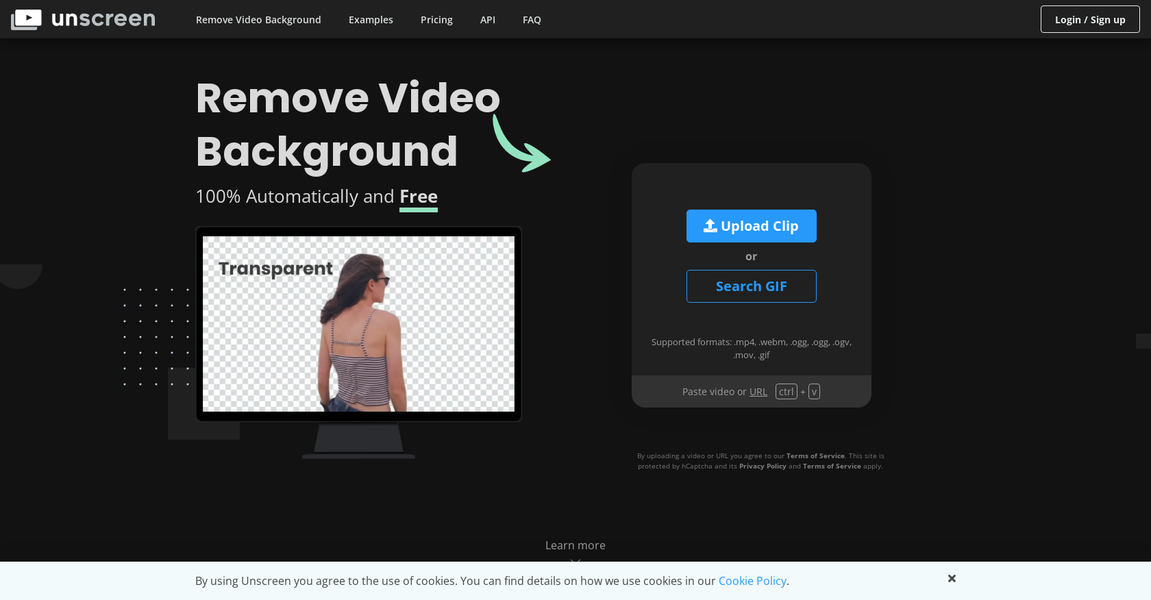
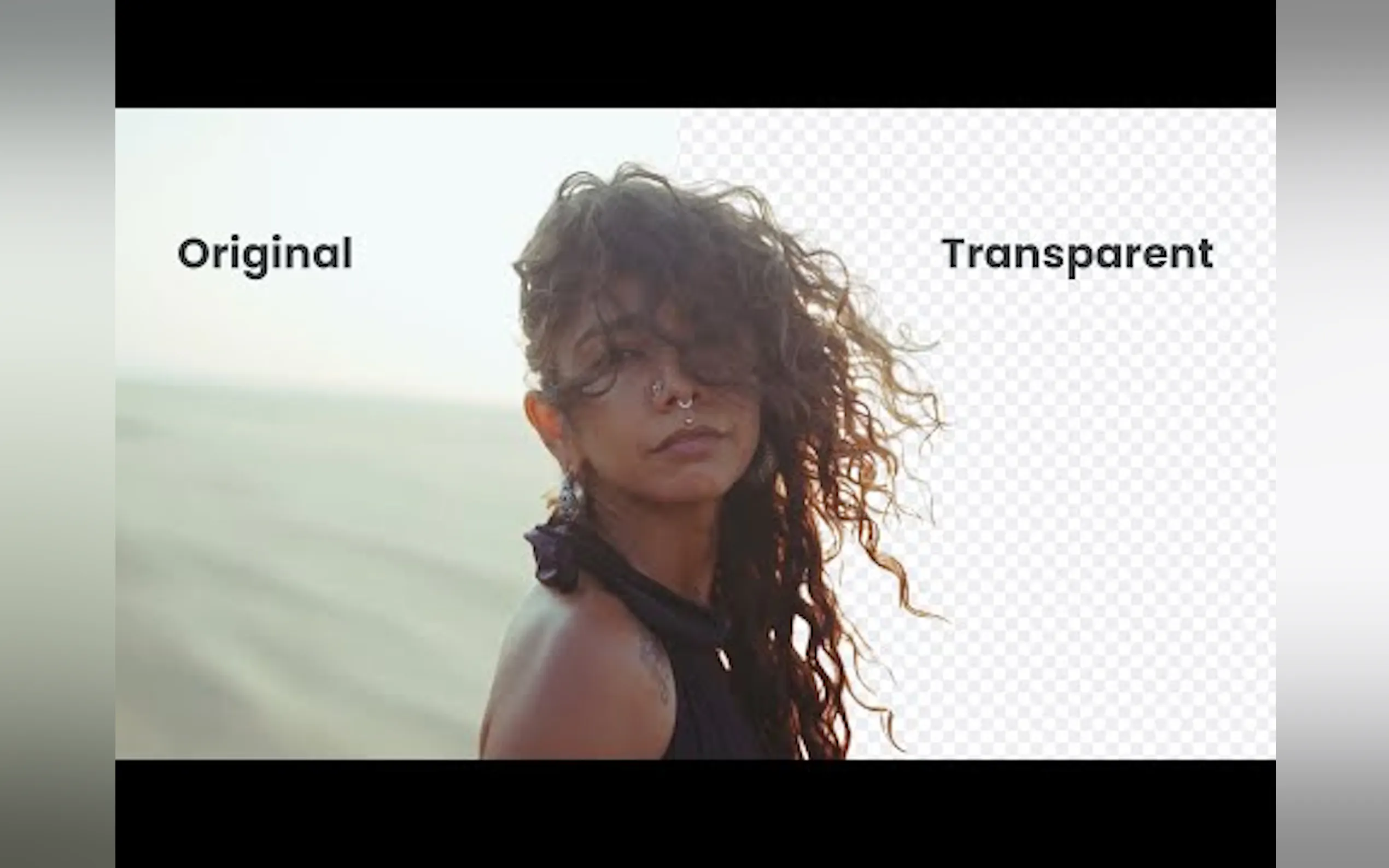
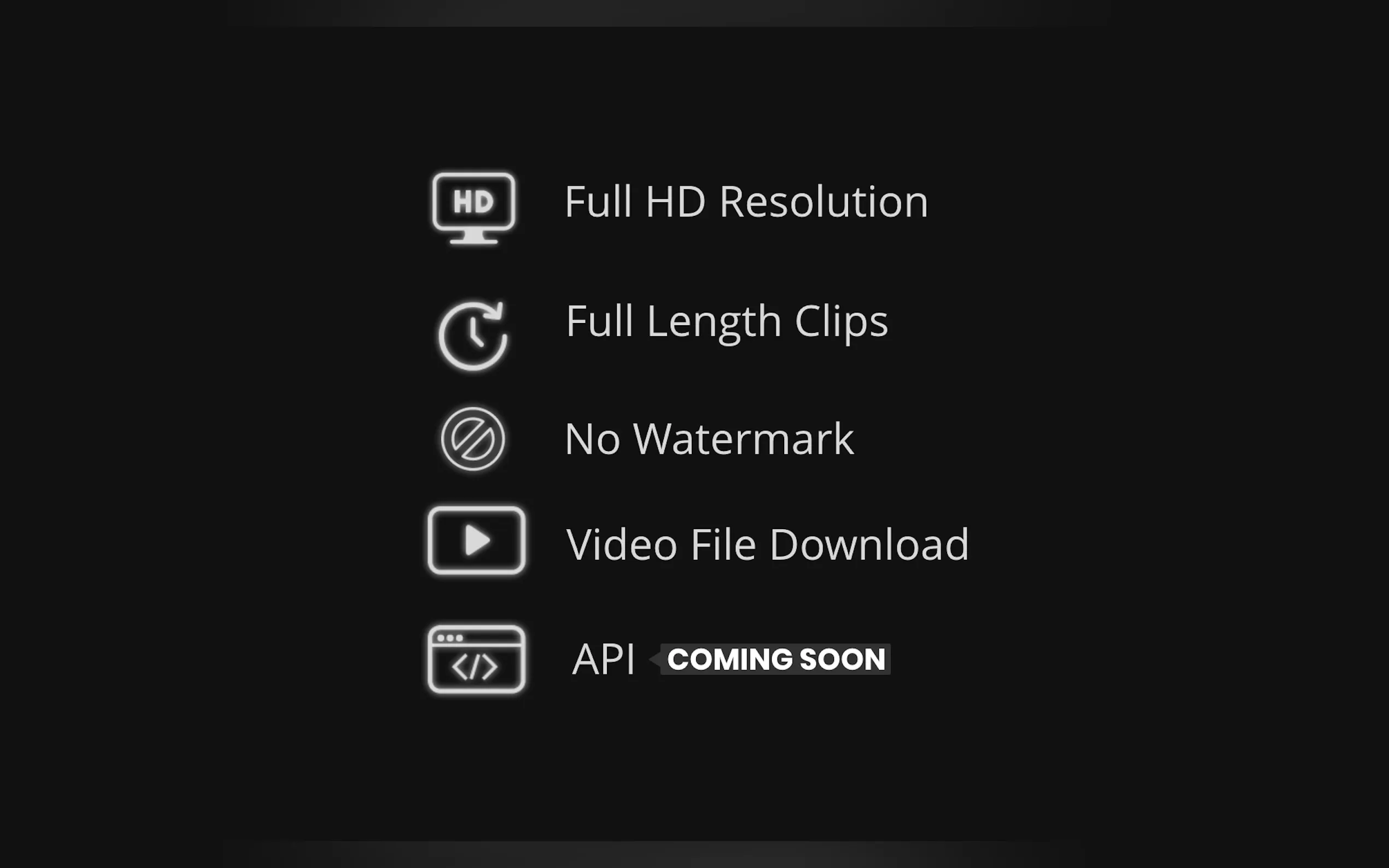


More information on Unscreen
Top 5 Countries
Traffic Sources
Unscreen Alternatives
Load more Alternatives-

Cutout.Pro: AI photo & video editor. Automate background removal, image enhancement, restoration, and create stunning visuals with ease.
-

AVCLabs: Remove video backgrounds 100% free with AI technology. Enhance videos, convert formats, and create professional content. AI-powered solutions for multimedia.
-

Free AI Video Watermark Remover. Auto-detects and erases logos from CapCut, TikTok, and YouTube Shorts instantly without blurring.
-

Easily remove backgrounds from images/videos with Background Remover AI. Accurate results, open source code, API integration & multi-language support.
-

Automatically remove backgrounds from videos and images with Remove Background AI. Save time using machine learning and AI. Try it now.
