
What is Wingman?
Wingman is a groundbreaking chatbot designed to revolutionize the way you interact with large language models (LLMs). This innovative software allows you to seamlessly run various LLMs locally on your PC or Mac, supporting both Intel and Apple Silicon architectures. With its first beta release, Rooster, Wingman is poised to redefine accessibility and convenience in the realm of AI interactions.
Key Features:
User-Friendly Interface:Wingman eliminates the complexities of coding and terminal commands. Its intuitive graphical interface enables anyone to effortlessly interact with LLMs through a simple point-and-click approach.
Open Source and OpenAI Integration:Experience the best of both worlds with Wingman. Access a diverse array of cutting-edge language models, including Llama 2, Phi, Mistral, Yi, Zephyr, and more, all within Wingman’s familiar chatbot interface.
Model Compatibility Check:Wingman evaluates the compatibility of LLMs with your system’s specifications upfront. This feature prevents crashes and ensures optimal performance, providing a smooth user experience.
Customizable System Prompts:Tailor your interactions by customizing system prompts. Create templates for different use cases, and engage with LLMs as characters or from specific viewpoints, enhancing the depth and versatility of conversations.
Offline Functionality:Run local models without an internet connection. This feature is particularly beneficial for users in offline environments, ensuring uninterrupted access to AI capabilities.
Use Cases:
Educational purposes:Students and educators can leverage Wingman to enhance learning experiences through interactive AI-powered discussions.
Creative Writing:Writers can use Wingman to brainstorm ideas, develop characters, and generate creative content.
Personal Assistants:Wingman can act as a personal assistant, providing quick answers, summaries, and even entertainment.
Professional Development:Professionals can use Wingman for research, data analysis, and staying updated with the latest trends in various industries.
Security and Privacy:
Wingman operates entirely on your local machine, ensuring that your data remains private and secure. There’s no need to share sensitive information with external entities, as Wingman doesn’t rely on network connectivity once models are downloaded.
Community and Updates:
As an open-source project, Wingman invites users to contribute and help shape its future. Regular updates and bug fixes are expected, with a roadmap for future developments.
System Requirements:
Wingman supports Windows PCs and MacOS. On PCs, it supports Nvidia GPUs and CPU-based inference, while on Mac, it supports both Intel and Apple Silicon devices.
Wingman is not just a tool; it’s a companion that brings the power of AI to your fingertips, locally and securely. Download Rooster, the first beta release for Windows, and experience the future of AI interactions today.
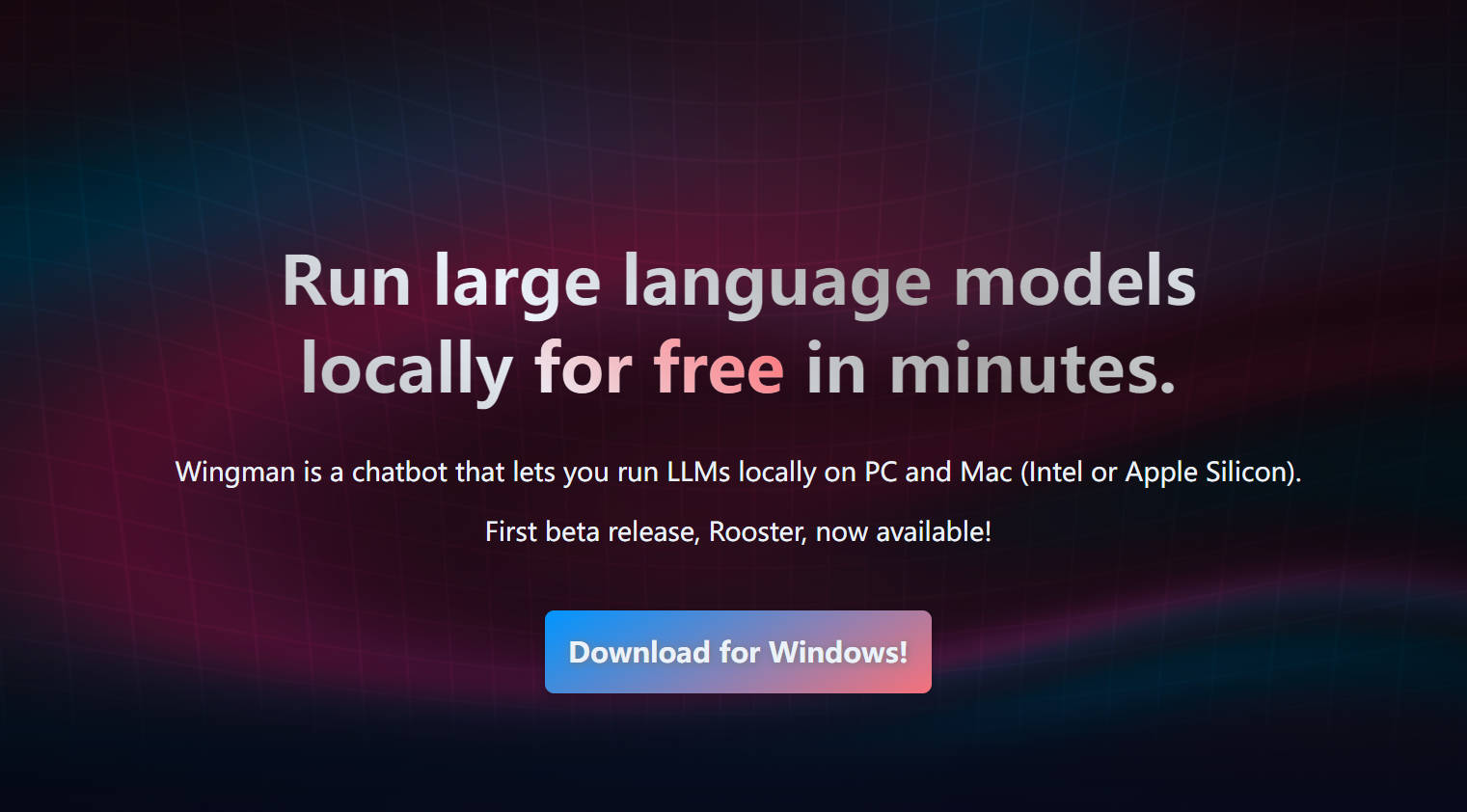

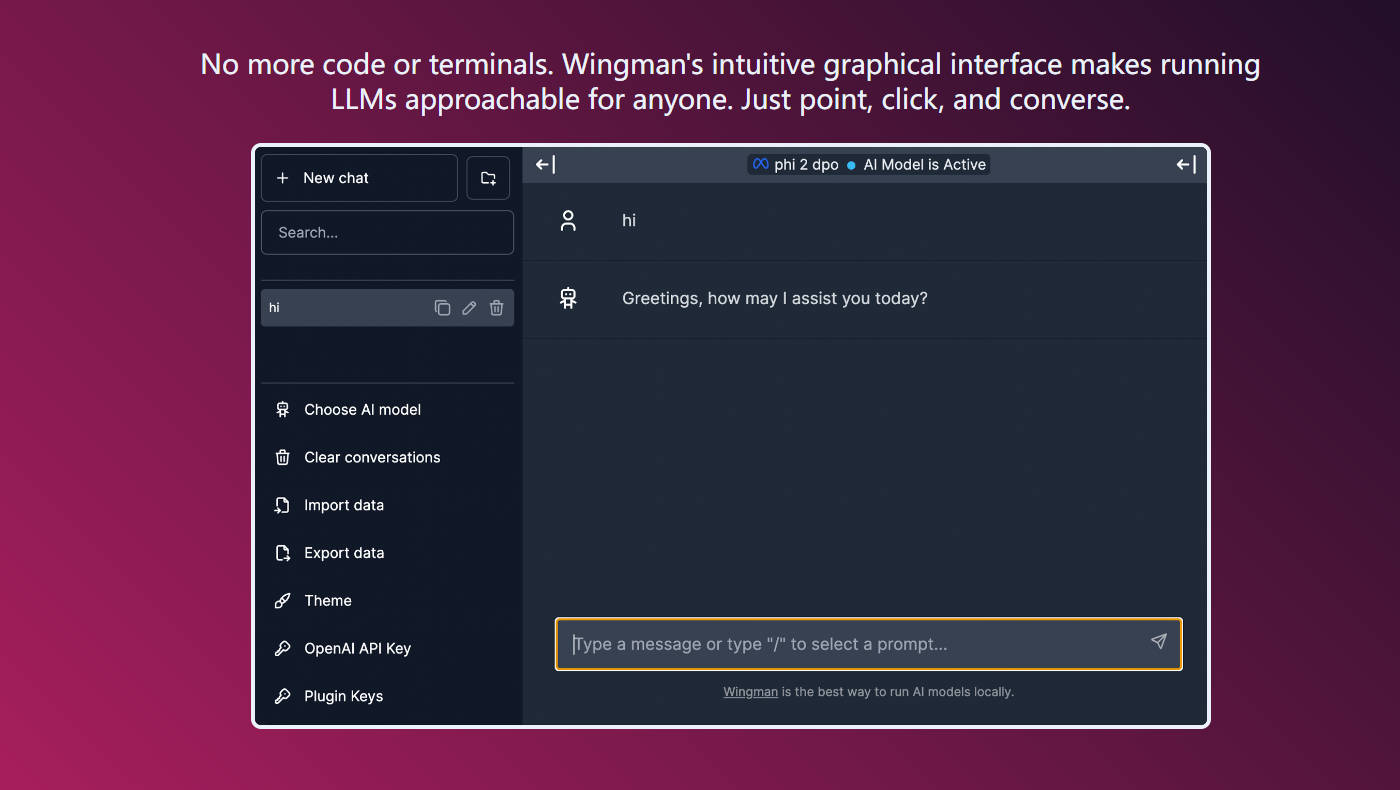
More information on Wingman
Top 5 Countries
Traffic Sources
Wingman Alternatives
Load more Alternatives-

Wingman is the AI dating assistant that gets you dates. It coaches you, upgrades your dating profile, and generates Tinder openers personalized for every match.
-

-

LM Studio is an easy to use desktop app for experimenting with local and open-source Large Language Models (LLMs). The LM Studio cross platform desktop app allows you to download and run any ggml-compatible model from Hugging Face, and provides a simple yet powerful model configuration and inferencing UI. The app leverages your GPU when possible.
-

-

Customizable AI Vtuber: Voice & Live2D avatar. Offline, private & flexible. Your AI companion for chat, ideas & desktop pet!
