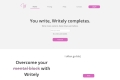What is Wraith Docs?
Wraith Docs is an AI assistant for Google Docs that offers a range of features to enhance productivity and efficiency. It is currently in open beta, allowing users to access its functions for free. The software aims to observe costs by limiting the number of users during this phase. Wraith Docs provides unlimited usage within certain limits, with each free account offering 250,000 tokens or approximately 187,500 words. It is important to note that Wraith Docs can only be used as an add-on for Google Docs.
Key Features:
1. AI-Powered Assistance: Wraith Docs utilizes artificial intelligence technology to provide intelligent assistance while working on Google Docs documents. This includes features such as grammar and spelling suggestions, sentence rephrasing recommendations, and contextual word predictions.
2. Document Summarization: With Wraith Docs, users can quickly generate summaries of their documents using advanced algorithms that analyze the content and extract key information. This feature saves time by condensing lengthy texts into concise summaries without losing essential details.
3. Language Enhancement Tools: The software offers various language enhancement tools designed to improve the overall quality of written content in Google Docs documents. These tools include style suggestions, vocabulary enrichment recommendations, and readability analysis.
Use Cases:
- Students can benefit from Wraith Doc's AI-powered assistance when writing essays or research papers by receiving real-time feedback on grammar errors and improving the clarity of their writing.
- Professionals who frequently create reports or presentations can use the document summarization feature to quickly review large amounts of text and extract crucial information.
- Non-native English speakers can utilize language enhancement tools provided by Wraith Docsto improve their writing skills in English by receiving suggestions on vocabulary usage and sentence structure.
How to Use:
1. Install the Wraith Doc's add-on from the G Suite Marketplace.
2.Open a document in GoogleDocs™
3.Click on "Add-ons" inthe menu bar and select "Wraith Docs."
4. Choose the desired feature from the available options, such as AI-powered assistance or document summarization.
5. Follow the prompts and recommendations provided by Wraith Docs to enhance your writing.
Conclusion:
Wraith Docs is a powerful AI assistant for Google Docs that offers a range of features to improve productivity and enhance written content. With its AI-powered assistance, document summarization capabilities, and language enhancement tools, users can streamline their writing process and produce high-quality documents more efficiently. Whether you are a student, professional, or non-native English speaker, Wraith Docs provides valuable support in creating well-written and concise content within Google Docs.
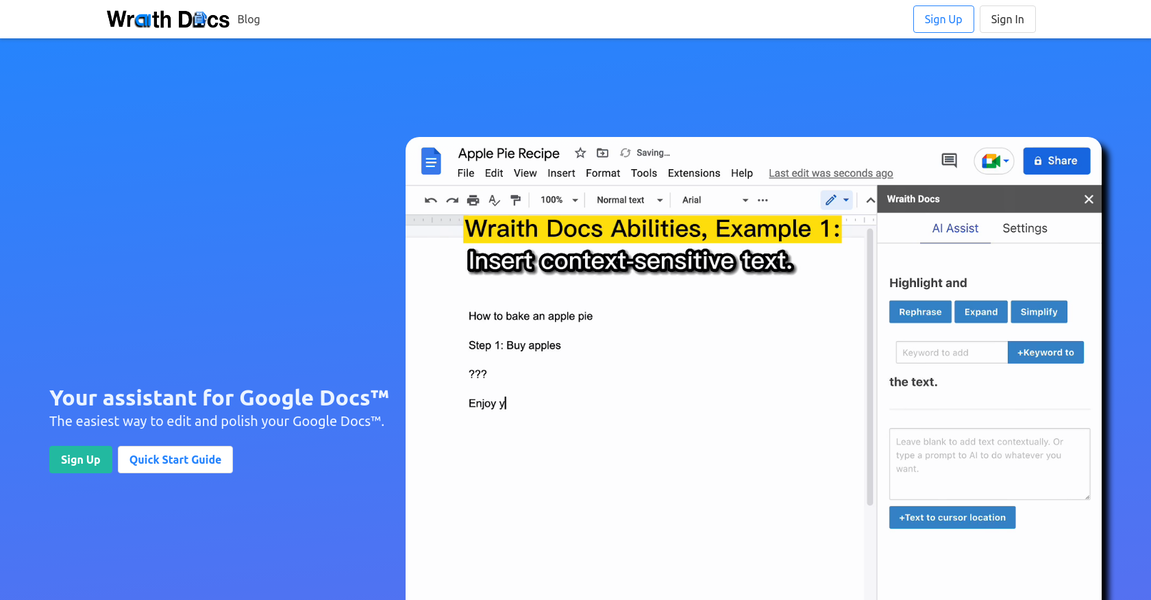
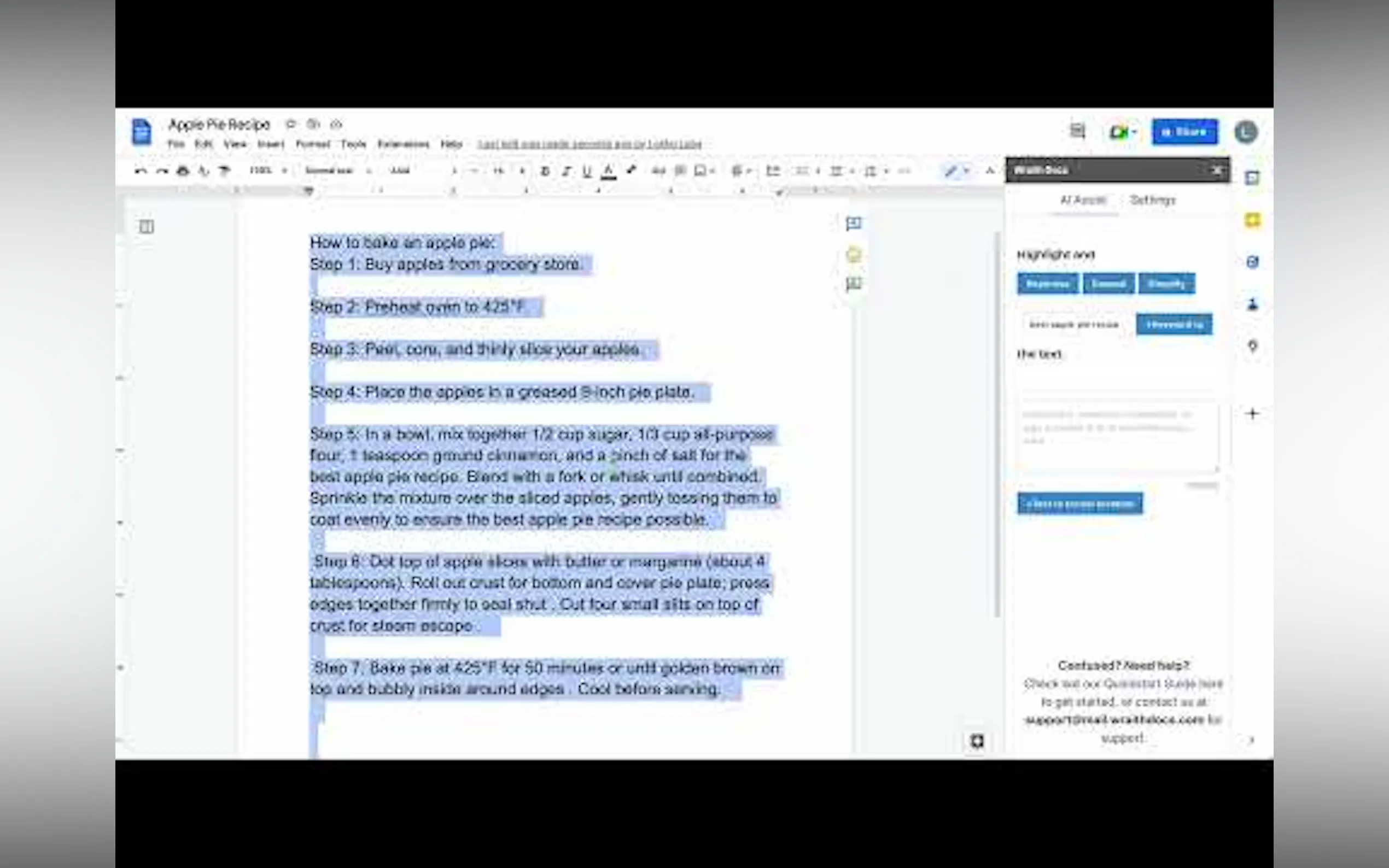
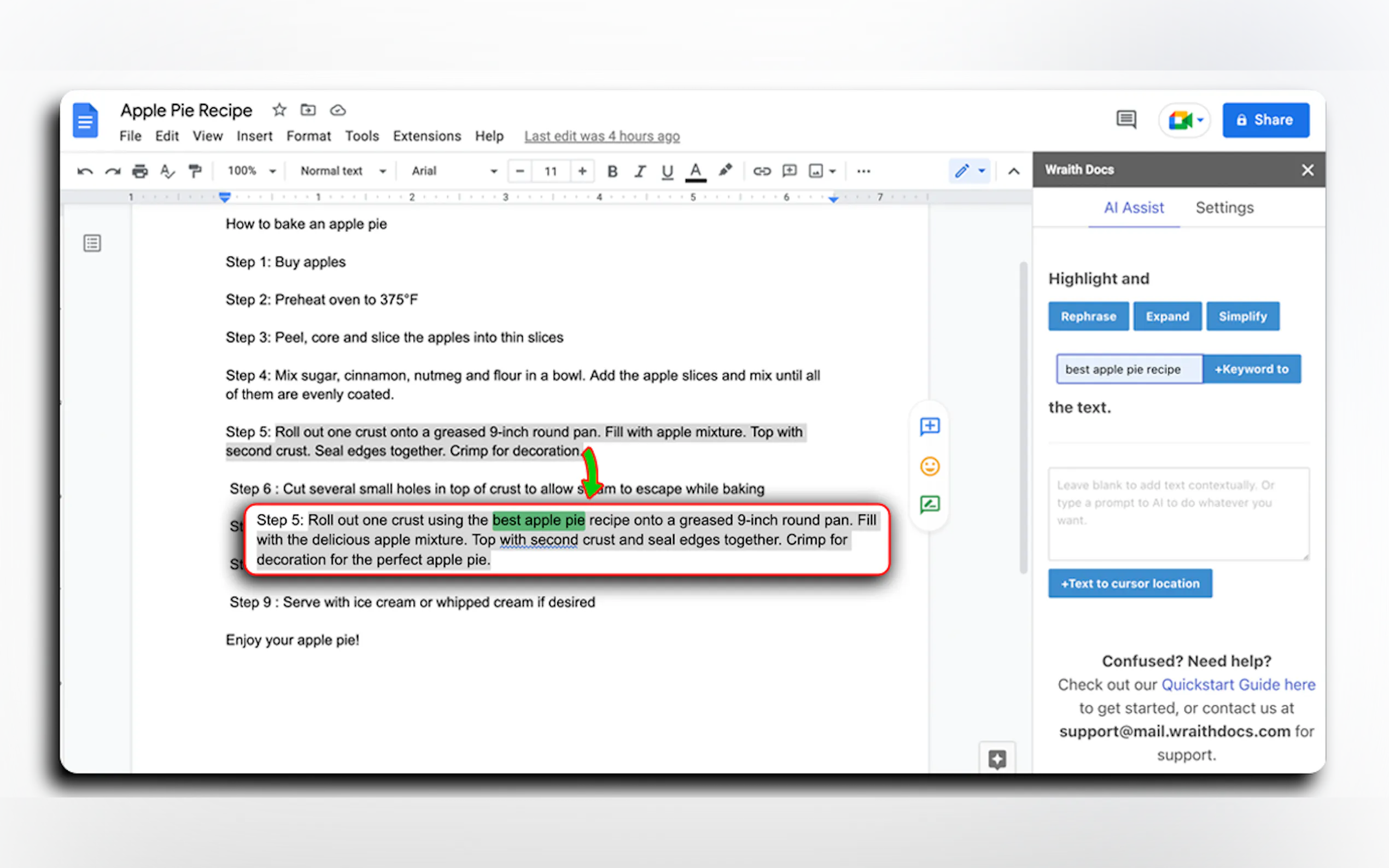
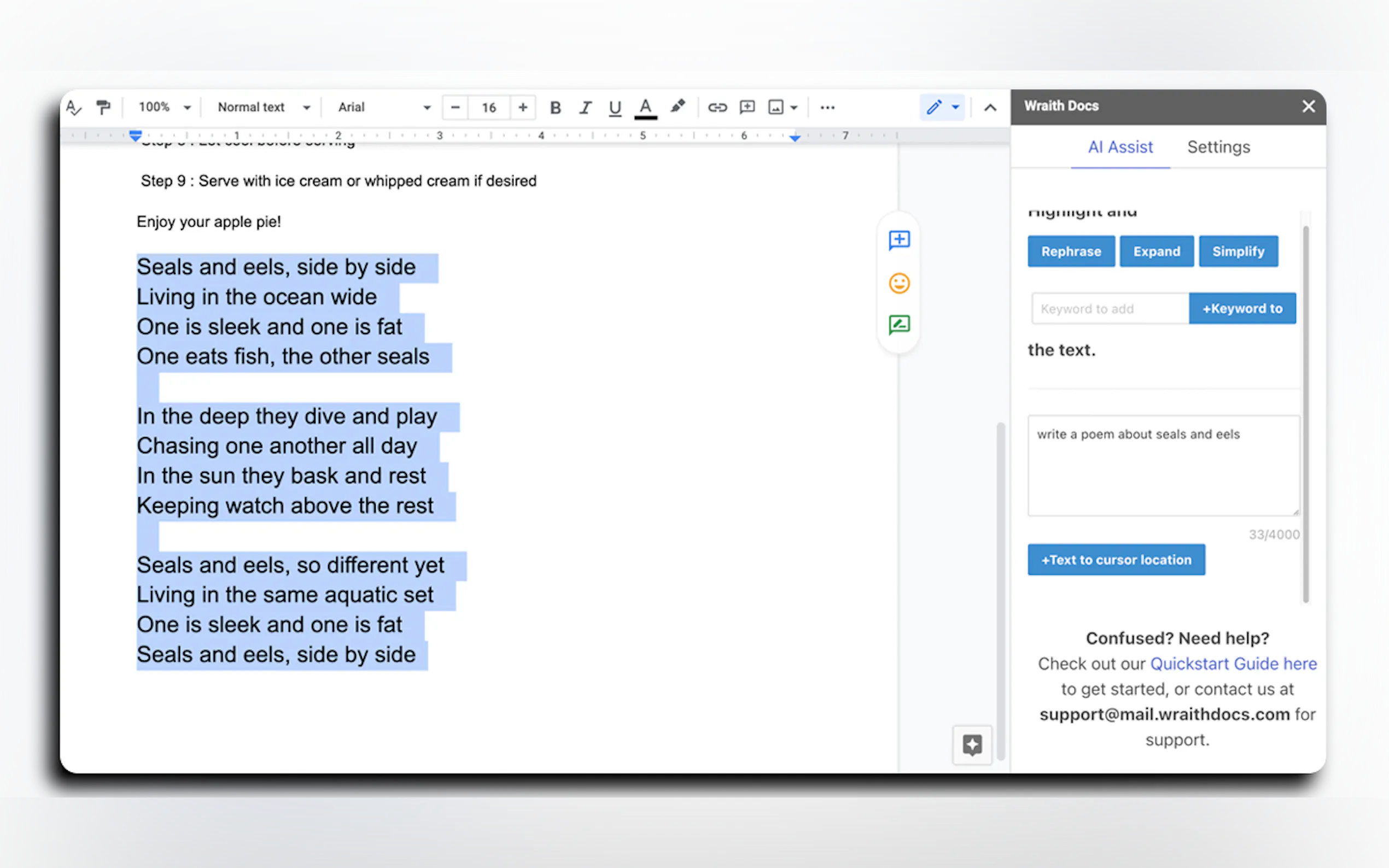
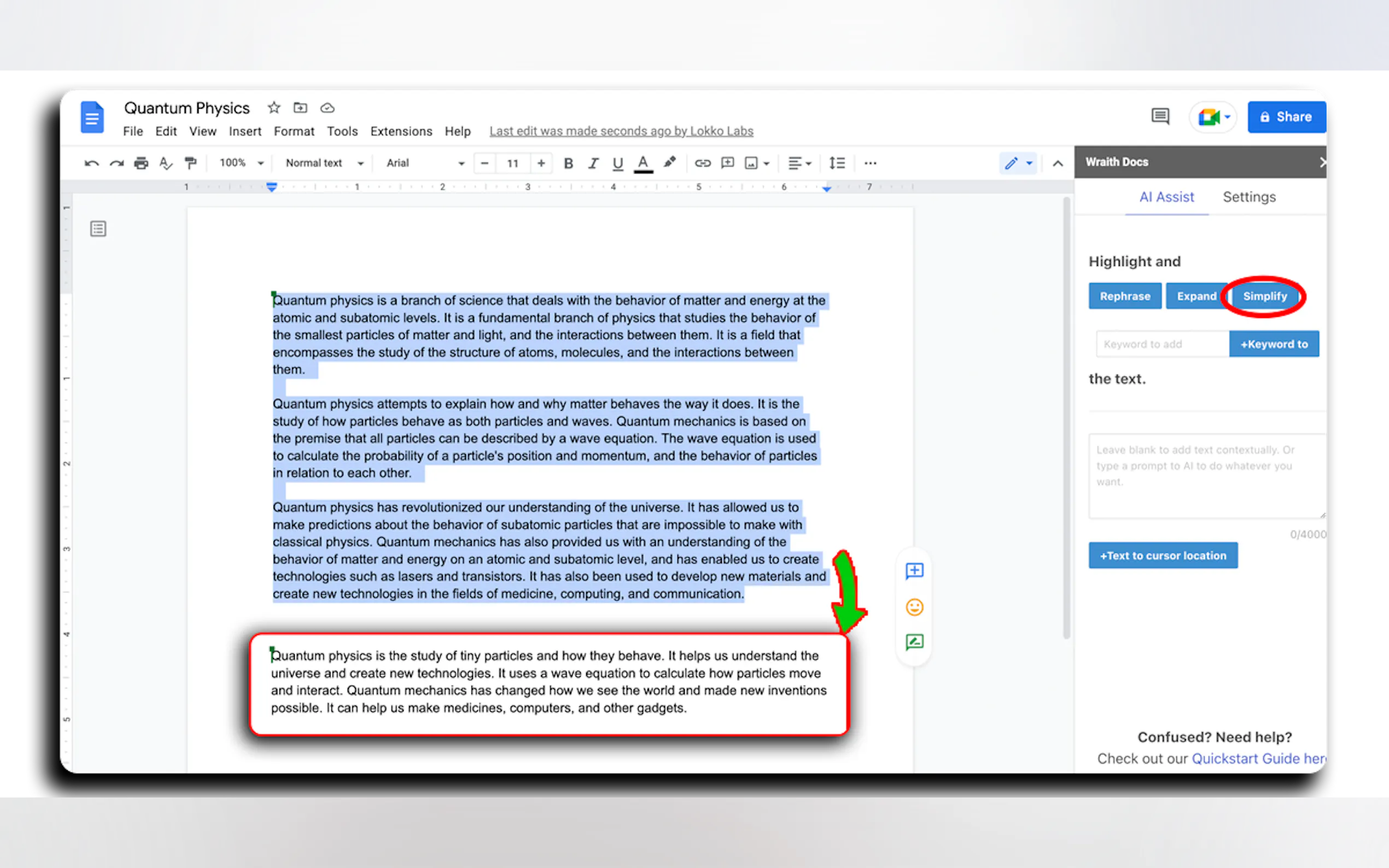
More information on Wraith Docs
Top 5 Countries
Traffic Sources
Wraith Docs Alternatives
Load more Alternatives-

Generate high-quality content with GhostWryter, an AI-powered tool for Google Docs. Save time and money with automated content creation and cost-effective pricing.
-

Write 100s of exceptional quality of articles in seconds and increase your traffic dramatically.
-

-

Elevate your digital writing with Writely's AI-driven assistant. Seamlessly integrate it into any web-based text editor for unparalleled ease and efficiency.
-