
What is AI Recolor?
Pixelcut's Recolor tool is an AI-powered software that allows users to instantly change the color of any item in a photo. This tool is free to use and does not require sign-up. With its precise object detection capabilities, users can easily customize and enhance their images by adjusting the color palette. The tool is perfect for e-commerce and online selling, as it streamlines the process of showcasing products with accurate and consistent color variations.
Key Features:
1. Instant Color Change: Pixelcut's Recolor tool enables users to change the color of any item in their photos, including clothing, accessories, and home decor. With just a few clicks, users can effortlessly transform the color palette of their images.
2. Automatic Object Detection: The AI-powered tool can automatically detect and distinguish various objects within photos, such as clothing items. Users can easily adjust the hue, saturation, and brightness of each item independently, allowing for precise customization.
3. Streamlined Online Selling: By using Pixelcut's Recolor tool, users can easily replace colors in their product images, ensuring accurate representation of real-world colors. This simplifies the workflow and saves valuable time, making it ideal for e-commerce platforms.
Use Cases:
- E-commerce: Sellers can use Pixelcut's Recolor tool to quickly change the color of their products in images, ensuring accurate representation and enhancing the visual appeal of their listings.
- Fashion and Design: Designers can experiment with different color combinations for clothing and accessories, allowing them to showcase their creativity and easily visualize the final product.
- Home Decor: Users can change the color of home decor items in photos to match their desired aesthetic, helping them make informed decisions when decorating their spaces.
Pixelcut's Recolor tool is a powerful and user-friendly software that empowers users to effortlessly change the color of items in their photos. With its AI capabilities, precise object detection, and streamlined online selling features, this tool is a valuable asset for e-commerce sellers, designers, and anyone looking to enhance their images. Experience the freedom of limitless color combinations and elevate your photo-editing game with Pixelcut's Recolor tool.
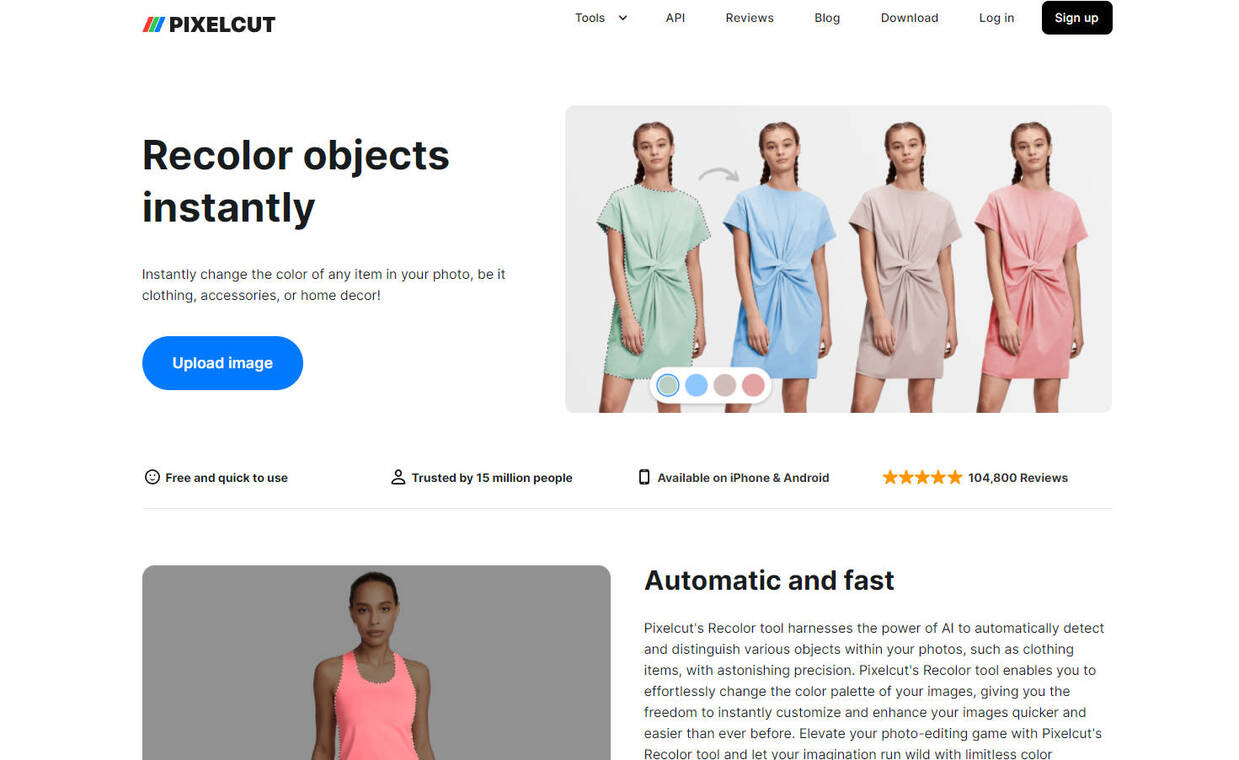
More information on AI Recolor
Top 5 Countries
Traffic Sources
AI Recolor Alternatives
Load more Alternatives-

-
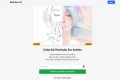
Upload a picture of your project, discover 20+ unique design styles, and enjoy colorful portraits in just seconds!
-

Pixelcut's free online AI tool creates stunning product photos in seconds. Choose from styles, add shadows & lighting. Ideal for e-commerce & social media. Used by 30M+.
-

-

AIImageEditor.me: Your free, all-in-one AI photo editor. Easily enhance, remove backgrounds, scale, and transform images with 12 powerful tools.
