Enhance Your Images with These 10 Best Software for Image Upscaling
Have you ever wanted to enlarge an image without losing its quality? Maybe you have a low-resolution photo that you want to print in a larger size, or a digital artwork that you want to display on a high-resolution screen. Or maybe you just want to enhance the details and sharpness of your images. Whatever the reason, you need a tool that can upscale your images without introducing artifacts, blur, or noise.

What is image upscaling and why is it important?
Image upscaling, also known as image enlargement or image resolution enhancement, is the process of increasing the size of an image while preserving its quality. It involves adding new pixels to the image that match the original pixels’ color and intensity. Image upscaling is important for various purposes, such as:
- Improving the visual quality of low-resolution images, such as old photos, scanned documents, or screenshots.
- Making images suitable for larger displays, such as 4K TVs, monitors, or projectors.
- Printing images at a higher resolution and size, such as posters, banners, or canvas.
- Enhancing the details and textures of images, such as landscapes, portraits, or artworks.
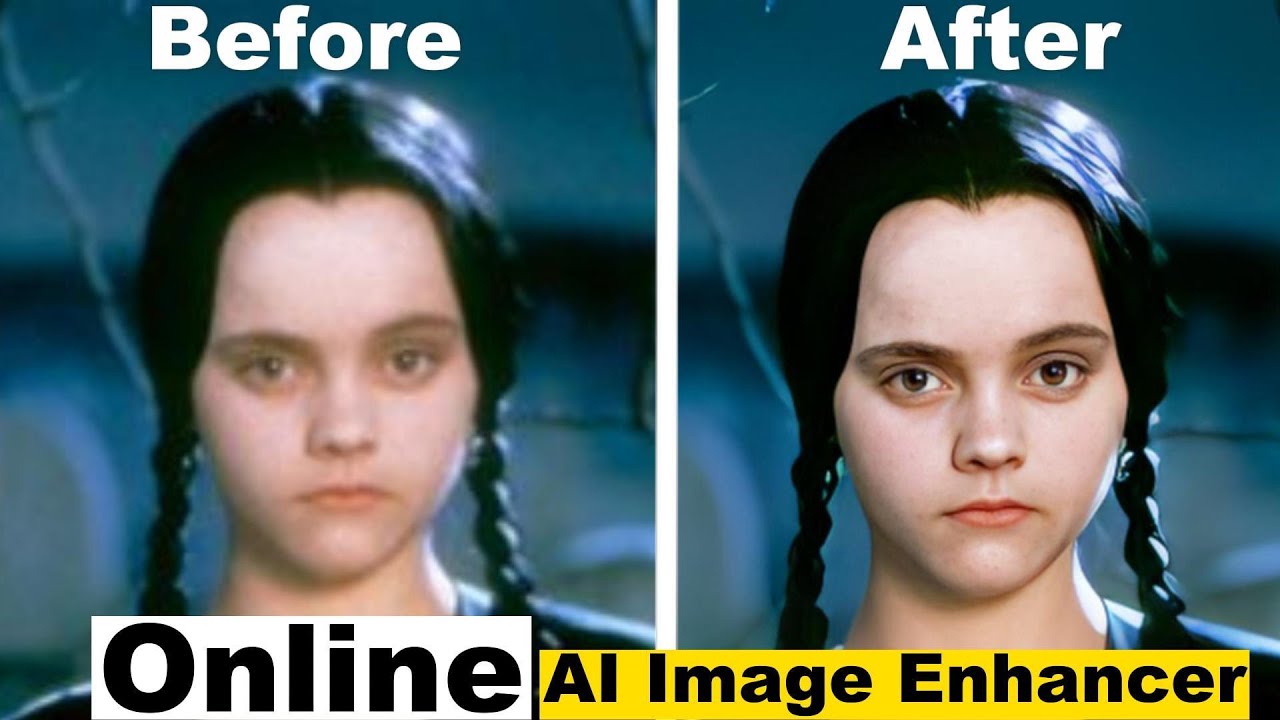
How does image upscaling work?
There are different methods and algorithms for image upscaling, but they all follow the same basic steps:
- The input image is divided into small regions called pixels, which are the basic units of color and brightness.
- The output image is created with a larger number of pixels than the input image, resulting in a higher resolution.
- The new pixels are assigned values based on the values of the neighboring pixels in the input image, using a mathematical formula or a machine learning model.
- The output image is smoothed and refined to remove any artifacts, noise, or distortion caused by the upscaling process.
What are the benefits of image upscaling?
Image upscaling can offer several benefits, such as:
- Preserving the original quality of the image, without losing any details or features.
- Enhancing the image quality, by adding more details, sharpness, and clarity.
- Increasing the image size, by making it compatible with larger formats and displays.
- Improving the image appearance, by making it more realistic, natural, and appealing.
What are the challenges of image upscaling?
Image upscaling is not a simple task, and it comes with some challenges, such as:
- Finding the optimal balance between the image size and quality, without compromising either.
- Avoiding the common problems of image upscaling, such as artifacts, blur, noise, or aliasing.
- Choosing the best method and algorithm for image upscaling, depending on the type and purpose of the image.
- Finding a reliable and easy-to-use software for image upscaling, that can deliver fast and accurate results.
10 best software to upscale images
To help you with image upscaling, we have compiled a list of 10 best software that can upscale your images with high quality and efficiency. These software use different techniques and technologies, such as artificial intelligence, machine learning, deep learning, neural networks, and super-resolution, to upscale your images. Here are the 10 best software to upscale images:
1. Gigapixel AI
Gigapixel AI is one of the most advanced and popular software for image upscaling. It uses artificial intelligence and deep learning to analyze and enhance your images, adding more details, sharpness, and realism. It can upscale your images up to 6x, and even restore old and damaged photos. It is available as a standalone application or a plugin for Photoshop.

2. Upscale.media
Upscale.media is a web-based software that can upscale and enhance your images online, using artificial intelligence and machine learning. It can smoothly upscale and enhance your images without any technical knowledge. You can get exceptional results when using Upscale.media for converting low-resolution images into high-resolution images, up to 4x.
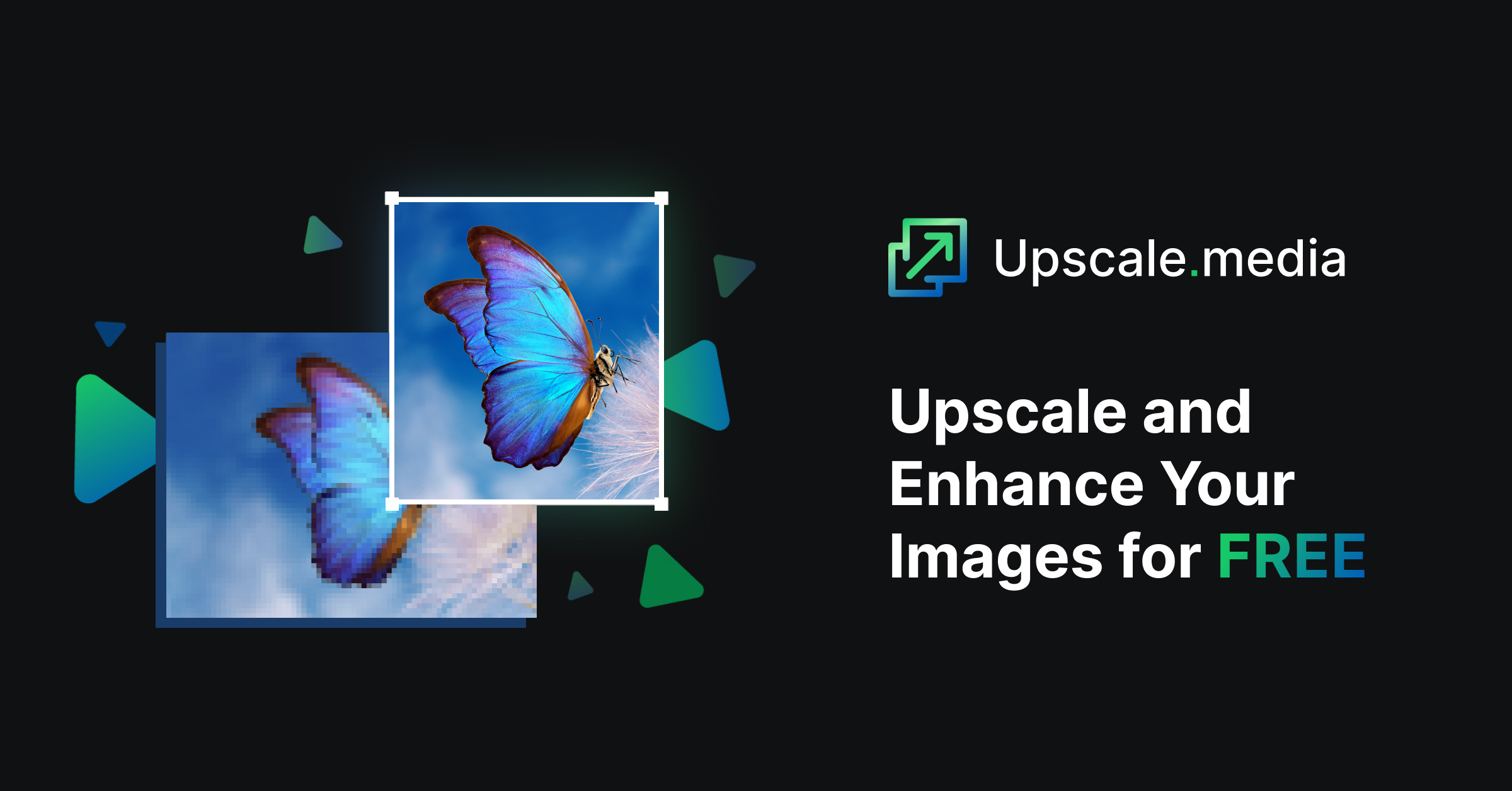
3. Icons8 Smart Upscaler
Icons8 Smart Upscaler is another web-based software that can upscale and enhance your images online, using artificial intelligence and machine learning. It can upscale your images up to 4x, and enhance their details, sharpness, and clarity. It can also handle various file formats, such as JPEG, PNG, SVG, or ICO.
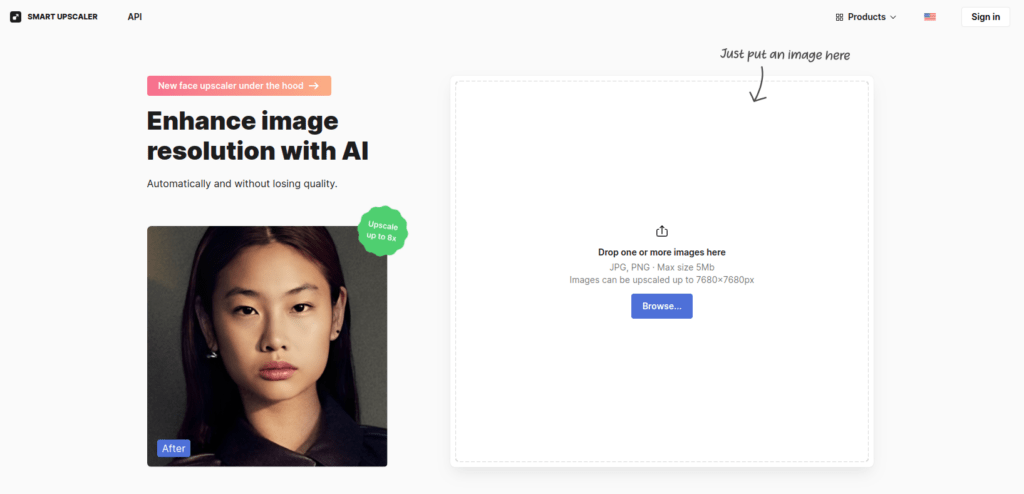
4. HitPaw Photo Enhancer
HitPaw Photo Enhancer is a desktop software that can upscale and enhance your images offline, using artificial intelligence and machine learning. It can upscale your images up to 8x, and enhance their details, sharpness, and realism. It can also restore old and damaged photos, and remove unwanted objects from your images. It is available for Windows and Mac.
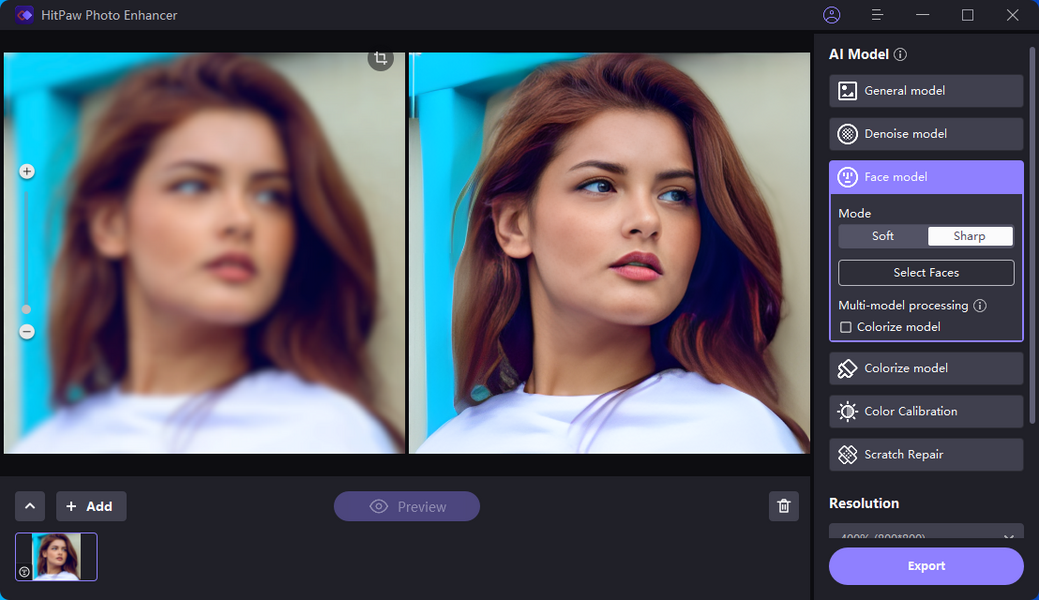
5. AVCLabs Photo Enhancer AI
AVCLabs Photo Enhancer AI is another desktop software that can upscale and enhance your images offline, using artificial intelligence and machine learning. It can upscale your images up to 40x, and enhance their details, sharpness, and clarity. It can also remove noise and blur, and improve the color and contrast of your images. It is available for Windows and Mac.

6. Zyro AI Image Upscaler
Zyro AI Image Upscaler is a web-based software that can upscale and enhance your images online, using artificial intelligence and machine learning. It can upscale your images up to 4x, and enhance their details, sharpness, and clarity. It can also remove noise and blur, and improve the color and contrast of your images. It is very easy to use, and you can get your upscaled images in seconds.

7. Adobe Firefly
Adobe Firefly is a desktop software that can upscale and enhance your images offline, using artificial intelligence and machine learning. It is part of the Adobe Creative Cloud suite, and it integrates with other Adobe products, such as Photoshop, Lightroom, or Illustrator. It can upscale your images up to 8x, and enhance their details, sharpness, and realism. It can also remove noise and blur, and improve the color and contrast of your images. It is available for Windows and Mac.
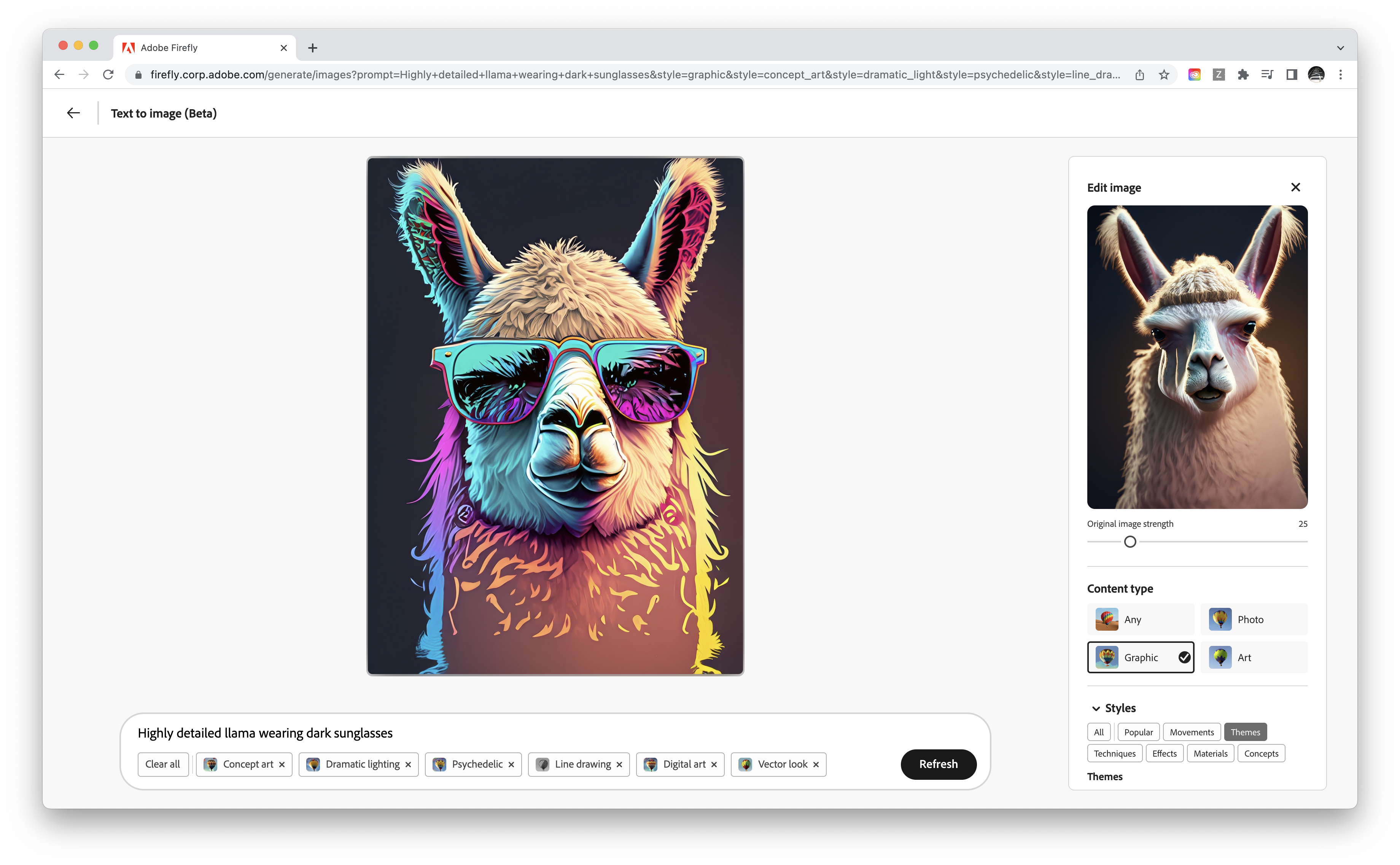
8. DeepImage AI
DeepImage AI is another web-based software that can upscale and enhance your images online, using artificial intelligence and machine learning. It can upscale your images up to 4x, and enhance their details, sharpness, and clarity. It can also remove noise and blur, and improve the color and contrast of your images. It is very fast and easy to use, and you can get your upscaled images in minutes.
9. VanceAI
VanceAI is a web-based software that can upscale and enhance your images online, using artificial intelligence and machine learning. It can upscale your images up to 8x, and enhance their details, sharpness, and clarity. It can also remove noise and blur, and improve the color and contrast of your images. It is very simple and user-friendly, and you can get your upscaled images in a few clicks.
 Vance AI image upscaler website">
Vance AI image upscaler website">
10. Pixelcut
Pixelcut is a desktop software that can upscale and enhance your images offline, using artificial intelligence and machine learning. It can upscale your images up to 16x, and enhance their details, sharpness, and clarity. It can also remove noise and blur, and improve the color and contrast of your images. It is available for Windows and Mac.
Conclusion
Image upscaling is a useful and powerful technique that can improve the quality and size of your images. It can help you to enhance the details, sharpness, and realism of your images, and make them suitable for larger formats and displays. However, image upscaling is not an easy task, and it requires a reliable and efficient software that can deliver fast and accurate results. In this article, we have reviewed 10 best software that can upscale your images with high quality and efficiency. These software use different techniques and technologies, such as artificial intelligence, machine learning, deep learning, neural networks, and super-resolution, to upscale your images. We hope that this article has helped you to find the best software for your image upscaling needs.
FAQs
Q: What is the difference between image upscaling and image resizing?
A: Image upscaling is the process of increasing the size and resolution of an image while preserving its quality. Image resizing is the process of changing the size and resolution of an image without considering its quality.
Q: What are the common problems of image upscaling?
A: The common problems of image upscaling are artifacts, blur, noise, and aliasing. Artifacts are unwanted distortions or errors in the image, such as jagged edges, halos, or moiré patterns. Blur is the loss of sharpness or focus in the image, resulting in a smooth or fuzzy appearance. Noise is the random variation of color or brightness in the image, resulting in a grainy or speckled appearance. Aliasing is the stair-step effect or pixelation that occurs when the image is enlarged beyond its original resolution.
Q: How can I avoid the common problems of image upscaling?
A: You can avoid the common problems of image upscaling by using a high-quality software that can upscale your images with artificial intelligence and machine learning. These software can analyze and enhance your images, adding more details, sharpness, and clarity, and removing noise and blur. They can also preserve the original quality and features of your images, and avoid artifacts and aliasing.
Q: How can I choose the best software for image upscaling?
A: You can choose the best software for image upscaling by considering the following factors:
- The type and purpose of your image. Different software may have different strengths and weaknesses for different types and purposes of images, such as photos, artworks, logos, or screenshots.
- The size and resolution of your image. Different software may have different limitations and requirements for the size and resolution of your image, such as the maximum file size, the maximum resolution, or the output format.
- The speed and ease of use of the software. Different software may have different levels of speed and ease of use, depending on the interface, the features, the settings, and the processing time.
- The price and availability of the software. Different software may have different prices and availability, depending on the license, the subscription, the trial, or the registration.
Q: What are some tips and tricks for image upscaling?
A: Here are some tips and tricks for image upscaling:
- Start with a high-quality image. The quality of the input image will affect the quality of the output image. A high-quality image will have more details, sharpness, and clarity, and less noise and blur, than a low-quality image.
- Choose the optimal upscaling factor. The upscaling factor is the ratio of the output image to the input image. For example, a 2x upscaling factor means that the output image will have twice the size and resolution of the input image. The optimal upscaling factor depends on the type and purpose of your image, and the capabilities of your software. A higher upscaling factor may result in more details and sharpness, but also more artifacts and noise. A lower upscaling factor may result in less artifacts and noise, but also less details and sharpness.
- Experiment with different settings and parameters. The settings and parameters of your software can affect the quality and appearance of your output image. For example, you can adjust the noise reduction, the face refinement, or the output quality of your software, depending on your preferences and needs. You can also try different methods and algorithms for image upscaling, such as artificial intelligence, machine learning, deep learning, neural networks, or super-resolution, and see which one works best for your image.
- Compare and evaluate the results. The final step of image upscaling is to compare and evaluate the results of your output image with your input image. You can use a split-screen or a slider to see the difference before and after upscaling. You can also use a zoomable viewer to see the details and sharpness of your output image. You can also use some metrics and tools to measure the quality and performance of your output image, such as the peak signal-to-noise ratio (PSNR), the structural similarity index (SSIM), or the perceptual evaluation of video quality (PEVQ).




