Microsoft Copilot vs. Copilot Pro: A Detailed Comparison and Guide for 2024
In an ever-evolving digital ecosystem, Microsoft Copilot and Copilot Pro stand out as prominent tools powered by OpenAI's advanced GPT models, designed to streamline tasks and enhance productivity for individuals and businesses alike. As Microsoft rolls out Copilot Pro, a subscription-based update, the question remains: should you upgrade? This article delves into the key differences and provides insights to help you make an informed decision.
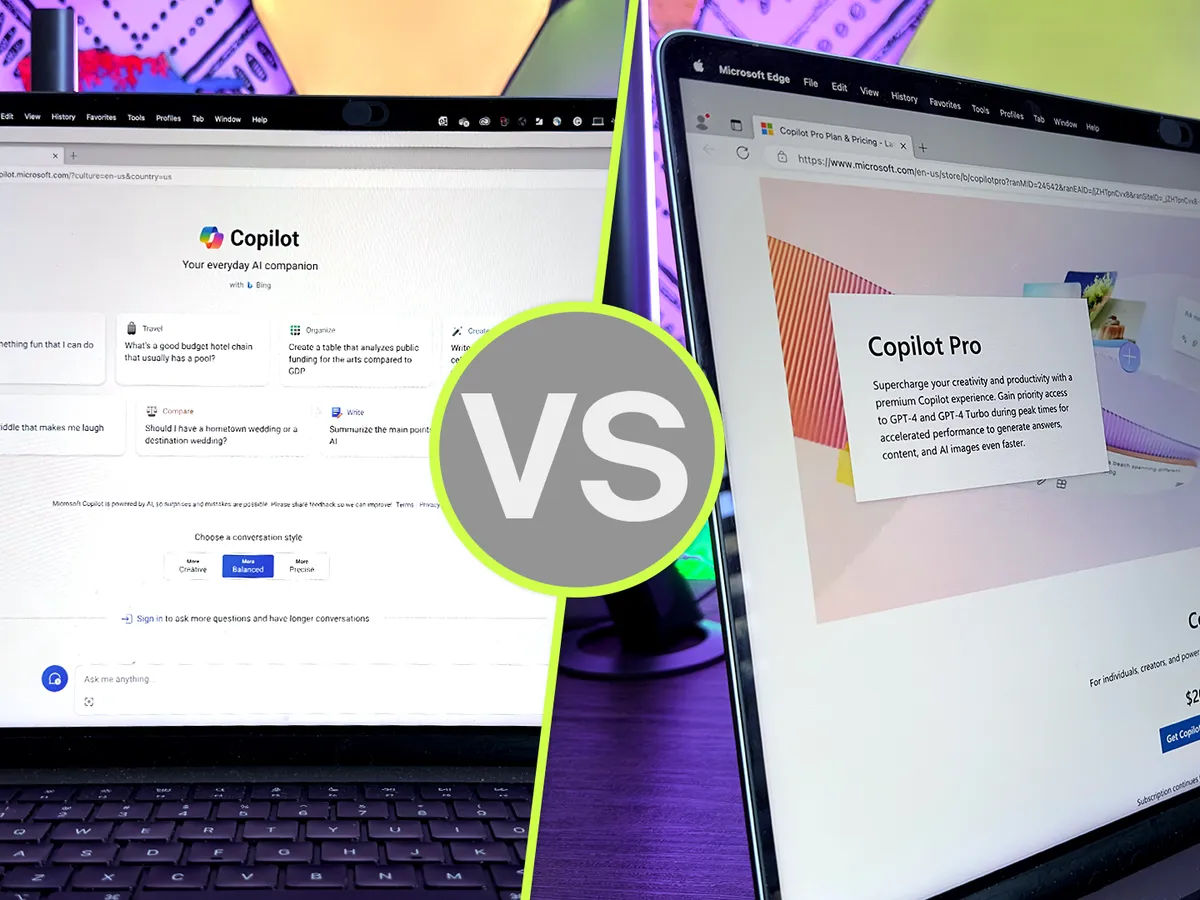
Understanding Copilot and Its Evolution
Copilot: The Free AI Companion
Microsoft Copilot, accessible at no cost, provides users with the ability to harness OpenAI's GPT-4 model. It has served as a gateway for those seeking AI assistance without a monthly subscription fee.
The Advent of Copilot Pro
Copilot Pro represents a significant leap in the AI tool's capabilities, offering deeper integration within Microsoft's ecosystem. It is a testament to Microsoft's commitment to creating a "single AI experience that runs across your devices."
Key Features of Copilot Pro
Microsoft 365 Integration: Pro extends its functionality to Word, Excel, PowerPoint, Outlook, and OneNote across various platforms, including PC, Mac, and iPad.
Priority Access to Advanced GPT Models: Pro users get early access to cutting-edge models like GPT-4 Turbo.
Increased Image Creator Credits: Pro subscribers receive 100 Image Creator from Designer boost credits daily.
Custom GPT Support: The ability to create custom Copilot GPT models tailored for specific applications.
Pricing Structure
Copilot Pro costs $20 per month per user, aligning with the pricing of other AI models like ChatGPT Plus and Claude Pro. This investment may be justified for users who require seamless integration with Microsoft's products, particularly in a professional or business context.
Deciding Whether to Upgrade
For existing Microsoft Copilot users, Copilot Pro integrates many features previously available in ChatGPT Plus. However, the free version of Copilot will still benefit from updates and new features, maintaining its value for casual users or those on a budget.
Considerations for Upgrading
Business and Productivity: If your workflow is deeply intertwined with Microsoft 365, Copilot Pro's integrations are a game-changer.
Customization Needs: Advanced users looking for tailored AI models may find Copilot Pro's custom GPT options appealing.
Budget: Evaluate whether the enhanced features of Pro justify the monthly expense.
When to Stick with Copilot
Cost-Effectiveness: The free Copilot remains a robust tool for basic GPT-4 functionalities.
Casual Use: If your usage is limited to simple tasks and searches, the free version suffices.
Feature Updates: Copilot continues to receive new features, albeit at a slower pace than Pro.
In-Depth Questions and Answers
What are the main benefits of Copilot Pro's integration with Microsoft 365 for businesses?
Copilot Pro's integration allows for a unified AI experience that enhances productivity by providing contextual assistance across all Microsoft 365 applications, from document creation to data analysis and presentation design.
How does priority access to advanced GPT models in Copilot Pro impact user experience?
Users enjoy cutting-edge AI capabilities, quicker responses, and more refined outputs, keeping them ahead in leveraging AI technology for their needs.
Is the customization of GPT models in Copilot Pro suitable for all businesses?
While customization offers tailored solutions for specific business needs, it may not be necessary for all. Businesses should assess the complexity of their use cases before opting for this feature.
How does Copilot maintain its value despite the introduction of Copilot Pro?
Copilot still provides access to GPT-4 and will continue to receive feature updates, making it a valuable tool for users who do not require the advanced features of Pro.
What factors should an individual consider before deciding to upgrade from Copilot to Copilot Pro?
Individuals should consider their frequency of Microsoft 365 use, the need for advanced AI features, customization requirements, and their budget before upgrading.
By understanding these nuances of Copilot and Copilot Pro, users can make a strategic decision that aligns with their operational needs and financial constraints. As AI technology advances, staying informed is key to maximizing the benefits these tools offer.




