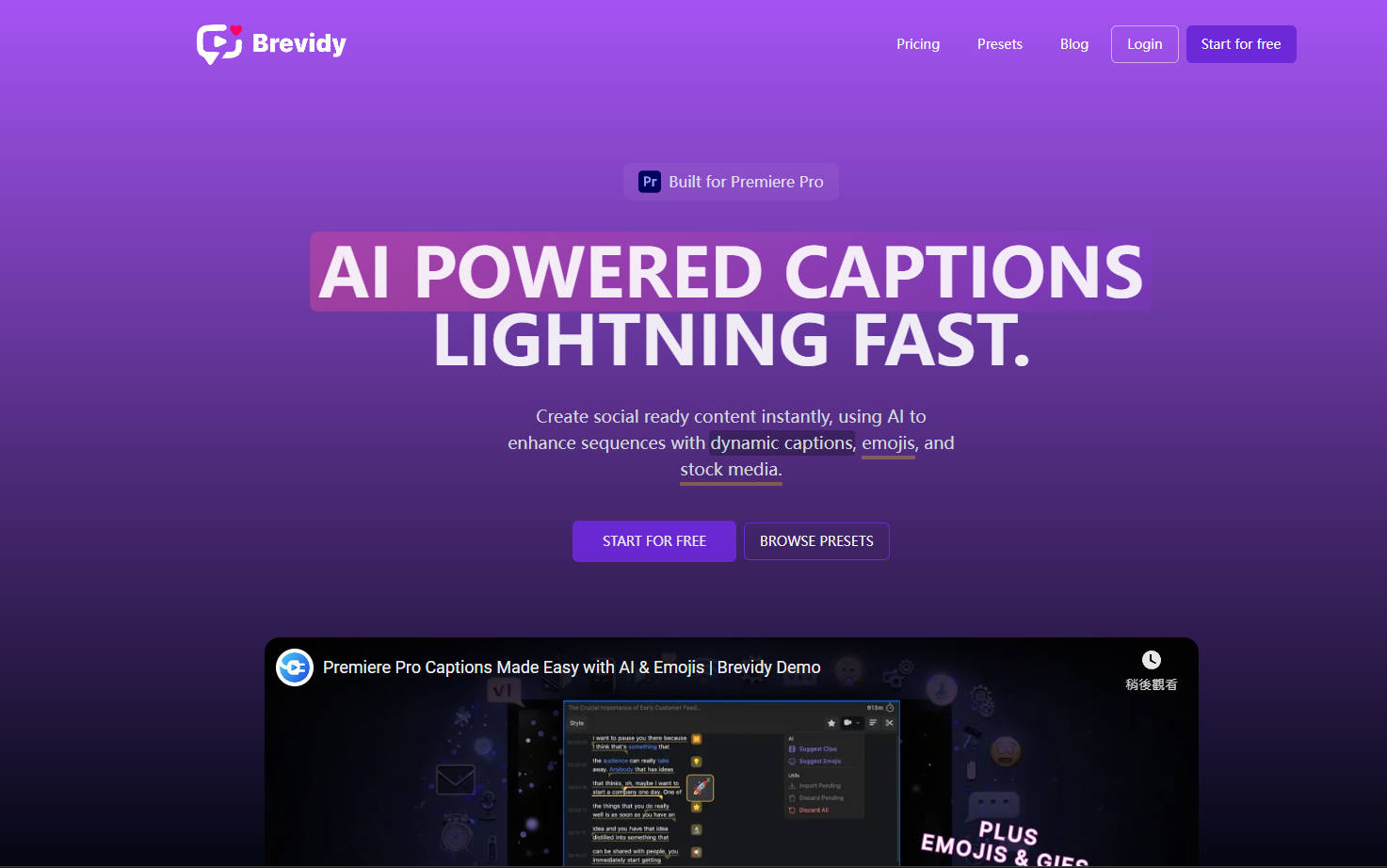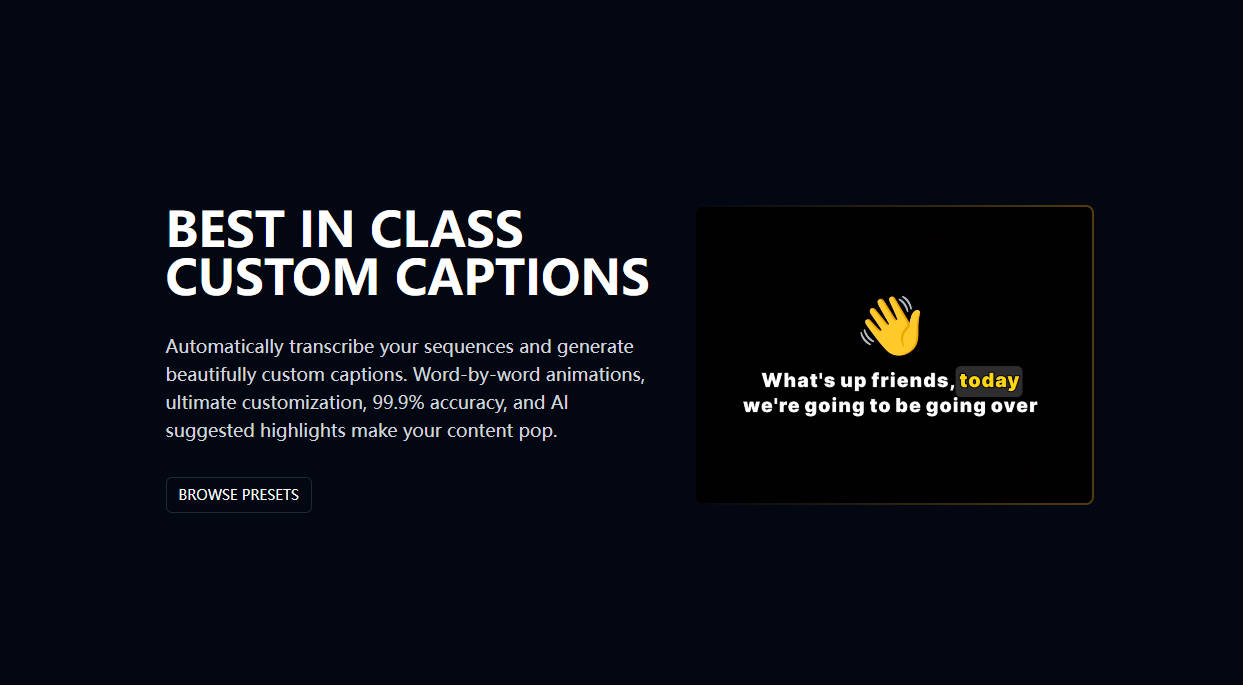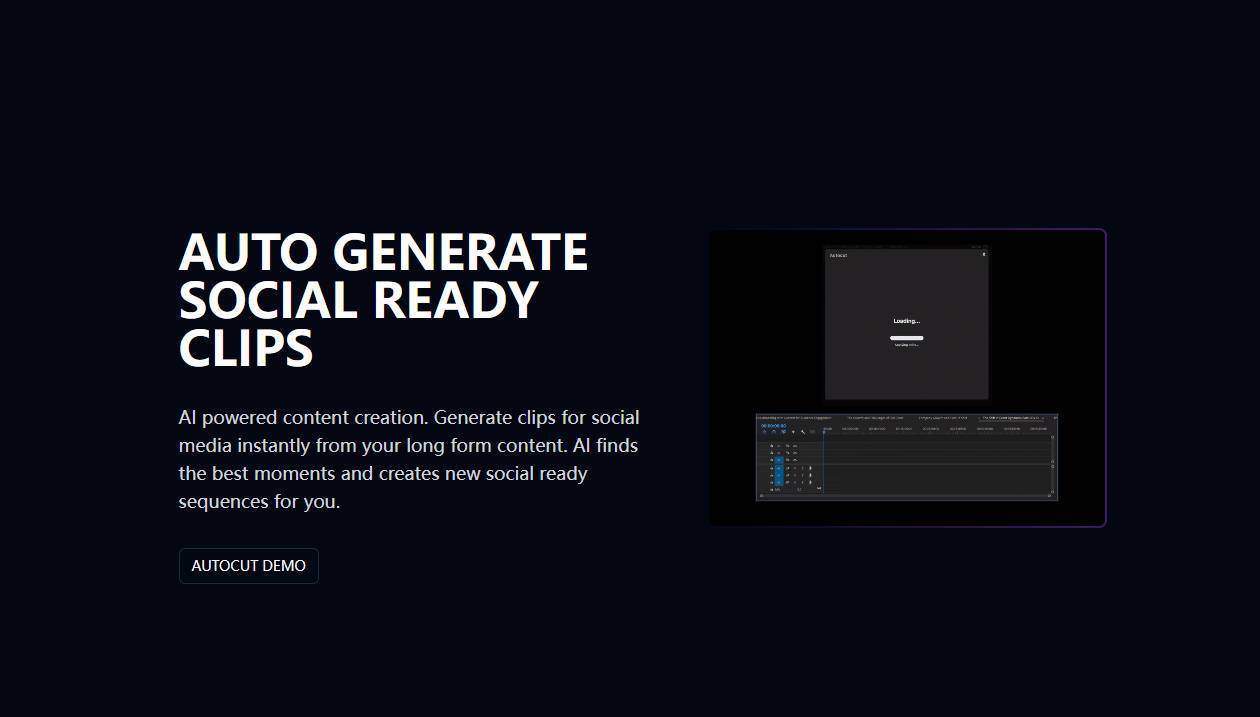What is Brevidy?
Brevidy is an AI-powered tool for Adobe Premiere Pro, revolutionizing content creation by offering lightning-fast captioning and social media-ready video clip generation. With features like custom captions, auto-generated social clips, emoji and stock media suggestions, and advanced formatting options, Brevidy streamlines editing processes, enhances accessibility, and boosts engagement.
Key Features:
🎬 Custom Captions: Enjoy word-by-word animations, ultimate customization, and 99.9% accuracy for stunning custom captions.
⚡ Auto-generate Social Clips: Instantly create social media-ready clips from long-form content, saving time and effort.
📝 AI Suggested Emojis + Stock: Get AI-driven suggestions for relevant emojis and stock media to enhance your content seamlessly.
🔍 AI-Enhanced Captions: Ensure 99% transcription accuracy with AI-enhanced captions, making your content accessible and engaging.
💡 AI-Highlighted Keywords: Spotlight impactful messages with AI-suggested keywords, resonating more effectively with your audience.
Use Cases:
Effortless Social Media Content Creation: Transform long videos into engaging social media clips effortlessly, perfect for podcasts and interviews.
Enhanced Content Accessibility: Utilize AI-enhanced captions and highlighted keywords to make your content accessible and engaging for a global audience.
Streamlined Editing Process: Save time and effort with AI-generated suggestions for emojis, stock media, and advanced formatting options, streamlining the editing workflow.
Conclusion:
Brevidy empowers content creators by simplifying short-form video creation through AI-driven features like autocut and caption creation. By joining the Brevidy community, users gain access to tools that enhance creativity, streamline workflows, and elevate content quality. Sign up today and experience firsthand how Brevidy revolutionizes content creation in Adobe Premiere Pro.
FAQs:
What are the main features of Brevidy?
Brevidy offers autocut and caption creation, simplifying short-form video creation in Premiere Pro. Users can customize captions and utilize AI suggestions for emojis and stock media.
How does Autocut work in Brevidy?
Autocut transforms long-form videos into shorter, engaging clips by transcribing, identifying key segments, and creating new sequences with captions. Ideal for podcasts and interviews.
How do I sign up for Brevidy?
Simply visit the Brevidy website, sign up for an account, and download the tool from the Dashboard. Install the zxp file using the Aescripts ZXP installer to get started.