
What is Canvas?
Canvas is a powerful and user-friendly software designed for macOS that provides access to OpenAI's DALL·E capabilities. With Canvas, users can easily generate, edit, and explore various images using the advanced features of DALL·E.
Key Features:
1. Image Generation: Canvas enables users to generate high-quality images using the cutting-edge technology of DALL·E. By inputting text prompts or descriptions, the software can create unique and realistic images based on those inputs. This feature allows users to unleash their creativity and bring their ideas to life visually.
2. Image Editing: In addition to image generation, Canvas also offers robust editing tools that allow users to modify existing images with ease. Users can make adjustments such as resizing, cropping, applying filters or effects, changing colors or backgrounds, and much more. This feature empowers users to customize their visuals according to their specific needs or preferences.
3. Variations Exploration: With Canvas' variations exploration feature, users can experiment with different parameters and settings of generated images in real-time. This functionality allows for fine-tuning details like style transfer strength or object placement within an image while providing instant feedback on how these changes affect the overall composition.
Use Cases:
- Graphic Designers: Graphic designers can leverage Canvas' image generation capabilities to quickly prototype visual concepts by generating multiple design options based on textual descriptions.
- Content Creators: Content creators such as bloggers or social media influencers can use Canvas' image editing tools to enhance their visuals by adjusting colors, adding effects or overlays without relying heavily on external graphic design software.
- Researchers: Researchers exploring AI-generated imagery can utilize Canvas' variations exploration feature for experimentation purposes by tweaking different parameters and observing how they impact the outputted images.
Conclusion:
Canvas is a versatile tool that brings OpenAI's DALL·E capabilities directly into the hands of macOS users through its intuitive interface. Whether you are a graphic designer, content creator, or researcher, Canvas empowers you to generate, edit, and explore images effortlessly. With its advanced features and user-friendly design, Canvas opens up a world of possibilities for unleashing your creativity and pushing the boundaries of visual expression.




More information on Canvas
Top 5 Countries
Traffic Sources
Canvas Alternatives
Load more Alternatives-
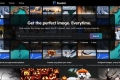
Get the perfect image. Everytime.Find exactly the image you need. And if it doesn't exist, we'll cre
-
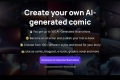
Create photorealistic comic series with Neural Canvas. AI-powered software with 100+ styles & characters. Easy-to-use platform for engaging e-books.
-

Discover the power of DALL·E 3, an advanced AI tool for image generation, text-to-image synthesis, and natural language understanding. Unlock your creativity now!
-

Unleash Your Creativity with Salvador - Salvador - DALL•E 3 UI. Elevate your visual content effortlessly using advanced AI technology to create stunning and unique images.
-

Create AI art using only your words in just a few seconds! DaVinci AI Art Generator can make your dreams a reality.
