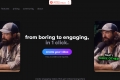What is CapCut?
CapCut Desktop is an AI-powered video editor that combines professional editing capabilities with powerful AI features. With tools like Script to Video, Auto Reframe, and Auto Captions, users can unleash their creativity and easily create stunning videos.
Key Features:
1. Script to Video: Users can type in their ideas and let the AI generate scripts based on those ideas. They can then choose a favorite script and refine it according to their preferences.
2. Smart Generation: By selecting "Smart Generation," users can quickly generate a video complete with subtitles, voiceover, and music.
3. Remove Filler Words: Improve efficiency by using AI to automatically cut pauses, repetitions, and filler words in video podcasts with just one click.
4. Smart Search: Streamline the editing process by utilizing AI Smart Search to locate good clips based on objects, speeches, people, and environments from media files.
5. Auto Reframe: Analyze video content and resize it without losing details to fit various aspect ratios for a better multi-platform viewing experience.
6. Selfie Enhancement: Effortlessly enhance selfie videos using AI face mapping and auto tracking features that smooth out faces, brighten teeth, or apply virtual makeup.
7. Auto Cutout: Easily remove unwanted objects or backgrounds from video clips accurately using the Auto Cutout feature without struggling with complex selection tools.
Use Cases:
- Video Podcast Creator: The AI Writer feature helps craft brilliant scripts when inspiration is low while CapCut Desktop's one-click rough cutting saves time during editing sessions.
- YouTube Vlogger: Professional-grade color grading options such as presets, LUTs (Look-Up Tables), color wheels, and skintone protection make editing easy for vloggers looking to grow their channels.
- TikTok Dance Guru: Utilize the Auto Beat feature combined with various video effects like lens flares and transitions to amplify dance moves for maximum impact on TikTok videos.
- Digital Marketing Team Member: CapCut Desktop is a reliable ally for creating promotional videos at no cost using AI Presenter and Text to Speech features.
CapCut Desktop combines the power of AI with professional editing capabilities, allowing users to create impressive and professional-looking videos. Whether you're a video podcast creator, vlogger, dance guru on TikTok, or part of a digital marketing team, CapCut Desktop offers an array of features that will help unleash your creativity and streamline your editing process. Experience the perfect blend of AI technology and video editing expertise with CapCut Desktop.