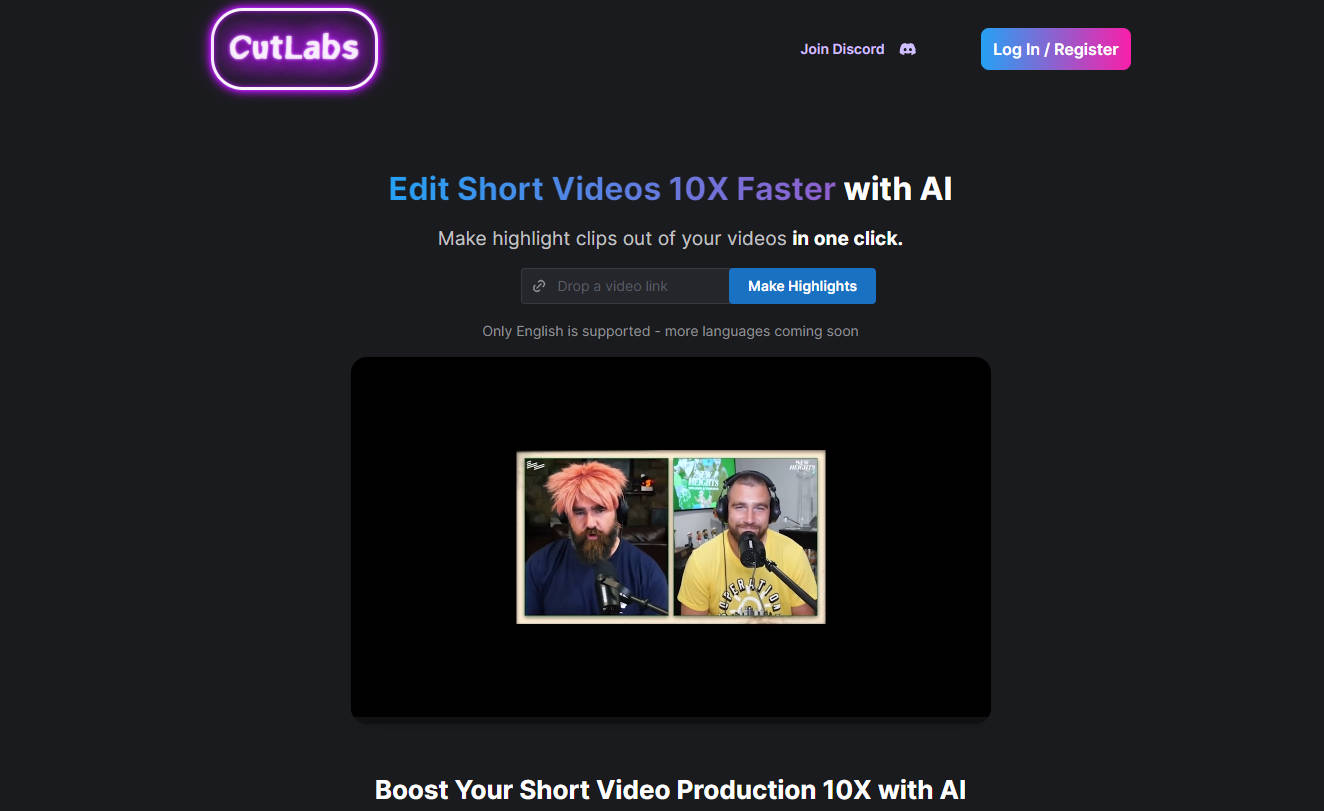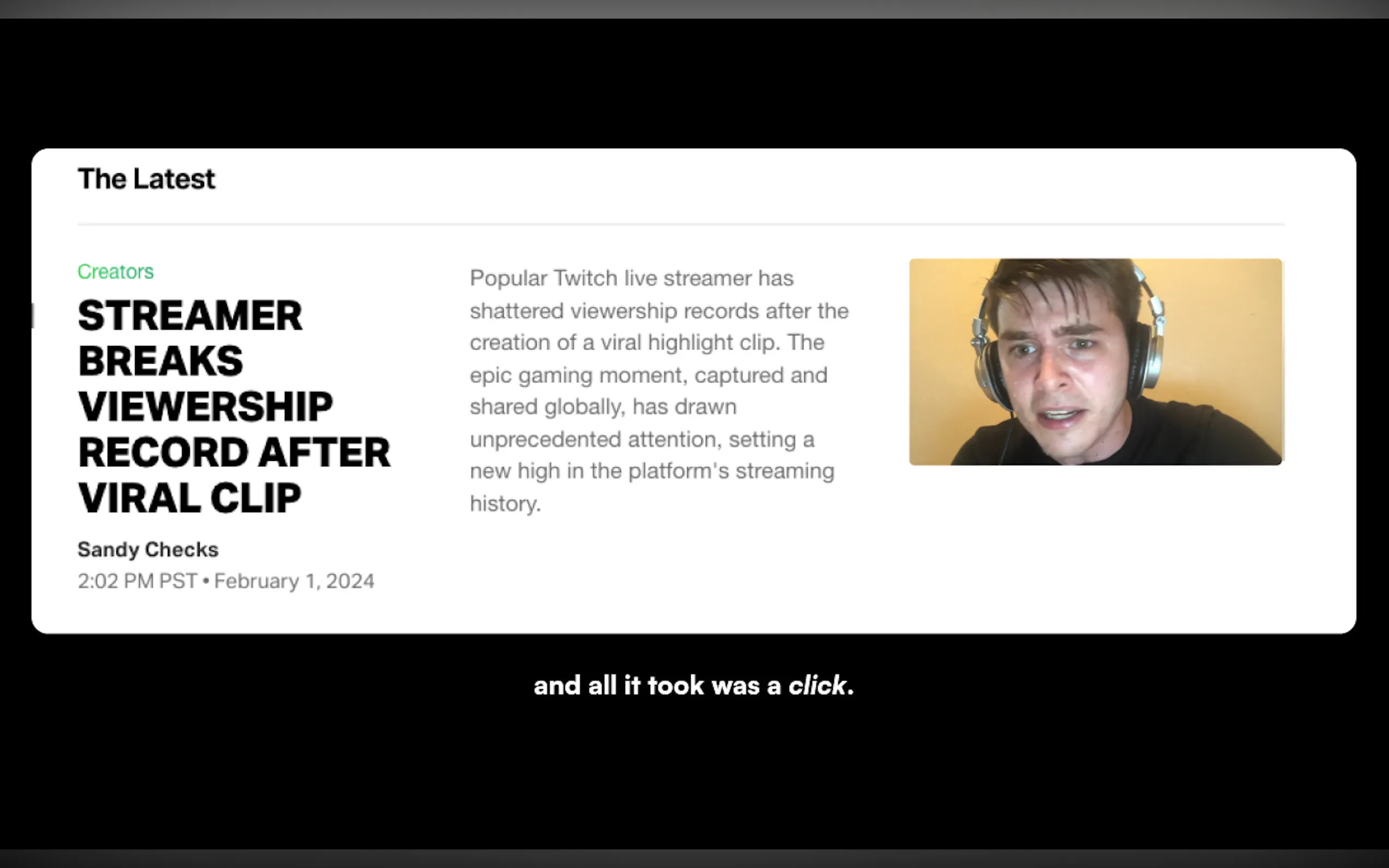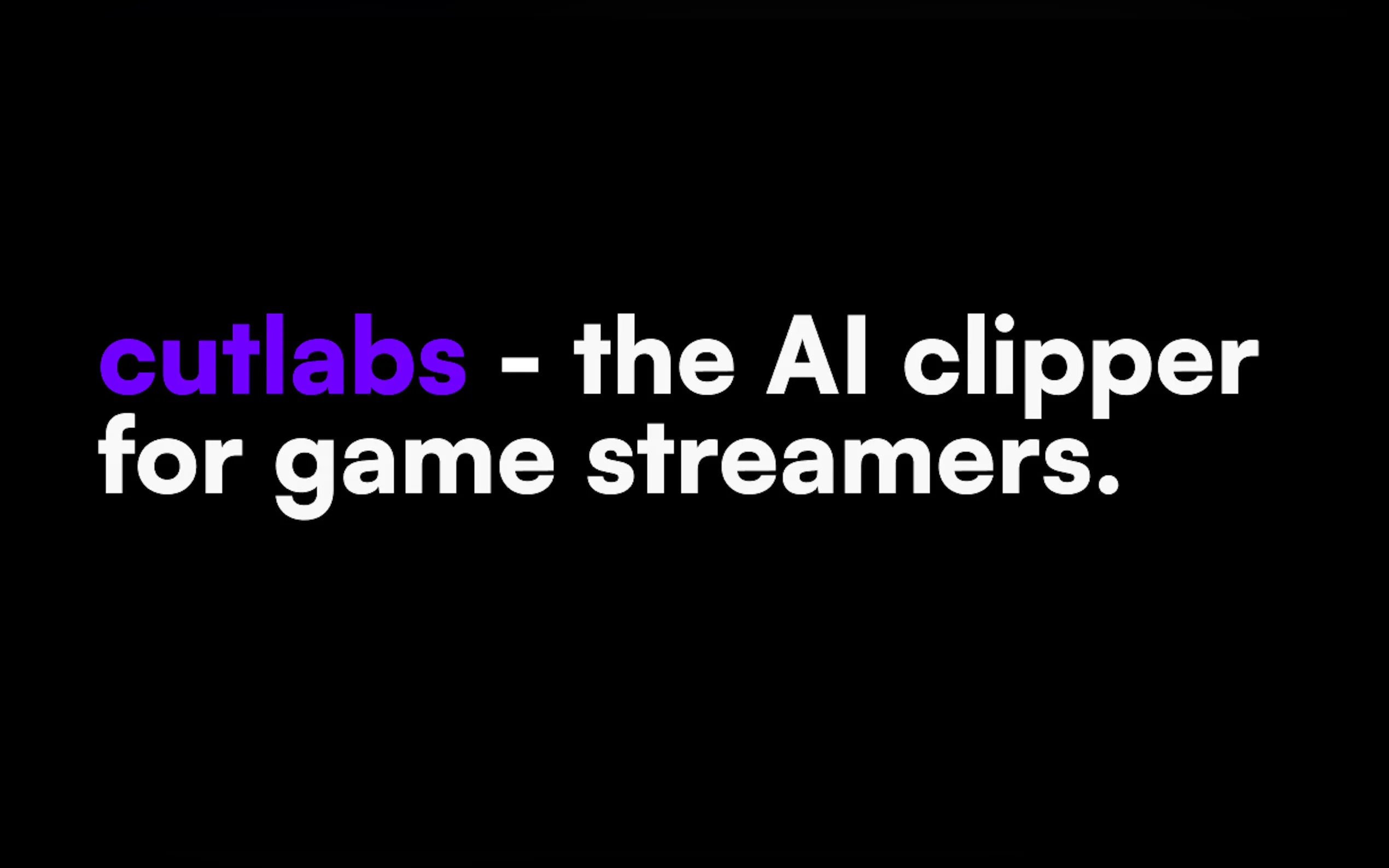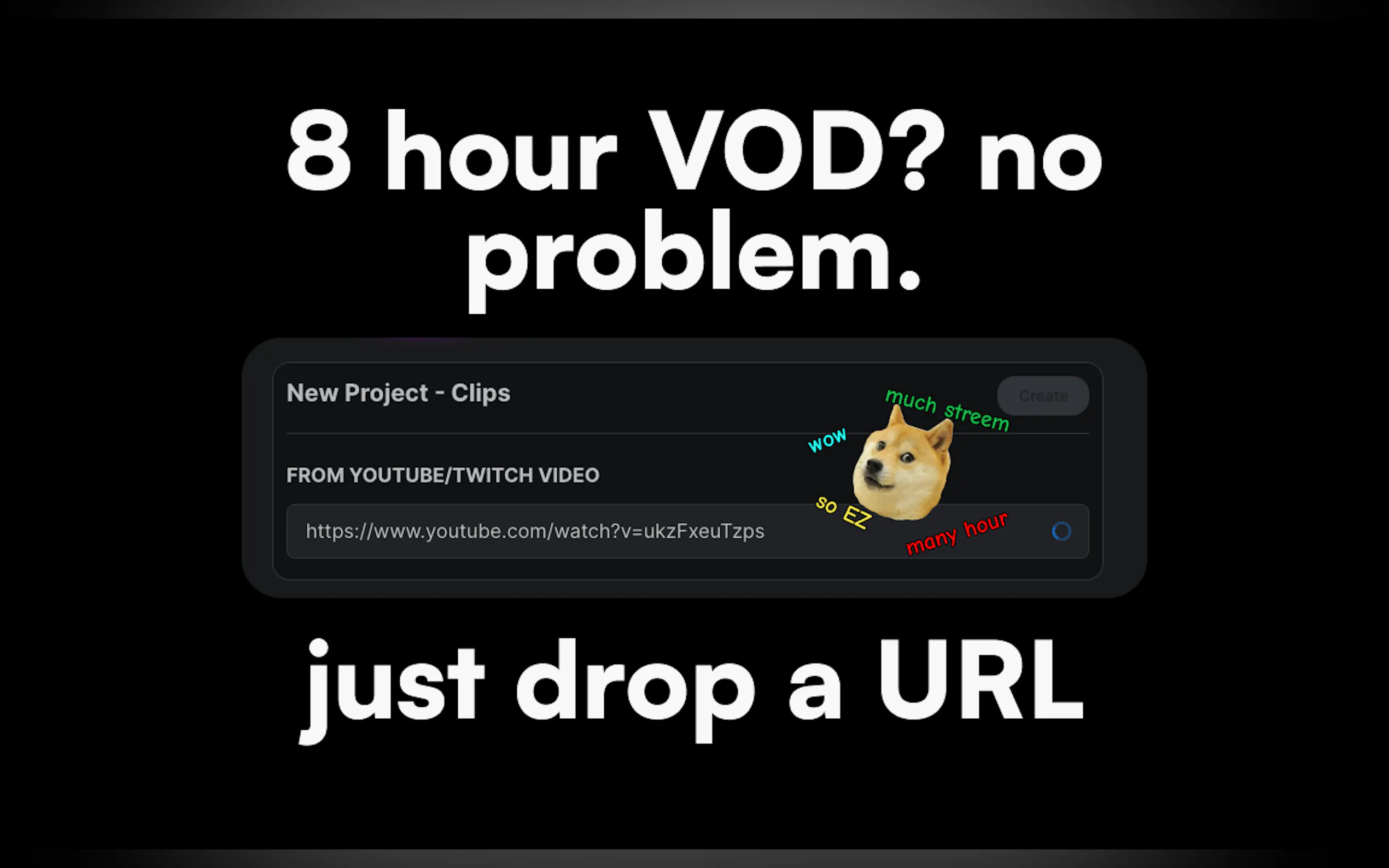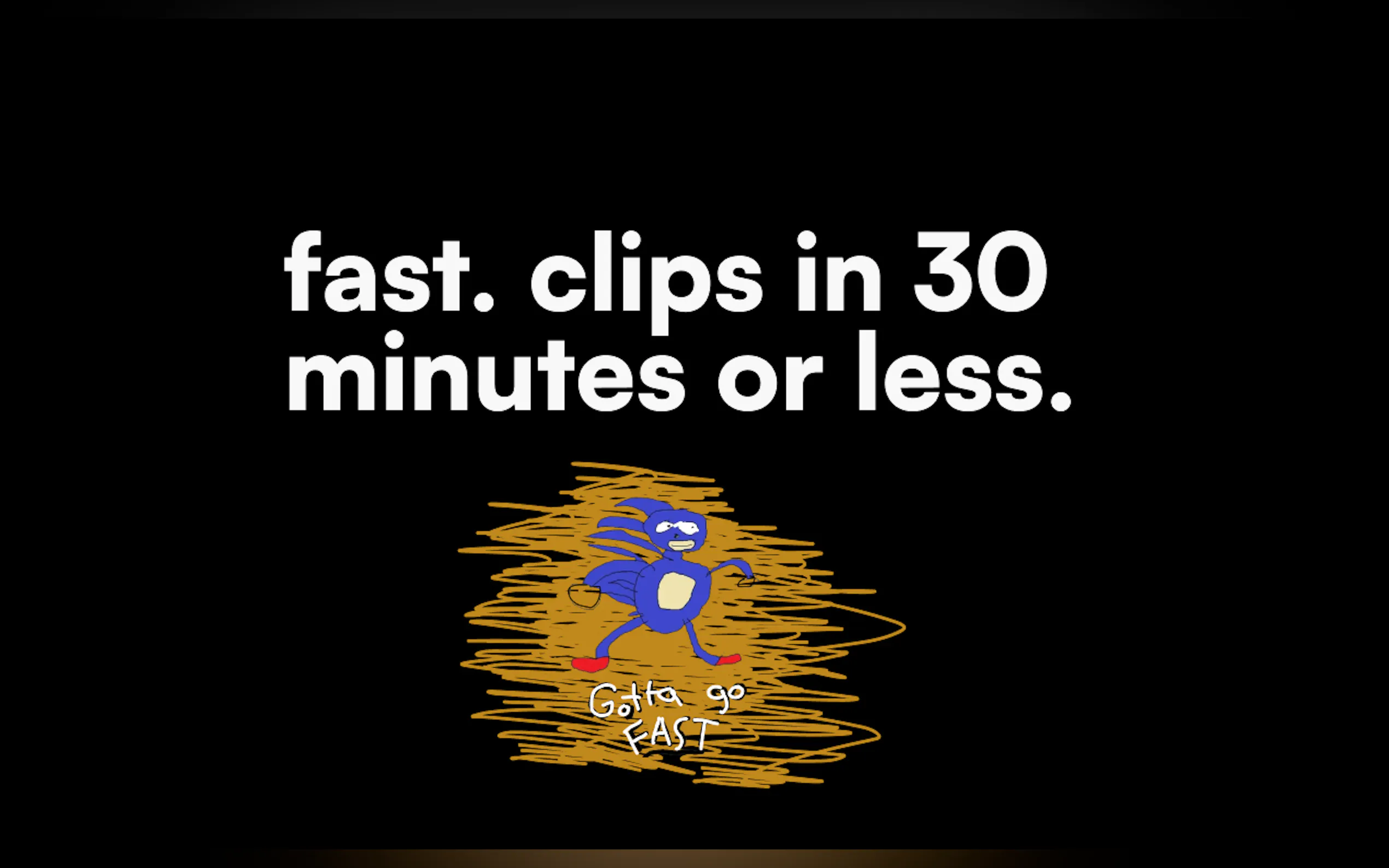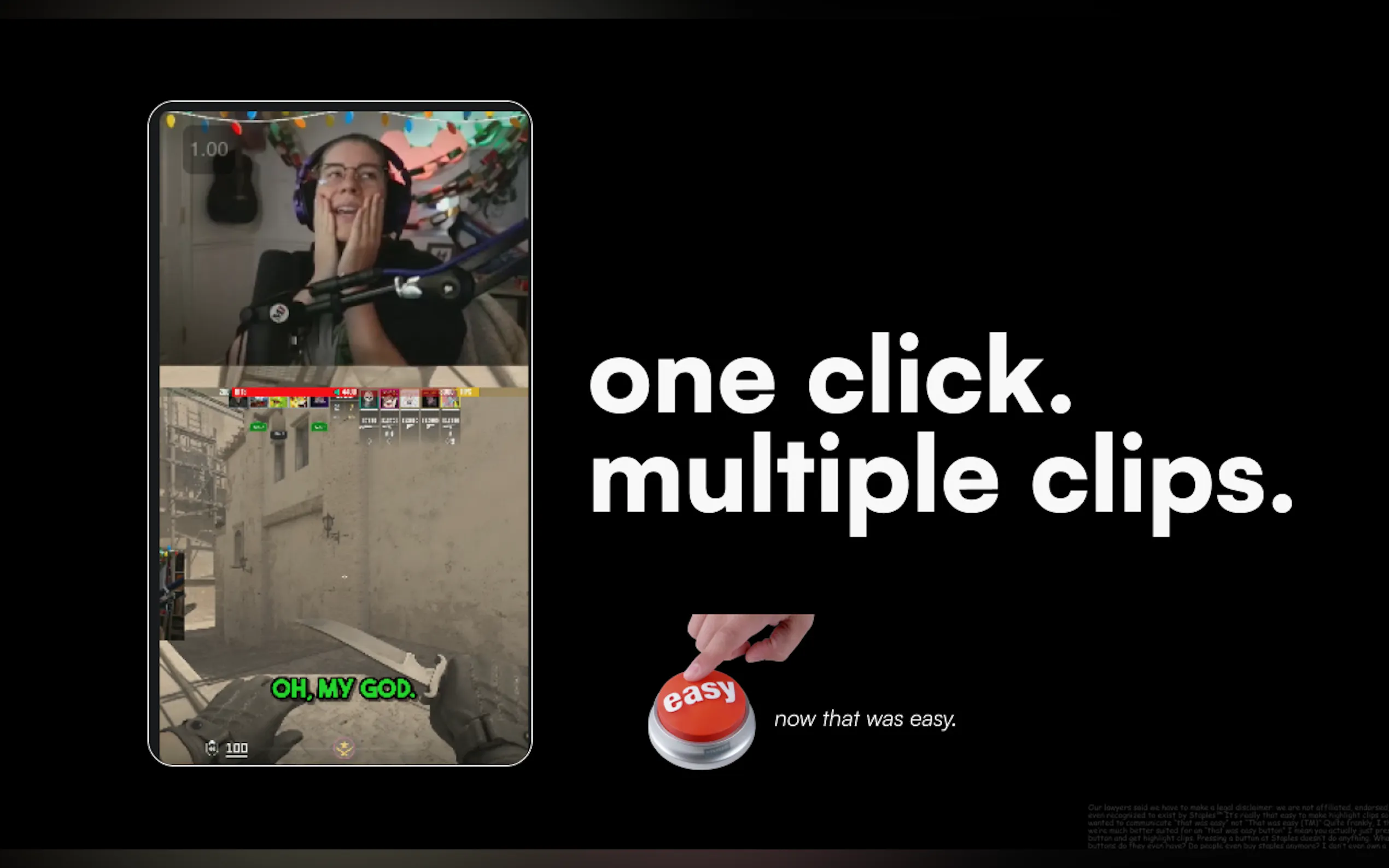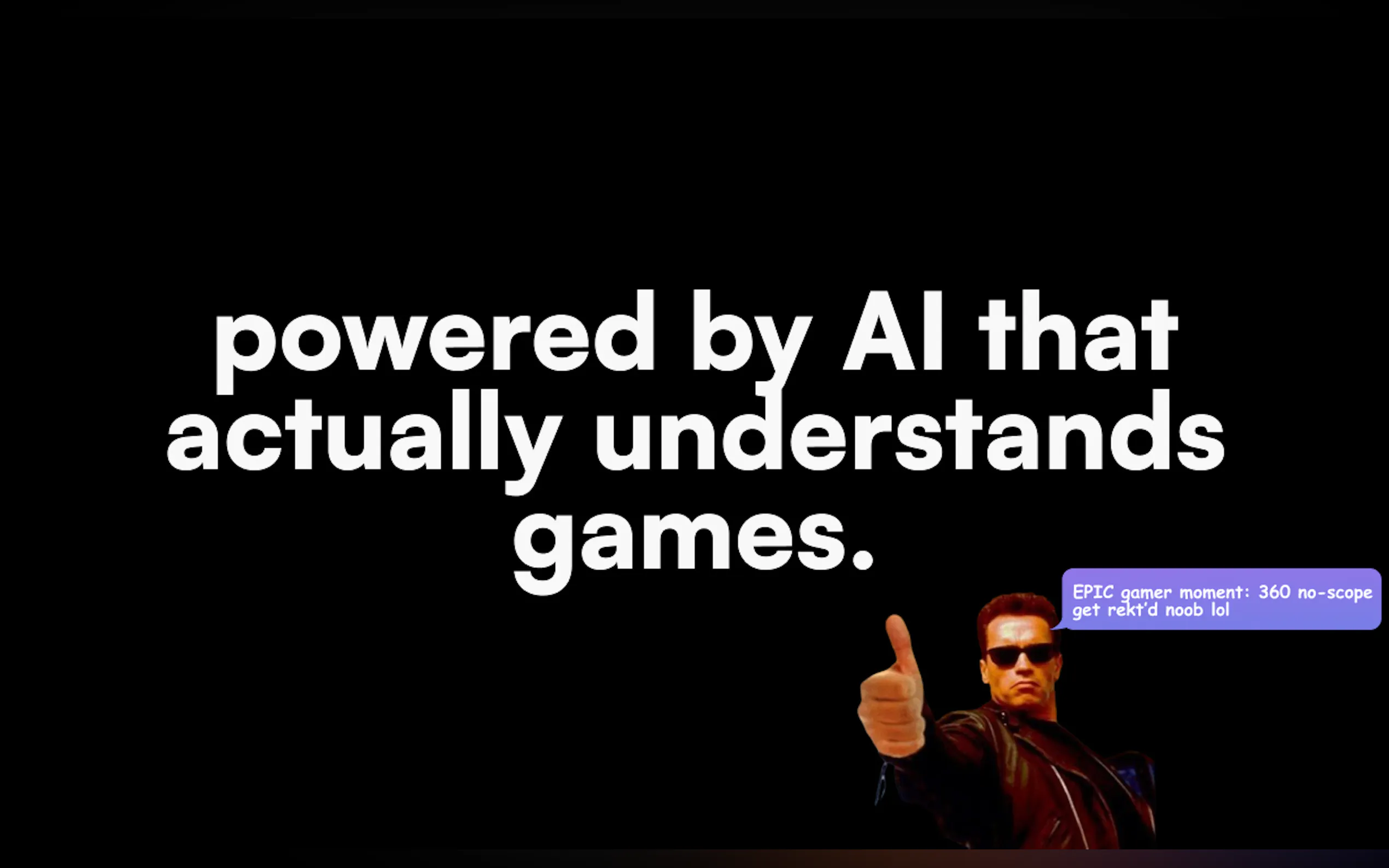What is CutLabs?
CutLabs is an AI-powered video editing tool that allows users to create highlight clips from their videos with just one click. It offers features such as AI story editing, stylizable auto captions, auto speaker close-up, and auto B-roll insertion. With CutLabs, users can significantly improve their video watch-through rate, save time on repetitive editing tasks, and enhance engagement on social media platforms.
Key Features:
1. AI Story Editing: CutLabs utilizes a large language model to automatically identify and clip multiple engaging stories from long videos. This feature helps users condense lengthy footage into shorter highlight clips without the need for manual selection or trimming.
2. Stylizable Auto Captions: Elevate your videos with automated captions in customizable styles. Users can choose from various fonts and emojis to add visual appeal to their content while ensuring accessibility for viewers who prefer or require captions.
3. Auto Speaker Close-up: The software's AI scene understanding algorithm intelligently adjusts the video frame to ensure that the speaker's face remains in focus throughout the footage. This feature enhances visual clarity and maintains viewer engagement by keeping the most important element of the video prominently displayed.
4. Auto B-Roll: To make videos more engaging and comprehensible, CutLabs automatically inserts context-relevant visuals known as B-roll footage into the edited clips. This feature adds depth and variety to videos by layering additional visuals over primary content.
Use Cases:
- Content Creators: CutLabs is ideal for YouTubers, vloggers, podcasters, or any content creator looking to repurpose long-form videos into shorter highlights for promotional purposes or social media sharing.
- Marketing Professionals: Marketers can leverage CutLabs' features to create attention-grabbing snippets from product demos, webinars, or customer testimonials that effectively communicate key messages within a limited timeframe.
- Educators/Trainers: Teachers, trainers, and online course creators can use CutLabs to extract key concepts or highlights from lengthy lectures or training sessions. This allows for more engaging and digestible content that captures learners' attention.
CutLabs is a powerful AI tool that simplifies the video editing process by automating the creation of highlight clips. With its AI story editing, stylizable auto captions, auto speaker close-up, and auto B-roll features, users can save time on manual editing tasks while enhancing the quality and engagement of their videos. Whether you're a content creator, marketer, educator, or trainer, CutLabs offers an efficient solution to improve your video production workflow and maximize viewer engagement.
More information on CutLabs
Top 5 Countries
Traffic Sources
CutLabs Alternatives
CutLabs Alternatives-
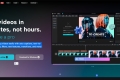
Where AI power meets professional editing experience - CapCut Desktop editor will unleash your creativity with massive AI features, such as Script to Video, Auto Reframe, and Auto Captions.
-

ChatCut: AI video editing that understands you. Use natural language prompts to instantly edit long-form footage & interviews. Cut hours, not content.
-

CyberCut: AI video editor. Transform long content into viral shorts fast. Automate editing, boost engagement, and save 90% of your time.
-

ClipCutAI automates faceless video creation. With just a few clicks, generate engaging content for multiple platforms. Intuitive interface, robust customization. Empower users to tell stories and connect with audiences.
-

Transform your videos into viral shorts effortlessly with AI Video Clips. Get accurate speaker detection, customizable subtitles, and more.