
What is CapCut's AI old photo restoration?
CapCut presents a remarkable AI photo restoration tool, designed to breathe new life into cherished old photographs. With a simple one-click operation, it automatically identifies and rectifies image flaws such as scratches, noise, decolorization, and background blur. Boasting advanced algorithms, this tool uplifts face clarity, enhances color details, and ensures high-quality restoration, providing a comprehensive solution to preserve and revive your treasured memories.
Key Features:
One-Click Old Photo Restoration:Effortlessly repair and restore old photos, addressing defects like scratches and noise, to restore images to their original glory.
Enhanced Facial Clarity and Precision Colorization:The AI's smart algorithms improve face clarity and apply accurate colorization to portraits, ensuring your subjects shine brightly.
High-Quality Clarity and Color Enhancement:Elevate the detail and vibrancy of old photos with unmatched clarity and color, surpassing expectations and presenting crisp, vibrant images.
Use Cases:
Family History Projects:Digitize and restore old family photographs, preserving them for future generations with enhanced clarity and color.
Professional Photography:Quickly restore damaged or old photos for clients, showcasing your ability to bring life back to cherished memories.
Documentary Filmmaking:Enhance the visual quality of historical photos used in documentaries, improving viewer engagement and the overall production value.
Conclusion:
CapCut's AI photo restoration tool is your go-to solution for reviving and enhancing old photos. It's not just about repairing images; it's about reconnecting with the past, preserving history, and sharing memories that stand the test of time. Experience the magic of photo restoration today and share your restored images with the world!
FAQs:
Q:Can I restore old damaged photos online free?
A:Yes, CapCut offers a free, user-friendly platform for online old photo restoration, making it easy to repair and enhance damaged images.
Q:What is the best way to restore old photos?
A:The best way is through CapCut's online photo restoration tools, featuring advanced AI algorithms that retouch old photos effectively and enhance video quality.
Q:How can I restore a photo online?
A:Upload your photo to CapCut's AI photo restoration tool, and the AI will automatically repair and enhance it; an additional editing package is also available for further customization.
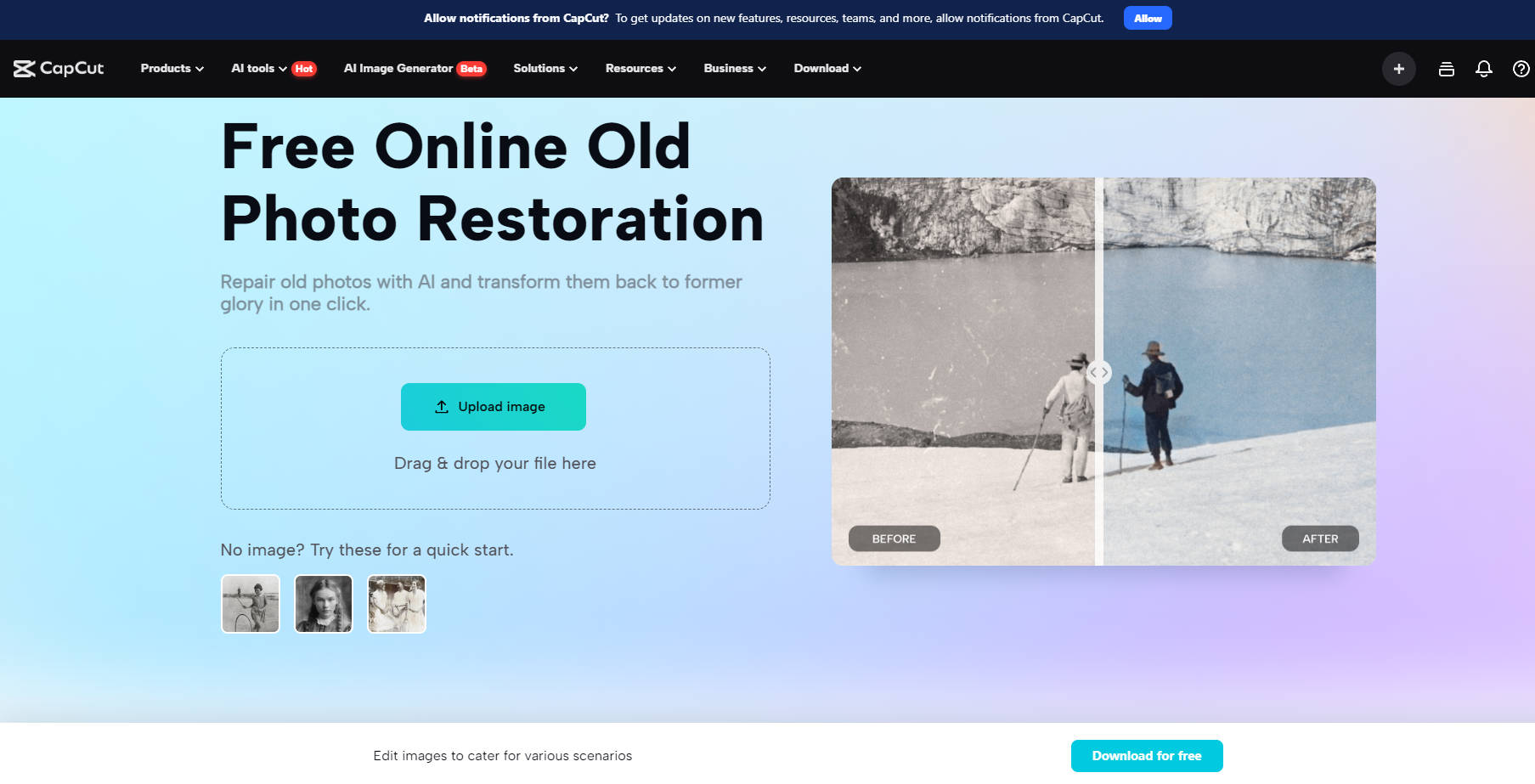
More information on CapCut's AI old photo restoration
Top 5 Countries
Traffic Sources
CapCut's AI old photo restoration Alternatives
Load more Alternatives-

Restore old photos online with our free, 100% automatic AI photo restoration tool in seconds. Enhance your photo resolution quickly with AI to relive your favorite memories.
-

Repairit is an AI-powered online tool that restores old photos, removing scratches, tears, spots, dust, and sepia. Try it now!
-
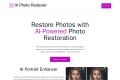
Revive your old photos with our AI-powered Photo Restoration tool. Repair damage, enhance color, and bring cherished memories back to life.
-

PhotoRestore AI is an advanced tool that uses AI to breathe new life into your old photos.
-

Revive faded memories with AI! Restore old photos: enhance clarity, repair scratches, & refine faces. Free tool.
