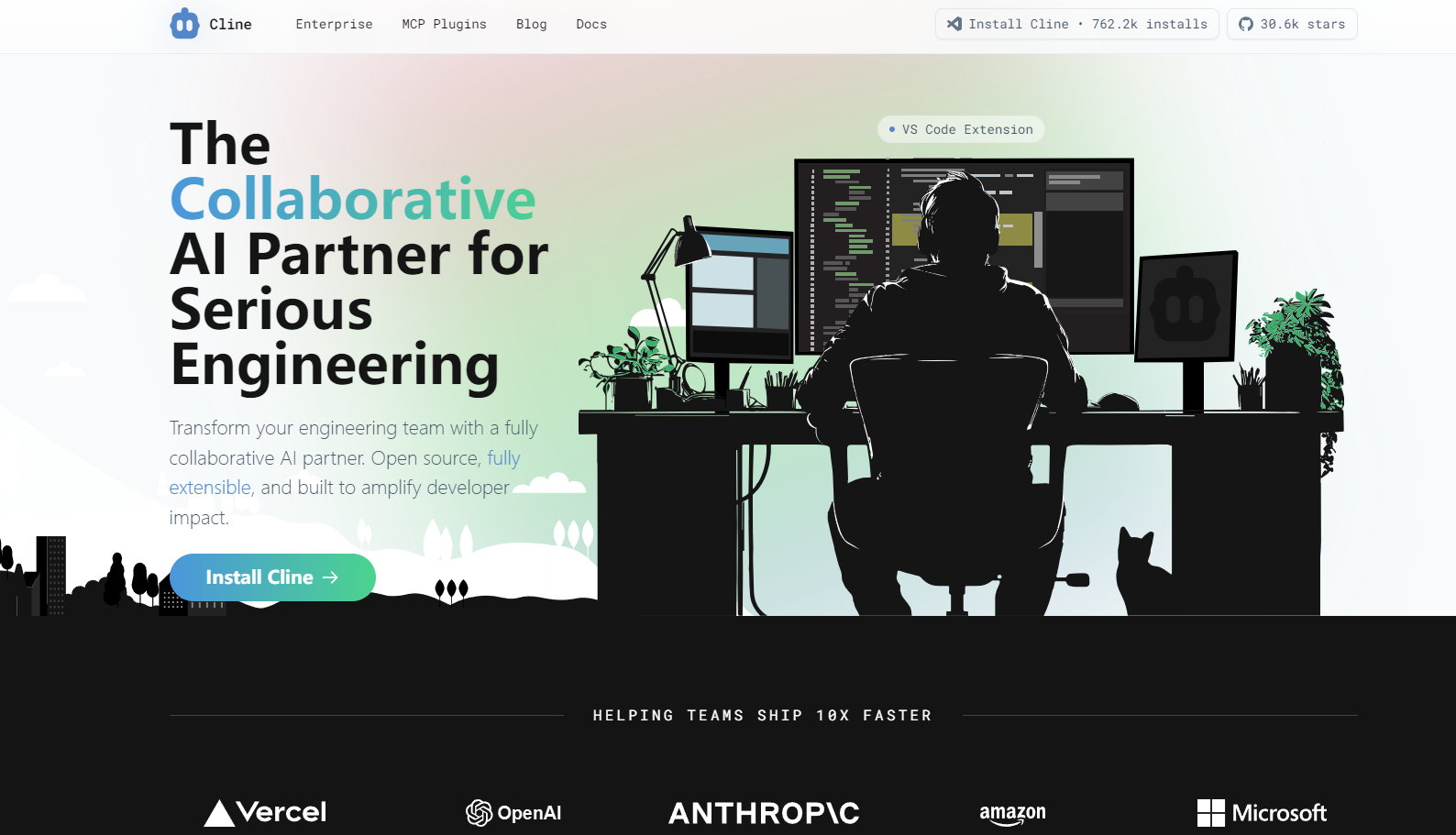What is Cline.bot?
Cline is an AI-powered coding assistant designed specifically for Visual Studio Code (VSCode), offering a blend of autonomous assistance and team collaboration. It aims to enhance your coding experience by streamlining workflows, debugging complex code, and integrating external tools. With Cline, you can accelerate feature development while maintaining high standards of quality and security.
Key Features
Cline distinguishes itself with a suite of features tailored to modern development needs:
🌟 Collaborative Planning
Cline doesn’t just generate code—it works alongside you. It creates detailed implementation plans, explains its reasoning, and seeks your feedback to ensure alignment with your goals.
🔍 Context-Aware Assistance
Cline monitors your entire development environment—terminals, files, error logs—to provide relevant suggestions and fixes, minimizing disruptions to your workflow.
🛠️ Beyond Code Generation
Cline extends its functionality through MCP Plugin integrations, enabling tasks like connecting to external databases or managing project updates in tools like Linear or GitHub.
🔒 Enterprise-Grade Security
Cline prioritizes data security with zero data tracking and the option to deploy on your infrastructure. It supports integration with AWS Bedrock, GCP Vertex, Azure endpoints, and more.
🧩 Open Source & Fully Extensible
Cline’s 100% transparent codebase gives you full control. You can choose from various AI models (OpenAI, Anthropic, Gemini, etc.) and customize Cline to suit your specific requirements.
Use Cases
Cline can significantly enhance your workflow in the following scenarios:
1️⃣ Streamlining Complex Tasks
For example, when building a Supabase authentication flow, Cline can research documentation, create an implementation plan, write the code, and update your project in Linear—all while keeping you informed.
2️⃣ Debugging & Fixing Errors
When faced with cryptic errors, Cline analyzes logs, identifies the root cause, and applies fixes automatically, saving you valuable time.
3️⃣ Integrating External Tools
Cline’s MCP Plugins simplify tasks like pulling data from Airtable or managing Google Calendar events, allowing you to focus on core product development.
Conclusion
Cline is more than just an AI coding tool—it’s a collaborative engineering partner. With its context-aware assistance, enterprise-grade security, and extensible architecture, Cline helps you work smarter and faster. Whether you’re a solo developer or part of a large team, Cline is designed to enhance productivity and accelerate development cycles.
FAQ
Q: How do I install Cline?
A: Open VSCode, search for the Cline extension, install it, and add your API key to get started.
Q: What AI models can I use with Cline?
A: Cline supports Anthropic Claude, OpenAI, Google Gemini, DeepSeek, and more. You can also use your own API key.
Q: Is Cline secure for enterprise use?
A: Yes. Cline is SOC 2 Type II compliant, does not track or store your data, and can be deployed on your infrastructure.
Q: Can I extend Cline’s functionality?
A: Absolutely. Cline’s MCP Plugins allow you to integrate tools like Airtable, Supabase, and Google Calendar with ease.
Ready to elevate your coding experience? Install Cline today and see how it transforms your workflow.
More information on Cline.bot
Cline.bot Alternatives
Cline.bot Alternatives-

Cline, an AI coding assistant, integrates into IDEs. It creates/edit files, runs commands, uses browsers, extends via custom tools. Ideal for web dev & more. Boosts productivity & efficiency!
-

Claude Code is an agentic coding tool that lives in your terminal, understands your codebase, and helps you code faster by executing routine tasks, explaining complex code, and handling git workflows - all through natural language commands.
-

CodeNext is an Xcode Source Editor Extension that supports LLMs from OpenAI, OpenAI Compatible, Azure OpenAI, Google AI, Mistral, Anthropic, Deepseek, Ollama, Ollama Compatible, OpenRouter, Tabby, and more for Xcode.
-

ClackyAI: Your AI teammate & agent-driven studio for serious development. Accelerate building systems with automated workflows and full code quality.
-

Stop wasting time on 20-minute builds that do the wrong thing. Compyle keeps you in the driver's seat—planning together first, then asking when anything's unclear.