
What is CloudStudio?
CloudStudio is a video editing software designed for creators and storytellers. It offers a wide range of features, including the ability to crop, resize, add borders, adjust brightness and contrast, and change fonts and colors. The software also utilizes advanced AI technology for tasks such as background removal, face blurring, visual enhancement, shot detection, speech denoising, and style transfer. With CloudStudio's spatial and multitrack capabilities, users can easily create picture-in-picture or grid layout videos. All assets are automatically synced with the cloud servers for easy access from any device. The heavy processing of video files is done on powerful cloud servers to ensure quick results. Users can download their final videos in various formats or share them via links without the need to download large files.
Key Features:
1. Editing Capabilities: Crop images and videos, resize assets with borders.
2. Adjustments: Change brightness, contrast saturation for images/videos.
3. Text Customization: Modify font types/colors/weights for text overlays.
4. Asset Modifications: Alter color/transparency of all asset types.
5. Advanced AI Technology: Utilize deep learning methods for various enhancements like background removal and style transfer.
6. Spatial & Multitrack Editing: Create picture-in-picture or grid layout videos by dragging/resizing assets.
7.Synced Assets: Automatically save work on cloud servers; accessible from any location/device.
8.Cloud Computing Power: Heavy computations processed on powerful cloud servers; faster results.
9.Download/Share Links: Download final videos in different formats or share streaming links instead of large file downloads.
Use Cases:
- Content Creators & Storytellers can use CloudStudio to edit their photos/videos by cropping/resizing them according to specific requirements while adjusting brightness/contrast/saturation levels as needed.
- AI Researchers can benefit from CloudStudio's advanced AI technology that allows them to experiment with deep learning methods for tasks like background removal, style transfer, and shot detection.
- Presenters can utilize CloudStudio's spatial and multitrack editing capabilities to create engaging videos with picture-in-picture or grid layouts, similar to presentation software.
- Collaborative Projects: CloudStudio's automatic syncing of assets on cloud servers enables seamless collaboration among team members working from different locations/devices.
CloudStudio is a versatile video editing software that caters to the needs of creators and storytellers. With its wide range of features such as advanced AI technology, spatial and multitrack editing, automatic asset syncing, and cloud computing power, users can easily edit their videos with precision while enjoying the convenience of accessing their work from anywhere. Whether it's cropping images/videos or applying visual enhancements through deep learning methods, CloudStudio provides a user-friendly platform for creating professional-quality content.





More information on CloudStudio
Top 5 Countries
Traffic Sources
CloudStudio Alternatives
Load more Alternatives-

Create images, videos & music, automate tasks with 20+ AIs. Gain inspiration within. Simplify content creation, boost productivity. Get Artificial Studio!
-

Automate video editing, optimize content for any platform, and reach new audiences with AI. Enhance viewer experience and keep them engaged with Smart Cropping.
-

Create stunning digital art with Clip Studio Paint. Tailored tools for illustrators, animators, and manga artists. Available for all devices.
-

Magically add captions, text and images to videos. A powerful generative AI video tool that automates post-production in seconds....
-
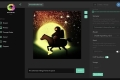
Log in securely to your accounts with DreamStudio, an AI tool that offers username, password, Google, and Discord authentication options. Reset passwords, sign up easily, and keep your data safe.
