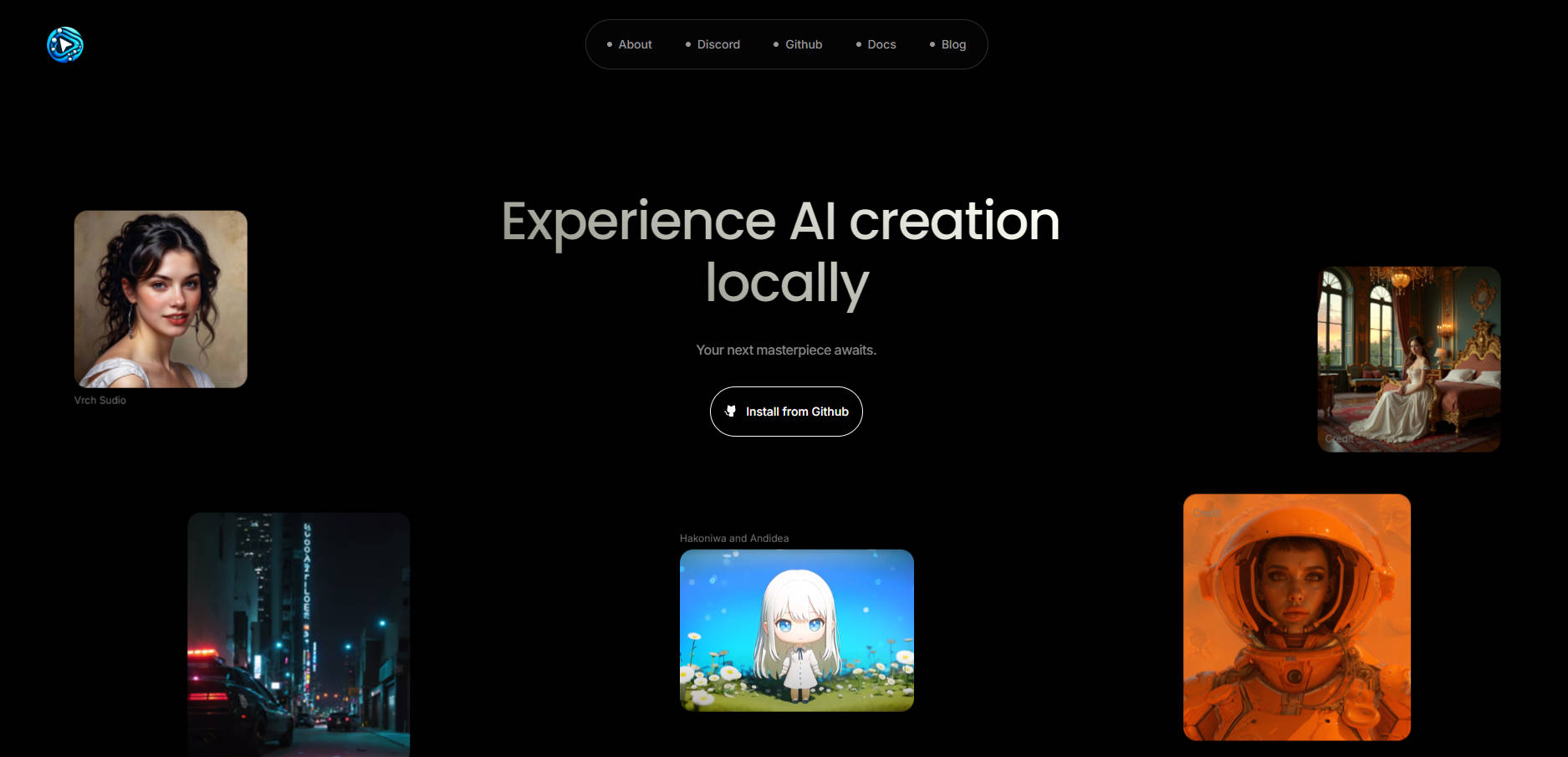What is ComfyUI Desktop?
ComfyUI is a powerful and flexible graphical user interface (GUI) that allows users to design and execute advanced stable diffusion pipelines using a node-based interface. With full support for various Stable Diffusion models, including SDXL and Stable Video Diffusion, ComfyUI enables both beginners and professionals to create complex workflows without writing any code. Its optimized system ensures efficient execution, smart memory management, and full offline functionality, making it a versatile tool for AI-driven image and audio generation.
Key Features:
🖥️ Node-Based Interface: Build and experiment with complex Stable Diffusion workflows using a visual graph/node system, eliminating the need for coding.
🚀 Multi-Model Support: Compatible with SD1.x, SD2.x, SDXL, Stable Video Diffusion, Stable Cascade, SD3, and Stable Audio, providing extensive flexibility for various AI-generated media.
⚙️ Optimized Workflow: Executes only the parts of the workflow that change between runs, ensuring faster processing and efficient resource use.
🖼️ Full Workflow Import/Export: Load and save entire workflows as JSON files or retrieve them from generated PNG, WebP, and FLAC files, complete with seeds.
🔧 Customizable Shortcuts: Streamline your workflow with a variety of keyboard shortcuts designed to enhance productivity and ease of use.
Use Cases:
Professional Digital Artists: A digital artist working on a complex project needs to generate high-resolution images using various AI models. With ComfyUI, they can visually construct and tweak their workflows, leveraging node-based operations to achieve the desired output without coding.
AI Researchers: An AI researcher wants to test different stable diffusion models for image and video generation. ComfyUI’s multi-model support and optimized execution allow them to quickly switch between models and observe the results in real-time.
Educators: A teacher looking to demonstrate AI-driven media generation to students can use ComfyUI’s intuitive interface to create and share workflows that illustrate key concepts in a visual and interactive manner.
Conclusion:
ComfyUI stands out as a robust and user-friendly tool for anyone looking to harness the power of stable diffusion models without the complexity of coding. Its node-based interface, coupled with extensive model support and optimized performance, makes it an ideal choice for digital artists, AI researchers, and educators alike. Whether you're creating intricate workflows for professional projects or teaching the fundamentals of AI-generated media, ComfyUI offers the flexibility and power you need.
FAQs:
What models does ComfyUI support?
ComfyUI supports a wide range of Stable Diffusion models, including SD1.x, SD2.x, SDXL, Stable Video Diffusion, Stable Cascade, SD3, and Stable Audio.
Can I use ComfyUI without a GPU?
Yes, ComfyUI can run on CPUs, though it will be slower compared to GPU usage. It supports various GPUs, including Nvidia, AMD, and Intel, with specific installation instructions available for each.
How do I share workflows in ComfyUI?
Workflows can be saved and loaded as JSON files. You can also drag and drop generated PNGs onto the interface to import the full workflow, including the seeds used.
More information on ComfyUI Desktop
ComfyUI Desktop Alternatives
ComfyUI Desktop Alternatives-

Run ComfyUI workflows using our easy-to-use REST API. Focus on building next-gen AI experiences rather than on maintaining own GPU infrastructure.
-

Comflowy converts ComfyUI workflows into shareable apps. Access cloud ComfyUI instantly, use powerful GPUs, & monetize your AI creations effortlessly.
-

Effortless ComfyUI in the cloud for AI art. Instantly access powerful GPUs, deploy serverless APIs, & share workflows. No setup, just create!
-

ComfyDeploy: Collaborative ComfyUI for teams. Simplify & scale AI workflows, ensure consistent environments, & deploy powerful generative AI.
-

Provides an online environment for running your ComfyUI workflows, with the ability to generate APIs for easy AI application development.