 Butterfish Shell
Butterfish Shell
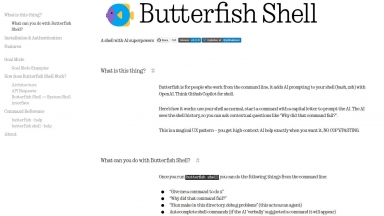
 BashSenpai
BashSenpai
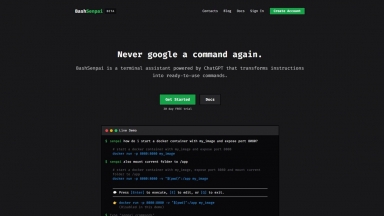
Butterfish Shell
| Launched | 2023-03 |
| Pricing Model | Free |
| Starting Price | |
| Tech used | Hugo,Vercel,Progressive Web App,HSTS |
| Tag | Developer Tools,Coding Assistants,Code Autocomplete |
BashSenpai
| Launched | 2023-05 |
| Pricing Model | Free Trial |
| Starting Price | |
| Tech used | Google Analytics,Google Tag Manager,Svelte(Kit),HTTP/3,HSTS |
| Tag | Coding Assistants,Code Generation,Developer Tools |
Butterfish Shell Rank/Visit
| Global Rank | 14267181 |
| Country | Austria |
| Month Visit | 1092 |
Top 5 Countries
Traffic Sources
BashSenpai Rank/Visit
| Global Rank | 12920562 |
| Country | India |
| Month Visit | 23 |
Top 5 Countries
Traffic Sources
Estimated traffic data from Similarweb
What are some alternatives?
Butterfish - Let's do useful things with LLMs from the command line, with a bent towards software engineering.
Fly AI - Fly AI: Your native Mac AI assistant powered by ChatGPT. Get fast, private help for writing, coding & tasks with custom contexts.
Beam - Discover Beam, a native macOS app that revolutionizes your experience with OpenAI's ChatGPT API. From floating chat panels to system interaction, Beam optimizes productivity and boosts AI-assisted tasks. Explore its features now!
AI Blaze - Create your own AI prompt templates and use them on any page to write or improve text.