 Comms HQ
Comms HQ
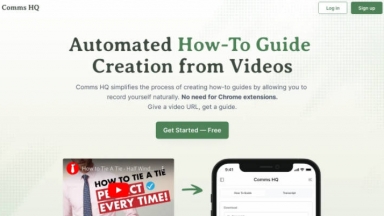
 Genmoo
Genmoo

Comms HQ
| Launched | 2020-10-02 |
| Pricing Model | Free Trial |
| Starting Price | |
| Tech used | Amazon AWS CloudFront,Cloudflare CDN,Express,Clipboard.js,Gzip,OpenGraph |
| Tag | transcript |
Genmoo
| Launched | 2004-06-22 |
| Pricing Model | Freemium |
| Starting Price | |
| Tech used | jQuery,Gzip,HSTS,Nginx |
| Tag |
Comms HQ Rank/Visit
| Global Rank | 0 |
| Country | |
| Month Visit | 0 |
Top 5 Countries
Traffic Sources
Genmoo Rank/Visit
| Global Rank | 73585 |
| Country | India |
| Month Visit | 766985 |
Top 5 Countries
Traffic Sources
What are some alternatives?
Guidde AI - Create video documentation quickly and easily with guidde—the AI-powered software. Capture flows with Magic Capture and enjoy AI-generated voiceovers and intuitive editing. Perfect for software tutorials, process documentation, training materials, and customer support guides. Try guidde today!
Dubble - Dubble is a documentation tool that watches how you work and translates your actions into written step-by-step guides, videos and screenshots - so you don’t have to.
WowTo - Build and host a video knowledge base for your website. Use the WowTo video editor to create Support Videos, Training videos, and Educational videos.
Wizardshot - Automatically create step-by-step tutorials simply by recording your screen. Our extension figures out what you're doing, takes screenshots and turns it all into a simple step-by-step guide. Export as PDF/DOC, or embed them into a knowledge base.
Tango - Create interactive how-to guides easily with Tango. Automatically document any process, generate walkthroughs, and track usage with analytics.