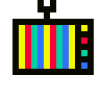What is Comms HQ?
Comms HQ simplifies the process of creating how-to guides by allowing you to record yourself naturally, eliminating the need for Chrome extensions. It generates guides from existing videos, streamlining the documentation process.
Key Features:
1️⃣ Speed & Efficiency: Create guides, walkthroughs, articles, and more at the same pace as filming videos, drastically reducing the time required for documentation. Comms HQ can process multiple videos quickly, enhancing productivity.
2️⃣ Editing & Exporting: After guide generation, easily edit transcripts for accuracy and make necessary adjustments before exporting them in various formats. This feature ensures the guides meet your standards and can be seamlessly integrated into your preferred platforms.
3️⃣ Sharing Your Guides: Share guides directly from Comms HQ or import them into popular tools like Notion, WordPress, or Webflow. Alternatively, you can export guides as PDFs for easy distribution, enhancing accessibility and collaboration.
Use Cases:
Employee Onboarding: Simplify the onboarding process by creating comprehensive how-to guides from training videos, ensuring new hires have access to clear instructions and resources.
Knowledge Base Enhancement: Enhance your organization's knowledge base by converting instructional videos into easily accessible articles, enriching the repository of information for internal teams and customers alike.
Content Creation: Accelerate content creation by transforming recorded videos into walkthroughs or articles, enabling efficient knowledge sharing and content production within your team.
Conclusion:
Comms HQ offers a streamlined solution for generating how-to guides from existing videos, enhancing productivity and knowledge sharing within organizations. With features such as efficient processing, flexible editing, and seamless sharing options, it empowers users to create comprehensive documentation effortlessly, ultimately improving operational efficiency and collaboration. Start simplifying your documentation process today with Comms HQ.
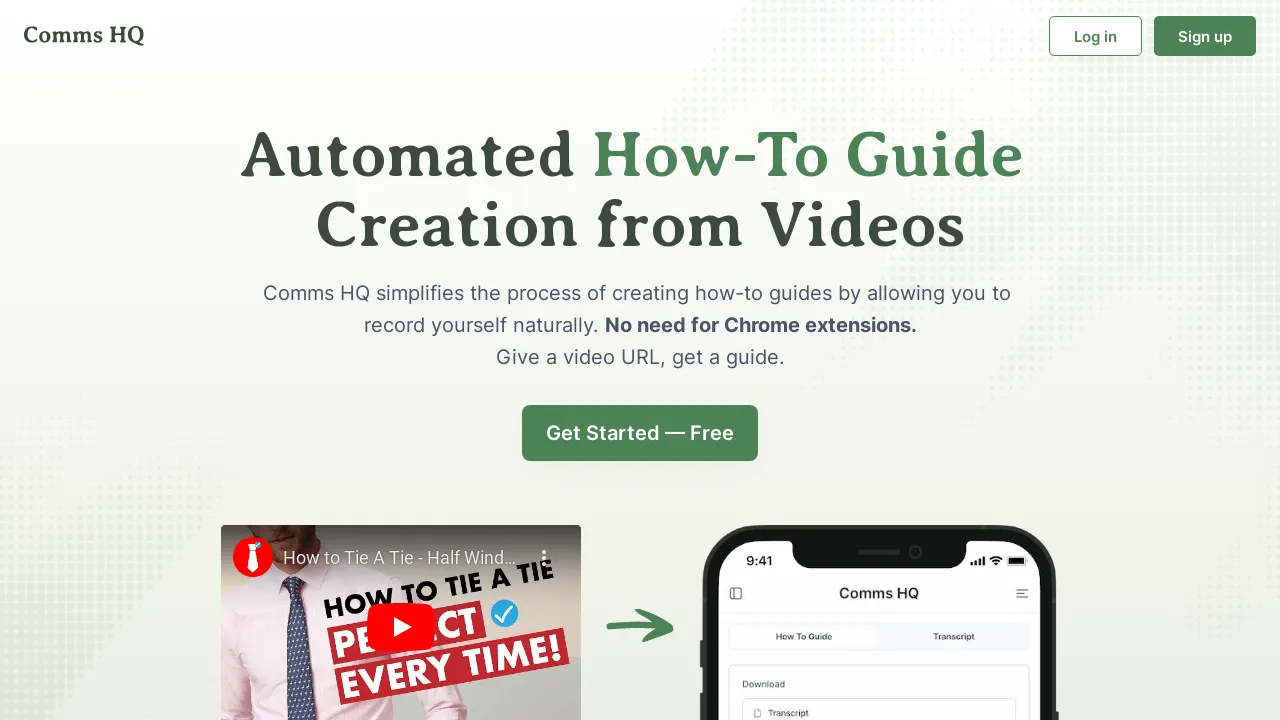
More information on Comms HQ
Top 5 Countries
Traffic Sources
Comms HQ Alternatives
Load more Alternatives-

-

Guidemaker records your actions while you work and uses AI to automatically generate instant how-to documentation, SOPs, tutorials, and more — all for free with no limits on usage.
-

Guidejar is a powerful platform that enables teams to create interactive product demos and guides easily. With AI features like translation and voiceover, it enhances training and user education. Ideal for onboarding, support, and e-commerce. A must-have for better communication.
-

-