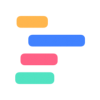What is Diagram?
Diagram is an AI-powered design tool that offers a range of features to enhance the creative process. With its magical utilities, Diagram allows users to generate SVG icons, create visuals, and write real copy for their designs. It also provides intelligent layer renaming and in-line suggestions to improve workflow efficiency. Additionally, Diagram works seamlessly within Figma, making it a valuable companion for designers.
Key Features:
1. Magic Icon: Generate infinitely scalable SVG icons with ease using Magic Icon. This feature allows users to quickly create icons for various design purposes.
2. Magician: Turn your ideas into assets effortlessly with Magician's AI-powered creativity enhancement tools. It helps designers bring their concepts to life by providing automated asset generation.
3. Magic Copy: Say goodbye to Lorem Ipsum! Magic Copy writes, edits, and rewrites Figma text layers using real copy so you can design with accurate content.
Use Cases:
- Designers who need custom icons can use the Magic Icon feature in Diagram to generate SVG icons tailored specifically for their projects.
- The Magician feature is ideal for designers looking to streamline their creative process by automating asset generation based on their ideas.
- With Magic Copy, designers can save time by automatically generating real copy instead of relying on placeholder text like Lorem Ipsum.
Conclusion:
Diagram is a powerful AI tool that empowers designers by offering features such as icon generation, automated asset creation based on ideas, and real copywriting capabilities. By leveraging these functionalities within Figma or other design tools, users can enhance their productivity and creativity while designing visually stunning projects efficiently. Whether you're a professional designer or someone exploring the world of design casually, Diagram has something valuable to offer in simplifying your workflow and bringing your ideas to life effectively
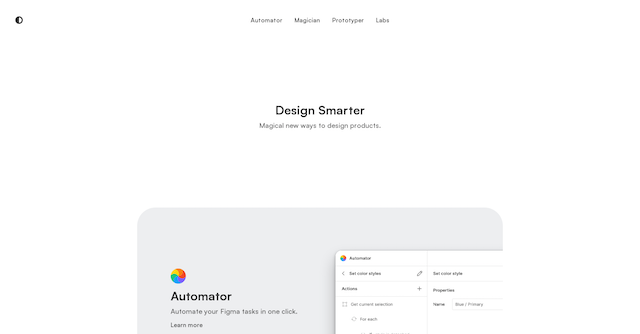
More information on Diagram
Top 5 Countries
Traffic Sources
Diagram Alternatives
Load more Alternatives-

Diagramly is an AI-powered assistant that generates diagrams from your text or image in PlantUML, Mermaid and ZenUML.
-

With Diagramming AI, effortlessly create, edit, and discuss intricate UMLs & workflows.
-

Platform for creating AI Powered Diagrams with features like AI generation, themes, fonts, different AI models including GPT3.5 and GPT4
-

Generate professional process, data, & component diagrams instantly from natural language using DiagramGuru AI. No complex software needed!
-

Diagrimo turns your ideas into AI-generated diagrams that let you visualize, customize, and share with ease, making communication faster and clearer.