
What is Diagramming AI?
Revolutionize your diagramming experience with Diagramming AI. Our AI-powered tool utilizes cutting-edge technology to instantly design UML & workflows, offering features like automated diagram creation, AI chat assistance, seamless drawing, quick edit functionality, project-based diagram storage, flexible export options, customizable color themes, URL to diagram conversion, image to diagram transformation, and an extensive library of templates.
Key Features:
🎨 Automated Diagram Creation: Generate diagrams instantly using GPT-based AI, supporting various formats such as flowcharts, sequence diagrams, Gantt charts, and more.
💬 AI Chat: Engage in discussions about diagrams with AI, receiving suggestions for improvements and challenges effortlessly.
✍️ Seamless Diagram Drawing: Experience fluid and precise diagram drawing, enhancing clarity and precision in every design.
✂️ Quick Edit Functionality: Modify diagram parts' size and style promptly with intuitive options for effective adjustments.
🗄️ Project-Based Diagram Code Storage: Store diagrams as Mermaid or PlantUML codes, managing multiple projects effortlessly.
Use Cases:
Streamline Project Planning: Instantly create Gantt charts and sequence diagrams to visualize project timelines and workflows, facilitating effective planning and coordination.
Simplify System Design: Engage in AI-powered discussions to refine system architecture diagrams, ensuring clarity and accuracy in complex design processes.
Enhance Collaboration: Share diagrams easily with team members, utilizing flexible export options and customizable color themes to communicate ideas effectively and foster collaboration.
Conclusion:
Unlock the power of AI-driven diagramming with Diagramming AI. From automated diagram creation to seamless drawing and quick edit functionality, our tool offers unparalleled efficiency and precision in visualizing complex ideas. Experience the future of diagramming today and elevate your projects to new heights with Diagramming AI.
FAQs:
How accurate are the AI-generated diagrams?Our AI-powered diagram creation ensures high accuracy by leveraging advanced GPT-based technology, offering precise representations of your input text.
Can I collaborate with team members using Diagramming AI?Yes, Diagramming AI supports collaboration through flexible export options and customizable color themes, allowing you to easily share and collaborate on diagrams with your team.
Is there a limit to the number of projects I can create and diagrams I can store?No, Diagramming AI provides unlimited project creation and diagram storage, enabling you to manage and organize your diagrams efficiently without any restrictions.
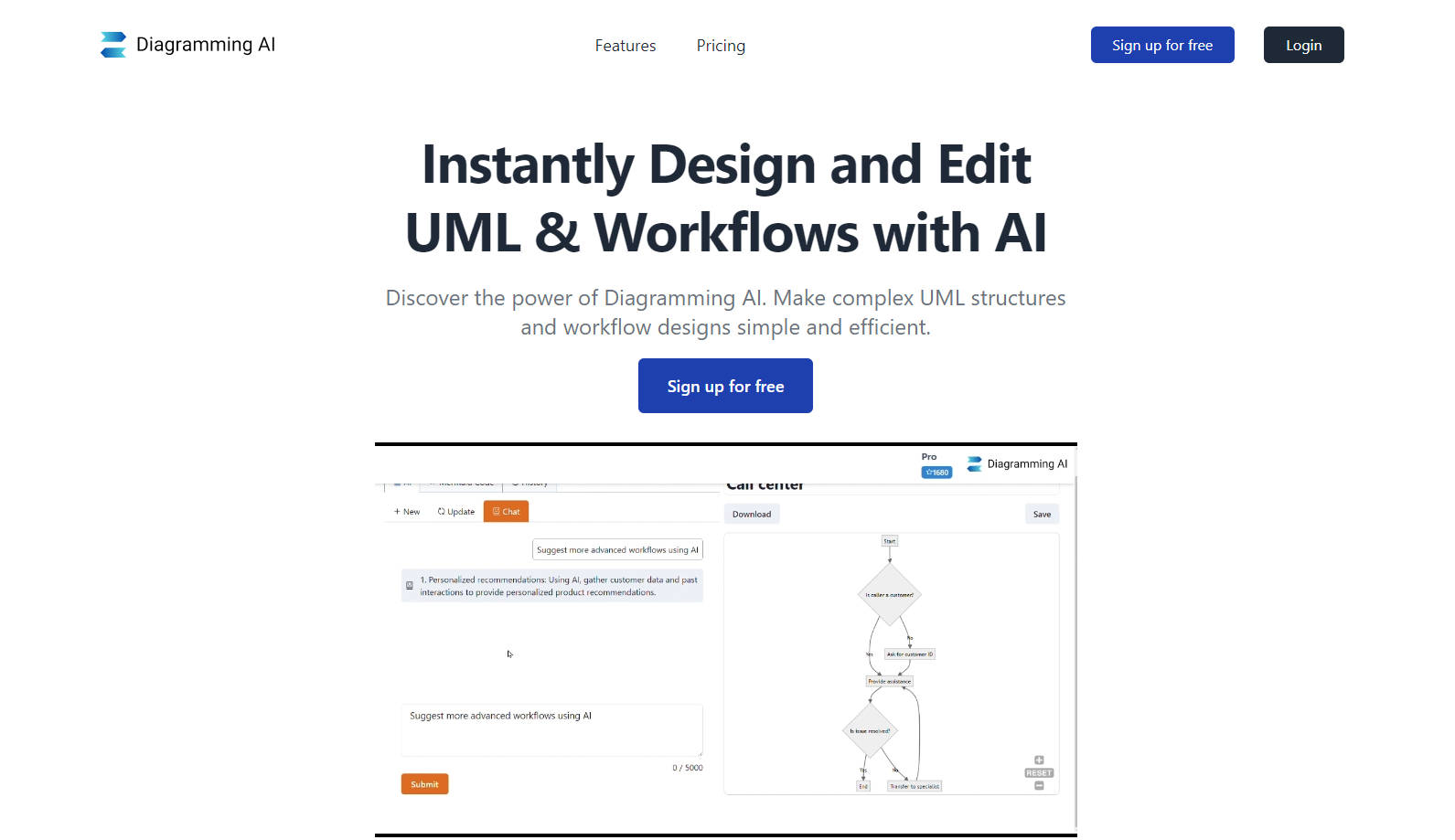
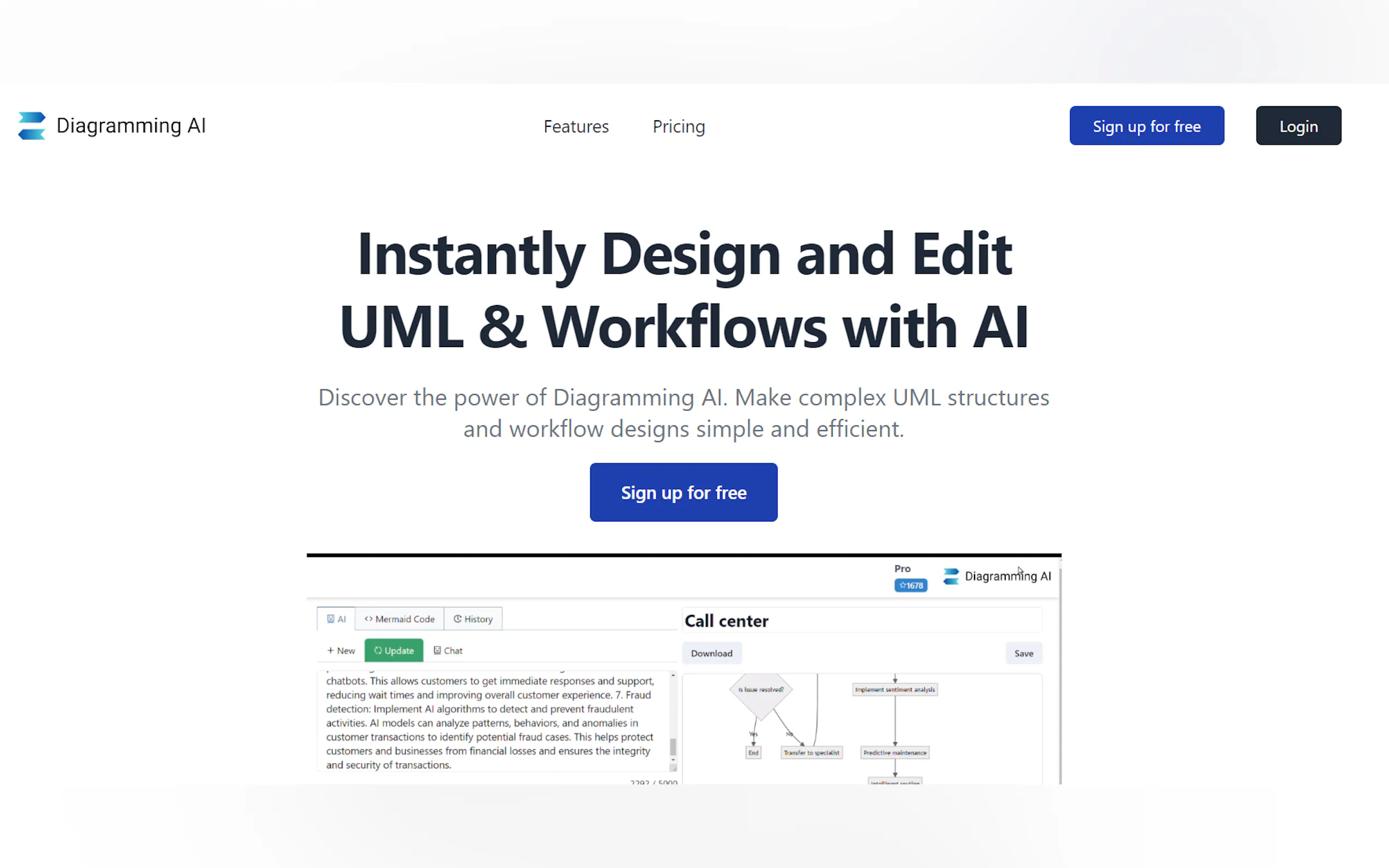
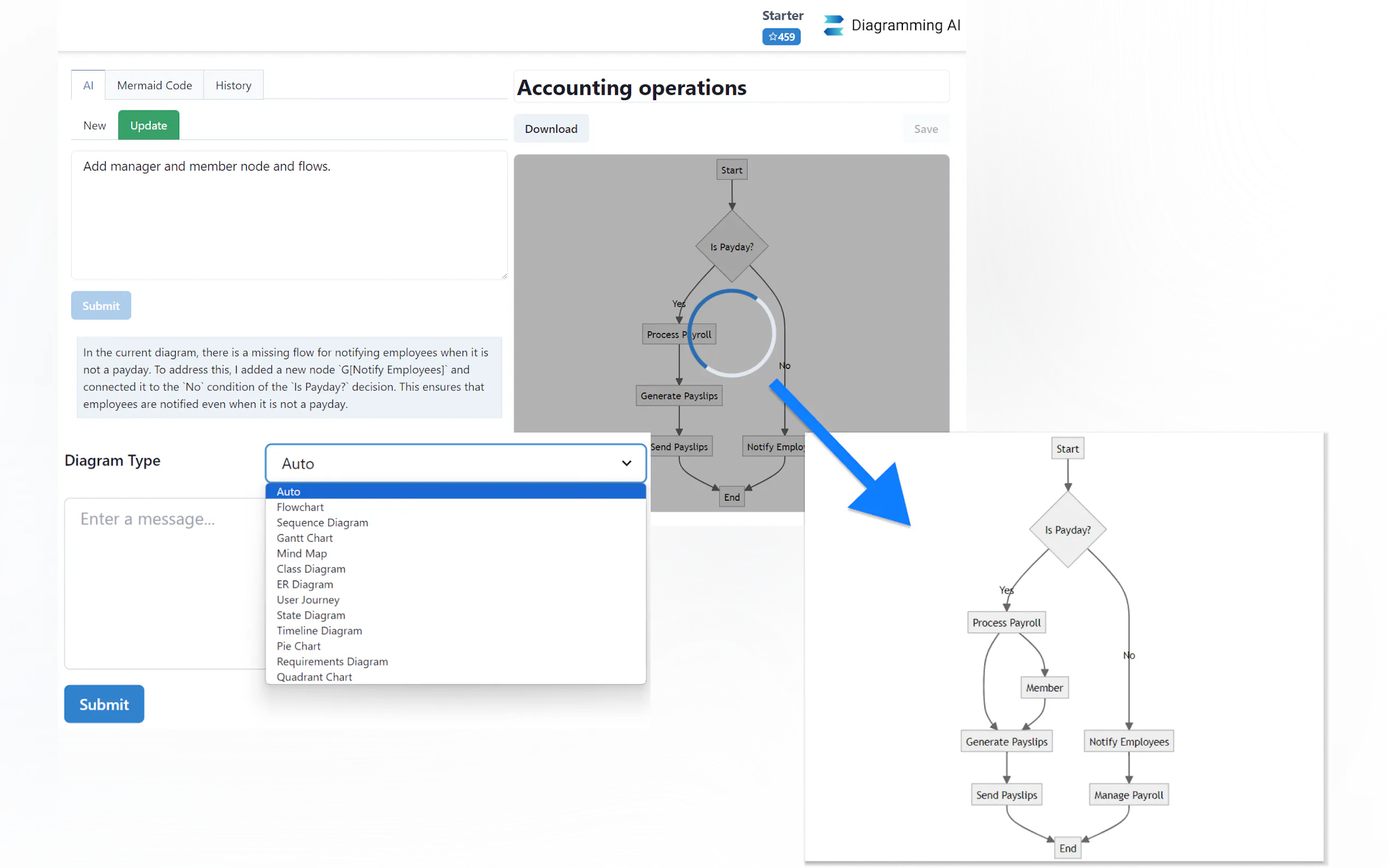
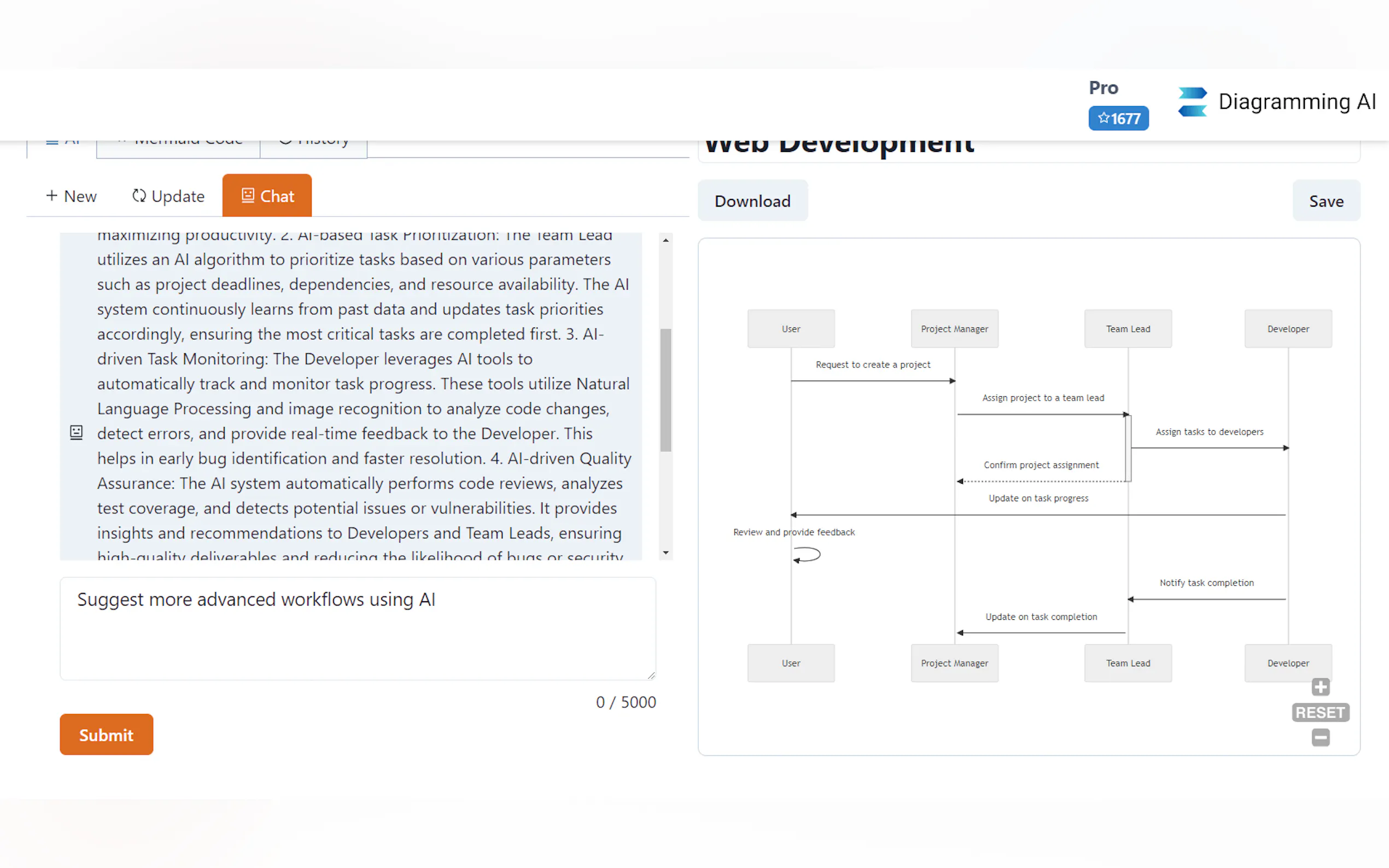
More information on Diagramming AI
Top 5 Countries
Traffic Sources
Diagramming AI Alternatives
Load more Alternatives-

Diagramly is an AI-powered assistant that generates diagrams from your text or image in PlantUML, Mermaid and ZenUML.
-

-

FlowChart AI: The AI-powered generator that turns your text into clear, professional flowcharts. Visualize complex processes & workflows effortlessly.
-

Platform for creating AI Powered Diagrams with features like AI generation, themes, fonts, different AI models including GPT3.5 and GPT4
-

Generate professional process, data, & component diagrams instantly from natural language using DiagramGuru AI. No complex software needed!
