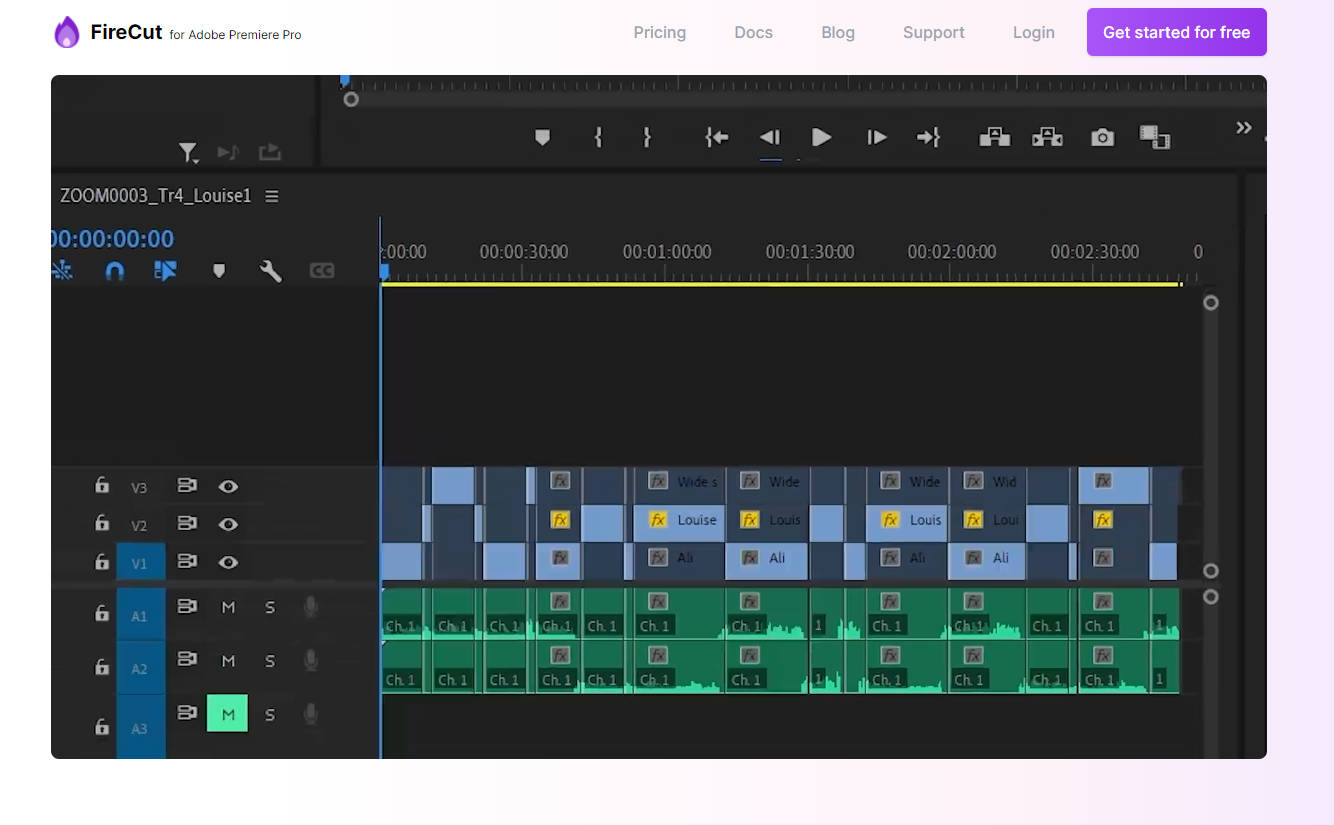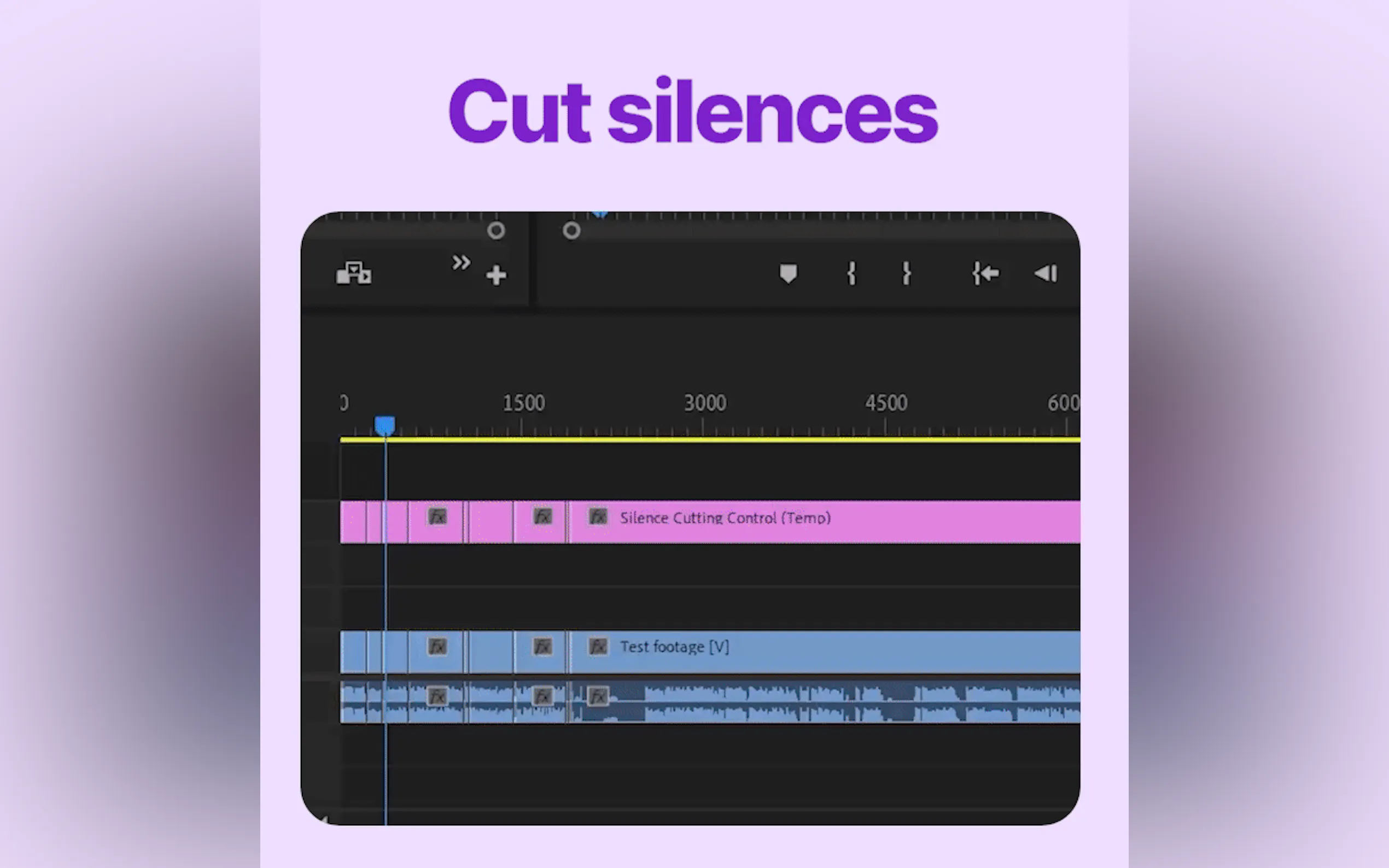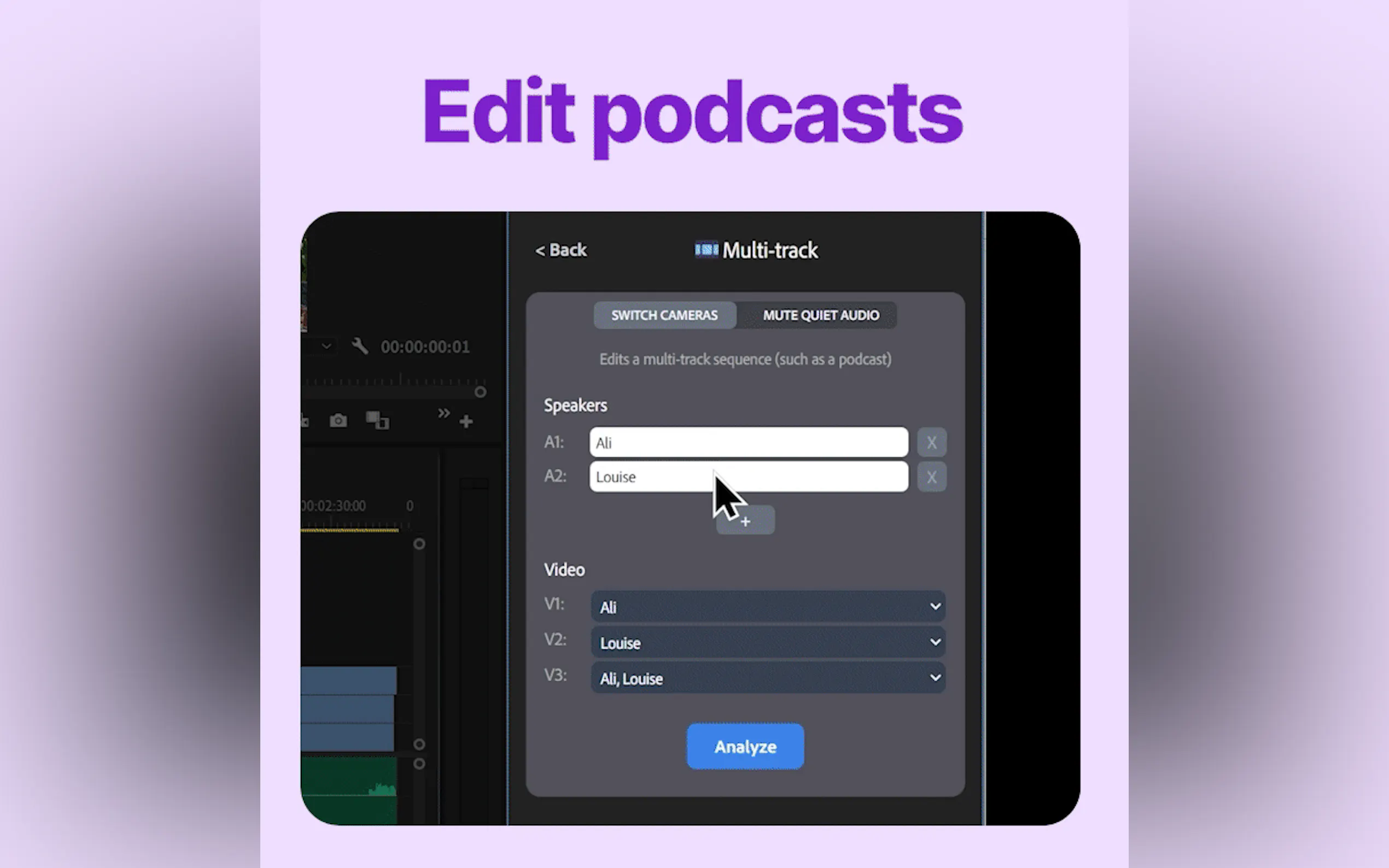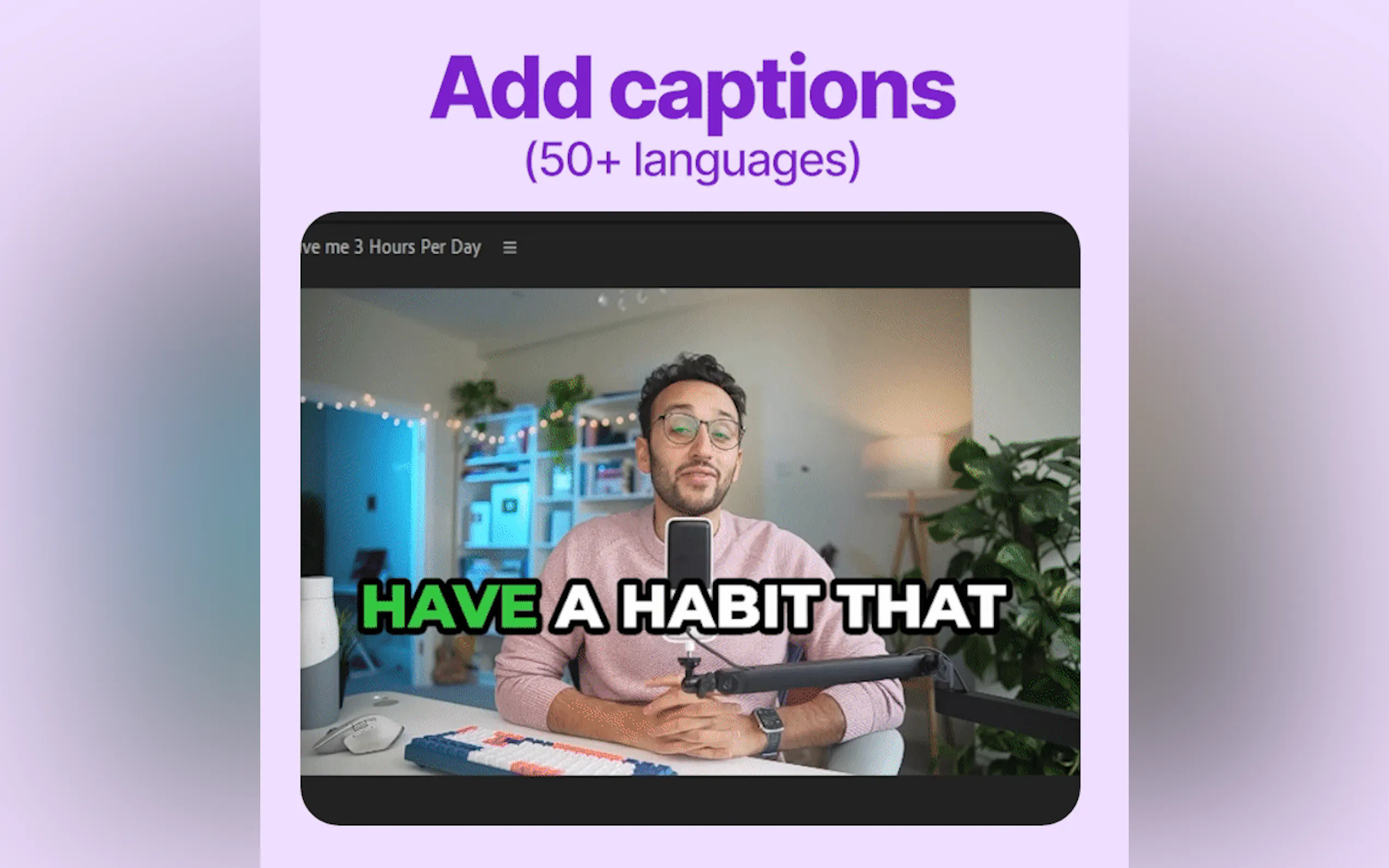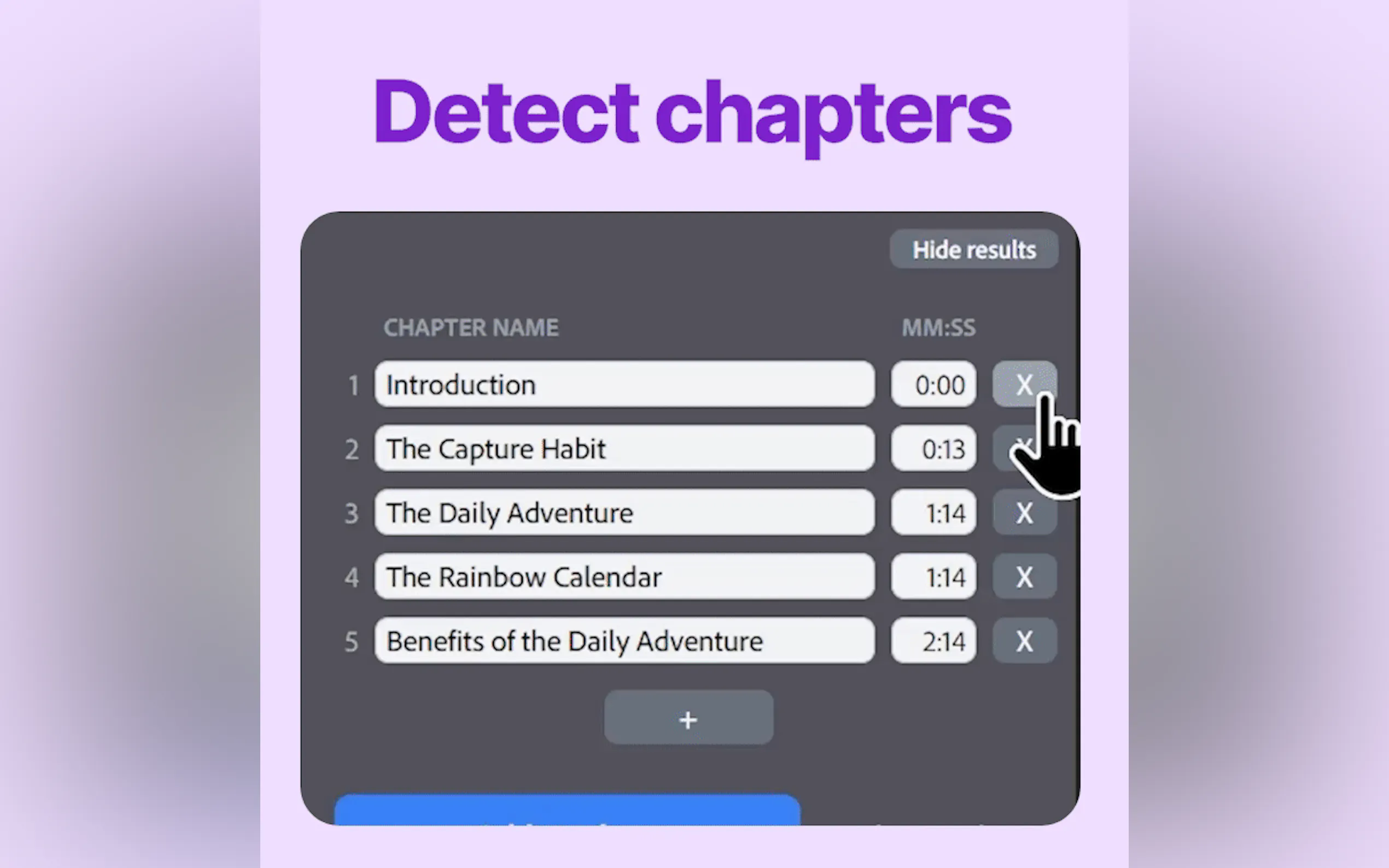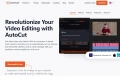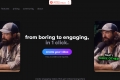What is FireCut AI?
FireCut is an AI-powered plugin for Adobe Premiere Pro that streamlines video editing workflows. It automates tedious tasks like silence removal, caption generation, zoom cut creation, chapter detection, and more, significantly boosting productivity for video editors and content creators. This plugin seamlessly integrates with Premiere Pro 2022+ (Windows and macOS) and offers various features through different subscription tiers to cater to individual users, professionals, and teams.
Key Features:
Silence Removal
🤫: Automatically detects and removes silent parts in your footage, speeding up editing significantly.
Automated Captions
💬: Generates captions in over 50 languages and offers customizable styles to enhance viewer engagement.
Smart Zoom Cuts
🔍: Intelligently adds dynamic zoom cuts at optimal moments, creating a more engaging viewing experience.
AI Chapter Detection
🗂️: Automatically identifies natural chapter breaks in your videos and even generates intro slides.
Podcast Editing
🎙️: Automatically switches camera angles based on the speaker in multi-person recordings, ideal for podcast editing.
J-Cuts & Multi-track Editing
✂️: Facilitates smoother transitions with J-cuts and supports multi-track editing for complex projects.
Use Cases:
YouTube Content Creators:
A YouTuber can utilize FireCut to quickly remove silences from their recordings, automatically generate engaging captions for a wider audience, and add dynamic zoom cuts to keep viewers hooked. This allows them to focus more on content creation and less on tedious editing tasks.
Podcast Producers:
Podcast producers can leverage FireCut to automatically switch between speakers during recordings, eliminating the need for manual editing. This feature, along with automated chapter markers, simplifies the process of creating a polished and easily navigable podcast episode.
Video Editing Agencies:
Video editing agencies can benefit from FireCut's efficiency-boosting features. They can significantly reduce editing time on client projects by automating silence removal, caption generation, and other repetitive tasks, allowing them to take on more projects and increase revenue.
Conclusion:
FireCut empowers video editors and content creators to produce high-quality videos efficiently. By automating time-consuming tasks, it frees up valuable time for creativity and storytelling. If you're looking to streamline your video editing workflow within Adobe Premiere Pro, FireCut is a powerful tool worth considering.
FAQs:
What software is FireCut compatible with?
FireCut is a plugin specifically designed for Adobe Premiere Pro 2022+ on both Windows and macOS.
How do I get started with FireCut?
You can start with a free 7-day trial. FireCut offers various subscription plans (Starter, Pro, Team) to suit your needs and budget.
Can I edit the captions generated by FireCut?
Yes, FireCut allows you to edit the generated captions. You can access and modify the captions within the plugin's interface and customize their style and appearance.
What if I encounter issues with the plugin?
FireCut provides comprehensive support documentation and a dedicated Discord community where you can find solutions to common problems. You can also contact their support team directly for assistance.
Is there a team plan available for multiple users?
Yes, FireCut offers a Team plan designed for agencies and production houses with multiple editors. It includes centralized billing, usage monitoring, and admin controls.