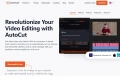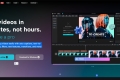What is Cutback?
Video editing demands precision and creativity, but repetitive, time-consuming tasks can often slow you down. Cutback is your dedicated video editing assistant, designed as a powerful extension right within Adobe Premiere Pro, specifically built to tackle these mundane tasks automatically. By handling the repetitive work, Cutback helps you significantly boost your productivity and focus more time on the creative aspects of storytelling.
Key Features
Cutback integrates seamlessly into your Adobe Premiere Pro workflow, offering intelligent automation for key editing processes:
✂️ Auto Rough Cut: Quickly generate initial cuts from raw footage. Use a chat-based interface to instruct the assistant to select the best takes, remove unnecessary parts, find highlights for short-form content, or cut according to specific criteria like timestamps or looking direction. This capability streamlines the initial editing phase, turning hours of footage into a structured timeline in minutes.
🎥 Auto Multi-cam Editing: Simplify complex multi-camera projects. Cutback automatically switches video tracks based on who is speaking and mutes unneeded audio tracks. This feature is particularly valuable for podcasts, interviews, and shows filmed with multiple cameras, potentially saving up to 90% of the time typically spent on manual multi-cam synchronization and switching. It handles various setups, from single-person multi-cam to multiple speakers, across hours of footage.
📝 Accurate Transcription & Text-Based Editing: Generate highly accurate transcriptions for your video content in over 100 languages. Cutback is benchmarked for high accuracy, surpassing some common alternatives. Once transcribed, you can edit your video by simply editing the text transcript, allowing for faster identification and removal of unwanted sections, much like editing a document.
🌍 Effortless Translation & Subtitles: Expand your global reach with one-click video translation to 29 languages. This feature allows you to quickly translate your transcriptions and captions, making it easy to add subtitles and engage a wider, international audience with minimal effort.
🤫 Intelligent Silence Removal: Automatically detect and precisely cut out silent parts or "dead air" from your footage. Unlike rule-based methods, Cutback uses AI for enhanced detection, ensuring accurate cuts even when words trail off. It works efficiently with multiple video and audio tracks, processing hours of footage in seconds or minutes, freeing you from tedious manual trimming.
Use Cases
Cutback is engineered to deliver tangible results across various video editing scenarios:
Streamlining Long-Form Content: For creators producing tutorials, product reviews, or company interviews, Cutback's Auto Rough Cut feature can instantly remove retakes or interviewer questions, aligning the edit precisely with a script or desired flow.
Enhancing Podcasts and Talking Head Videos: The Auto Multi-cam editing feature is ideal for multi-camera podcasts or shows, automating camera switches. Combined with AI-powered silence removal, it delivers clean, engaging edits efficiently. You can also quickly find highlights for repurposing long episodes into short-form clips.
Accelerating Localization Efforts: For content creators looking to reach international audiences, the one-click translation capability simplifies adding subtitles in multiple languages, making your videos accessible to a broader demographic without significant manual translation work.
Why Choose Cutback?
Cutback stands out by offering a combination of powerful automation features deeply integrated within Adobe Premiere Pro. Its AI-enhanced silence detection and high transcription accuracy are designed for professional workflows, handling lengthy, complex projects quickly and reliably. By automating the most repetitive tasks, Cutback allows you to dedicate more time and energy to the creative elements of video production, ultimately helping you complete projects faster and produce more content.
Conclusion
Cutback provides professional video editors with the tools to significantly reduce time spent on repetitive tasks within Adobe Premiere Pro. From initial rough cuts and multi-camera edits to transcription, translation, and silence removal, Cutback automates key steps, enabling you to work faster and focus on crafting compelling stories.