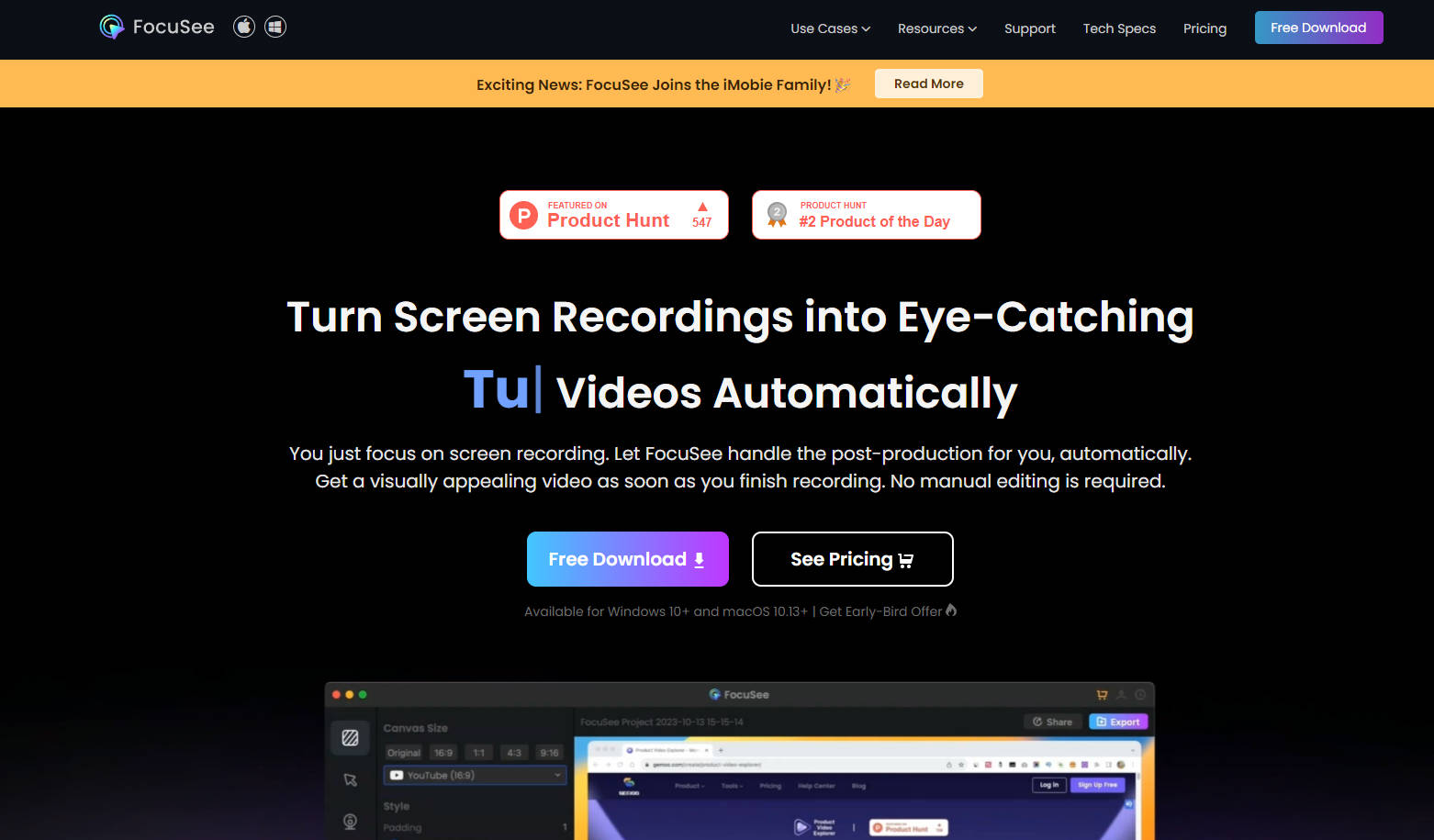What is FocuSee?
FocuSee is a screen recording tool that simplifies video creation by automating post-production. Record your screen, selfie, and voiceover simultaneously, and let FocuSee handle the rest—dynamic zoom effects, cursor tracking, and polished backgrounds. No manual editing is required, saving time and effort while delivering professional-quality videos. Compatible with Windows 10+ and macOS 10.13+, FocuSee is perfect for creating engaging demos, tutorials, and promotional content.
Key Features:
🎥 Automatic Zoom and Cursor Tracking
FocuSee dynamically zooms in on key areas and tracks cursor movements, ensuring your audience never misses a detail.🎨 Pre-Designed Layouts and Customization
Choose from six selfie and screen layouts or customize your own to match your brand or personal style.📝 Automatic Captions and Motion Blur
Generate captions instantly and add cinematic motion blur for smoother, more professional-looking videos.💡 One-Click Presets and Watermarking
Save your preferred settings as presets and add watermarks to protect your content and enhance brand identity.🚀 Multiple Export Options
Export videos in 4K or as high-quality GIFs, with preset sizes optimized for social media platforms.
Use Cases:
Demos & Tutorials
Create step-by-step tutorials with dynamic zoom effects and cursor tracking to highlight important details. Add in-video quizzes or call-to-action buttons to engage viewers and collect feedback.Promo & Launch Videos
Record captivating product launch videos and resize them for various social media platforms in one click. Export in high-definition or GIF format to boost engagement on landing pages.Pitch & Sales Videos
Elevate your outreach with side-by-side selfie and screen recordings, complemented by voiceover narration. Add a personal touch to build trust and connection with your audience.
Conclusion:
FocuSee transforms screen recording into a seamless, professional experience. By automating post-production, it saves time, reduces costs, and delivers visually stunning videos with minimal effort. Whether you’re creating tutorials, promotional content, or sales pitches, FocuSee ensures your videos stand out and captivate your audience.
More information on FocuSee
Top 5 Countries
Traffic Sources
FocuSee Alternatives
Load more Alternatives-

Create stunning product demos & tutorials in minutes with Tight Studio. AI-powered screen recording, smart zoom, & pro captions make video editing easy.
-

-
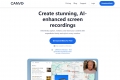
-

-

Elevate your storytelling with high-quality recording, simple editing, and instant sharing. AI-powered tools and rich effects - Your ultimate video solution.