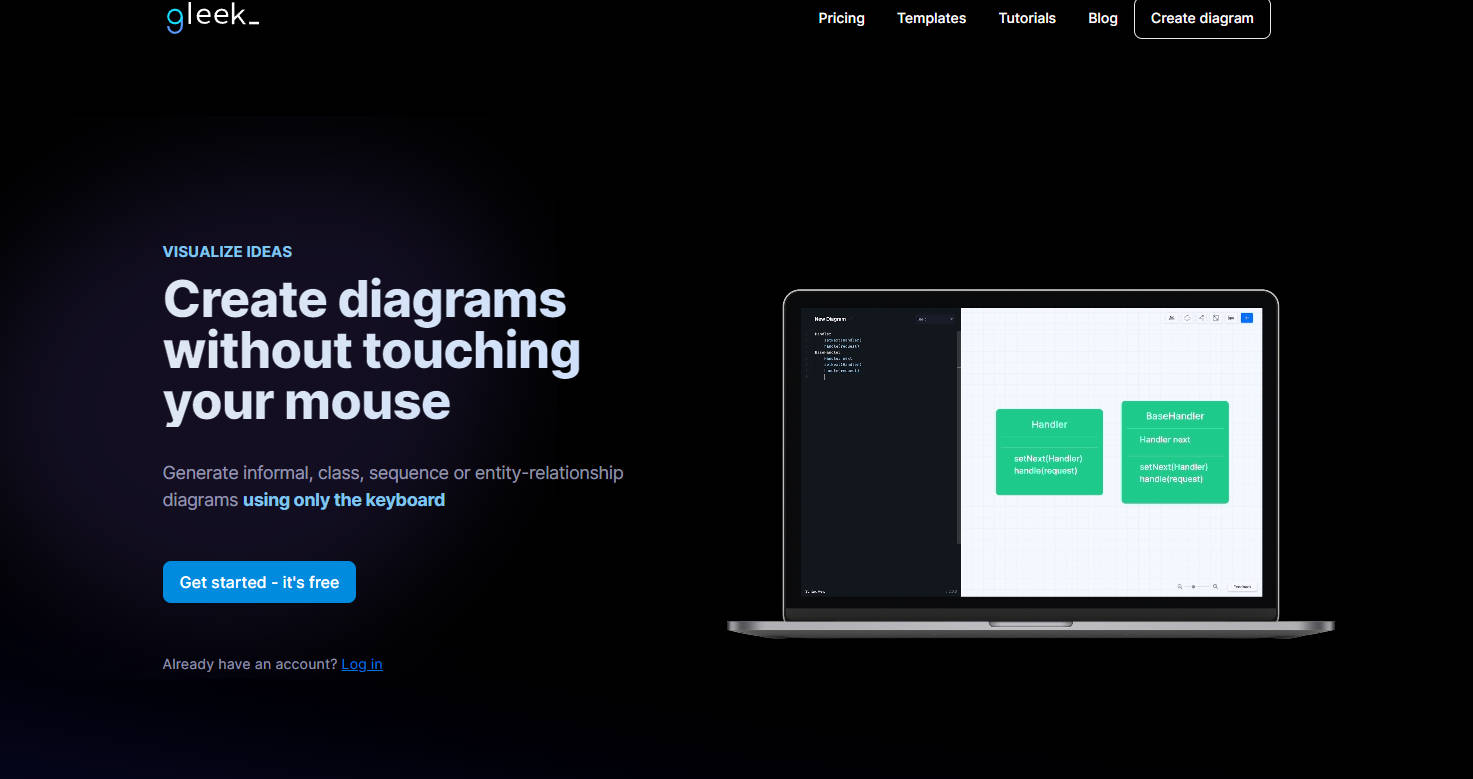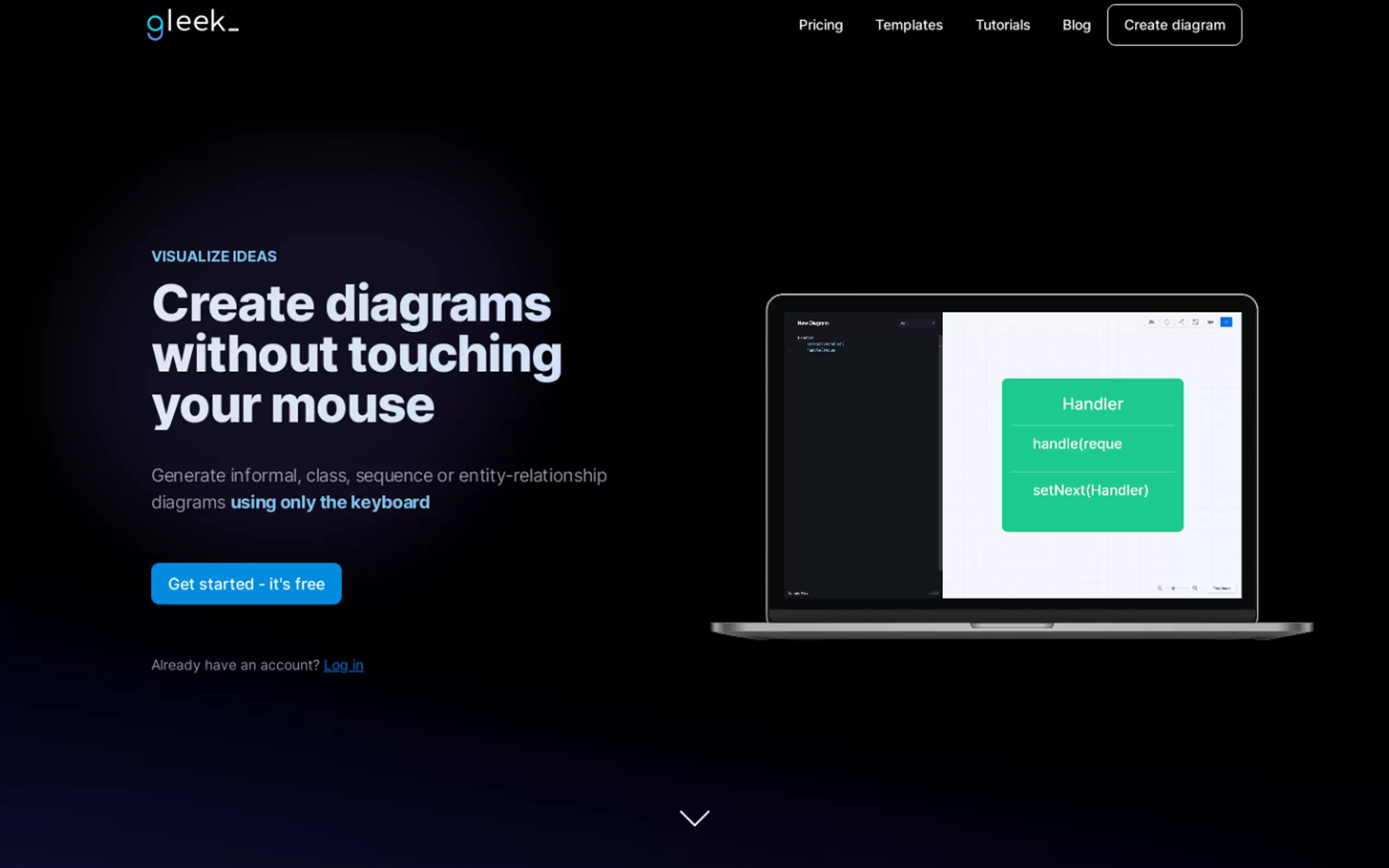What is Gleek?
Gleek is a powerful text-to-diagram tool that allows users to convert descriptions into visual representations such as flowcharts, entity-relationship diagrams, class diagrams, object diagrams, and sequence diagrams. This software simplifies the process of designing databases, describing system structures, and understanding how different parts of a system interact with each other.
Key Features:
1. Flowchart Creation: Gleek enables users to easily create flowcharts that provide a step-by-step view of a process. These flowcharts document the tasks and decisions required to achieve a specific goal.
2. Entity-Relationship Diagrams: With Gleek, developers can design databases at the conceptual level using either Chen or Crow's foot notation. This feature helps in visualizing and organizing complex data relationships.
3. Class Diagrams and Object Diagrams: Software engineers can utilize Gleek to create class diagrams that depict the structure of a system, including classes, attributes, methods, and their relationships. Additionally, object diagrams can be generated to illustrate real-world instances of objects and their relationships within the system.
4. Sequence Diagrams: Gleek aids in creating sequence diagrams that provide an overview of how a system functions and how different components interact with each other over time. This feature helps in understanding the flow of actions and the completion of processes.
Use Cases:
1. Database Design: Gleek is particularly useful for developers involved in designing databases. It simplifies the process by allowing them to convert textual descriptions into entity-relationship diagrams, enabling a better understanding of complex data structures.
2. System Modeling: Software engineers can utilize Gleek to create class diagrams and object diagrams to model the structure of a system. This helps in visualizing the relationships between different classes and objects, facilitating the development and maintenance of software systems.
3. Process Visualization: Gleek's flowchart and sequence diagram features are beneficial for visualizing and documenting processes. It can be used in various domains, such as project management, business analysis, and software development, to understand and communicate complex workflows.
Gleek is a versatile text-to-diagram tool that simplifies the process of visualizing and understanding complex systems and processes. Whether it's designing databases, modeling software systems, or visualizing workflows, Gleek offers a range of features such as flowchart creation, entity-relationship diagrams, class diagrams, object diagrams, and sequence diagrams. By converting textual descriptions into visual representations, Gleek enhances clarity, simplifies communication, and improves overall productivity for developers and professionals in various domains.
More information on Gleek
Top 5 Countries
Traffic Sources
Gleek Alternatives
Gleek Alternatives-

Generate professional process, data, & component diagrams instantly from natural language using DiagramGuru AI. No complex software needed!
-
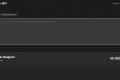
Generate technical diagrams from code or plain language prompts. Diagrams powered by Eraser.
-

RapidChart AI: Turn text/code into professional technical diagrams (UML, C4, ER) fast. Essential for developers, architects, engineers.
-

Platform for creating AI Powered Diagrams with features like AI generation, themes, fonts, different AI models including GPT3.5 and GPT4
-

Diagramly is an AI-powered assistant that generates diagrams from your text or image in PlantUML, Mermaid and ZenUML.