
What is Google Colab?
Google Colab is a hosted Jupyter notebook service that provides free access to computing resources, including GPUs and TPUs. It is particularly useful for machine learning, data science, and educational purposes. Colab offers a range of features such as AI coding assistance, automatic completion, natural language coding, and a chatbot based on advanced models. While the free version has limitations on resource availability and runtime duration, users can purchase paid plans or use their own local runtimes for guaranteed resources.
Key Features:
1️⃣ AI Coding Assistance: Colab offers AI-powered auto-completion suggestions and code generation to assist with programming tasks.
2️⃣ Automatic Completion: The system generates context-aware code snippets based on user prompts and nearby notebook content.
3️⃣ Natural Language Coding: Users can write code using natural language queries instead of traditional syntax-based commands.
4️⃣ Chatbot Functionality: Colab includes a chatbot feature that answers common Python-related questions while providing relevant explanations.
Use Cases:
1️⃣ Machine Learning Development: Researchers and developers can leverage Colab's GPU/TPU support along with its AI coding assistance to streamline the development process for machine learning models.
2️⃣ Data Analysis and Visualization: Data scientists can utilize Colab's interactive environment to analyze large datasets efficiently while benefiting from its auto-completion capabilities for faster exploration.
3️⃣ Educational Purposes: Students and educators can take advantage of Colab's free access to computing resources without the need for complex setup or installation processes.
Conclusion:
Google Colab provides an accessible platform for users in various domains such as machine learning, data analysis, research, education by offering powerful computing resources combined with AI-driven coding assistance. Whether you're a beginner or an expert in programming or data science fields, using Google Colab will enhance your productivity and streamline your workflow. Try it out today to experience the efficiency and convenience of this powerful tool.
FAQs:
1️⃣ What are the limitations of the free version of Google Colab?
The free version of Colab has restrictions on resource availability, runtime duration, and certain activities like remote control or bypassing access permissions. These limitations ensure fair usage for all users while still providing valuable resources.
2️⃣ Can I use my own local runtimes with Google Colab?
Yes, you can use your own local runtimes with Colab to leverage your own computing resources. However, please note that loading files from Google Drive is not supported in local runtimes.
3️⃣ How does AI coding assistance work in Google Colab?
AI coding assistance in Colab utilizes advanced models to provide auto-completion suggestions based on user prompts and nearby notebook content. It helps users write code more efficiently by generating context-aware snippets and offering natural language coding capabilities.
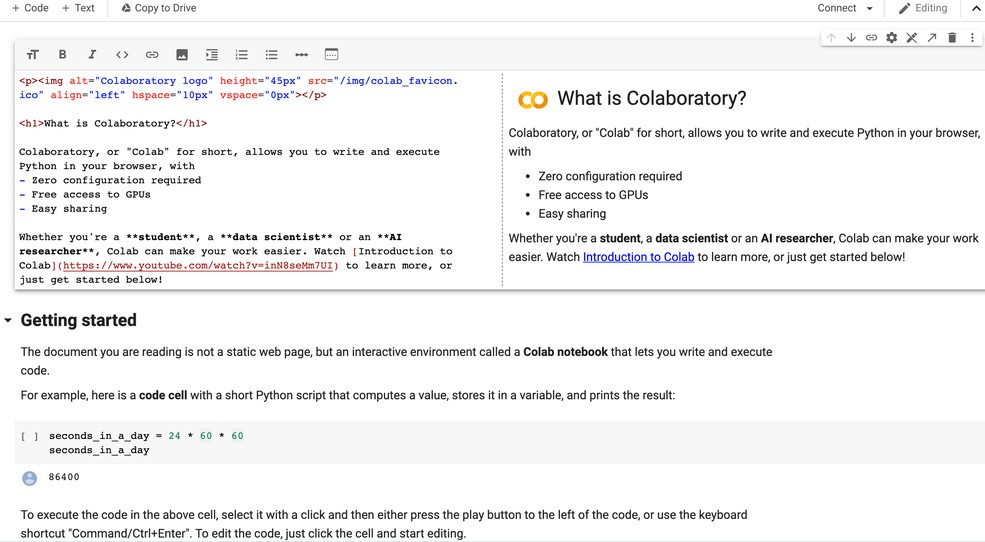
More information on Google Colab
Google Colab Alternatives
Load more Alternatives-

Boost your coding productivity with Google Colab Copilot. Get intelligent code suggestions, completions, and contextual assistance.
-

Boost your coding experience with Code GPT, an open-source AI extension for IDEs. Get code assistance, generate documentation, and translate languages effortlessly.
-

Boost productivity with ChatGPT in Google Workspace. Seamlessly integrated into Docs, Sheets, Slides, Drive, and Gmail. AI-powered assistance at its best!
-

Enhance your browsing experience with ChatGPT for Google. Instant answers, language translation, and content creation support at your fingertips.
-

Get affordable and powerful GPUs for AI development at Agora Labs. With a quick setup and user-friendly Jupyter Lab interface, fine-tune your models easily and accelerate your projects.
