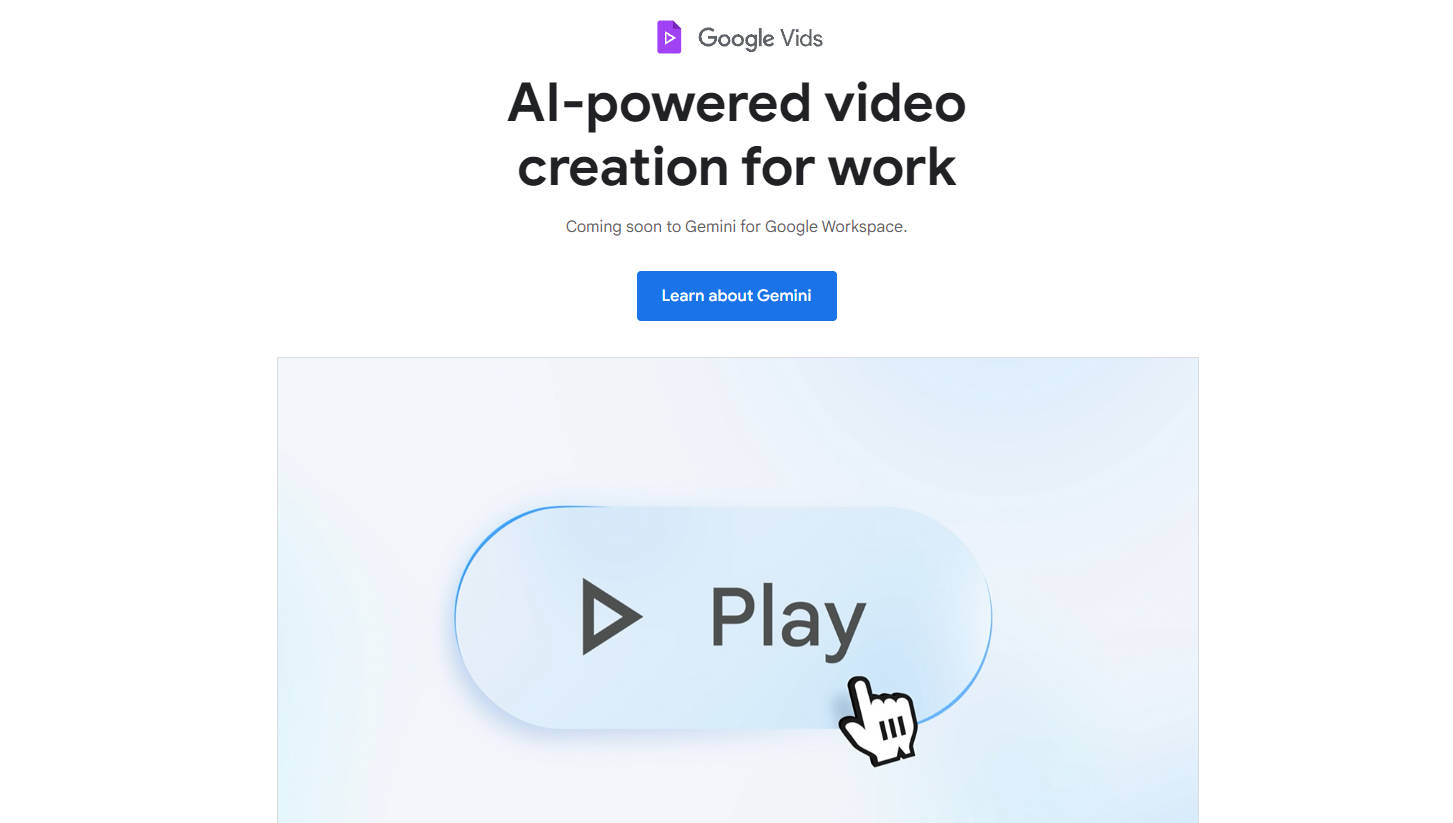What is Google Vids?
Google Vids is Google's latest AI-powered video creation tool within Google Workspace, designed to simplify and enhance the video creation and editing process. It aids users in generating video storyboards, scripts, selecting styles, editing drafts, and provides pre-recorded narration features, facilitating easy collaboration and sharing of video content for both individuals and businesses.
Key Features:
🎥 AI-assisted Generation: Utilizes Google's Gemini AI to automatically generate video drafts, including storyboards, scripts, and narration, streamlining the content creation process.
🖼️ Templates and Asset Library: Offers preset templates and a rich library of assets to expedite video projects, simplifying the production process.
🖱️ Intuitive Interface: Provides a user-friendly interface, enabling video creation without requiring advanced video editing skills.
📁 Integration with Google Workspace Resources: Seamlessly imports materials from services like Google Drive and combines them within Vids for video production.
🤝 Collaboration and Sharing: Allows multiple users to collaborate on video editing, with easy sharing and interactive features such as comments and annotations, similar to other Google Workspace tools.
Use Cases:
Work Reports: Quickly produce work report videos through Vids, offering a more intuitive way to share work progress and achievements.
Training and Guidance: Businesses utilize Vids to create training materials and instructional videos, aiding employees in learning new skills or understanding company policies.
Product Demonstrations: With Vids' simple operation, users can craft product demonstration videos for marketing or client presentations.
Team Updates: Ideal for creating team updates or celebration videos, enhancing team cohesion and communication efficiency.
Conclusion:
In essence, Google Vids leverages video as a more intuitive and dynamic means of information sharing and communication, particularly suited for remote work and video-centric cultural environments. By simplifying the video production process and integrating AI technology with robust collaboration features, Google Vids offers a fresh, efficient platform for both enterprise and individual users to enhance their communication efforts.