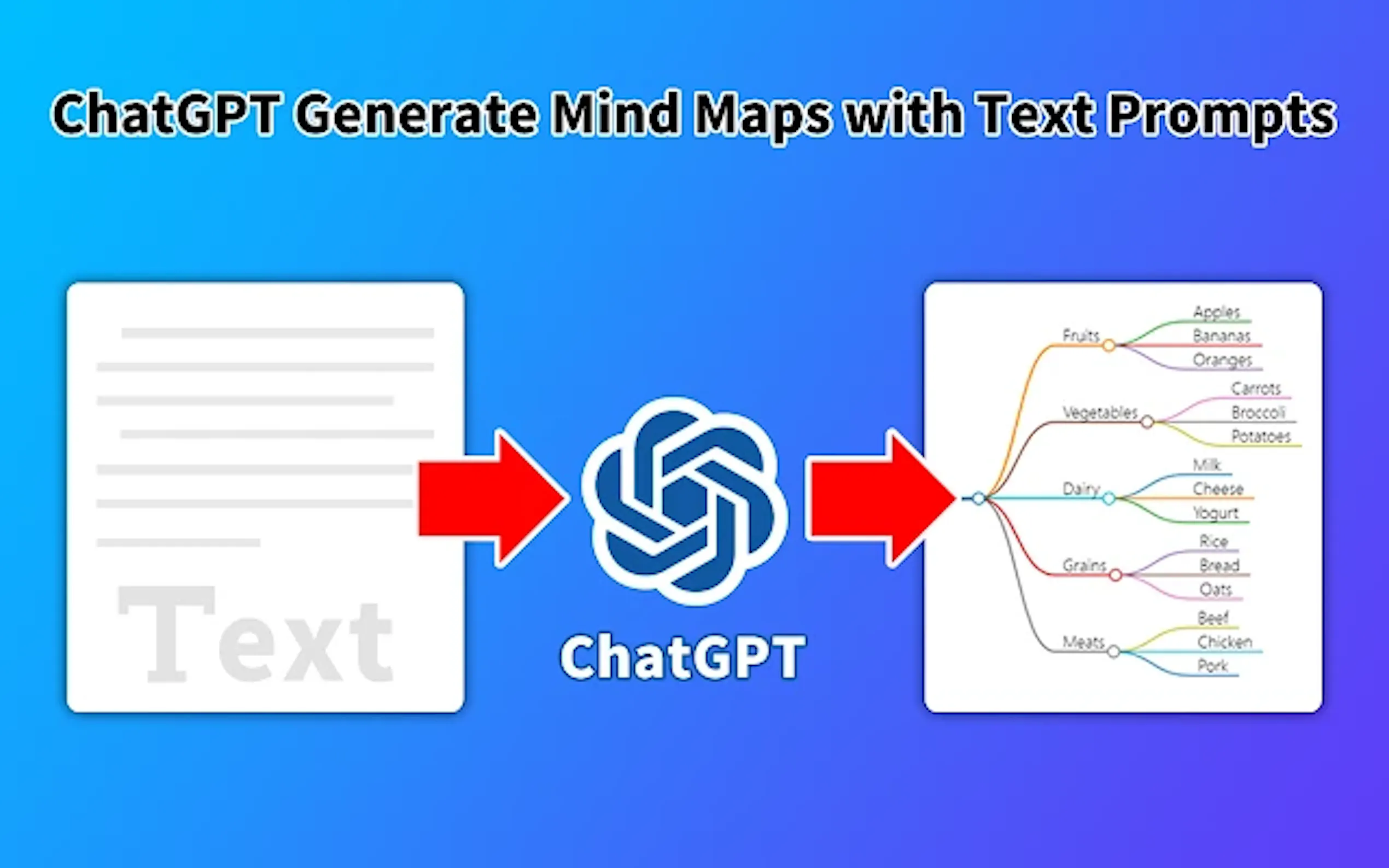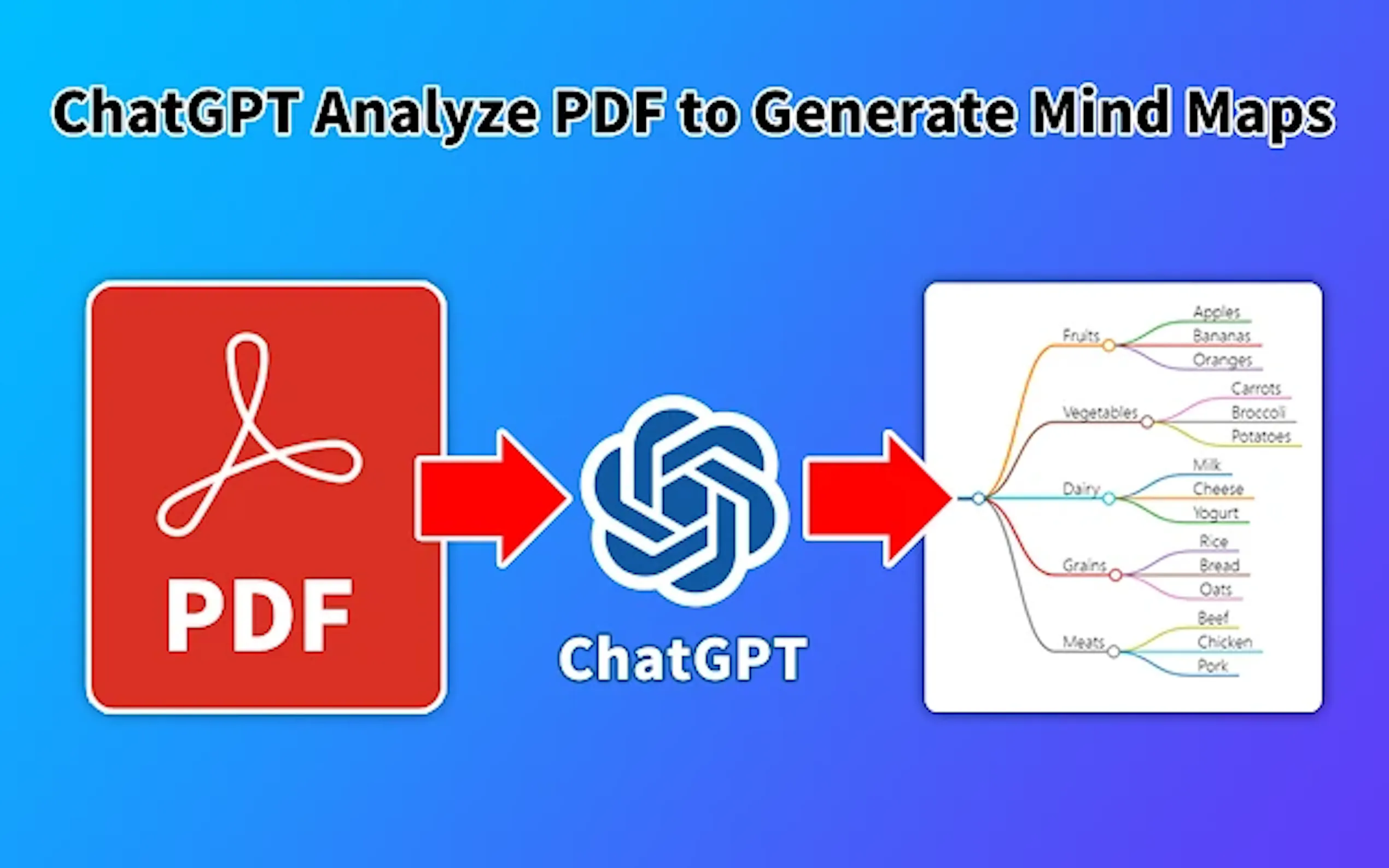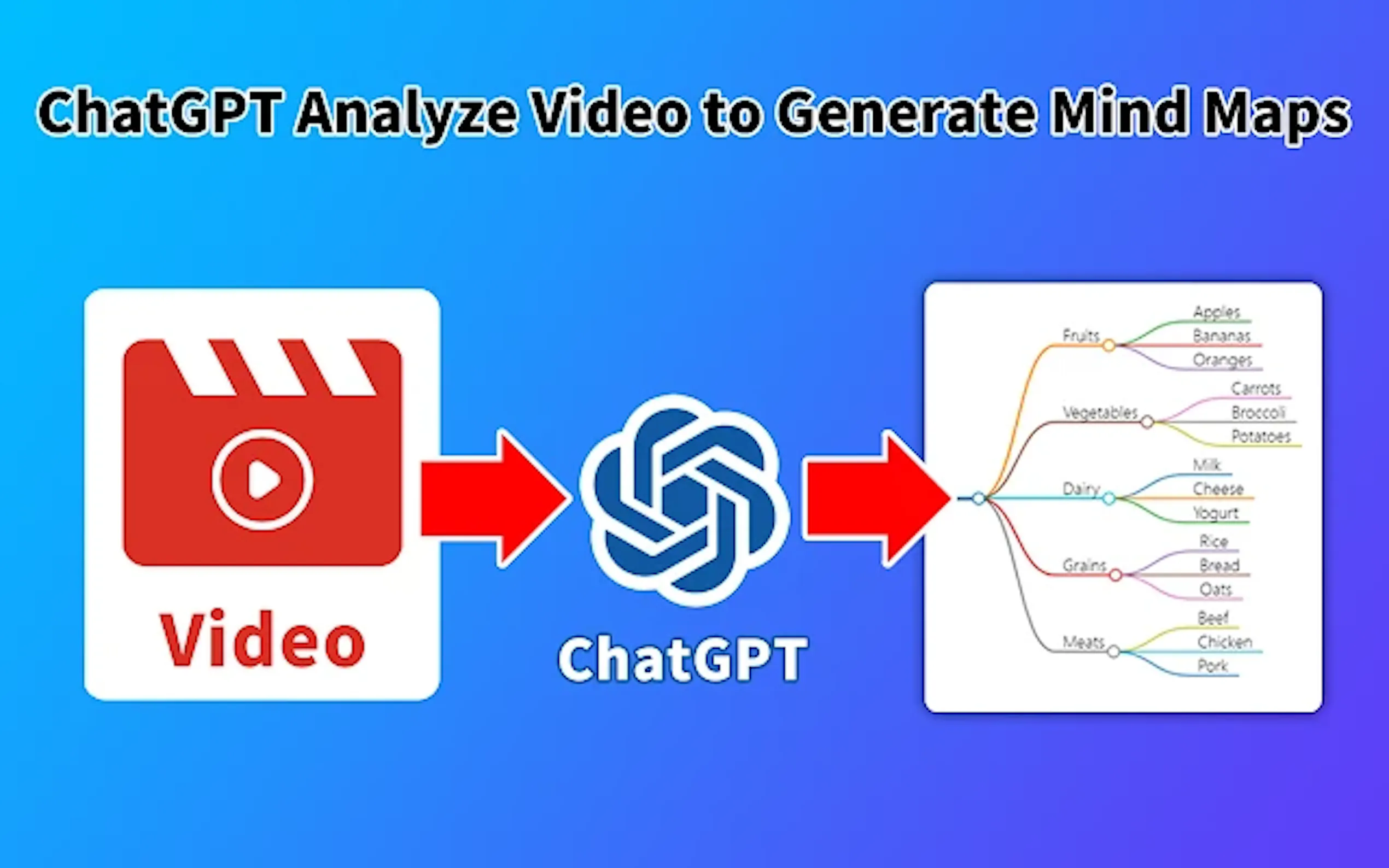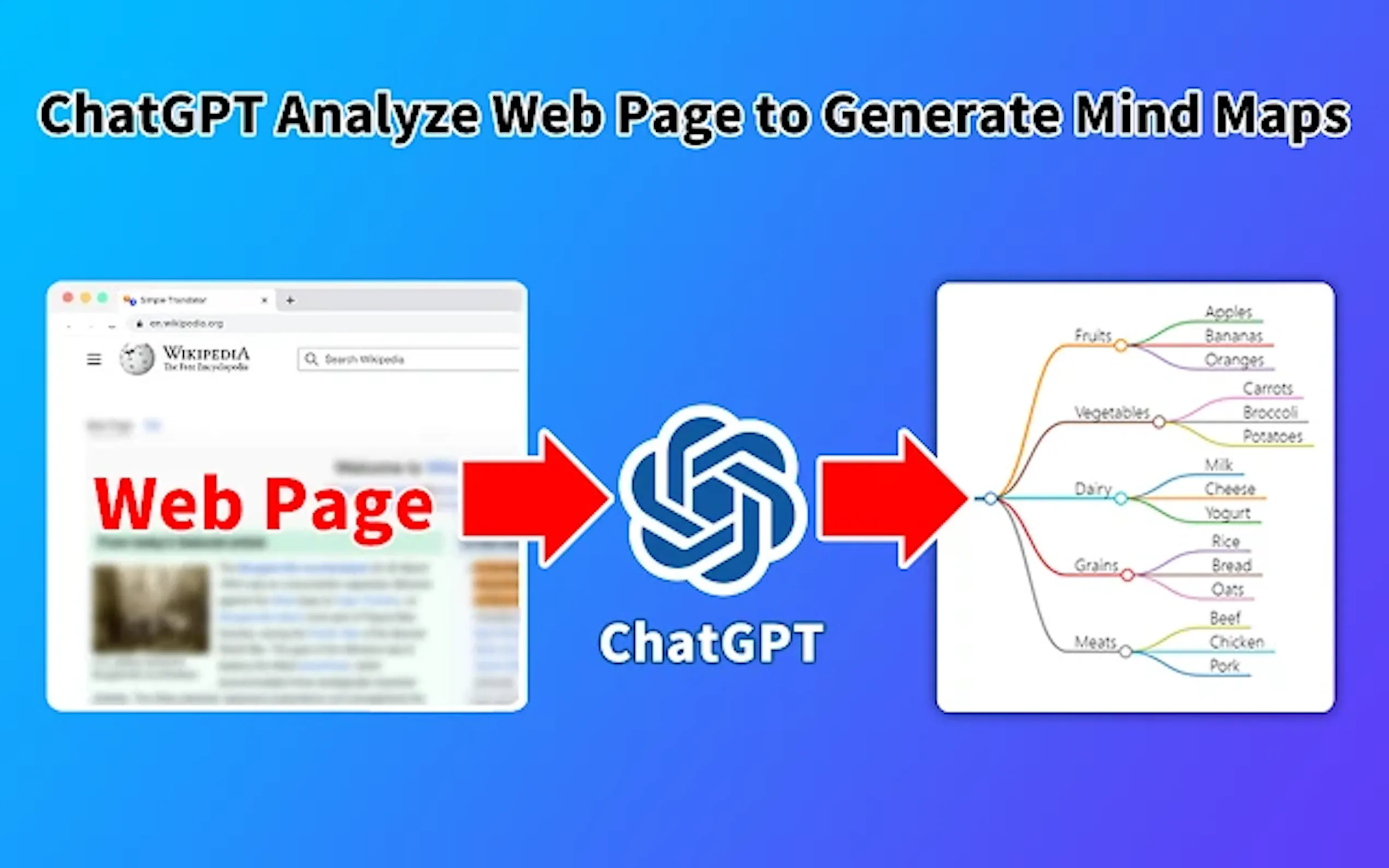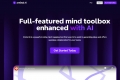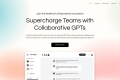What is GPT Mind Maps Maker?
GPT Mind Maps Maker revolutionizes the mind mapping process, offering unparalleled efficiency and ease. With advanced AI technology, it simplifies the creation of intricate mind maps, saving users valuable time and effort.
Key Features:
🧠 AI-Powered Generation: Utilizes cutting-edge AI algorithms to automatically generate mind maps from user inputs, streamlining the creation process.
🎨 Customization Options: Provides extensive customization features, allowing users to tailor their mind maps to specific needs with various themes, colors, and formatting options.
🔄 Dynamic Updating: Enables real-time collaboration and dynamic updating, ensuring that mind maps stay current and reflective of evolving ideas and information.
Use Cases:
Academic Studying: Students can use GPT Mind Maps Maker to organize complex course materials, facilitating better comprehension and retention.
Project Planning: Professionals can streamline project planning and brainstorming sessions by visually mapping out tasks, timelines, and interconnections.
Creative Ideation: Writers, designers, and innovators can use the tool to explore and organize ideas, fostering creativity and innovation.
Conclusion:
Experience the transformative power of GPT Mind Maps Maker today. Say goodbye to tedious manual mind mapping and unlock your creativity with effortless efficiency. Whether you're a student, professional, or creative thinker, let GPT Mind Maps Maker enhance your productivity and bring your ideas to life.
FAQs:
How does GPT Mind Maps Maker work?GPT Mind Maps Maker employs advanced AI technology to analyze user inputs and generate comprehensive mind maps. Users simply input their key ideas or concepts, and the tool does the rest, organizing and visualizing the information automatically.
Can I collaborate with others in real-time using GPT Mind Maps Maker?Yes, GPT Mind Maps Maker supports real-time collaboration, allowing multiple users to work on the same mind map simultaneously. This feature enhances teamwork and ensures that everyone stays aligned and informed.
Are there any limitations to the customization options offered by GPT Mind Maps Maker?GPT Mind Maps Maker offers extensive customization options, including themes, colors, and formatting choices. While the tool provides a wide range of customization features, users should note that certain complex layouts or design elements may have limitations.