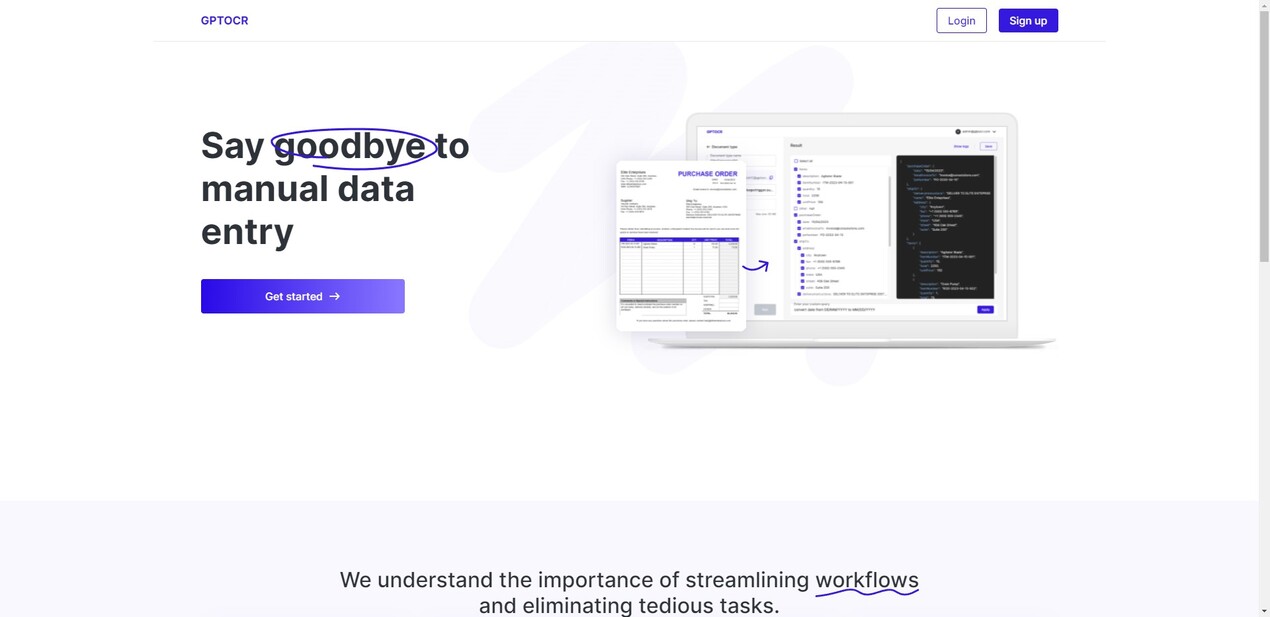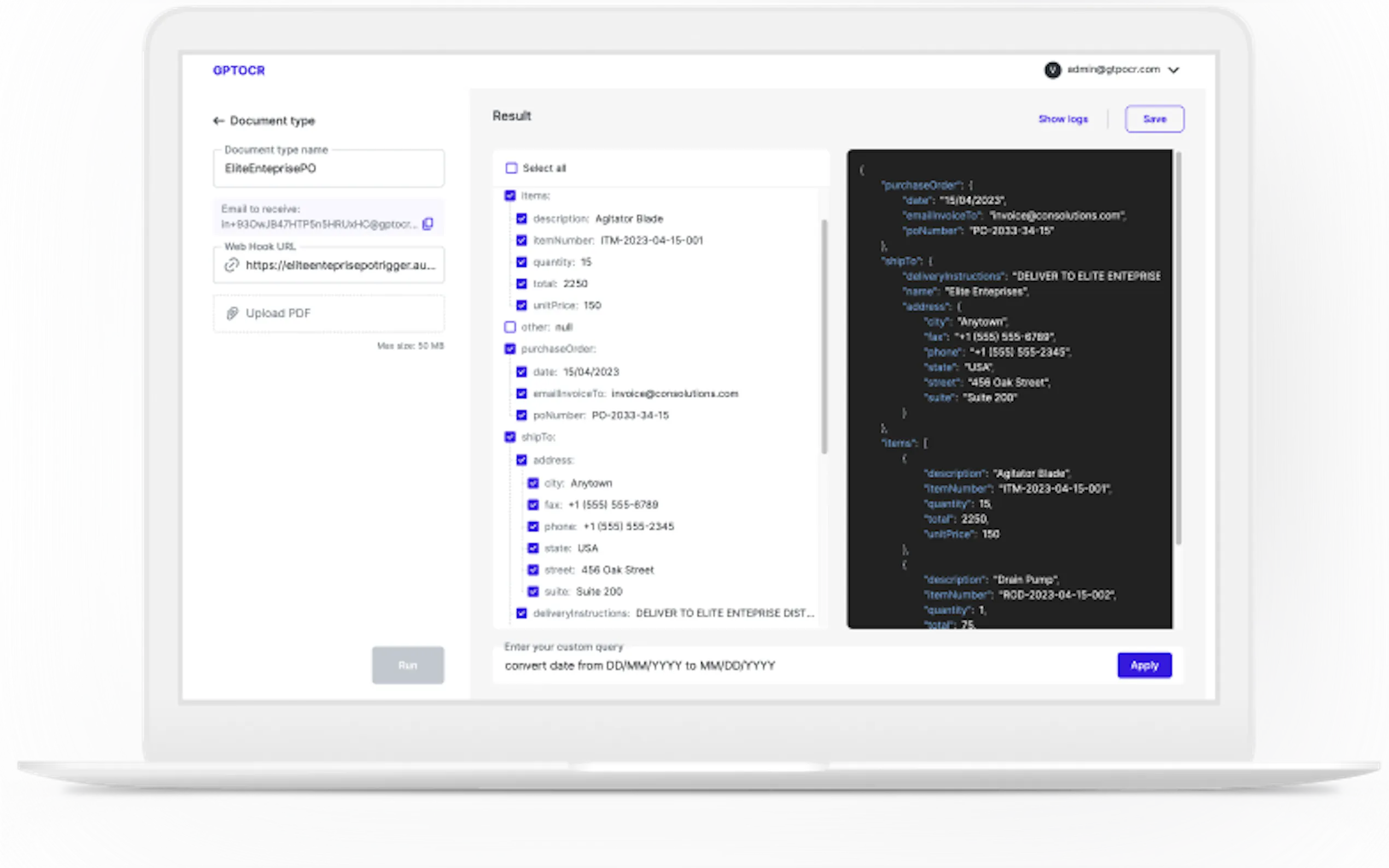What is GPTOCR?
GPTOCR offers seamless PDF data extraction, saving time and reducing errors by automating document processing. Its structured JSON output streamlines workflows, enhancing collaboration and efficiency.
Key Features:
🔄 Automated Data Extraction:GPTOCR swiftly converts PDFs into structured JSON files, eliminating manual entry.
🎯 Error Reduction:By removing human intervention, GPTOCR ensures data accuracy and consistency, reducing the risk of errors.
🚀 Efficiency Boost:Teams can reallocate time from manual tasks to high-value projects, enhancing overall productivity.
Use Cases:
Financial Reporting:GPTOCR simplifies extracting financial data from PDF reports, enabling quicker analysis and decision-making.
Legal Documentation:Law firms streamline case management by automating the extraction of client information from legal documents.
Administrative Tasks:Offices expedite administrative processes like invoice processing with GPTOCR, freeing up staff for strategic initiatives.
Conclusion:
Experience the transformative power of GPTOCR to streamline your document processing. From reducing errors to boosting efficiency, our solution empowers teams to achieve more. Unlock new levels of productivity and collaboration today.