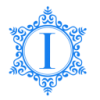What is ImageTools?
ImageTools revolutionizes image editing by offering advanced background removal capabilities. Through precise computer vision algorithms, it effortlessly separates subjects from their backgrounds, enhancing images for diverse applications in design, e-commerce, and social media.
Key Features:
🖼️ Background Removal: Seamlessly remove backgrounds from portraits and common objects with precision and ease.
✂️ Object Isolation: Isolate subjects from their backgrounds to enhance focus and create captivating visuals.
🔄 Background Replacement: Replace backgrounds effortlessly, transforming images to suit different contexts and aesthetics.
Use Cases:
E-commerce Optimization: Streamline product presentation by removing distracting backgrounds, enhancing visual appeal, and increasing conversion rates.
Social Media Branding: Elevate social media content with striking visuals, removing cluttered backgrounds to emphasize subjects and reinforce brand messaging.
Creative Design: Unleash creativity by seamlessly integrating subjects into diverse backgrounds, enabling designers to craft captivating visuals for various projects.
Conclusion:
ImageTools empowers users to elevate their imagery effortlessly, enhancing brand presence and creativity across various platforms. Dive into the seamless background removal experience and unleash the full potential of your visuals today.
FAQs:
How accurate is ImageTools in removing backgrounds?ImageTools employs advanced computer vision algorithms to ensure precise background removal, offering high accuracy and efficiency in separating subjects from their backgrounds.
Can ImageTools handle complex backgrounds?Yes, ImageTools can effectively remove backgrounds from images with complex backgrounds, including detailed patterns and textures, delivering clean and polished results.
Is ImageTools suitable for beginners in image editing?Absolutely! ImageTools offers a user-friendly interface and intuitive controls, making it accessible to users of all skill levels, from beginners to seasoned professionals. Start editing your images with ease today!
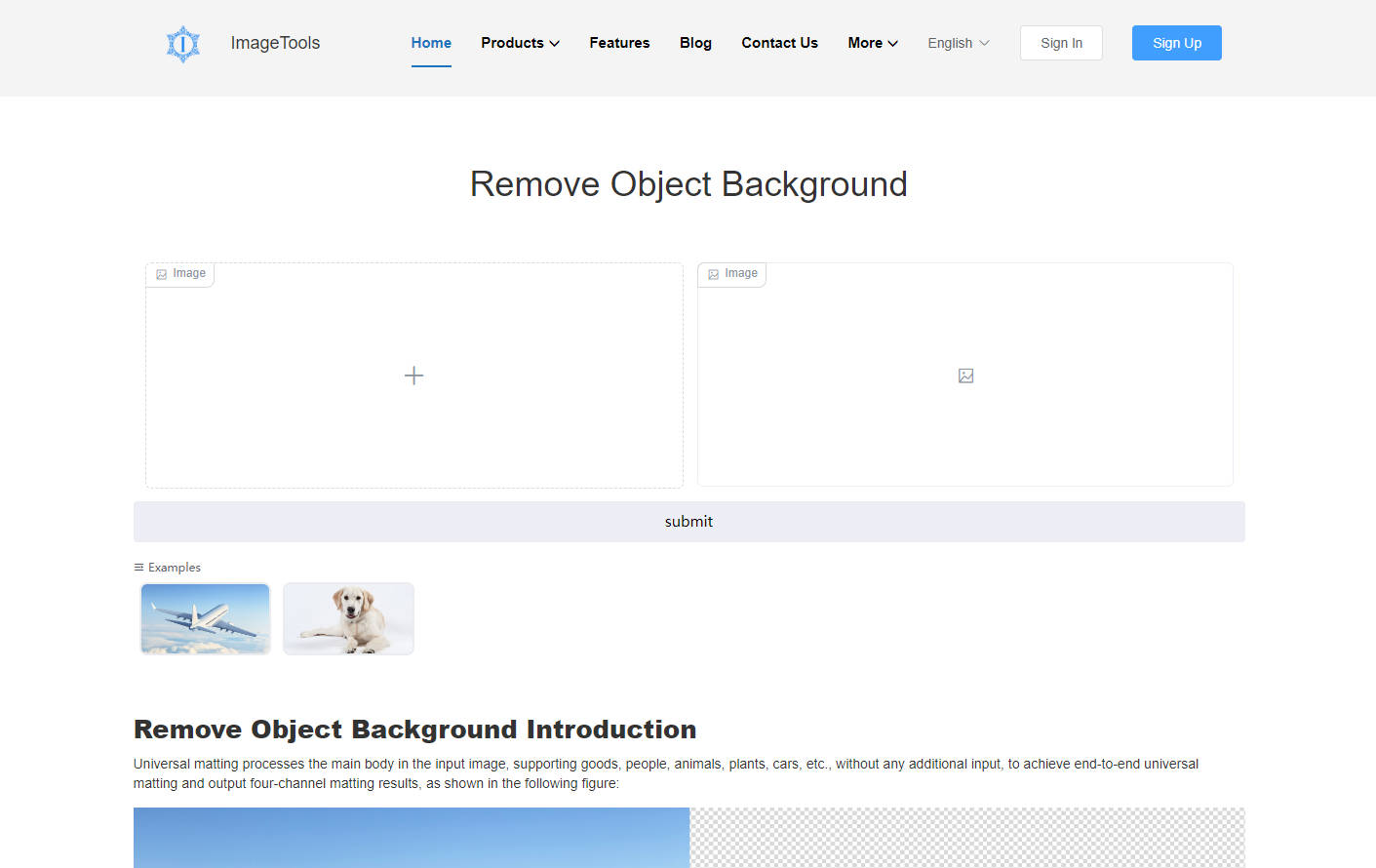
More information on ImageTools
Top 5 Countries
Traffic Sources
ImageTools Alternatives
Load more Alternatives-

Background Removal AI uses advanced AI tech to remove backgrounds instantly. High precision, bulk processing, multiple formats. Ideal for e-commerce, design & personal photos. Make image editing easy
-

Automatically remove backgrounds from videos and images with Remove Background AI. Save time using machine learning and AI. Try it now.
-

AIImageEditor.me: Your free, all-in-one AI photo editor. Easily enhance, remove backgrounds, scale, and transform images with 12 powerful tools.
-

Remove image backgrounds instantly with Removal.AI. Create transparent or customized backgrounds with advanced AI technology. Try it now!
-
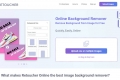
3-in-1 free image background remover: Automatically remove background from image ﹡ Choose white, transparent or custom bg ﹡ Edit photo. Get result in 1 click