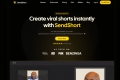What is Keyframes.studio?
Keyframes Studio is your all-in-one solution for creating, editing, and repurposing stunning videos for social media—without the hassle. Whether you're a content creator, digital marketer, or just someone who loves making videos, Keyframes Studio simplifies the process so you can focus on telling your story.
🎥 Key Features
✨ AI-Powered Repurposing
Let AI do the heavy lifting. Keyframes Studio automatically generates keyframes and catchy subtitles, saving you time while boosting engagement.
✨ Aspect Ratio Magic
No more awkward horizontal videos on mobile screens. Create videos that fit perfectly on every platform, from Instagram Reels to YouTube Shorts.
✨ Subtitles in Minutes
Videos with subtitles perform better—and Keyframes Studio makes it easy. Generate subtitles in 12 languages and even highlight words karaoke-style for extra flair.
✨ Stock Assets at Your Fingertips
Spice up your videos with royalty-free images, GIFs, and trending sounds. The built-in library ensures your content always pops.
✨ Collaborate Seamlessly
Invite your team to join your workspace, share projects, and create together. With unlimited projects and a brand kit feature, collaboration has never been easier.
🚀 Use Cases: What Can You Create?
Content Creators
Turn your podcast clips, vlogs, or gameplay footage into shareable social media content. Boost engagement without spending hours editing.Digital Agencies
Streamline your workflow with brand kits and AI-powered tools. Create client-ready videos faster and more efficiently.Social Media Enthusiasts
Whether you're promoting a product or just having fun, Keyframes Studio helps you create professional-looking videos in minutes.
💡 How It Works
Upload or Record
Start with your own media or record directly from your screen and camera.Set Keyframes
Control camera movements to tell your story clearly and beautifully.Export and Share
Download your video or post it directly to your favorite social media platforms.
🎬 Who Is Keyframes Studio For?
Content Creators:Elevate your videos with professional tools.
Digital Agencies:Simplify your workflow and impress clients.
Everyone Else:Create videos for fun, work, or anything in between.

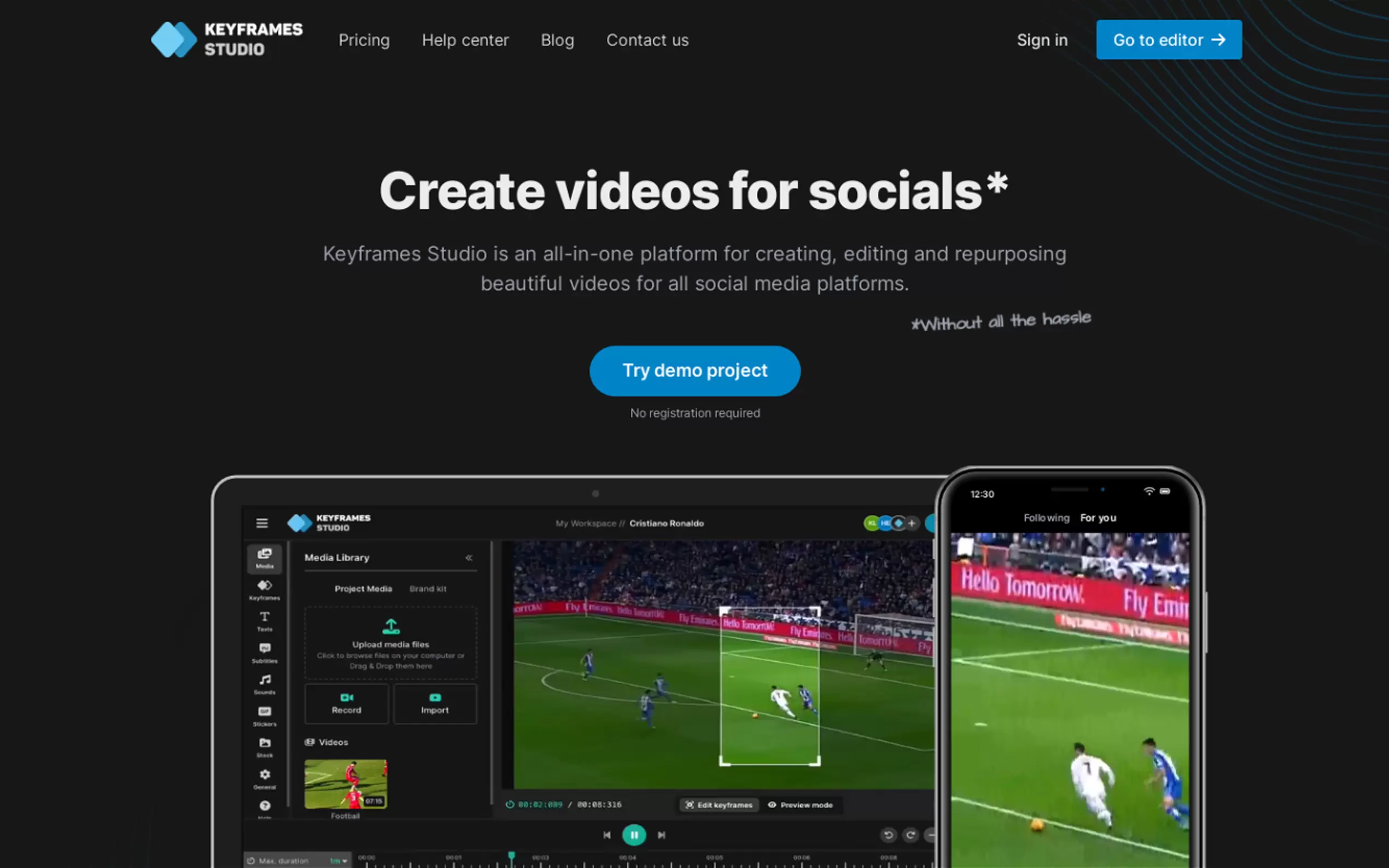
More information on Keyframes.studio
Top 5 Countries
Traffic Sources
Keyframes.studio Alternatives
Load more Alternatives-

CreateStudio, the ultimate video making software for stunning 3D videos and animations. Easy-to-use with features like 3D character creation, animation, and lip syncing. Perfect for content creators, entrepreneurs, and marketers.
-

ClipZap.AI - The ultimate AI video editor! Create stunning vids in minutes, with features like AI subtitles, translation, & FaceSwapper. 100% free to start, no CC needed. 1M+ users love it!
-

-

Turn long videos into viral clips in minutes with Clipster—AI-powered, browser-based editing. Smart, private, and perfect for creators, marketers, and educators.
-