
What is PDF AI?
PDF AI is an AI-powered tool that allows users to interact with their documents by speaking to them, making it easier to understand complex texts such as leasing agreements, contracts, and financial documents.
Key Features:
Speech-to-Document Interaction: Allows users to speak to their documents for better comprehension.
Real-Time Explanations: Provides instant explanations of complex texts in a language users can understand.
Natural Language Processing: Utilizes advanced algorithms to analyze and interpret document content.
User-Friendly Interface: Offers a seamless and intuitive interface for easy document interaction.
Democratizes Access: Ensures individuals can understand important documents regardless of language proficiency.


More information on PDF AI
Top 5 Countries
Traffic Sources
PDF AI Alternatives
Load more Alternatives-

PDF.ai: Interact with PDF docs, ask questions, get summaries & find info. Loved by 700k users. Perfect for legal, financial, and research professionals.
-

Supercharge your everyday PDF task, your AI helper. Chat, analyze, and streamline your PDF interactions seamlessly.
-
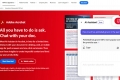
Meet AI Assistant in Acrobat, in beta for a limited time. Interact with your document in desktop, web, or mobile app for quick answers and one-click summaries.
-

pdfAssistant is a powerful AI chatbot, available 24/7 to perform all of your PDF processing tasks. Convert, watermark, merge, and more — whatever you need, all you have to do is ask.
-

Efficiently scan and understand documents with aiPDF, an AI assistant. Summarize large files, analyze web articles and videos, prioritize privacy.
