
What is Pixelcut’s AI product photography?
Pixelcut’s free online AI product photography tool transforms how you create beautiful product photos for your online store. With a simple, intuitive process, Pixelcut generates stunning, professional-quality images in seconds, saving you time and money. Trusted by over 30 million users, this tool ensures your products stand out and attract more buyers.
Key Features
Choose Your Photo Shoot Style📷
Select from over a dozen photorealistic styles, including seasonal themes and classic looks, to match your brand’s aesthetic.
Upload an Image of Your Product📤
Easily upload a photo of your product, ensuring it's centered and free of shadows or obstructions.
Generate Product Photos🔄
Generate multiple options, including images on a white background and transparent background, in seconds.
Save and Share💾
Download your enhanced product photos and share them on platforms like Shopify, Etsy, Facebook, and Instagram.
AI Shadows and Lighting🌟
Use intuitive editing tools to add shadows and adjust lighting, enhancing the professional look of your images.
Use Cases
E-commerce Store Owner- Quickly create high-quality product photos for your online store, boosting sales and customer trust.
Instagram Influencer- Generate eye-catching images for social media posts, increasing engagement and follower growth.
Small Business Owner- Save time and money by using Pixelcut to create professional marketing materials without hiring a photographer.
Conclusion
Pixelcut’s AI Product Photos tool offers a seamless, efficient solution for creating beautiful, professional-grade product images. Ideal for e-commerce, social media, and small businesses, this tool helps you attract more customers and drive more sales. Try Pixelcut today and see the difference professional-looking images can make for your brand.
FAQs
How do I create product photos on a white background?
Select any style, upload your product image, and after generating the options, choose the white background version.
How do I create holiday-themed product photos?
Choose the Holiday style, upload your product image, and browse the AI-generated options for a festive look.
How do I create AI Product Photos?
Select a style, upload an image of your product, and generate multiple options in seconds for free.
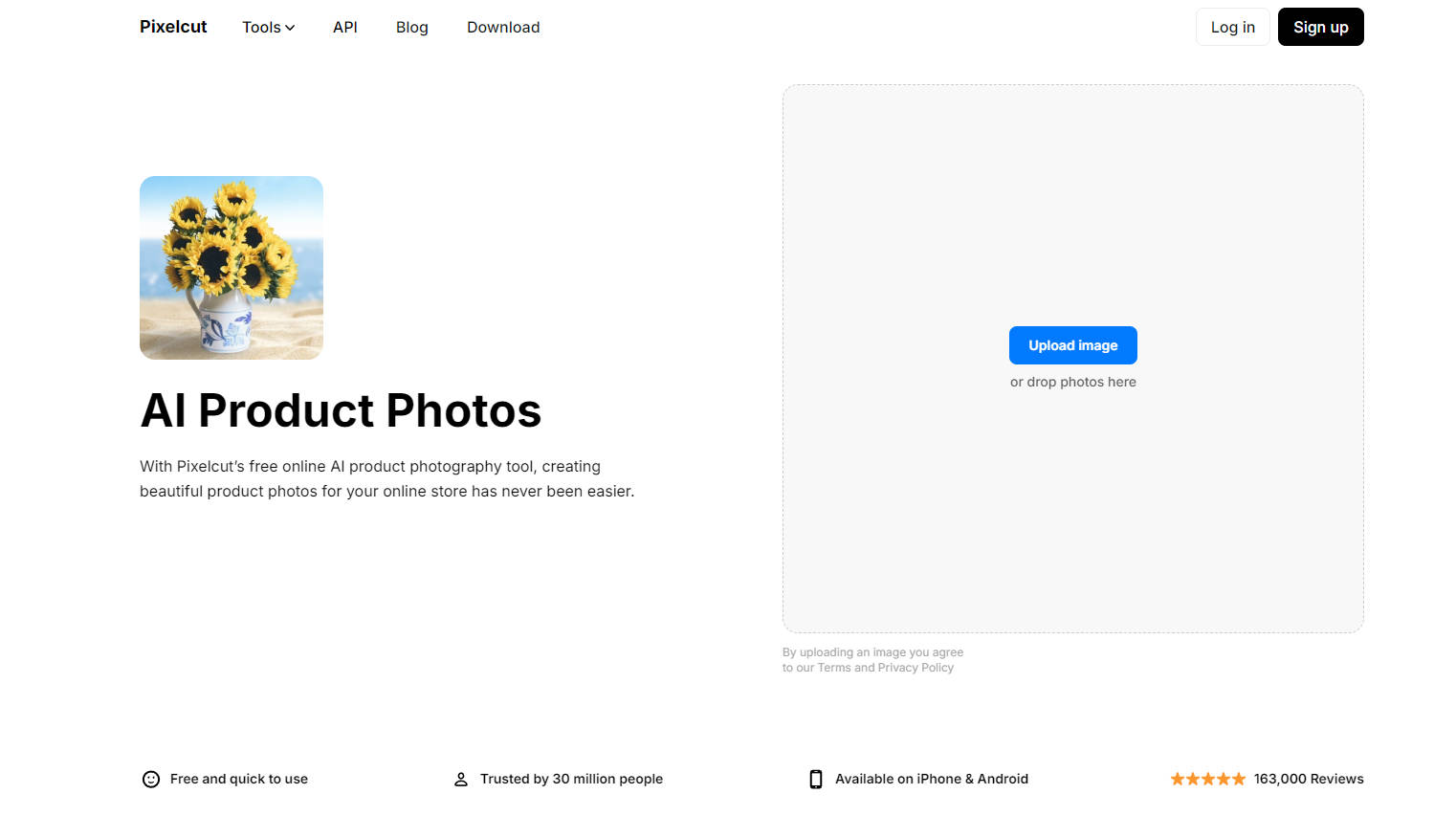
More information on Pixelcut’s AI product photography
Top 5 Countries
Traffic Sources
Pixelcut’s AI product photography Alternatives
Load more Alternatives-

Create professional product images in seconds with AI Product Photos. Free & unlimited generations, customizable backgrounds, and Shopify integration. Save time & money. Perfect for e-commerce, marketing, and product launches.
-

AI Product Photoshoot - Free tool to enhance product photos by changing backgrounds. Create professional-quality images for clothing, jewelry, skincare & more. User-friendly & instant. Say goodbye to plain, hello to stunning visuals!
-
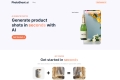
Transform your product photos with AI-Generated Photos. Explore diverse styles, get 40 images monthly for free, and captivate your audience. Boost your brand now!
-

AI Product Shot is a revolutionary tool that allows users to create stunning, professional-grade product images without the need for a physical studio.
-

ProductPhoto: AI platform turns product images pro in seconds! Remove bg, create scenes, apply filters. Fast, e-commerce ready. Boost sales now!
